There are still a few freebies in yesterday’s post on paid iPhone and iPad apps on sale for free, so you can still snag them if you hurry. We’ve got 10 fresh apps for you to check out on Thursday though, and there are definitely a few on today’s list that you’re not going to want to miss.
This post covers paid iPhone and iPad apps that have been made available for free for a limited time by their developers. BGR is not affiliated with any developers. There is no way to tell how long they will be free. These sales could end an hour from now or a week from now — obviously, the only thing we can guarantee is that they were free at the time this post was written. If you click on a link and see a price listed next to an app instead of the word “get,” it is no longer free. The sale has ended. If you download the app anyway, you will be charged by Apple.
PRO Screen

Normally $2.99.
▶ AWESOMIZE YOUR IPHONE!
Nobody wants a boring iPhone. That’s why we’ve created Pro Screen to make it awesome! Let your imagination run wild! Discover beautiful and unique designs for your iPhone. Get creative and customise status bars, slider bars, clock overlays and so much more.
—————————-
This app is designed to work on all iPhone models newer than 4th generation iPhone. Even though it’s uniquely designed for iOS 8, it does also support iOS 7 and everything works fine on that software version as well.
Do NOT try to copy this app in any way, shape or form. This will lead to prosecution by law.
*”iPhone”, “iPod Touch”, and “Status Bar” are terms of Apple, inc.
NOTE: Please keep in mind this app lets you customise your photos to make them fit lock screen and home screen designs. Wallpapers is what it allows you to create.
Daedalus Touch
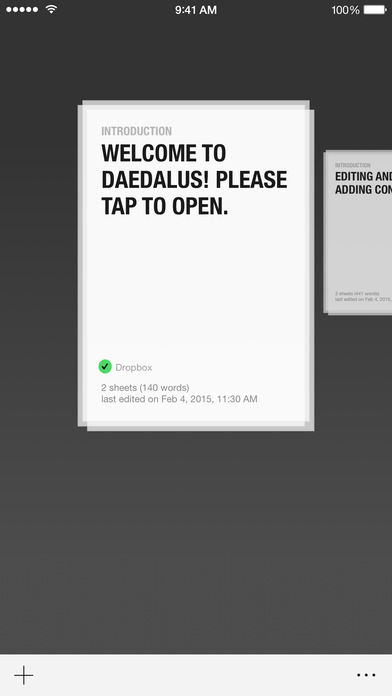
Normally $4.99.
“My Favorite iPad Text Editor.” – Charlie Sorrel, WIRED “A purist and minimalist’s dream.” – Jennifer Allen, 148Apps “It’s a killer app, and a welcome addition to my writing life.” – Zach LeBar, iPad.AppStorm
Daedalus Touch is the first truly next-gen text editor on iOS. No file lists, no folders, no documents in the classic sense – just paper stacks and an infinite amount of sheets. You navigate by standard gestures, all perfectly mapped and matched to the tasks at hand.
Interacting with digital texts never felt so natural: Flick through pages by swiping left and right, reorder stacks and sheets via drag’n’drop, use tap to open, pinch to close, and select multiple sheets for export with simple taps.
Watch it all at http://www.daedalusapp.com/
The basic version fully utilizes iCloud to keep your texts updated across all of your devices. It’s also tightly integrated with Ulysses for OS X, so you can edit all your texts on the desktop. A simple export facility lets you print and send emails from within the app.
For advanced functionality, several in-app purchases are available:
1) Full synchronization via Dropbox, Box.com and WebDAV, including the option to import .txt and .md files into Daedalus.
2) File export, creating TXT-, PDF-, RTF- and ePub-files with Markdown conversion. Files can be sent as attachments or opened in other apps installed on your device.
3) Additional color themes and the option to use any font you want.
4) All of the above in one complete package.
Please note that users who purchased Daedalus prior to 1.7 will get the full version at no additional cost. Free lunch.
FEATURES: Create, share and synchronize your writings in a beautiful, inspiring environment. Daedalus Touch completely ditches the technical aspects of current-gen text editors and word processors in favor of a natural, fully realized paper stack metaphor.
BASIC VERSION: – Stacks and sheets instead of folders and files. – Manual sorting of stacks and sheets (no, really). – Always-on global search. Modeless match highlighting; result stepper. – Responsive editor, even for large texts (20.000 words and more). – Highly configurable extra keyboard row, including Fwd-Del and Tab. – Character- and word count. – Built-in support for TextExpander touch. – Built-in web browser to quickly look up or post stuff on the internet (iPad only) – Support for x-callback-url (Drafts, Launch Center pro etc.). – Full iCloud sync and backup. – Export via email and iTunes sharing
StickerFist

Normally $0.99.
Why use the same boring emoji everyone else uses? Get StickerFist to add some punch to your conversations! Attach fun and unique stickers to photos and texts within iMessage! Create crazy faces with thousands of combinations!
Download now and make your next conversation a knockout!
FileCalendar

Normally $0.99.
FileCalendar is an incredibly useful app that works directly with your existing iPhone and iPad calendar. It lets you attach files, notes and contacts to events.
FileCalendar is intuitive and easy to use. Only a few clicks and the files are saved directly to the events, either through the app FileCalendar or through other apps. It is even possible to capture images and movies from the built-in camera and store them in your event. Files can then be renamed, shared and uploaded to cloud storage apps such as Dropbox, iCloud Drive or Google Drive. Images can be posted.
FileCalendar is a powerful calendar app in itself. You can edit and add calendar events. These adjustments will be automatically synchronized with your existing iPhone and iPad calendar. Files will only be stored on the devices on which they have been attached to calendar events.
Try out this app for free on your device. You can use FileCalendar Lite.
FEATURES • Built-in Camera • Easy-to-use app to attach files to calendar events • Easy upload of files from iTunes on your PC to FileCalendar • Share your files with friends • Synchronize events with the default calendar • The app operates with more than 20 frequent file types • Upload files to cloud apps • User-friendly functions to search for and to rename files • Write notes • Zip and unzip files • Free of advertising
Countdown+

Normally $0.99.
Countdown+ is the brand new and professional countdown app.
– How many working days until the end of the project? – How many working days before the next milestone? – Vacation? How long before the holiday? – How many days before the wedding?
Countdown+ is the first and only countdown app that can calculate your events with working days or weekdays.
Features and Highlights: – Quick overview of all projects and events – Countless projects and events – Automatic repetition of events. Unique, monthly or annually – Calculation with workdays or weekdays – Import events from the calendar – Change the app layout to a clean business style without icons – Hidden overdue and expired events
Countdown+ continues to evolve. If you find any errors, please contact us by e-mail.
Rapto

Normally $0.99.
Ever wished that you could turn your normal day into a rap song? I’m guessing probably not. But hey, this is the kind of thing you don’t know that you want in your life until you try it out!
Rapto lets you create music using artificial intelligence & your camera.
Simply point the camera towards any object around you and Rapto will use it’s inbuilt neural network to “understand” the object & create rap music!
*Note – Rapto does not send images to any remote servers to do the image processing. You don’t even need an internet connection actually, so feel free to bring up Rapto next time you want to pass time in an aeroplane!
Growlin

Normally $0.99.
Post your cravings and local foodies will instantly recommend places to eat/drink.
New in town, going on a date, family gathering, or social event? Share your situation and local foodies will instantly recommend a place to eat/drink.
Lisn – Synced Music Chat

Normally $0.99.
“The joy that comes from listening to music with friends is something that’s been around ever since… well, ever since music. Lisn offers you a way to listen to music with a friend, no matter how far apart you are, and chat about it right in the app.” — TechCrunch
“You may remember meticulously crafting cassette mix tapes for love interests and close friends. Lisn is an app that wants to bring back the joy of sharing music with others.” — The Daily Dot
“Sharing is caring. And music is especially fun when you come together to enjoy. With Lisn, it doesn’t matter how far apart two people are.” — WIRED Magazine
“Who has not shared a handset walkman with a friend to listen to a song together? Lisn lets you do exactly this.” — ViaEmpresa
Music sharing on mobile sucks. You send a friend a track on iMessage, tell them how awesome it is, and wait for them to listen to it. But they just never do!
With Lisn, you can share music and listen to it together: while chatting about it real-time! Think of it like sharing the AUX cord, but you don’t have to be next to each other.
But what if your friend is busy? Well, then we notify you when they’re checking it out later so that you can jump in and both of you can now listen to it together.
Some of the most fun experiences are from listening to music together: concerts, parties, you name it! Why should it be any different otherwise?
— We currently support Spotify Premium and Soundcloud. We’ll be adding Apple Music in a future update so that you can listen with more friends!
Download Lisn – Synced Music Chat
TodayNote
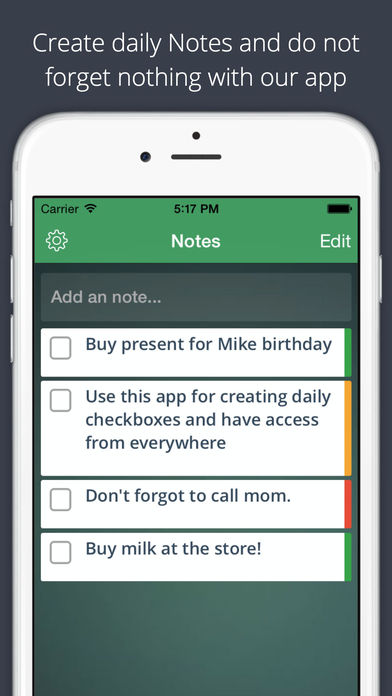
Normally $1.99.
TodayNote was designed to become your stylish and highly customizable, functional and easy to use assistant in taking notes and managing To Do lists. TodayNote is an awesome note taking application! It takes advantage of unique iOS devices touchscreen preserving realistic look & feel of paper sticky notes.
HINT: To make a checklist note: Tap to “Add note”. Choose color above keyboard. Find the checklist switch next to text alignment toggles. Also use edit button on top right for completing notes.
TODAY WIDGET: Pull down from the top of the screen to display the Notification Center. Tap Edit button on the bottom of the screen. Widget automatically shows up in the ‘Do Not Include’ list, from there just tap the plus and the widget will jump up to the top as an included widget.
Reporter: the Beginning

Normally $0.99.
Is Your mind is hungry for tricky puzzles and nerves are suffering without ticklish situations? This action-horror “Reporter” from “AGaming+” will shake you to the core! Turn off the light and get your earphones! Be attentive, because it’s the only thing that can help you to get out from the paws of horror that is happening here.
All the story started in a small town. Once on a wonderful day, the town was shocked by series of horrible kills under terrifying and inexplicable circumstances. Police have tried to hide the facts, but some information leaked and was published by local press. Trying to understand what has happened there, you start your search for the truth. But suddenly, you become the part of the story that you’ll remember till the end of your life. It all depends on you, will you unravel this plexus of horror and chaos and survive?








