You’re running out of time in June to fill your iPhones and iPads with paid iOS apps on sale for free, but we’re doing our best to help you finish the month with some awesome new applications on your device. We shared 10 premium apps on sale for free yesterday, and some of them are still freebies if you head back to that post and grab them ASAP. Today, we’ve got eight fresh new apps for you to check out.
These are paid iPhone and iPad apps that have been made available for free for a limited time by their developers. There is no way to tell how long they will be free. These sales could end an hour from now or a week from now — obviously, the only thing we can guarantee is that they were free at the time this post was written. If you click on a link and see a price listed next to an app instead of the word “get,” it is no longer free. The sale has ended. If you download the app, you will be charged.
Day One Journal

Normally $4.99.
Capture life as you live it. From once-in-a-lifetime events to everyday moments, Day One’s elegant interface makes journaling about your life a simple pleasure.
**App of the Year 2012 and Apple Design Award 2014**
—
“This superb journaling app remains pleasant to behold, easy to use, and a tough act for any rival to follow.” —Macworld
—
“Day One makes keeping a journal delightfully easy.” —Wired
—
“If you’re looking for a fantastic journaling app, or a great app for logging and recording various events and milestones of your life, then by far and away the best pick is Day One.” —The Sweet Setup
—
CREATE HABITS Easily make journaling a part of your life:
– Reminders – In-app and System Notifications – Calendar
LIFE-ENRICHING BENEFITS Reap the rewards of your consistency:
– On This Day flashbacks and Nearby entries – On-the-spot memory enhancement – Book printing
PRESERVE EVERY MOMENT There’s no limit to the memories you can save in Day One:
– Unlimited photo storage (Premium only) – Unlimited journals (Premium only) – Social media with Day One’s Activity Feed and IFTTT integration
SECURE YOUR MEMORIES Day One Sync provides peace of mind:
– End-to-End Encryption – Sync across all your devices (Premium only) – Passcode and Touch ID lock
FOCUSED WRITING EXPERIENCE Day One’s clean, distraction-free interface makes it easy to write down what’s important:
– Powerful text formatting with Markdown – Templates – Cross-platform support (mobile, desktop, and watch)
RECALL EVERY DETAIL Metadata automatically records the finer points of life:
– Location – Time and date – Temperature and weather – Activity—motion and step count – Music playing
ORGANIZE YOUR ENTRIES Finding any memory is fast and easy:
– Powerful search – Multiple journals (Premium only) – Tags – Star favorite entries – Browse by calendar, timeline, maps, or photos
SHARE YOUR MEMORIES Our export options make it easy for you share your journals:
– Export to PDF, HTML, JSON – Print your journals with Day One Book
Perfect Me

Normally $1.99.
Perfect me is cozy and super easy manager for self-development! It is easy to improve yourself!
How often do you jog, study foreign language or get rid of bad habits? In app “Perfect me” you can pose questions yourself which are actual for you, choose convenient time and answer questions with bottoms “yes” or “no”. Your related info will be transferred into your calendar and anytime you can see how many times you really went to the gym, prepared dinner or spent your leisure time in the bar.
The app “Perfect me” does not limit you in quantity of questions and does not contain ads.
Lumio

Normally $0.99.
Lumia is an addictive puzzle game about connecting.
Act fast before the lights go out!
#1 game in 23 countries
“The perfect puzzle game” – Business Insider
“A must have!” – SlideToPlay
Navigate across the lit platforms to collect stars and level up. But be quick, because when the lights go out you’ll have to find a different route. Fight against the clock in this fast-paced puzzle game, take too long and it’s game over!
GoScholar for Google Scholar
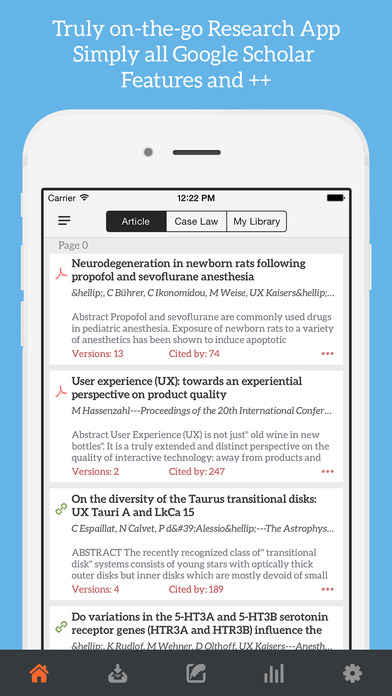
Normally $4.99.
GoScholar has been innovated over two years with numerous changes to create an effective tool for students, lectures and researchers. GoScholar is proud to be one of the best tools for doing references on mobile.
Powerful Search Options + Find articles via Google Scholar with full search options. + Search papers from any favorite databases : IEEE, JSTOR, Web Science… + Can shoose to search only for PDF, DOC or PPT. + Search and access US Case Law.
Managing and Tracking Papers + Downloading and organising your articles within the app. + Providing reader for various file types. +Tracking back downloaded articles on Google Scholar. + Saving the articles to your Google Scholar.
In App Note Taking +GoScholar provides build-in note in order to in – app composing for your academic works. +Sync your notes across devices via Dropbox
Keep Your References Connected + Sending your articles to various applications such as email, Dropbox, PDF Reader… + Sending note files to email and other applications in your iOS devices.
Download GoScholar for Google Scholar
G Force: Car accelerometer and speedometer

Normally $0.99.
The ultimate and most readable accelerometer in the App Store. Requires no special position in the dashboard: your iPhone can be horizontal or vertical and can be unaligned with the car’s direction.
Speed reading can be set in km/h or mph.
Download G Force: Car accelerometer and speedometer
Bantay – Time Lapse Watchdog

Normally $1.99.
Bantay is a time lapse watchdog for home security: Have a spare iOS device? Use Bantay to watch over your home. Using your device’s cameras, Bantay will monitor changes in images taken over a set time interval pointed to hot spots like your front and back doors. Images with changes can then be saved to your Photo Library. The sensitivity and resolution of image change detection can be calibrated for different situations. Alternatively, images with human faces can be detected using face detection features that come with iOS and saved. A Device Motion option also allows for instant capture of photos with the front camera if the device is moved for additional security.
Remotely access images over wireless: If wireless is available on all devices and iCloud Photo Library with automatic “Upload to My Photo Stream” is enabled, then images can be monitored remotely and securely with any device logged into your iCloud account. No subscriptions or additional access is required. Please note images cannot be uploaded to iCloud if connected over wireless to a GoPro.
Bantay is also a time lapse camera: Bantay can be used in time lapse photography with intervals as short as 5 seconds just up to 24 hours. It can intelligently save only images with significant changes, such as a flower blooming or snow falling. Saved images can then be played back and saved to a movie file. Bantay can also connect to and control a GoPro Hero 3/3+ over wireless to take pictures at specified intervals, as well as alternate with cameras on your iOS device. Please note the GoPro Hero 4 is currently not supported.
Bantay as an automatic camera: Have no one nearby to take a picture of you? Use Bantay with the front camera as your automatic photographer. Group jump shots are simple with Bantay.
Disclaimer: While the developer has made every effort to make this app stable and bug free, Bantay is not designed to be used as a fail-save security system. User accepts all risks in usage of this app. Developer assumes no liability from any usage of this app.
Download Bantay – Time Lapse Watchdog
My Places Nearby

Normally $0.99.
Quickly find places near you for Arts, Coffee, Drinks, Food, Outdoors, Shops and Sights. Find Special Deals and Top Picks for your area. Create a Favorites query to find anything you like nearby e.g. Arepas, Deli, Panera, Shopping Malls, Mexican, anything. Get directions to the nearby place or find an Uber car. Now includes phone number, price, website as well as place photo. Uses Foursquare API to find places.
Your current address along with latitude and longitude is always displayed no matter where you are. You can display nearby places for All (a mixture of all type places), Arts, Coffee, Favorite (custom search setting), Food, Outdoors, Shops, Sights, Specials and Top Picks.
All displays a mixture of all the types of places nearby your current location.
Arts displays all the arts and entertainment places nearby.
Coffee displays all the coffee places such as Starbucks nearby.
Drinks displays all drink related places nearby.
Food displays all the food related places nearby.
Outdoors displays all the outdoors related places nearby.
Query allows you to enter a custom query for any type of place you like. The query is saved and can be changed at any time.
Shops displays all the shop related places nearby.
Sights displays all the sights related places nearby.
Specials displays all the places with specials deals such as shopping coupons and restaurant deals.
Top Picks displays all top recommended places nearby your location.
Uber lets your find an Uber car for your current location.
When you select All, Arts, Coffee, Drinks, Favorite, Food, Outdoors, Shops, Sights, Specials and Top Picks, you see another view with a map with the nearby places shown on it and a list of nearby places of the type you requested.
Select a place and a map annotation will be displayed. Clicking the annotation picture will display a picture or a menu with options (Call Phone Number, Show Photo, Show Menu and Show Special) depending on whether a menu, specials or phone number is also available). If the place has a special the last line of the places details gives a summary of the special. For places with a menu you can access and vie the mobile version of the menu.
You can tap the map to get a full map view. Use X button to restore menu to normal size.
Use the upper right side menu to get details for a selected place, get directions to a selected place or copy the selected place details to the clipboard. You can also copy all of the details for the places listed to the clipboard.
The top left side menu is used to display your Settings. From your Settings you can specify the Distance Units (metric or miles) used when indicating how far a nearby location in from you. e.g. 12 Km or 10 mi. You can also use the Setting Custom Query for setting the query to use for Favorite. The Setting Default Map Service indicates whether to use Apple Maps (default) or Google Maps when getting directions.
ContactsXL

Normally $0.99.
With ContactsXL you can manage your contacts and create groups. Quickly send group text and email. Quickly call your favorite contacts. Get notified on contacts’ birthdays and anniversaries. Delete the duplicates from your address book. Backup and share contacts. Use a quick phone dialer. View contact photos in lists. And so much more!
Features:
MANAGE CONTACTS AND GROUPS:
Create, edit and delete contacts! Create, rename, organize and delete groups and smart groups!
SEND GROUP TEXT AND EMAIL:
Quickly send messages to groups unlike with native apps that require you to add contacts one by one! You can use message templates and attach photos to your messages!
PHOTO DIALER FOR FAVORITES:
Quickly access your favorites and call them by tapping on their photo!
BIRTHDAY REMINDERS:
You get notified of birthdays, anniversaries and all other dates in your address book!
DELETE THE DUPLICATE CONTACTS:
Delete the duplicates from your address book!
BACKUP CONTACTS:
Backup contacts and restore them at any time right from your iDevice! Share backup files by text message, email or to your computer via iTunes!
FAST T9 DIALER:
Quickly dial with the built-in T9 dialer that suggests contact numbers as you tap buttons! (iPhone only)
SHARE CONTACT CARDS
Share contact cards by message and choose the fields to share!
SHARE CONTACT INFO:
Share contact information by message (their names, phones, emails, notes, etc..)!
SEARCH INFO IN ALL FIELDS:
Search contact info in all contact fields: phones, emails, notes, etc..!
SORT CONTACTS BY ANY FIELD:
Sort contacts by any field: company, job, date of modification, etc..!
QUICKLY CREATE CONTACTS:
Duplicate contact information to create new contacts faster!
QUICKLY DELETE CONTACTS:
Delete multiple contacts at once! Filter contacts for an easy deletion (contacts without number, without notes, etc..)!
SMART GROUPS:
Simply define rules and smart groups will update automatically!
ADD APPOINTMENTS WITH CONTACTS
Quickly link contacts to events in the calendar!
CUSTOMIZE THE APP:
Choose theme, photos size, photos shape, etc..!
THE APP IS UNIVERSAL:
ContactsXL is compatible with iPhone and iPad!








