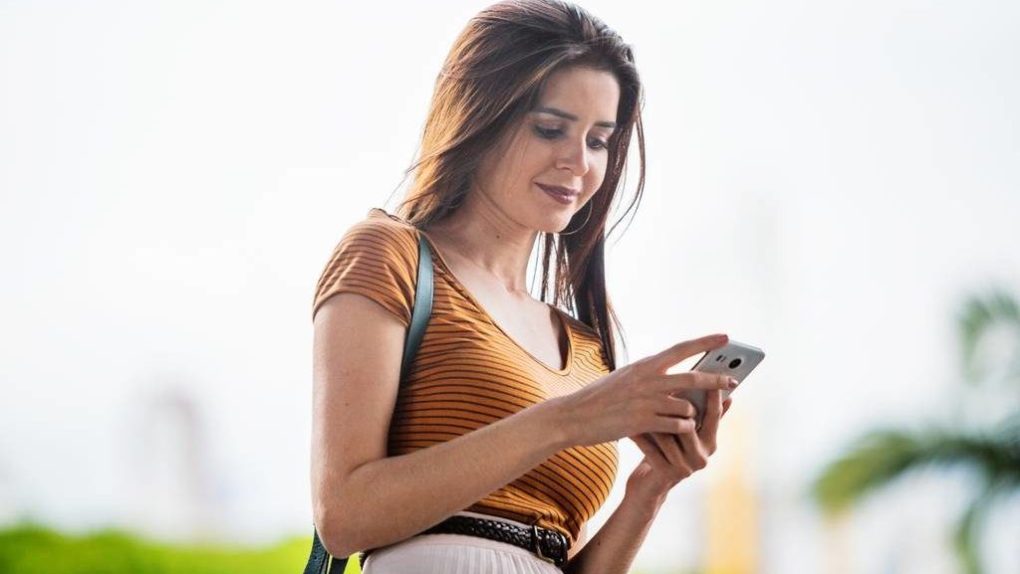I travel back home about three or four times a year, and every time I go back, I have to bug one of my friends to send me his address. I always forget to write it down, so whenever I’m getting ready to jump in an Uber to head to his place, I send him a text and he reluctantly types it out for me once again. But with the new Saved Places feature in the Uber app, I no longer have an excuse for not remembering.
Starting today, Uber app users on iOS and Android can bookmark destinations from within the app and choose them from a list whenever they call a ride. The app has always allowed users to store a couple of locations (home and work), but you can now expand that list to as many places as you want.
In order to add a destination to your list of Saved Places, all you have to do is look for the option to save that address in the Uber feed. Once the address has been saved, you can access it at any time by tapping “Where to?” and selecting “More Saved Places,” where a list of addresses will appear. Eventually, the app will even begin to suggest Saved Places as home screen shortcuts, which only require a single click.
As convenient as ride sharing services can be, the lack of customization can be frustrating at times. This is a great addition for Uber and something we hope to see the company build on in the future.