We’ve arrived at the last day of the first quarter and if you ask us, there’s no better way to celebrate than with a nice list of 10 paid iPhone and iPad apps that are on sale for free for a limited time. You’ve got 18 more days to save up before that tax bill is due, and we’ll do our part to help by ensuring you don’t spend a dime on apps.
These are paid iPhone and iPad apps that have been made available for free for a limited time by their developers. There is no way to tell how long they will be free. These sales could end an hour from now or a week from now — obviously, the only thing we can guarantee is that they were free at the time this post was written. If you click on a link and see a price listed next to an app instead of the word “get,” it is no longer free. The sale has ended. If you download the app, you will be charged.
MagicShrink

Normally $1.99.
With MagicShrink app you can losslessly compress all your JPEG photos, and get extra ~10% free space from original library size. If you don’t worry about superquality you can use lossy compression to get even more space.
Features: – smart algorithm for lossless compression – lossy compression – batch image processing – preserves exif data
Able Black

Normally $1.99.
Able Black is an immersive story experience that uses images and sound to guide you through a series of puzzles.
Story: Able is a lonely android struggling with his Citizenship Exam, a test he must pass if he doesn’t want to be shut down. Follow Able as he searches for purpose and a way out of isolation. Discover the secrets of Ark 19, an underground habitat designed to save humanity from disaster. Find out why Able has been left alone in the ark. Uncover what’s hidden there. Take the Citizenship Exam and discover who Able Black really is.
Gameplay: Navigate through five chapters of story text and experience the Citizenship Exam as Able does. After each chapter you’ll be faced with a series of questions that put you in the shoes of Able Black. Answer poetic riddles that echo the theme of each chapter. Solve cryptic puzzles to unlock Able’s story.
Able Black is part story, part game, and full of secrets.
This experience includes puzzles that some users may find challenging. If you need some help head to http://www.ableblack.com or visit the Able Black Facebook page http://www.facebook.com/AbleBlackSleepwalker
Space Cheese

Normally $0.99.
A simple and fun “just one more go” arcade game.
Cheese has finally discovered how to propel itself into space – it just needs a little help with steering!
Guide the cheese as it rockets further and further out of the Solar System, towards Deep Space!
How far will you get?
EXIF Viewer

Normally $2.99.
*** Featured by Apple on US and Canada Appstore *** EXIF Viewer is beautiful App along with Photos Extension, Recent Photo’s EXIF Widget and iMessage App. It is well crafted app for professional photographers who are serious about their work. It’s an universal app, buy once, use on all your iOS devices (iPhone, iPad, iPod Touch).
WHAT ARE FEATURES IN APP? ▸ App allows you to remove EXIF metadata including Photos GPS location known as Geotagging of photos. ▸ App displays EXIF metadata of any photo on your iOS device(s), Photo Stream or iCloud. ▸ Display EXIF tags like ISO,Shutter Speed,Focal length,Camera Model,Lens Model,Time stamp,Aperture,Shutter Count ▸ Ability to Zoom in photos,even with large size like 80 MB without loosing clarity / resolution. ▸ Re-order EXIF tags in the way you prefer & ability to hide EXIF tags that you don’t want to see. ▸ Select your preferred date formats (eg 1 day ago vs August 24th 2014 vs 24-08-2016 etc). ▸ You can optionally hide photos without EXIF metadata. ▸ Navigate quickly between next and previous photos in Exif detail screen by swiping right or left. ▸ App works great on landscape and portrait mode on iPads. ▸ App is optimised for all latest iOS Devices including iPhone 5SE,iPhone 6S,iPhone 6s+,iPad Mini,iPad air,iPad Pro. ▸ App also support 3D Touch on iPhone 6S and iPhone 6S Plus (or newer device with 3D Touch support). Including Appshortcut to access “Favorites”,”Photostreams”,”Albums”,”All photos” quickly. Also Peek and POP functionality on ExifCards and photos in grid view. ▸ Ability to share Image with or without EXIF Metadata. ▸ Copy EXIF data to Clipboard (So that you can paste & share EXIF data as text in any other app). ▸ Most Messaging and Social networking apps remove EXIF Metadata from photos you send/receive. However, sending photos using Mail/ AirDrop retains or SD Card reader/Camera connection kit etc retains EXIF metadata.
HOW TO REMOVE EXIF METADATA on iPhone or iPad using Exif Viewer app by Fluntro You have option to remove EXIF data in two different ways 1) Overwrite newly created photo without EXIF data on original image (However other apps can revert back to original photo if needed) 2) Create duplicate copy of photo without EXIF details. (We also have option to remove original photo after duplicated copy is created)
DIFFERENT TYPES OF VIEWS AVAILABLE ON EXIF VIEWER APP 1) EXIF Cards List view (as shown in screenshot), swipe to flip cards for Quick EXIF Details 2) Grid view 3) Map view shows cluster of photos on the map and view EXIF Details by tapping on photo (Satellite & Standard view)
HOW TO REORDER OR HIDE EXIF TAGS IN EXIF VIEWER APP? Go to Settings > Manage & reorder Exif data tags.Drag and drop items you want to reorder. Turn off EXIF tags you don’t want to see on EXIF Detail screen.
HOW TO VIEW EXIF DATA USING EXIF VIEWER PHOTOS EXTENSION? 1) Open Native Photos App (or any other 3rd Party apps). Select desired photo (s) and tap on Share/Action button. Select ExifViewer app extension 2) Exif Viewer App extension with all EXIF details would be displayed. 3) Share photos with or without EXIF metadata or copy EXIF details to clipboard within Photos Extension.
▸ No in-app purchases will be added to this app in a future update. So all upcoming features will be free of cost.
Currency
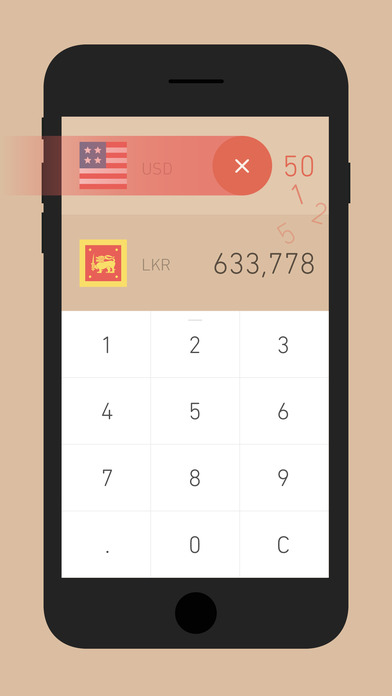
Normally $1.99.
Hold the world in your hands. Currency is a simple converter for travelers. It has a beautiful interface for quick access to conversions you need. With over 160 currencies from all over the world you’ll always be up to date, when you’re connected to the internet or lost deep in the Amazon. Features · 160+ currencies · Offline Mode · Always up to date · Simple gesture interface · Live historical charts Currencies Search through 160 currencies via name, code, or country. Each with a custom designed flag. Save currencies to your favorites with one tap.
Favorites Keep as many currencies as you wish in the favorites list. These always stay up to date and are conveniently one swipe away underneath the keyboard. You can remove favorites by swiping left.
Gestures Swipe the keyboard down to access favorites, swipe it left for quick access to historical charts. Tap on your favorites to set the base currency. Remove the base currency amount by pushing it off screen or restore it by dragging it back.
Charts View 6 months of historical data that update live to the converted amount. Make decisions from the trend line to find the best time to convert money.
Text to image

Normally $0.99.
Input text, convert text to image
– text can be added interference – Simple – Fast
SPEEDOMETER

Normally $1.99.
SPEEDOMETER – Displays your current speed, average and top speed, traveled distance in KM and Miles, trip time and map and compass for a better orientation. Also, you can create custom speed limits which have several tones for alerts, setup custom accelerations speed. There are no complicated setup menus for that, which is very convenient!
Continued use of GPS running in the background can dramatically decrease battery life.
GPS accuracy for speed and tracking on map every day activity, can display simultaneously trips for several days for comparison of the routes.
Head-Up Display or HUD – with the help of this function, you will be able to reflect the speedometer readings right on the windshield of your car. Just swipe Left/Right! Fast and easy!
Features: ———————— – MPH and KMH – Map with autolocator, Compass and Altitude meter – Maximum and Average speed – HUD to display speed on the windshield – Portrait or Landscape mode – Swipe finger to adjust the screen brightness – Odometer to measure distance traveled – Graphically displayed GPS accuracy – Amazing graphics and animation ————————
Super Space X

Normally $0.99.
In Super Space X you control the Intruder 53X, a spacecraft which carries a special load.
Dodge meteorites, laser rays and plasma balls to pass to the next level and achieve your goal but, be careful because the game it’s not easy at all. Scenes are designed for you to do your best at every second. You won’t have time to relax.
Get the different types of capsules that will help you to improve your scores and win the game.
– The red capsule will help you to destroy asteroids. – The blue capsule will give you points and you could get your shield back.
The game has nine stages with a design that will complicate things to avoid you get your goals.
Super Space X is a game developed by Black Cube with music by Mr. Spastic, Gregoire Lourme and other artists.
Features:
– 9 scenes in which you can play and improve your scores. – Pixel Art design. – 60 constant FPS. – Share your achievements using Game Center. – Ultra-adjusted difficulty. – Easy and intuitive control. – Music by Mr. Spastic, Gregorio Lourme and other artists.
Doc Scanner
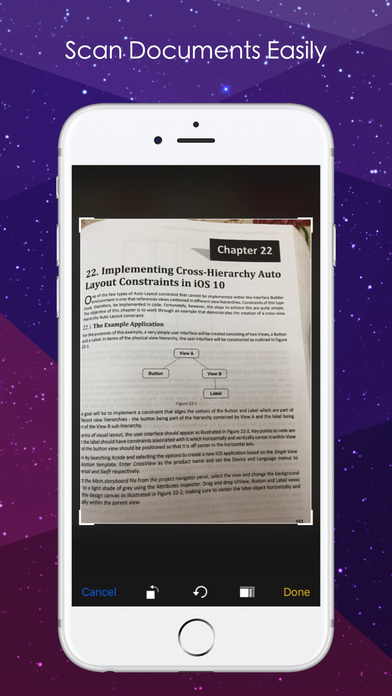
Normally $0.99.
With ‘DocScanner’ app you can scan documents, photos, receipts, reports, or just about anything you might need in your day to day life. This app is lightening fast and designed for both phone and tablet Features:
a) Fantastic Document Scanner + Pdf converter Use your phone camera to scan receipts, notes, invoices, whiteboard discussions, business cards, certificates, articles , books, etc. and covert them to pdf and send via email as attachment or share to cloud services
b) Easy Upload : Upload your files to cloud services like iCloud , google drive , Evernote, dropbox and One Drive plus share across multiple devices. c) Better Scan Quality Smart cropping and auto enhancing makes the texts and graphics look clear and sharp d) Optical Character Recognition ( OCR) : Extract Texts from Images for further editing or .txt sharing with OCR e) Easy File Sharing Easily share docs in PDF or JPEG format with others via social media, email attachment.
f) Instant Print Print out docs instantly with readily available printer
A single app that works on phone and tablet ! Get your Copy now !
PhotoSendr

Normally $0.99.
***** 75% OFF for a limited time! ***** Send up to 6 photos in 1 email. More than 50.000 downloads worldwide! NEW: Combine all images into one PDF and send via email.
“I love it! It does exactly what it says. It sends multiple photos! Thanks.” ***** | Lucille1031930, USA
“Permite coger varias fotos del archivo y enviarlas por correo todas al mismo tiempo.” ***** | Radrof, Spain
“Super!!” ***** | MiniMissMonde74, France
“Extremely intuitive and easy to use and it surely trumps the Apple way. […] PhotoSendr is a must have app for anyone who frequently mails pictures to friends and family.” **** | All Things Apple
If you have problems using the app please email me at photosendr@gmail.com or request features from within the app, just tap “settings” and then “send feedback”. Leaving bad reviews doesn’t help me get things fixed. An email instead can give me the information I need to look into an issue and make PhotoSendr better for everyone.
How PhotoSendr works: ———————————— 1) Take a picture or choose from the library 2) Tap “Email photos” and choose recipients from your address book or send to your mailing list
Optional: send as PDF – tap “PDF” bottom left
Optional: set up a mailing list – tap “Settings” top right – choose recipients from your address book
Who is using PhotoSendr: ———————————— – Friends: to share event or travel photos – Parents & Grandparents: to share photos of kids and grandkids (to share privately or to share the photos with a mailing list of friends and family) – Bloggers: to post photography, home decor, travel shots all at once – Real Estate agents: to share photos of the properties they manage with a list of prospect buyers – Coworkers: to share whiteboarding sessions as one, easy-to-print PDF.
NEW: – Improved way to choose addresses from your address book and create a mailing list – Photos set in PhotoSendr are saved until they are deleted by tapping “Clear images” or shaking the device. This makes it easier to send the same set of photos to different groups of friends. – Send as PDF







