- Microsoft rebranded the popular Office 365 productivity subscription to Microsoft 365 while keeping the same pricing structure in place.
- Microsoft 365 accounts will get additional features, including a Microsoft Teams app for consumers and a Microsoft Family Safety app.
- Family Safety will work on Android and iPhone, allowing parents to track the location of their children, and get detailed driving reports.
- Visit BGR’s homepage for more stories.
Office 365 might be your favorite suite of productivity apps, but you should prepare yourself to part ways with the brand. The products you’ve been using for years aren’t going anywhere, it’s just the bundle’s name that gets a new name. Starting April 21st, Office 365 will be known as Microsoft 365. Many of the goods things about Office 365 stay the same. You still get to choose between a Personal or Home subscription, and the prices remain the same at $6.99 or $9.99, respectively. But you’re going to get even more value out of Microsoft 365 subscriptions, as Microsoft will bundle additional apps with Word, Excel, Powerpoint, Outlook, OneDrive, and Skype. We’re looking at a new Microsoft Teams for consumers that will be available inside every 365 account, as well as the new Microsoft Family Safety. And it’s Family Safety that’s easily going to be the highlight of Microsoft 365, especially if you’re managing the safety of a big family.
Family Safety is a companion app for Android and iPhone that behaves a lot like an upgraded version of Apple’s Find My iOS app. Family Safety will let you track your kids and parents and making sure they’re safe, which is something you can do on both Android and iPhone.
But Family Safety has a bunch of features not available elsewhere. The app will let you save places you visit the most, like home, work, or school, and will deliver notifications when someone leaves or arrives at the designated location.
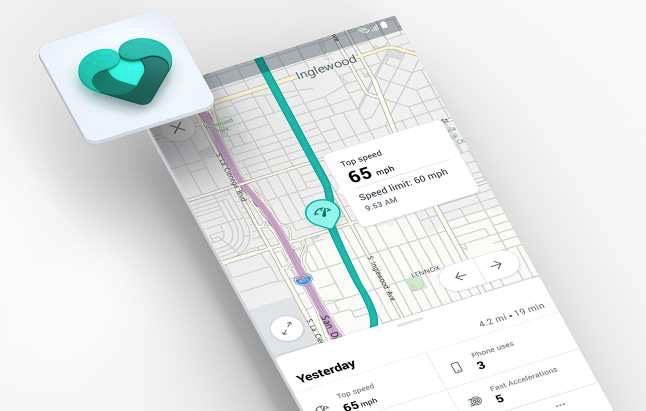
Even better, the app comes with a drive safety feature onboard that gives you a detailed view of the map complete with driving events, as well as full driving history. The feature is excellent for tracking teenage drivers, no matter how much they’ll resist it.
Microsoft says it won’t sell or share your location and drive data with insurance companies.
Aside from tracking location, the Family Safety app will also include screen time limits that will work across Windows, Xbox, and Android. The app will also report activity details, just like similar apps that are already built into iPhone or Android.
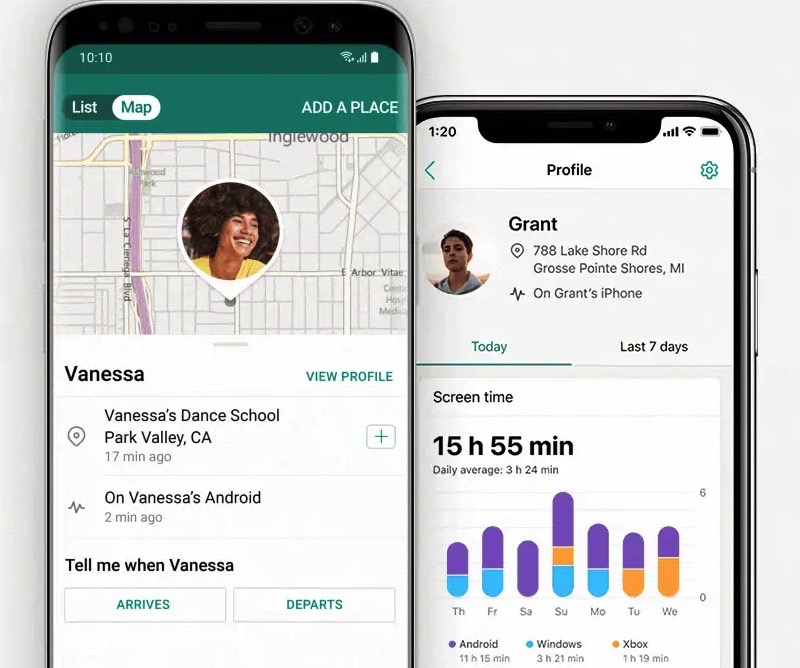
Finally, the app lets you set content filters for apps, games, and websites, as well as age limits for downloads approval.
While Microsoft 365 will be available to consumers on April 21st, there’s no release date for Microsoft Family Safety. You can sign up to receive notifications about it at this link. If you already have an Office 365 subscription, you’ll also get the new Microsoft Family Safety when it’s available.








