For all of the clever and useful additions that Google has made to its browser over the years, there have been a few clunkers. I can’t think of a single time I’ve wanted to allow a website to send me notifications, and although there are undoubtedly several use cases for this feature, more often than not, they’re nothing more than an annoyance — one more box for me to tick before I can read the content or watch the video I came to see.
It appears that I’m not the only one who finds these browser notifications to be a nuisance, as Google revealed on its Chromium blog this week that they are “a common complaint as many websites request the notification permission on first visit rather than at contextually relevant moments in the user’s journey.”
As a result, here’s what Google is changing in Chrome 80 to make notifications less intrusive:
To protect notifications as a useful service for users, Chrome 80 will show, under certain conditions, a new, quieter notification permission UI that reduces the interruptiveness of notification permission requests.
Immediately after the Chrome 80 release, users will be able to opt-in to the new UI manually in Settings. In addition, the quieter UI will be automatically enabled for users under two conditions. First, for users who typically block notification permission requests and second, on sites with very low opt in rates. The automated enrollment will be enabled gradually after the release while we gather user and developer feedback.
The Quiet UI you see in the GIF below will be available on both desktop and mobile versions of Chrome:
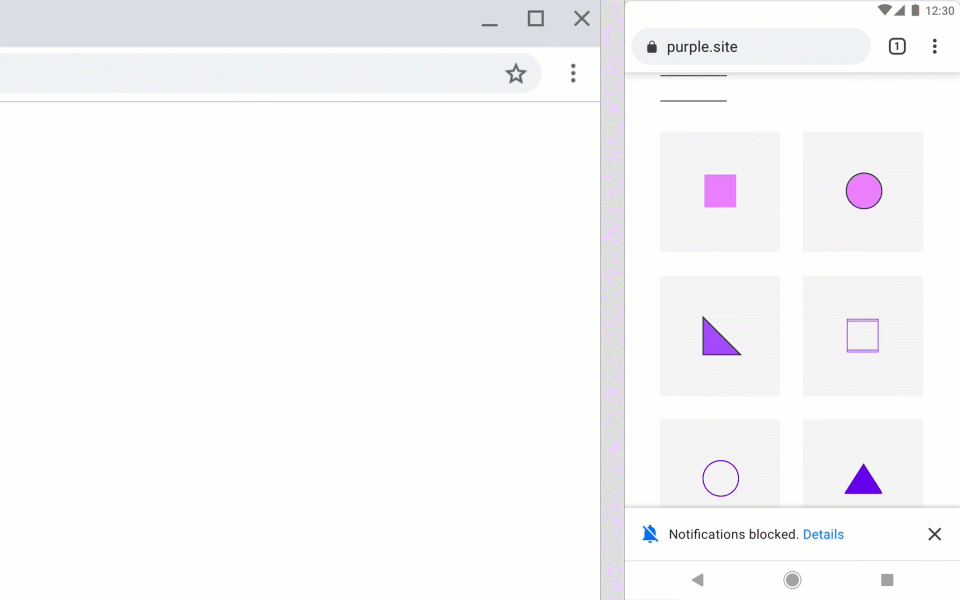
Once Chrome 80 launches, you will be able to head to Settings > Site Settings > Notifications to either “use quieter messaging” or turn notifications off altogether. And if you can’t wait that long for the quieter UI, you can navigate over to chrome://flags/#quiet-notification-prompts in your address bar and test it in Chrome 79.








