If you didn’t get your fill from yesterday’s roundup of the best premium iPhone and iPad apps on sale for free (a few are still freebies if you missed it), we’ve got a fresh batch of apps for you to enjoy on Friday. Today’s roundup includes seven different paid iOS apps that are all free downloads for a limited time, and there’s no telling when these deals might end. In other words, hurry up and grab them while you still can.
This post covers paid iPhone and iPad apps that have been made available for free for a limited time by their developers. BGR is not affiliated with any app developers. There is no way to tell how long they will be free. These sales could end an hour from now or a week from now — obviously, the only thing we can guarantee is that they were free at the time this post was written. If you click on a link and see a price listed next to an app instead of the word “get,” it is no longer free. The sale has ended. If you download the app anyway, you will be charged by Apple. Some apps may have additional in-app purchases. Subscribe to our RSS feed to be notified as soon as these posts are published and you’ll avoid missing the sales we cover.
RadioApp Pro
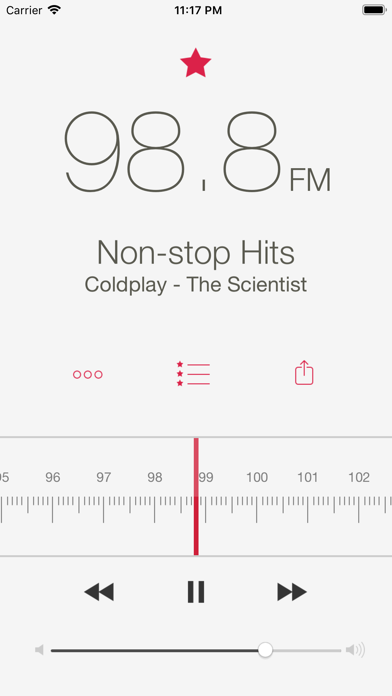
Normally $14.99.
Easily tune in to local radio stations and to radio stations from all over the world, using a unique analog-like tuner.
• Internet Connection Required
Features: • Unique analog-like FM/AM tuner • Use remote control to seek stations • Supports multiple countries at the same time • Name of playing song when available • Favorite stations • Alarm clock • Sleep timer
Camera Angle

Normally $0.99.
While shooting a picture, You can confirm the direction and the angle of the device at a glance. This app is available in various scenes. For example, when you want to take exactly the building by horizontal and vertical, the documents from just above, the ceiling paintings, with adjust the direction, and so on.
[PAN] Angle of the left and right as the vertical axis of the device. Direction of the compass is displayed when the screen is perpendicular to the ground. [TILT] Angle of the up and down as the horizontal axis of the device. [ROLL] Angle of the rotation as the front and back axis of the device. Direction of the compass is displayed when the screen is horizontal to the ground.
Compatible with front/rear camera, flash AUTO/ON/OFF, auto focus/tap focus.
Backup My Contacts Easy
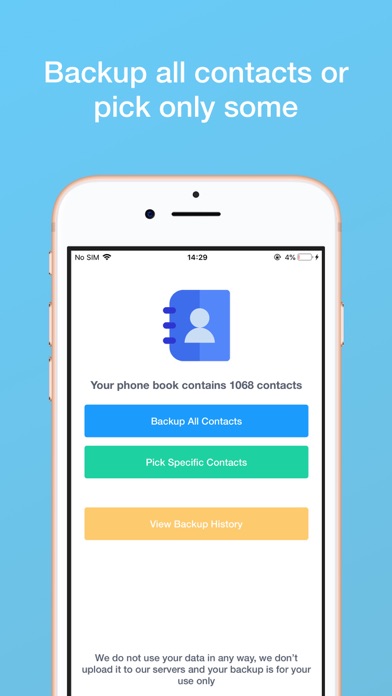
Normally $0.99.
Backup your iPhone or iPad contacts in a secure and easy way with no hassle! Exported contacts can be restored by opening the attached file on your mobile device.
Backup My Contacts Easy is the easiest way to backup and restore your contacts directly from your iOS device. You can backup all your contacts or select individual contacts and send yourself a VCard (.vcf) attachment via email or any other supported app! All your contacts can easily be restored at any time by simply opening the file!
App Features:
• Backup your entire contacts book • Pick individual contacts to back up • View backup history and export again! • Easy and simple to use!
*** Important *** After exporting your backup file, please check your inbox and make sure that the message arrived with the exported VCard file. some service providers might prevent an attachment in case the file is too large.
Download Backup My Contacts Easy
Split – Dual Browser Tabs
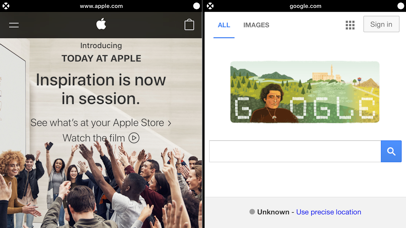
Normally $0.99.
Split is a revolutionary new web browser which lets you run two tabs side-by-side, right on your iPhone. Split is great for multitasking and productivity, letting you get more done, where ever you are.
Download Split – Dual Browser Tabs
Grocery/Shopping List Pro
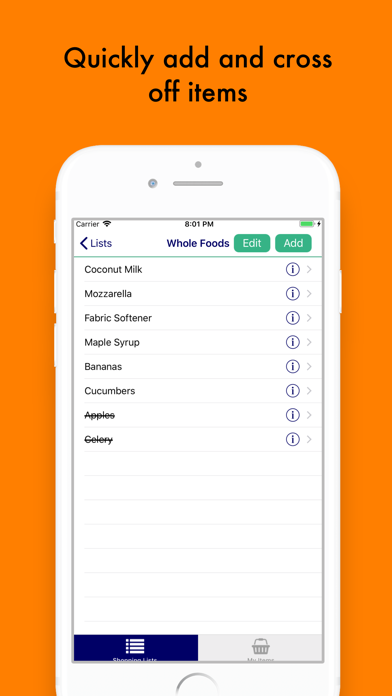
Normally $2.99.
The easiest and best way to manage your shopping lists on your iPhone, iPad or iPod touch. Preloaded with over 330 top used food items in this ultimate food list database. Or you can add your own custom grocery items so that you can create personalized lists quickly and accurately. All products are saved locally to your phone so there is no need for an internet connection.
There is also the ability to share your lists via text, email or messenger app with the touch of a button. Keep family members in the loop and share easily with everyone.
Beautifully designed and made for quick access. Perfect for grocery or shopping lists, ensures that you will never miss an item on your shopping list again.
Saves you:
* Time: a well-planned list updated in real time saves precious minutes and hours in a store.
* Money: when you know what to buy you’re safe from spontaneous purchases and waste.
* Zen – you will be happier without the frustration caused by double purchases or forgotten items
* Environment: paper shopping lists are made of trees. Our list is made of code which is environmentally friendly.
Bring your shopping list to the next level and make shopping a whole lot easier. Shopping
How much is your time worth? Save money, time and energy with the Shopping List Pro app.
Payment will be charged to your iTunes account at confirmation of purchase. Subscriptions will automatically renew unless auto-renew is turned off at least 24 hours before the end of the current period. Your account will be charged for renewal, in accordance with your plan, within 24 hours prior to the end of the current period. You can manage or turn off auto-renew in your Apple ID account settings any time after purchase.
Download Grocery/Shopping List Pro
Arrivati

Normally $0.99.
Arrivati is a map app that can notify you when you are approaching your destination. The sound and the timing of the notification can be adjusted.
You can specify your destination by the following ways – Type address or coordinates manually – Copy address or coordinates and the app recognizes automatically – Use address in address book – Choose where a picture was taken.
The app can: – show direction to the destination* – show distance to the destination – estimate your transport’s speed based on GPS tracking – estimate travel time based on average speed* – notify you when you are approaching the destination
*The app has below LIMITATIONS. – No turn by turn direction – Cannot calculate time based on traffic condition or routes – Rotation may be inaccurate when your device cannot calibrate compass to the environment.
Menu Planner
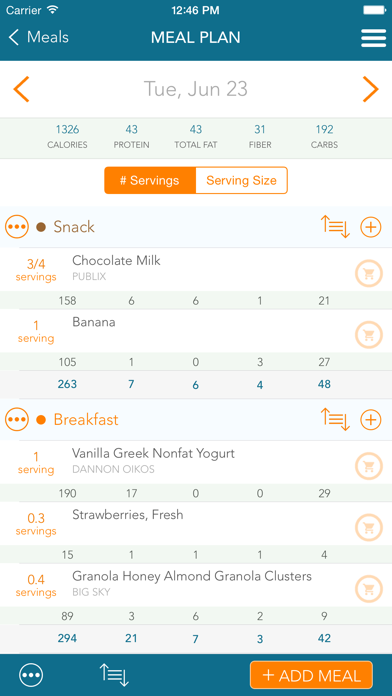
Normally $2.99.
Easily create meal plans for yourself or others and track nutritional information per meal. Manage your own recipes and import new ones from popular recipe web sites. Keep track of what you have in your pantry (and how many), and integrate it all into your shopping list in one application!
With a Pro subscription, you can store your data in the cloud and sync between multiple iOS devices!
Key Features: • Multi-Profile support – Makes planning meals for multiple people and family members simple! • Integrates with the Apple Health App. • View the day’s meal plan and your shopping list on your Apple Watch • Completely customizable to meet your needs • Plan out your meals exactly how you like them using items and recipes from your own pantry • Track nutritional information for your foods and recipes and see your daily total • Can save your daily nutritional values in the Apple Health App • Keep track of what you have in your pantry to make meal planning and shopping lists simple • Find items quickly with our own online database of products • With the advanced pantry, you can track quantities of items in your pantry and have it auto adjust based on meal plan usage. You can also set thresholds to have items added to your shopping list automatically when you get low! • Import recipes from popular recipe websites, and add your own favorite recipes • Create a shopping list automatically based on the meal plans you’ve created • Set item prices per store for comparison shopping and estimating your total bill • Universal app that runs on iPad, iPhone, and iPod Touch • Includes some of the most common panty items to get your started. • Web interface for easier recipe entry (with subscription) • Mark items as favorites to quickly add them to your shopping list • Add your own images to recipes • Supports custom stores for your shopping lists • Easily swap meals from one date to another. • Add your own meal types (breakfast, lunch, dinner, snack, etc). • Organize food and recipes by creating your own categories • Add notes to meals • Move and copy individual meals to a different date • Email meal plans, shopping lists, and recipes • Free syncing, backup, and restore of your data • Barcode scanner for quickly adding new items • Print (or email) a monthly or weekly meal plan directly to an AirPrint compatible printer. • Export meal plans to PDF







