Did you miss our roundup yesterday of the best paid iPhone and iPad apps on sale for free? Well there are still a few sales in that post that haven’t ended yet, so definitely go back and check it out. Once you’re done with that, come back to Thursday’s roundup where you’ll find six fresh premium iOS apps that are all free downloads for a limited time.
This post covers paid iPhone and iPad apps that have been made available for free for a limited time by their developers. BGR is not affiliated with any app developers. There is no way to tell how long they will be free. These sales could end an hour from now or a week from now — obviously, the only thing we can guarantee is that they were free at the time this post was written. If you click on a link and see a price listed next to an app instead of the word “get,” it is no longer free. The sale has ended. If you download the app anyway, you will be charged by Apple. Some apps may have additional in-app purchases. Subscribe to our RSS feed to be notified as soon as these posts are published and you’ll avoid missing the sales we cover.
btw – puzzle maze

Normally $0.99.
Engaing, innovative, minimal puzzle game with dozens of levels.
The aim is simple: you need to move through the field and pickup all the circles. The problem is they are visible only on one of two colors – that’s why you should use toggles to switch the light.
*** How to play ***
The design is simple and there are different levels. A color line will enter in the field made of squares. The user needs to drag the line to collect the circles appear in that field. After collecting all the circles you need to exit from the field. After that, you will be on next level. You can also shift the line backward side. Gather all the circles and pass on next level.
*** Features *** • 88 unique levels • Easy to play to refresh mind • No target based labyrinth game • Simple & user-friendly design • You can mute sound & music in the setting option • Labyrinth game with lots of different levels • Relaxing sound and music
Play btw and become great witness in the route game.
Sun & Moon 3D Planetarium Pro
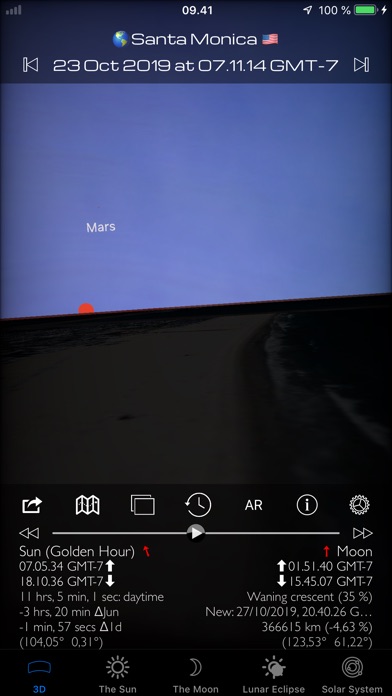
Normally $1.99.
Point your iPhone to the sky and explore the movement of the sun, moon, planets and stars across the sky while you change time by swiping the display. You can even change your location — wondering how the sky looks where there’s midnight sun? Or try setting your location to the other side of the equator and watch the sky rotating in the opposite direction. Even watch through your phones camera, by toggling the AR-button.
When do solstices and equinoxes occur? Find out with this app! Even get a notification when they occur. Get a notification when the sun sets. Waiting for full moon? Get notified when it occurs.
Predict lunar eclipses and simulate the earth’s shadow across the moon by simply swiping across the moon in the lunar eclipses view!
••• You need this app — get it now! •••
• Predict the positions of the sun, the moon, or the planets for any time for any position on Earth. • Sunrise, sunset for any given date – just swipe the sky view. Click on date or clock symbol to go back to current time. • In the Sun tab, scroll through the days and notice the the sunrise and sunset times changing. • Moonrise, moonset for any given date. • Solar System view. • Click on map symbol to choose a new location on a map. • Today widget for quick view • Notifications • By swiping the sky view, you change the time and date and the app shows the position of sun and the moon, moon phase, next new or full moon after the chosen date, and how much the daytime has increased since last solstice (December & June) and since Yesterday. • Swipe fast (fast forward/rewind in time) by using two or three fingers. • Tap on the info text to hide it for better view. • Pinch or tap to zoom
Today Widget • A today widget gives fast access to the essential data about sun and moon, including a red arrow pointing in its direction. Excellent when you only need a quick glance at when the sun sets and it gets dark
Notifications • Notifications notify you of sunset, sunrise, new moon, full moon, solstice, equinox (the sun passes equator and day and night have nearly equal length), and these can be turned on or off. Sunset notification can be sent 30 minutes before sunset. • Choose in Settings which notifications you would like and which you would like to turn off. • No unsolicited notifications! Only notifications related to sunsets, solstices, equinox etc.
Share Button • Share to friends and involve them in the fascinating world of Sun and Moon watching.
Change View • You can change between Sky View and Space View, where each cellestial body’s position in space is carefully and correctly calculated, however distance and sizes of sun and moon have been resized to make them visible.
The moon phase text field shows the moon’s illumination, and if the moon is in the Earth’s shadow it changes to Lunar Eclipse (0-100 %), and if the moon covers the sun for your position, the text changes to Solar Eclipse (0-100 %.)
See how sunrise and sunset times differ for various places and dates.
It will work with no network coverage, and in flight mode, however showing your location as an address requires internet connection. With no internet, timezones are off, so if you simulate the sky from another location on Earth, the times are your local time. Showing map requires internet connection. Showing the sattelite view on ground requires internet connection.
Don’t forget to leave a review, to help others find this fantastic app! And remember, never look directly at the real sun. Have fun using the app!
Disclaimer. This app calculates the sun and moon positions very accurately with an error margin of up to 0.03°, which is good in most cases, however, always refer to table values for most accurate calculations of solar eclipse and the like, since they require more powerful calculations. The sun and the moon have an angular diameter of approximately 0.5°, and with an error margin of 0.03° each, eclipse times are calculated with an error margin of ± 10 minutes.
Download Sun & Moon 3D Planetarium Pro
Sprocket

Normally $0.99.
Tap anywhere to leap from one pod to the next. You will always leap away from the center of the screen. Be sure not to land on the space between the pods, and don’t let yourself get pulled into oblivion at the center of the screen. Capture the fixed dot for an extra 15 points and a temporary safe zone. Capture the moving dot for an extra 30 points (and for the “hard” difficulty a momentary slowdown in time).
The game includes two difficulty levels. You may also mute all music and sound effects. Both portrait and landscape orientations are supported.
NoteFace
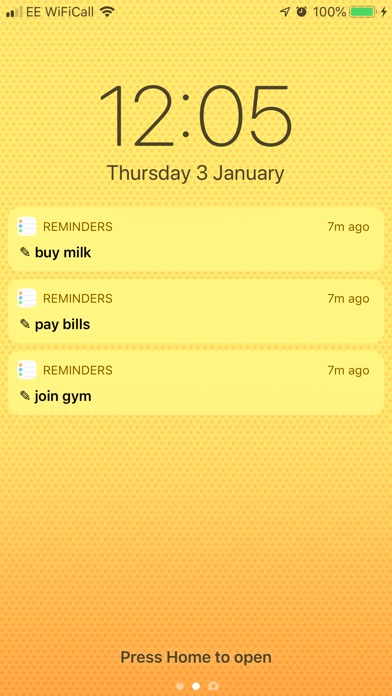
Normally $1.99.
NoteFace lets you instantly pin notes and reminders to your iPhone lock screen or Apple Watch face.
* Save notes in a list on your Watch which is great for Shopping Lists and To Do Lists.
* Use scribble & dictation to add or edit the notes on your watch without your phone.
* Also works with text in Safari, Mail and Reminders iPhone apps.
* Add three list items to modular watch face then check them off in iPhone app (great for checking off tasks each day)
* Geo-fenced notes that appear on watch face when you get to work, home and favourite places
Download now and start Pinning important things onto your lock screen or watch!
Note: Pinning notes to watch requires a complication to be set, please follow tutorial or request support if you haven’t used many complication apps
=-=-=-=-=-=
NoteFace is loved by it’s users:
Queenbeeeve127 ———————— I would recommend this app to anyone who is looking for a task manager type app to keep you organized. (five stars)
Mobomb3 ————— Works perfectly, even lets you edit notes from watch app. Five stars
NorthernBloke0032 —————————- Works great for putting short notes on my watch face (five stars)
BrowserX3
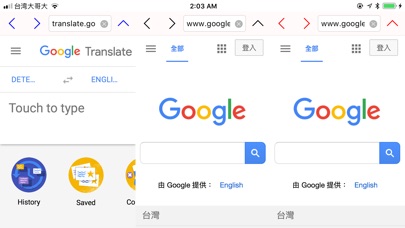
Normally $19.99.
Do you want to use the browser to browse all kinds of information at the same time? Including: network, video, stock, virtual currency, news, translation … and so on.
Now this app is sure to meet your needs!
Three browser in one display! Browsing web becomes easier and more efficient!
Features: 1. Simultaneously display Three Web browser. 2. Previous / Next page button. 3. Share Screen button. 4. Three Window Extend Mode. 5. Previous / Next URL button. 6. URL Save button. 7. Lightweight UI design to reduce memory usage can increase performance. 8. This browser has an independent ability to display video on one of three web browser.
Ella – GPS Elevation Tracker
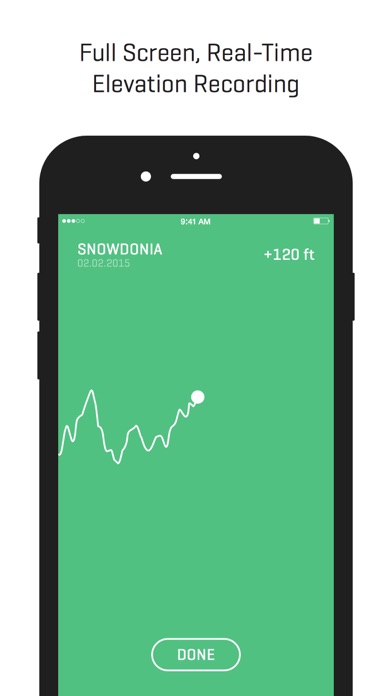
Normally $1.99.
Record your elevation in real-time with Ella. Perfect for hiking, climbing, or road trips.
Ella records & graphs your elevation changes and provides you statistics when your trip is completed. Ella’s color scheme changes from gray to green or red as your elevation gain or loss exceeds 100 ft. from your starting point.
When your trip is over, interrogate the elevation profile chart or view detailed statistics about your trip.
Recording Statistics – Elevation gain – Start elevation – Finish elevation – Highest recorded elevation – Lowest recorded elevation – Cumulative elevation gain (Up) – Cumulative elevation loss (Down) – Duration (Time) – Gradient
Elevation Chart – Interrogate the chart by touching different points of the graph to see your elevation gain/loss at that point in the trip
Take Ella with you on the trail, up mountains, and down canyons.
Please Note: Continued use of GPS running in the background can dramatically decrease battery life.







