Yesterday’s roundup of the best paid iPhone and iPad apps of the day on sale for free was a good one, and you can still find a few freebies in there if you missed it for some reason. Once you’re done with that, we’ve got seven fresh apps on sale for you to check out for Tuesday.
This post covers paid iPhone and iPad apps that have been made available for free for a limited time by their developers. BGR is not affiliated with any app developers. There is no way to tell how long they will be free. These sales could end an hour from now or a week from now — obviously, the only thing we can guarantee is that they were free at the time this post was written. If you click on a link and see a price listed next to an app instead of the word “get,” it is no longer free. The sale has ended. If you download the app anyway, you will be charged by Apple. Some apps may have additional in-app purchases. Subscribe to our RSS feed to be notified as soon as these posts are published and you’ll avoid missing the sales we cover.
Color Design

Normally $1.99.
do you want to find some good color? or do you want to create your own color? if so, the color design can help you solve these problems. color design include more than 3000 colors and you can create your own color easily
Scan to Spreadsheet
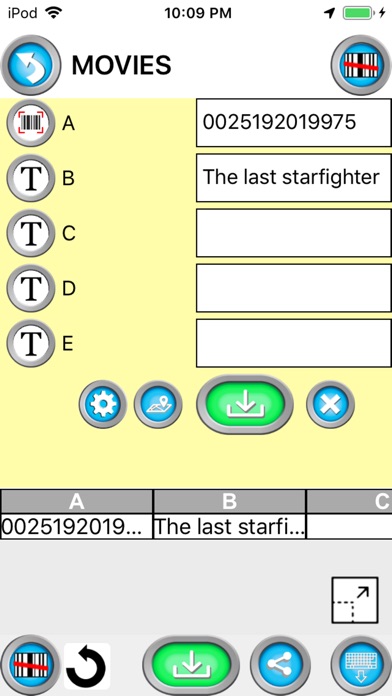
Normally $5.99.
Spreadsheet barcode scanning.
1. Scan. 2. Email. 3. Inventory, Attendance, or any Spreadsheet Done!
Create spreadsheets using the barcode scanner in your iPhone. Use this for inventory, cycle count, marketing event scanning, attendance, or other times where scanning to make a list is needed.
A great option for bring your own device (BYOD) barcode scanning and/or inventory.
Email CSV or MS Excel XML formats from your phone, iPad, or iPod.
Share to Google Drive and open with Google Sheets
Use templates to customize column names for each spreadsheet column.
Records GPS coordinates of each scan.
Separates the barcode into different columns using the Parse / Delimiter feature. For example, create a barcode with information separated by a comma. When scanned, the information will go do different columns; like First Name, Last Name and Email.
The date and time is recorded for each scan.
Use our new validation feature to catch duplicate scan, limit scans to only values in a lookup table, or fill the spreadsheet with information from the lookup table when a matching scan is found.
Barcode symbology supported; – QR Code
– Data Matrix
– EAN / UPC
– PDF417 (drivers license)
– Code 3 of 9 (*10 to 15 characters max)
– Code 128 (*20 characters max)
From our users; I use the app for logging runner’s times in long distance running. I record a start row, then scan each runner in when they cross the finish line and I have an instant time tally sheet.
We use Scan to Spreadsheet to log when students turn in homework assignments. Now we can quickly see who has not turned in and head off any problems that could affect their grades.
Our asset inventory is so easy now that we use Scan to Spreadsheet. Great Job!!!
Touch & Translate
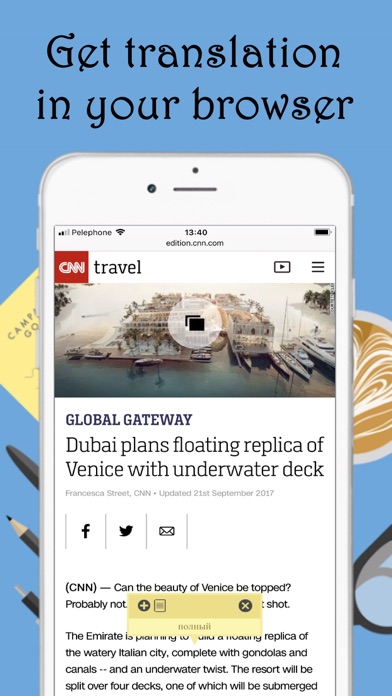
Normally $0.99.
With Touch & Translate, you will be able to translate words and phrases in your safari browser between over 100 languages with just a touch.
Translations between the following languages are supported: Afrikaans, Albanian, Amharic, Arabic, Armenian, Azerbaijani, Basque, Belarusian, Bengali, Bosnian, Bulgarian, Catalan, Cebuano, Chichewa, Chinese (Simplified), Chinese (Traditional), Corsican, Croatian, Czech, Danish, Dutch, English, Esperanto, Estonian, Filipino, Finnish, French, Frisian, Galician, Georgian, German, Greek, Gujarati, Haitian Creole, Hausa, Hawaiian, Hebrew, Hindi, Hmong, Hungarian, Icelandic, Igbo, Indonesian, Irish, Italian, Japanese, Javanese, Kannada, Kazakh, Khmer, Korean, Kurdish (Kurmanji), Kyrgyz, Lao, Latin, Latvian, Lithuanian, Luxembourgish, Macedonian, Malagasy, Malay, Malayalam, Maltese, Maori, Marathi, Mongolian, Myanmar (Burmese), Nepali, Norwegian, Pashto, Persian, Polish, Portuguese, Punjabi, Romanian, Russian, Samoan, Scots Gaelic, Serbian, Sesotho, Shona, Sindhi, Sinhala, Slovak, Slovenian, Somali, Spanish, Sundanese, Swahili, Swedish, Tajik, Tamil, Telugu, Thai, Turkish, Ukrainian, Urdu, Uzbek, Vietnamese, Welsh, Xhosa, Yiddish, Yoruba, Zulu
Pan Book 1: The Fearless Beribolt

Normally $0.99.
#1 Best Seller in App Store Kids and Books in 38+ countries Featured “Best New Apps” & “Essentials Apps for Kids” by Apple Nominated “Best eBook” in Kidscreen’s iKids
The first-ever original story series made exclusively for iPhone and iPad – it’s a magical and uniquely interactive form of storytelling. Designed for Kids Ages 4+ to encourage strong values and positive character.
— The Adventures of Pan: Book 1 —
Hullabalu’s “The Adventures of Pan” is an interactive series created to delight explorers of all ages, spark imaginations, and inspire adventurers of tomorrow. The stories include free play, games and exploration, turning iPad time into a creative and educational experience.
Touch, tap, tilt and swipe to help Pan and her friends on their adventure: • More than a dozen fully interactive cinematic scenes with fully hand-drawn artwork • New imaginative locales with a full cast of inspiring and quirky characters • Engaging activities that will keep your child playing, thinking, and giggling • Dynamic interactions and character responses that encourage replayability • Read-along narration and dialogue text highlighting • Quality sound effects and an originally composed score
Book 1 in The Adventure of Pan Series: Pandora is a fun-loving Beribolt panda who lives with her tribe in the clouds. On a field trip to the ground, Pan discovers a hidden power and learns the truth about her past. All her life, her grandfather Elder Ojo had told her that she was an orphan but she discovers her parents are still alive and she’s the only one who can save them..
Download Pan Book 1: The Fearless Beribolt
Pan Book 2: Chasing the Keeper
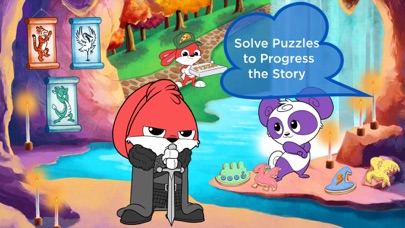
Normally $5.99.
#1 Best Seller in App Store Kids and Books in 42+ countries Featured “Best New Apps” & “Essentials Apps for Kids” by Apple Nominated “Best eBook” in Kidscreen’s iKids
About Hullabalu’s “The Adventures of Pan” The first-ever original story series made exclusively for iPhone and iPad – it’s a magical and uniquely interactive form of storytelling designed for kids ages 4+ to encourage strong values and positive character. The stories include free play, games and exploration, turning iPhone and iPad time into a creative and educational experience.
***Users can choose to purchase the complete series of The Adventures of Pan as a single app or each book individually as 7 separate apps.***
— The Adventures of Pan: Book 2 —
Touch, tap, tilt and swipe to help Pan and her friends on their adventure: • More than a dozen fully interactive cinematic scenes with fully hand-drawn artwork • New imaginative locales with a full cast of inspiring and quirky characters • Engaging activities that will keep your child playing, thinking, and giggling • Dynamic interactions and character responses that encourage replayability • Read-along narration and dialogue text highlighting • Quality sound effects and an originally composed score
Book 2 in The Adventure of Pan Series: On her journey to save her parents, Pan seeks the wisdom of the bunnies of Karakorum Keep, but runs into trouble with the Keeper-in-Training, the hard-headed Chase Bravestone. Can she pass the Keeper’s Test and win Chase’s trust?
Download Pan Book 2: Chasing the Keeper
Quote Block
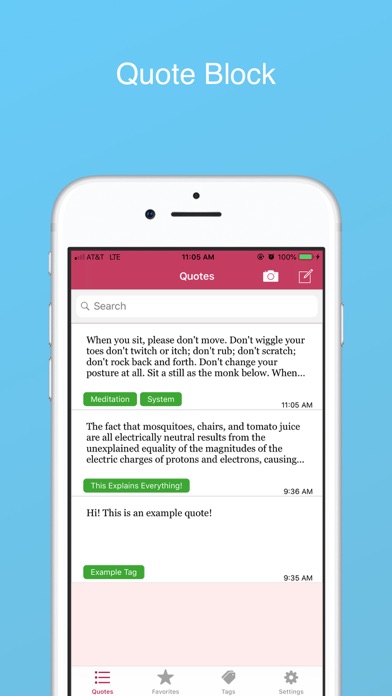
Normally $1.99.
Ever read a book and liked a turn of phrase that you wanted to save and share with friends? Or a quote you wanted to remember and use later? Now you can. Add quotes by taking a picture of a text and cropping the region of interest, or by typing in the text. Tag the quotes with whatever you like – name, author, genre, any category that you want to box them in. Look them up when you want to revise a book or when you want to look up that quote that you vaguely remember!
Insider Forms
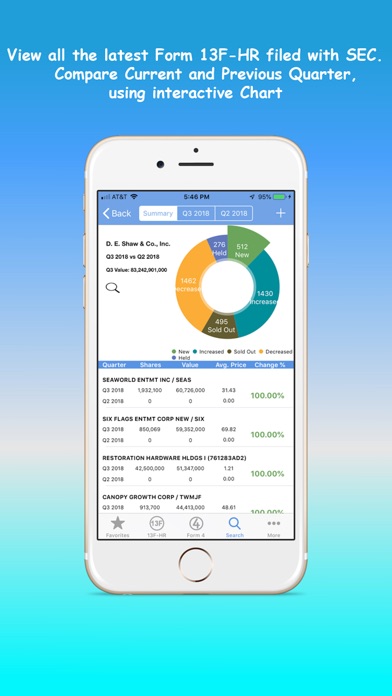
Normally $0.99.
Insider Forms app provides information about Insider Trading activities (Form 4), Quarterly Institutional/Hedge Funds holdings (Form13F) reports that are filed with SEC. This information is provided in a formatted/summarized manner. You can view summary level information as well as detailed view, for the reports you like to view.
Features: – All the latest Insider Trading and Quarterly Institutional/Hedge Funds holdings (Form 13F) reports, displayed with a delay of 20 minutes. – Interactive Chart to compare the current and previous quarter Form 13F, along with summary of all the changes in the portfolio. – Use search icon in Form 13F screen, to search large portfolios/ holdings. – Receive notifications for your watch list items, for Insider Trading and institutional/hedge fund Form 13F activity in your portfolio. – Search historical data, up to 1 year of Insider Trading/form 4 and 2 quarters of Form 13F. – Create unlimited watch list and track your favorite stocks or Institutions for any Insider Trading, Quarterly holdings report. – Tap Filing person name, to open the actual SEC web page with information regarding the Form 4/ Form 13F that are filed with SEC. – Description/Explanation of commonly used “Transaction codes”, in Form 4.
What is Form 13F: Form 13F is a report that is filed by Institutional investment managers with at least $100 million in equity assets under management. Form 13F must be filed quarterly by institutional investment managers, usually within 45 days following quarter from the reporting period. Firms that are required to file 13F’s include mutual funds, hedge funds, trust companies, pension funds, insurance companies and registered investment advisers.
What is Form 4: Form 4 is a public document that must be filed with the Securities and Exchange Commission (SEC) whenever there is a material change in the holdings of company insiders. when an insider executes a transaction, he or she must file a Form 4. Insiders consist of directors and officers of the company, as well as any shareholders, owning 10% or more of the company’s outstanding stock. Insiders have two business days following the transaction to report details about the transaction to SEC using Form 4. The Insider, Form 4 report shows the Insider name, the relation to the firm (usually the insider’s job title), the date of the transaction, the type of transaction (buy or sell), the number of shares traded, the share price at the time of transaction, nature of transaction (Tran Code), and the number of shares held by the insider after the transaction.







