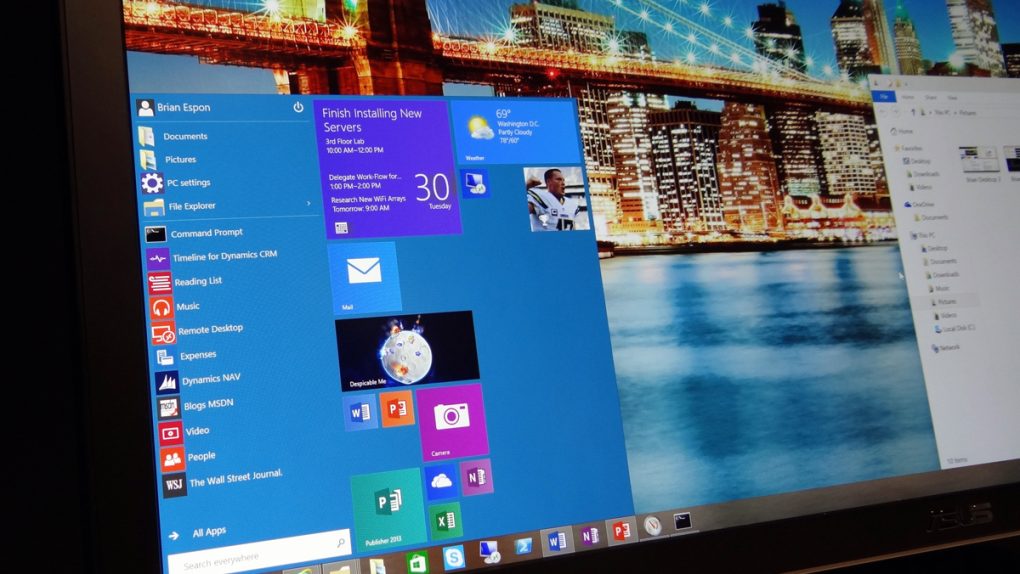When you boot up Windows 10 for the very first time, you have the option to customize several settings related to the collection of data from Microsoft’s servers.
You can stop your machine from sending contact and calendar details, typing and speech data, location data and even error and diagnostic reports. Unfortunately, no matter how many boxes you uncheck, Microsoft is still going to collect information from your computer, whether you know it or not.
READ MORE: This year’s best Android phones still might not be as fast as last year’s iPhone 6s
In a Voat thread last week, a user by the name of CheesusCrust published his findings after running a network traffic analysis relating to the telemetry and surveillance features of Windows 10. The results were troubling, to say the least.
While setting up a fresh copy of Windows 10 Enterprise Edition on VirtualBox, the user went through and disabled all three pages of tracking options, one by one. He then left the computer running for eight hours overnight, and returned to find that Windows 10 had attempted to contact 51 Microsoft IP addresses 5,508 times.
After 30 hours, over 112 IP addresses had been contacted.
The user attempted the same experiment once again with a fresh install of Windows 10 as well as a third party tool called DisableWinTracking. He discovered that the name of the tool is slightly misleading, as Windows 10 had contacted 30 IP addresses 2,758 times in the same 30 hour time frame.
As Gordon Kelly explains over at Forbes, the end user license agreement (EULA) you sign to when you install Windows 10 gives Microsoft the legal right to collect this data. That’s all well and good, but Microsoft refuses to explain why it needs this data or how it improves Windows 10 in any meaningful way.
The most damning aspect of the entire investigation is the fact that Microsoft is lying to us when it gives us the ability to turn certain tracking features off. No matter what you do, or which settings you disable, Microsoft isn’t going anywhere.