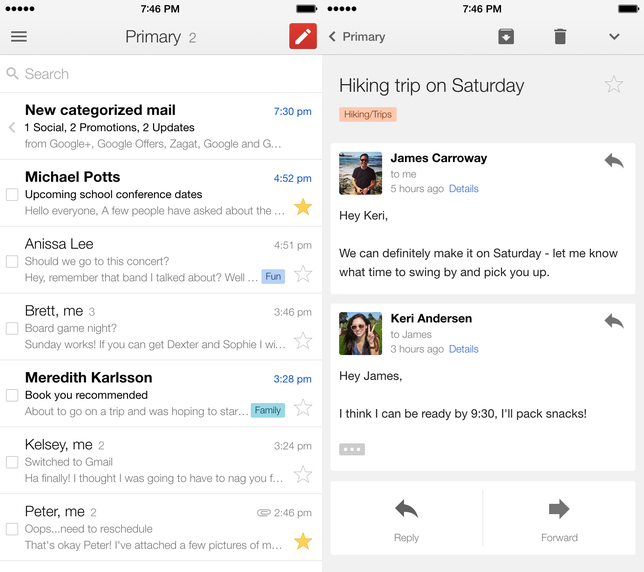We already caught you up on three of Google’s most important apps that received updates earlier today, but there’s one we missed. On Thursday, Google updated the Gmail app for iOS as well with a few features that regular users of the app will be excited to see.
FROM EARLIER: Google just updated 3 of its top apps – here’s everything you need to know
The first new feature is the ability to take quick actions from notifications, such as replying to a message. That means you can quickly send an email without even having to open the app. The update also gives you the ability to attach files to a message from other apps on your phone or tablet and adds a new attachment viewer so that you can open attachments into other apps.
The update is available now on the App Store, so check the Updates tab to make sure you’re up to date.
The release notes follow below:
- Take quick actions – Archive or reply to messages directly from a notification
- Email files from other apps – Attach photos and documents to Gmail right from your favorite apps
- New attachment viewer – Open attachments from Gmail into any app