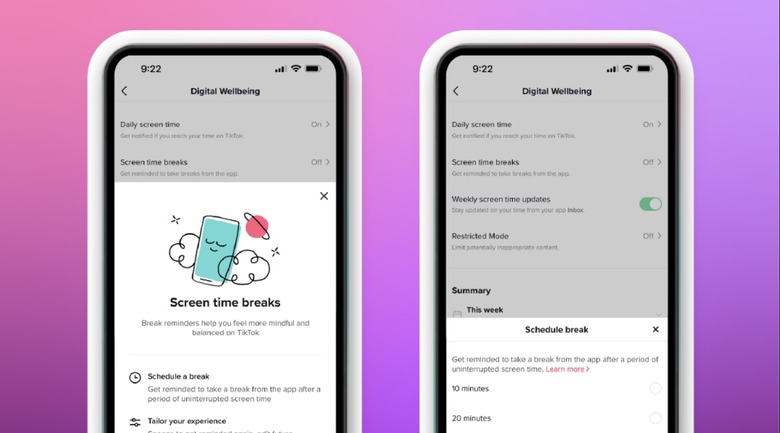Newest TikTok Features Help Stop You From Using TikTok
TikTok might be the most powerful tool for procrastination in modern history. I can't count the number of times I have gone to bed, opened TikTok to watch a few videos before falling asleep, and suddenly it's 1:00 AM. TikTok is aware of this issue, which is why the company is adding new features to help users control their screen time.
TikTok adds new screen time features
On Thursday, TikTok announced the steps that it will be taking to support the community's digital well-being. Soon, all TikTok users will be able to schedule regular screen time breaks while using the app. Once the timer runs out, a prompt will appear on the screen reminding them to take a break. TikTok offers several preset break timers (10 minutes, 20 minutes, and 30 minutes), but it also gives you the ability to set a custom time.
TikTok also added a screen time dashboard to the Digital Wellbeing section of the settings menu. On this dashboard, you'll be able to see how much time you spend on the app daily, how often you open the app, and a breakdown of your usage in the daytime and nighttime. You can also turn on notifications to get weekly updates about your TikTok usage.
For younger users, TikTok is adding weekly digital wellbeing prompts. When users between the ages of 13 and 17 use the app for more than 100 minutes in one day, the app will remind them about the screen time limit tool the next time that they open the app. Basically, TikTok wants to (kindly) shame you into being smarter about your screen time.
Your digital wellbeing matters
In order to access these new features, here are the steps you need to take:
- Open the TikTok app and tap on Profile in the bottom-right corner.
- Tap on the hamburger menu button at the top-right corner of the screen.
- Tap on Settings and privacy.
- Scroll down and find the Digital Wellbeing menu under Content & Activity.
Once the new features roll out, you'll be able to toggle them on and off from this menu. At the time of writing, my only options are Screen Time Management and Restricted Mode. All the features mentioned above will be accessible in the near future.
If you want to learn more about TikTok's stance on digital wellbeing, head to the Safety Center on the company's website. TikTok recently published a new guide: "How can I reflect on my digital well-being with my family and friends?"
"The research showed that younger users would welcome the introduction of built-in features and settings that prompt them to both think critically about the time that they are spending online, but also encourage them to use settings to actively manage the time they spent on the app," said Carolyn Bunting, CEO of Internet Matters, praising the new features. "It is important that they feel in control of their online experiences and are helped to make considered choices. We look forward to TikTok developing further features that will put children's wellbeing at the heart of their design choices.