I’ve said that paying for premium artificial intelligence (AI) products is often worthwhile. It’s not just about access to premium features, improved privacy, and faster performance. Generative AI products like ChatGPT, Copilot, and Gemini might be available for free right now, but they cost these companies money to operate. That’s why the big players in AI are always going to reserve the best and newest features for paying subscribers.
Since we’re in the early days of genAI products, you might not want to pay for ChatGPT Plus, Copilot Pro, Gemini Advanced, or any other AI subscription, and I hear you. However, if there is only one AI product you pay for right now, it should be Adobe’s AI Assistant, which lets you chat with AI about PDF documents. That is, of course, if you have to deal with lots and lots of PDF files on a regular basis.
Adobe introduced the PDF AI Assistant beta program in mid-February, and it immediately caught my eye. At the time, I said everyone should consider using the new AI Assistant, and I still think that’s the case. The same caveat applies: This product is obviously only a must-have for people who deal with PDF files all the time.
Fast-forward to mid-April and Adobe announced that the AI Assistant is exiting beta. The company also revealed pricing for the PDF AI Assistant, including what amounts to a first deal.
The AI Assistant is available to users with access to the free Reader or a paid Acrobat plan. You’ll have to purchase it as an add-on subscription priced at $4.99 monthly. That intro pricing will stay in place until June 5th, 2024. After that, the price will probably go up.
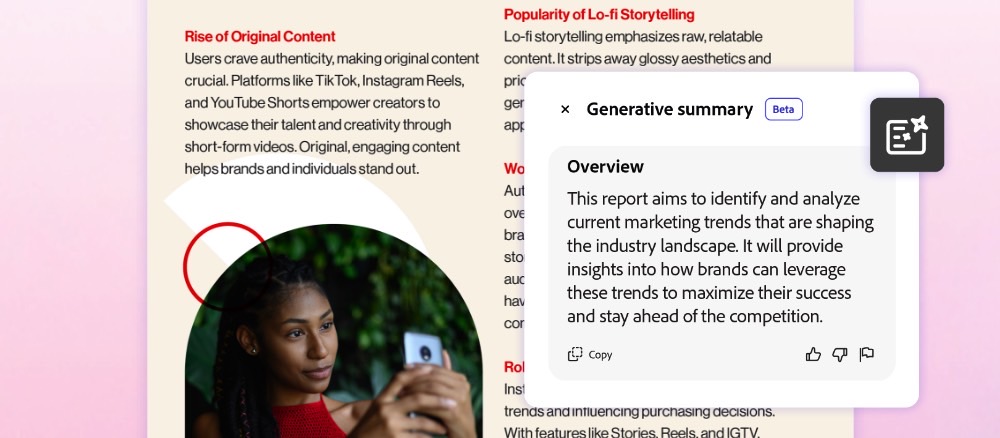
Adobe AI Assistant will also work with Google Chrome and Microsoft Edge extensions, so you can use it with PDFs you find online.
You can also try the AI Assistant on Reader mobile in beta on iPhone and Android. Regardless of platform, the AI Assistant will initially be available only in English. That’s another big caveat for international users.
But if you work with large PDF documents in English regularly, the AI Assistant should improve your productivity. The genAI product will behave just like ChatGPT and other chatbots. You’ll be able to chat with the AI about the PDF file and ask questions.
The assistant will generate summaries for you complete with citations and links to the parts of the document the AI extracted the information from. These are great features right there. As a reminder, you can’t trust chatbots completely, so being able to verify the work of the AI Assistant will be a key feature.
The AI Assistant will also let you create additional content based on a PDF, including emails, blogs, reports, and others.
Adobe also says that “no customer document content is stored or used to train AI Assistants without their consent.” Put differently, Adobe will protect your privacy. Just make sure you opt out of sharing anything from your AI chats with the company.








