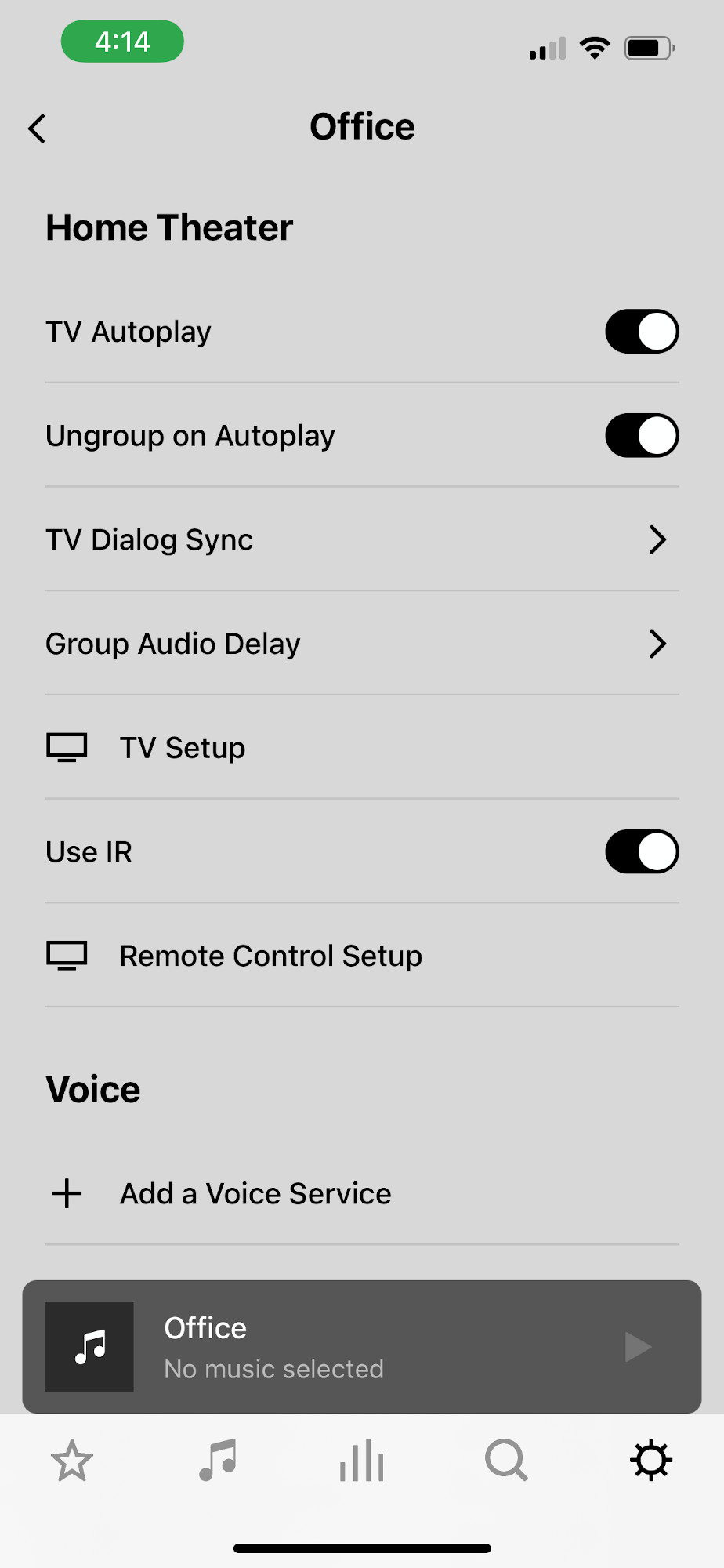While the likes of Apple and Google offer tempting options for those who enjoy first-party features, Sonos has consistently delivered some of the best-sound speakers out there. The original Sonos Beam was hailed for its big sound in a small footprint, with plenty of modern features to match. Now, the Sonos Beam Gen 2 aims to build on that.
At first glance, the Sonos Beam Gen 2 may not offer many upgrades compared to the original. But dig a little deeper, and you’ll find that it’s a worthy successor. With additions like Dolby Atmos and eARC support, the Beam Gen 2 makes an already great product even better.
The Sonos Beam Gen 2 isn’t cheap, but at $450, it’s easily worth buying for those who can afford it. Here’s why.
 Sonos Beam Gen 2 Soundbar
Sonos Beam Gen 2 Soundbar
Sonos Beam Gen 2 design
The Sonos Beam Gen 2 offers a similar overall footprint and shape to the original Beam. It’s compact, measuring only 25.6 inches wide, meaning that it should fit comfortably on any TV stand, even in front of smaller TVs. It’s 3.9 inches deep, and 2.3 inches tall. That’s a little taller than some soundbars but still shouldn’t obstruct the view of most TVs.
Like the last-generation model, the Beam Gen 2 is available in two colors — black, or white. I’m reviewing the Black model. I haven’t seen the white model in person, based on online images, I prefer the black model.

Around the sides of the device, you’ll get a polycarbonate grill, which matches the more expensive Sonos Arc. This is in contrast with the previous-generation model, which had a fabric covering around the sides. I liked the look of the fabric covering, but the polycarbonate is definitely easier to clean and maintain. That seems like a fair trade-off for me. Either way, the Beam Gen 2 is relatively unassuming and doesn’t draw too much attention to itself. But it still looks nice, and is clearly made from premium materials.
On the top of the Beam Gen 2, you’ll get capacitive touch controls, for volume, playback, and the microphone. There’s also an NFC chip built into the top, which isn’t visible but is used to set the soundbar up. We’ll get into setup a little later.
On the back is where you’ll get the ports. There’s an HDMI port to connect to your TV’s HDMI ARC or eARC port, and an Ethernet port for better connectivity. You might notice a lack of an optical port. However, Sonos includes an adapter with the soundbar so that you can still connect with your TV’s optical output if you want to.
The Beam Gen 2 generally looks great. It isn’t as wide as most soundbars, but I quite like that. I prefer having less on my TV stand.
Sonos Beam Gen 2 features
The Sonos Beam Gen 2 takes what was great on the original Beam, and builds on it.
Sonos is known for offering smart features that integrate your device with any smart home ecosystem, and the same remains true for the Beam Gen 2. You’ll get the ability to set the soundbar up with either Amazon Alexa or Google Assistant, depending on your preference. If you’re an Apple user, you can play audio through AirPlay 2. It’s always great when a product offers this trifecta of features. It basically means that the soundbar can integrate with most smart homes, in some way. That said, I hope the device can one day have Siri built-in. Apple’s restrictions prevent that from happening any time soon.

Even if you don’t want to take advantage of tech like AirPlay, you can still get multiroom audio through the Sonos app. You’ll need to use Sonos speakers throughout your home to do so, but if you do, it works great.
The Beam Gen 2 offers a range of great audio-related features. You’ll get some of the same features as the original Beam, like support for Sonos’ awesome TruePlay tech, which tunes the frequency response to your room. But you’ll also get some new features. Chief among those is Dolby Atmos, which is a huge step up for the Beam, and allows it to produce much more immersive audio for compatible content. You will need to connect through ARC or eARC to get Atmos, and not optical. And, if you want lossless Atmos, through Dolby TrueHD, you’ll need a TV with an eARC connection.
Sonos Beam Gen 2 app and setup
Setting up the Sonos Beam Gen 2 is an absolute breeze. Simple open up the app, and tap the “Add Product,” then follow the on-screen instructions. The app will have you plug the soundbar in, then tap the phone to the soundbar’s NFC chip, which automates the rest of the setup process. Easy.
Some parts of the setup are optional, but recommended. After the soundbar is connected to your Wi-Fi network, you can sign in to either Google Assistant or Alexa for voice controls. And, if you have an iPhone, you can activate TruePlay for a more natural sound.
The app in general is well-designed and easy to use. As someone who uses AirPlay, I didn’t really use the app to control playback. But it was very easy to group speakers into rooms, control settings for the soundbar, control volume, and so on.
If you do want to use the Sonos app to control your entire music-listening experience it is relatively easy to do so. You can add your preferred music-streaming service to the Sonos app from a huge list of available services. It supports most of the biggest services, including Apple Music, Spotify, and YouTube music.
Sonos Beam Gen 2 sound
The most important thing to consider, of course, is how the Sonos Beam Gen 2 sounds. Before we get into the nitty-gritty, rest assured that it sounds excellent. That’s no surprise — Sonos has a history of building high-end products. But it’s still nice.
The soundbar is able to deliver a deep bass response that ensures things like explosions have plenty of body. When listening to music, kick drums easily have enough weight, while bass guitars are thick and heavy. For most users, bass response is perfectly fine. Some, however, will be left wanting a little more bass extension and rumble. Unfortunately, the Beam 2 doesn’t come with a subwoofer, and while you can buy one separately, it’ll set you back an additional $750. Again, most will be happy with what’s on offer out of the box.

The mids and highs sound great here. There’s plenty of detail in the high-end, and things like voices can be easily heard, without sounding tinny or cheap. This is a high-end soundbar, and you can hear it. It sounds a lot wider than it looks, too — which is helpful considering the small footprint.
Then there’s Dolby Atmos, and on the Sonos Beam Gen 2, it’s…not bad. Now, it’s important to note that soundbars like the Sonos Arc support Atmos with literal speakers that point towards the ceiling and make for a more immersive experience. The Beam 2 doesn’t quite do that — instead, it uses virtualization to trick our brains into thinking audio is coming from the ceiling. I didn’t have the original Beam, nor the Arc, on hand while testing the Beam Gen 2. But I can safely say that the Beam Gen 2 was able to deliver a more immersive experience than traditional 3-channel soundbars. The fact is that you’re still going to get more immersion from an Arc — but this is a good compromise for those that don’t want to spend the cash on one.
Conclusions
The Sonos Beam Gen 2 is an impressive piece of equipment. It’s got a compact, understated design, offers a range of smart features, and improves on the original Beam in some meaningful ways. If you have the original Beam, it’s probably not worth upgrading unless you really want Dolby Atmos. But the Beam Gen 2 is the way to go for anyone who only has cheap speakers, or still uses their TV’s built-in speakers.
The competition
There are plenty of cheaper soundbars these days, but none of them are quite as impressive as the Sonos Beam Gen 2. Some might sound slightly better, but none of them are quite the full package. With a solid audio quality, tons of smart features, and integration with the Sonos ecosystem, the Beam Gen 2 is the soundbar for most that want to spend less than $500.
If you want something that will truly rumble the walls, then it’s worth considering a soundbar that comes with a subwoofer. In that case, we recommend the Vizio M-Series soundbar.
Should I buy the Sonos Beam Gen 2
Yes. The Sonos Beam Gen 2 retains everything we loved about the original, with a number of great improvements.
 Sonos Beam Gen 2 Soundbar
Sonos Beam Gen 2 Soundbar
Read More: Our Sonos Arc review is now published.