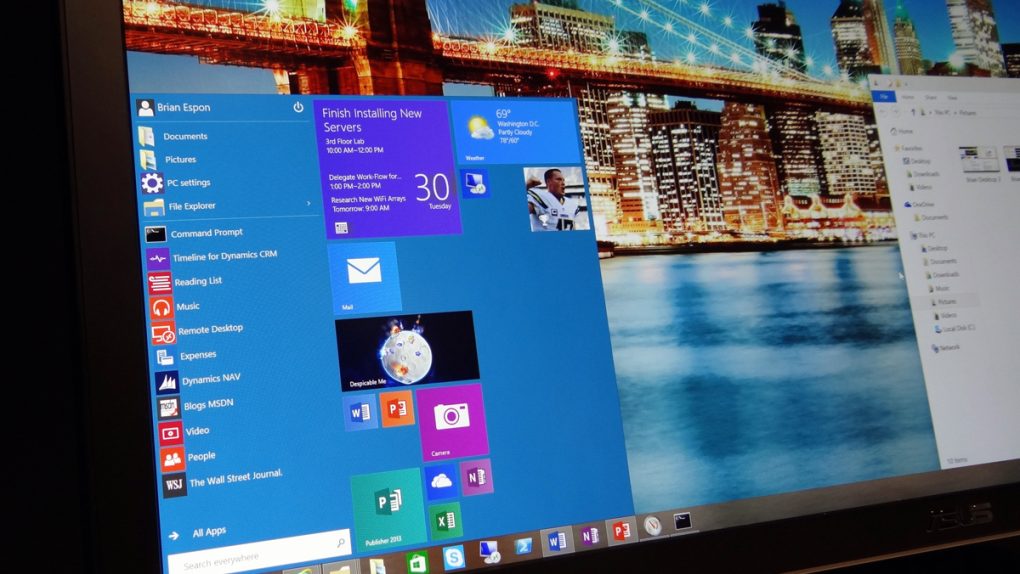Insiders who signed up for the Windows 10 Technical Preview beta program should know there’s a new release in town, build version 10061. The new Windows 10 version brings several additional features, including brand new apps for mail and calendar, as well as more user interface tweaks.
DON’T MISS: Galaxy S6 vs. iPhone 6 face off in performance tests – and the results may shock you
The new Outlook Mail app brings new customizable Swipe Gestures, Microsoft revealed in a blog post, similar to what you’d expect from a mobile version of the app, letting users set up for left and right swipes, including deleting, flagging, moving or marking an email as read or unread. The new mail app, but also Calendar, also come with support for Office 365, Exchange, Outlook.com, Gmail, IMAP, POP and other accounts.
Furthermore, Outlook “leverage the familiar and rich capability of Word,” allowing you to insert tables, pictures and more complex formatting to emails.
The company says both Outlook and Calendar bring improved performance and a new three-pane email UI that lets users quickly switch between email and calendar with a toggle.
Microsoft says it also tweaked Start, Taskbar and Action Center. A new black system theme is available across Start, Taskbar and Action Center. Furthermore, the Start menu can be resized, and has transparency, just like Taskbar. Users can also customize the Start menu by applying the primary color of their desktop backgrounds.
The company says it has also improved its Continuum experience – or switching from PC to tablet mode – by applying obvious visual changes that make it easier for users to interact with the UI once the move to tablet mode is performed. The Start, Cortana and Task View buttons grow in size in tablet mode, and items in the Notifications also get bigger to improve touch actions.
Windows 10 build 10061 also brings an improved Virtual Desktops experience, allowing users to create as many virtual desktops as they desire. More details about the new Windows beta version, including known bugs and issues that have been fixed in this release, are available at the source link.