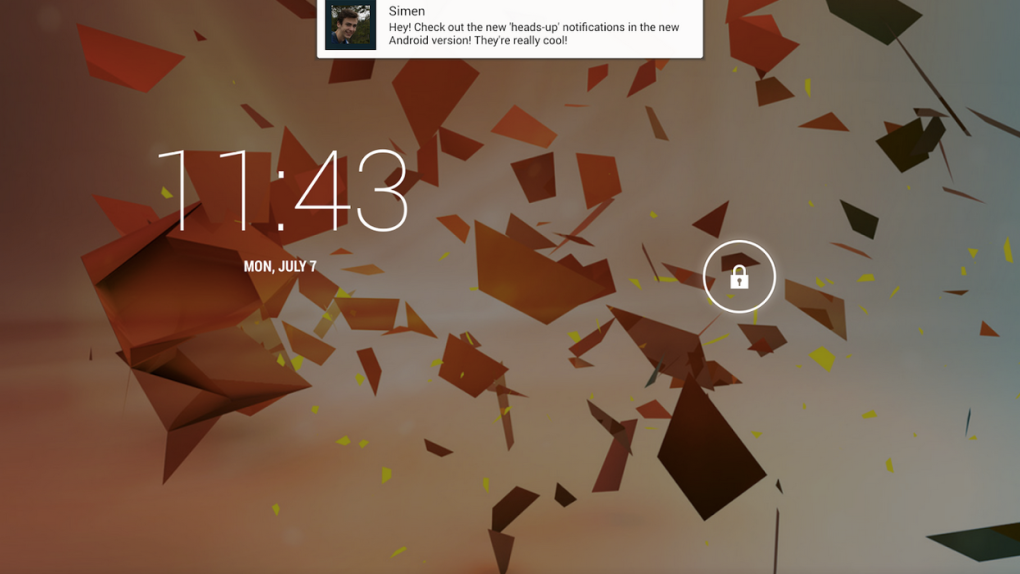There’s a pretty good chance that if you’re an Android user, you still haven’t been given the opportunity to update to Android 5.0 Lollipop. As expected, the rollout has been fairly deliberate, but there are plenty of ways to brings your phone up to date without downloading Google’s official release.
LAST TIME: Free Android app replaces your home screen with a gorgeous waterfall of real-time info
One of the most useful features in Android 5.0 is the new notification system, one which takes a cue from the iOS Notification Center.
With the new system, notifications will appear at the top or bottom of the screen momentarily. This gives you the ability to interact with a notification from within an app. If you ignore it, the notification will go away. Sounds convenient, right?
Unfortunately, it’s exclusive to Android 5.0, but the “Heads-up notifications” app will bring the feature to almost any Android phone. As long as your phone is running Android 3.1 or higher, you’ll be able to download the app straight from Google Play. No need to root your device.
Here are a few of the highlights:
- Displays the latest notification as a floating popup, complete with full text and quick actions (Android 4.1+)
- Five pages of customization
- Pocket detection / active display
- Privacy on the lock screen
If you want to give “Heads-up notifications” a spin, head to the source link below on your Android device.