Yesterday’s roundup of the best paid iPhone and iPad apps on sale for free was a good one, and there are actually still a few freebies left. So if you missed that post, go back to it and check them out. We’ve got seven fresh premiums apps for you to look through on Wednesday though, and they’re all free downloads for a limited time.
This post covers paid iPhone and iPad apps that have been made available for free for a limited time by their developers. BGR is not affiliated with any app developers. There is no way to tell how long they will be free. These sales could end an hour from now or a week from now — obviously, the only thing we can guarantee is that they were free at the time this post was written. If you click on a link and see a price listed next to an app instead of the word “get,” it is no longer free. The sale has ended. If you download the app anyway, you will be charged by Apple. Some apps may have additional in-app purchases. Subscribe to our RSS feed to be notified as soon as these posts are published and you’ll avoid missing the sales we cover.
Pixomatic photo editor
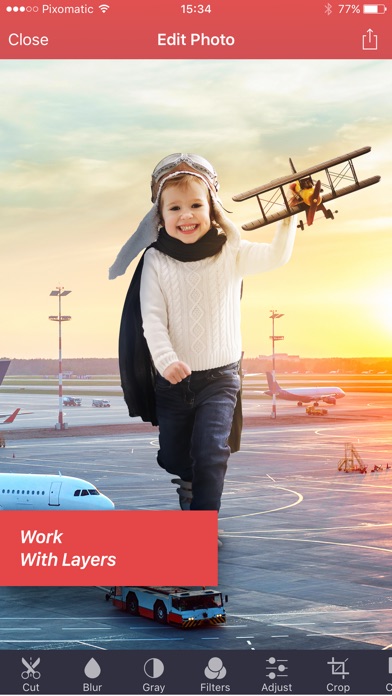
Normally $4.99.
J.R. Bookwalter, Macworld: “Desktop-quality image masking and editing tools. For extracting objects from images and repurposing them in a variety of different ways, Pixomatic 3 has no equal on smartphones or tablets.”
#1 Paid App in 92 Countries and #1 Paid Photo & Video App in 122 Countries. Featured by Apple in “Great Photography Apps”, “New Apps We Love” & “Share the Fever” on the App Store in more than 20 countries.
Pixomatic is the first-ever mobile app that brings desktop level quality for selecting and masking images. Now, you have no problems with cutting out even the most difficult picture elements, including hair! Smoothly select and mask even the trickiest hair edges. Also, we introduce hundreds of photo stickers that you can add to your photos with a single tap. In just a few minutes create funny pranks, visual art and social media posts for your business or stunning photo manipulations, viral memes and selfies to share with friends. Pixomatic has a full range of amazing photo editing tools for creative minds. Use smart cutout, add layers, apply blending modes and unique filters to create epic masterpieces. Let Pixomatic be your only all-in-one photo editor!
What users tell about us:
“Can’t believe how easy this app is to use. Really useful for cutting out products from background and in general use its better and quicker than Photoshop.”- Boydyonline.
“This is the best photo app on a smartphone to date I’ve used and I’m a photo technician.”- Bluetiger69.
“This is the app to have,10 times better than Photoshop. A must to edit pictures on the go worth it for sure.” – by Marco Red Bull.
“Cutting out images of flying pies to paste into my friends’ pictures has never been easier.” – by runningsealey.
Pixomatic offers:
Awesome Cutouts • Cut out, replace, and remove image elements • Select, mask and easily cut out even the trickiest hair (first time ever on iPhone and iPad) • Pixomatic also makes it easy to save your cutouts and edits in a dedicated album for future use
Hundreds of photo stickers • Intentionally photobomb friends’ pics by adding funny animal stickers to them • Play pranks on friends through editing their photos with one of the hand stickers • Choose from a variety of holiday stickers and spooky backgrounds in the “Packs” section
Double Exposure • Fuse two photos together to create amazing surrealistic creations • Overlay two pics and use the “Blend” effect to merge them • Add color, resize, and refine your artwork to achieve even more awesome results
Smart Photo Tools • Blur backgrounds for depth of field • Use the “Distort” tool to reshape specific elements • Clone as many pics as you want • Add shadows, blur them or play with their shape and opacity • Flip horizontally or vertically or simply change the image perspective
Duo and Art Filters • Seamlessly transform your photos into artistic creations • Feel like a painter through experimenting with the awesome artistic style transfer filters
Standard Effects • Adjust a whole lot of features like warmth, contrast, hue, exposure, shadow etc. • Add text, change the fonts, text color, alignment as well as shadows and opacity
Download Pixomatic photo editor
Money Math Duel – Split Screen

Normally $2.99.
Teachers email me for a free promo code of Money Duel – Erik at ElliesGames.com
I built Money Math Duel for my daughter who is in second grade and learning currency. I wanted a way for her to practice adding up coins and dollars to get more familiar with making change or paying for items.
Customize each side to make it easier or harder depending on the player. This is a great way to equalize the playing field if one player is stronger than the other. For example, one player can adjust their settings to only generate questions between $15 and $20, while player two can adjust their settings to only generate questions between $0.01 and $1.
Download Money Math Duel – Split Screen
Videdit – Handy Video Editor
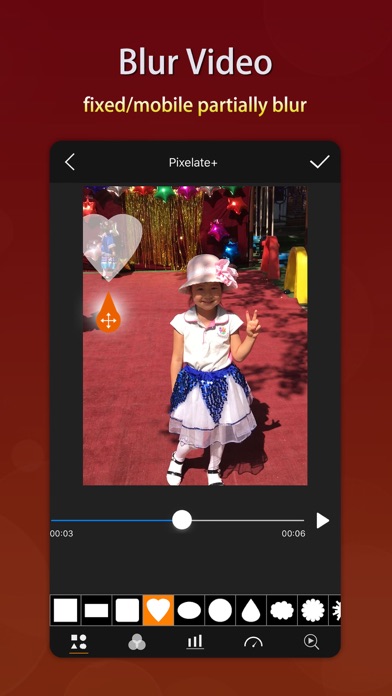
Normally $0.99.
With Videdit, you can edit your videos in a lot of ways and make them more awesome and different.
=== SIMPLE AND EASY TO USE === Choose the video from Photo, Select a way of editing, handle it and save or share it.
=== RICH FEATURES === + Trim unwanted parts of the video + Crop the video into any size + Splice videos and images with 100+ transition animation effects + Mosaic a part of the video statically or dynamically: select the shape and type, adjust the blur intensity and speed of moving, drag the handler and move to blur the selected part of the video + Add some text into the video with rich text effects + Adjust the color and effect of the video with dozens of filters + Take a picture from the video + Dub for the video and support to adjust the volume + Add special audios into the video with over 200 sound effects + Adjust the playback speed of the video + Let the video playback in reverse order + Zoom in or out the video + Rotate or flip the video and support 3D rotation at any angle + Compress the video + Convert the video into GIF + Create a picture-in-picture video + Add borders to video with rich border material + Add stickers to video + Support collage of videos with rich background textures + Paint on the video: select color and width of brush, draw, undo, redo, erase …
=== QUICK RESPONSE === + Real-time preview + Quickly generated
=== SAVE AND SHARE === + May save videos to your camera roll + Easily share videos with friends
Download Videdit – Handy Video Editor
Octal
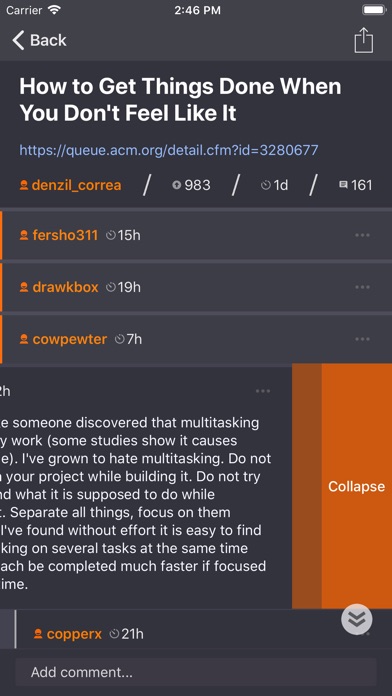
Normally $1.99.
Octal is a modern, full-featured Hacker News (news.ycombinator.com) client built with an eye for design and usability. Octal has all the features you’d expect from a Hacker News app, including the ability to sign in to your Hacker News account and post comments!
• Browse, read, and share Hacker News submissions. • Filter submissions by ‘Top Stories’, ‘New Stories’, ‘Best Stories’, ‘Jobs’, ‘Ask HN’, or ‘Show HN’. • Join the discussion. Sign in to your Hacker News account to post comments, upvote, and more! • Browse articles and links with SafariViewController, which includes the optional reader mode. • Browse comments in a fully-threaded comments view. You can tap or swipe to collapse a comment thread. • Easily ‘jump’ to the next top-level comment thread with a single tap. • Browse user profiles and posting activity. • Enable ‘Night Mode’ for a beautiful, first-class dark theme. • Enable ‘Compact Mode’ for a simpler browsing experience without thumbnails. • Increase or decrease the text size to one that’s comfortable for you. • Both portrait and landscape orientations are supported.
Tonic – AR Chord Dictionary
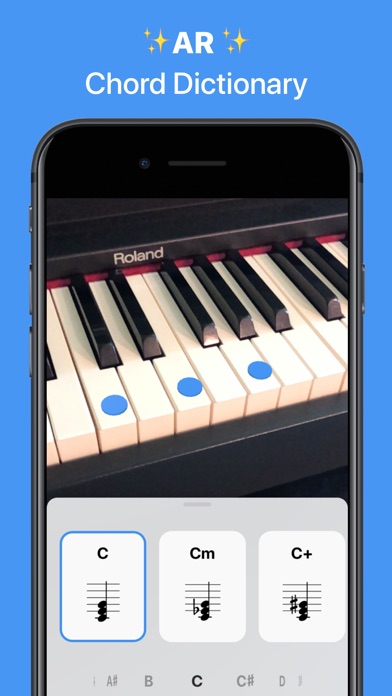
Normally $2.99.
Tonic is the world’s first AR chord dictionary.
Chords are amazing. But for musicians who aren’t jazz aficionados, finding a chord from a lead sheet is often frustrating and time consuming. And for the many talented musicians who don’t read sheet music, chord dictionaries with music notation don’t make things any easier.
Tonic is the solution. Using AR, Tonic lets you easily view over 130 chords on your own piano. It tells you exactly where to place your fingers to play almost any chord. Great for students, professionals, or anyone interested in music.
Features:
– Over 130 chords with music notation – Flat/sharp display modes – Works with 88, 76, 61, 49, and 25 key pianos – 3 octaves to choose from – An adorable app icon
Download Tonic – AR Chord Dictionary
FingerBeat
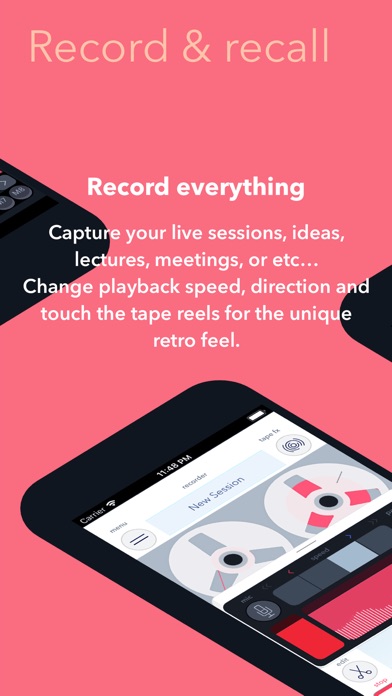
Normally $4.99.
An instant classic for anyone looking to have fun making original beat music!
The all-in-one pocket sampler, drum-machine & field recorder designed for ‘on-the-go’ creativity!
Is the party boring? Just plug your device to speakers and sing over your creations. Acapella singers wanted!
FingerBeat allows you to capture sounds directly into pads, including complex instrument sounds by auto-slicing sounds automatically from the gaps in the audio and generate a more expressive sounding pad.
Tape-record entire sessions, ideas, meetings, bursts of inspiration for later editing or recall. Touch your sound!
Use the reels to fine-tune in-out points to make loops. Drag-and-drop clips into the pads and keep creating.
Why not scratch over your original beats? Simply load a sound in Tape-Reels and hit play in the sequencer! You can also record your scratches and performances by hitting the tape overdub-record button.
Your creations are automatically saved and recalled upon exit for total immediacy, so you can just pick it up where you left off. You can also copy & paste audio from other applications into FingerBeat or import from iCloud, Dropbox or your own iTunes library. When you’re happy you can share your creations with friends via System Share or export to your favorite cloud services.
NO musical talent or knowledge required. There are NO references to musical notes or music scale. Just beat it!
F E A T U R E S : ● Low latency drum pads with stereo sound support ● Share beat projects with your friends using email or system share ● Pocket Sampler using internal microphone, built-in library or import from audio file/Dropbox/iTunes Library. ● x8 Pads/Channels with multitimbral pads using the new Slices feature. ● Step Sequencer: Making beats is easy as drawing and tapping boxes to generate unique sequences. Each color is associated with each channel and sound group. ● x24 Pattern blocks with up to 256 steps per pattern. ● Keyboard + Note Editor: While recording, the notes you play will immediately appear in the editor. It’s easy to make changes and draw free-form to create/delete notes using your finger. ● Shake to undo ● Shake to randomize sounds ● Multi-Touch Mixer with live audio FXs: FingerBeat is built for user experience & live performance. ● Live input monitoring allows you to sing over your beats in real time ● Import/Export via iTunes, iCloud or Dropbox ● Send/Export by email, iCloud/Dropbox ● Tape Recorder/ Audio Editor allows you to record any audio session and/or cut & paste from audio sources/files for sample and loop extraction ● Supports AudioCopy 3 ● Supports AudioBus & Remote
FingerBeat is the new retro! . Optimised for iPhone5 & iPad2 . iPhoneX versions coming soon w/special features. . Low latency wired headphones are required. . Bluetooth not yet supported.
DMD vClone

Normally $0.99.
DMD vClone lets you create a video with the same person or object appearing in more than a single place, as if they are clones.
Take three videos with the same person acting or moving in a fixed background and get a unique video showing the same person multiple times. Imagine all the possibilities, a professional result in the palm of your hand!
In order to take the first shot, just whistle! You can also tap on the recording button too.
You can take two videos and one picture of the background (without the acting person) as a minimum, to a maximum of seven videos. Hand-held recording is also possible, the video stabilization is automatically turned on if a movement is detected while recording.








