Yesterday’s roundup of the best paid iPhone and iPad apps on sale for free was a good one, and if you missed it you can still go back and find a few freebies. We’ve got a fresh new roundup for you on Thursday though, and you’ll find all of today’s best apps on sale for free listed out below.
This post covers paid iPhone and iPad apps that have been made available for free for a limited time by their developers. BGR is not affiliated with any app developers. There is no way to tell how long they will be free. These sales could end an hour from now or a week from now — obviously, the only thing we can guarantee is that they were free at the time this post was written. If you click on a link and see a price listed next to an app instead of the word “get,” it is no longer free. The sale has ended. If you download the app anyway, you will be charged by Apple. Some apps may have additional in-app purchases. Subscribe to our RSS feed to be notified as soon as these posts are published and you’ll avoid missing the sales we cover.
PDF Max Pro
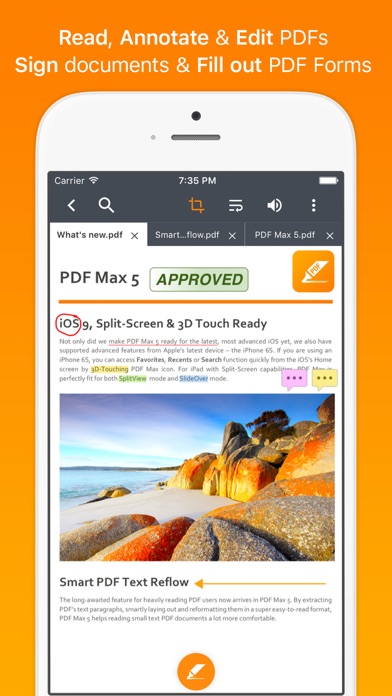
Normally $4.99.
PDF Max is a desktop class PDF app for reading, annotating or signing PDF documents on your iPhone/iPad. Mark up documents with highlights and handwriting, insert texts and stamps, fill out, sign PDFs and even manipulate PDF pages. With over 3 million downloads across platforms, PDF Max helps hundred thousands of people over the world to go paperless everyday.
PDF Max Features:
* READING FEATURES – Smooth and responsive even with large PDF documents – Smooth vertical scrolling – allow you to scroll through your entire PDF document smoothly and efficiency. – Open documents in multiple tabs. – Multi-purpose SideBar includes everything you need to skim through your documents like never before: Page Thumbnails, PDF Outlines/Bookmarks, Annotation List & Search Panel. – Smart Zoom: Double-tap on text blocks and PDF Max will zoom the touched text block to fit the screen. Simple & efficient reading. – Friendly & Easy to use User Interface
* ANNOTATING FEATURES – Text markup: Highlight, Underline, Strike out & Squiggle – Unlimited threaded comments (notes) attached to any annotation. – Create VOICE ANNOTATIONS: Record and embed voice annotations within the PDF document. – HANDWRITING with Advanced Zoom-In Writing feature – Eraser tools to manipulate your handwriting – Shape tools to draw Line, Arrow, Rectangle & Oval with intelligent snapping – Rich format Freetext tool to type over PDF pages – Stamp tool to insert Predefined, Standard Business Stamps & Custom Stamps – Signature tool to manage and insert your signatures – Undo/Redo function to correct your mistake – Save and organize your favorite tools and access them quickly when needed. – Easy to scroll document while annotating with one finger or stylus pen with optional Horizontal and Vertical ScrollBars – Smart caching mechanism to avoid data loss.
* EDITING FEATURES – Manage PDF Pages (Insert, Copy/Cut/Paste, Reorder & Delete PDF Pages) – Manage PDF Outlines (Table of Contents) , PDF Embedded Links
* FORM-FILLING FEATURES: – Support Text field, checkboxes, radio buttons, dropdown list, buttons & date-time fields – Support JavaScripted-powered PDF forms – Support AcroForms & Static XFA Forms – Zoom-in writing to fill out scanned/non-interactive PDF forms – Manage your signature plus one-time signature for customer
* PDF OUTLINE, PDF LINK & BOOKMARK MANAGEMENT FEATURES – Create and manipulate PDF Outlines – Create and manage PDF Bookmarks – Create and edit PDF Embedded Links
* FILE MANAGEMENT FEATURES: – The all-new file manager with Thumbnail View, List View modes. Sort by Name, Modified Date or Size. – Categorize files or folder by Color Tags or Favorites (Starred) – Seamless, desktop-like integration with Dropbox or Google Drive. Work both with or without an Internet connection. – Rename, Copy or Move remote files/folders. – Local Library for organizing files from different sources. – Copy/Move files or folders between online cloud storage services. iCloud Drive support.
* OTHER FEATURES – Bookmarks management with ability to export as PDF Outlines – Email or Print PDF in editable or flattened format – PDF documents/forms modified by PDF Max are compatible with Adobe Acrobat standard
Coin Princess VIP

Normally $1.99.
Hi! I was kidnapped by the Devil a month ago. I’m so bored of waiting for a Knight… Is there anyone who can help me? -Love, Coin Princess
— > RETRO RPG GAMEPLAY & SOUNDTRACK This pixel retro RPG is created with nostalgia atmosphere and feel. It’s just like those nostalgic sounds and graphics that you played on 8-bit game consoles.
You’ll love the coin quest and princess pixel rpg game because it features a retro aesthetic with a dramatic story and ending!
On top of that – this mmorpg battle is a new Horizontal RPG game! Great if you are looking for new retro rpg challenge!
— > HELP THE COIN PRINCESS The Coin Princess of the Coin Kingdom was taken to the Devil’s Castle by the Devil. Can Coin Princess escape the Devil’s castle and get her revenge on the Devil? Can you beat the game and see the ending? It will be hard – the Devil’s army and castle is hard to conquer. You must show your best in this mix of the best retro princess RPG & pixel games! Let’s go to the Coin Kingdom with the Knights.
— > WHY YOU’LL LOVE THIS RETRO RPG? ■ A wide variety of Knights! ■ These Knights earn Coins in dungeon! ■ The charming Coin Princess! ■ Interesting stages! ■ A variety of enemies in the Devil’s army!
Simply, it’s a retro pixel RPG game that pleases your eyes and ears! It is also a pixel graphics game that target users who appreciate retro style! Let’s play Coin Princess now!
Calendarium – About this Day
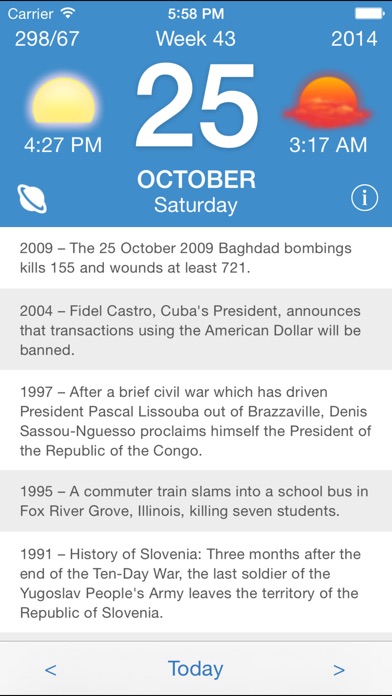
Normally $0.99.
Calendarium is new, easy to use calendar which gives you a new way to discover many interesting things about this day.
Calendarium combines calendar of historical events with times of sunrise/sunset, number of week, day, day length, moon phase and more.
–– What our users think ––
” Fascinating!” – Snaarl
“It is a great way to see the history of the day. I always learn something new.” – Nancy Rohe
“Use this app every day! Fun to learn new info from a wide time range of history.” – M1d2i3v4
“This is a trivia nerd’s Nirvana, and a history buff’s Beulah! Bravo! to the developers of this app!” – jmhillpresley –––––– • #1 App in 3 Countries • #1 Reference App in 40 Countries • Over half million downloads ––––––
Features: • On this day in history – Discover historical events and holidays and share it with your friends via mail, Twitter, Facebook or text message • Sunrise and sunset time • Planets View – Shows how all planets of solar system are aligned right now • Week number, day number, weekday and year • Number of days passed from 1 Jan and days left until 31 Dec • Moon phase • Day length • Geographic coordinates • No Internet connection required
— Calendarium uses your location only to provide accurate information about sunrise, sunset times and length of the day. We do not store it in any way. Disabling location settings will disable only these features
Download Calendarium – About this Day
Anchor Pointer Compass GPS
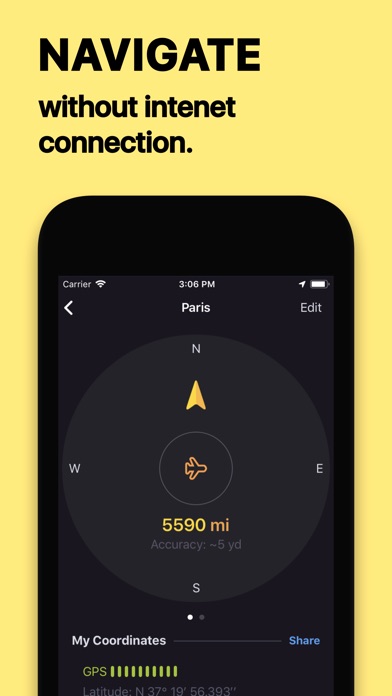
Normally $4.99.
Never get lost again with Anchor Pointer! Save location and find your way back whenever you are. Anchor Pointer is a great location saver app for travelers, hunters, fishermen, outdoor lovers, or anyone who simply needs a tool to find his or her car in a parking lot. Anchor Pointer uses GPS as the navigation system so you don’t have to be online to use our app. Download our app now and feel the convenience!
“Anchor Pointer: The navigation app that Apple should buy” – Financial Review, May 2016.
There are so many times we need a navigation app beyond the standard Maps or Google Maps. First of all, we will need a reliable navigation app when we’re not connected to the internet. Maybe we currently don’t have a data plan or we can’t find the signal. We might also need an app to save location and find our way when there is no map available, such as in wilderness or in a very large park. This is why you need a navigation app that uses your device’s built-in GPS system instead of internet connection. This is also the reason why we built Anchor Pointer. This location saver app will free you from a lot of frustration in finding your way back. It will also guide you when you are in nature where map apps are unavailable/unusable. By using Anchor Pointer, you don’t need to rent expensive navigation equipment anymore.
=============================== TOP FEATURES OF ANCHOR POINTER: =============================== • Mark your location easily. We know that making such app should simplify your life and not let you do complex steps and that’s why we developed a very easy to use interface. • Give you a direction to your saved location easily and fastly within a few seconds. • Uses built-in GPS function. You should activate your Location before using our app • Accurate and reliable. • Work even when offline. You don’t have to be connected to a 3G, 4G or Wi-Fi internet connection to use our app because we have a smart offline mode. • Share your location with friends easily. • Smooth user experience. • iCloud Sync – automatically sync saved locations with your other iOS devices.
There are some reasons why you should use Anchor Pointer now:
SAVE TIME – you don’t have to waste time finding your car in a great parking lot anymore. You can also save a lot of time when you need to meet or locate your friends. Just share your location and they can find you easily.
SECURITY – As travelers, we often get lost in a foreign country. Now you can save location (such as your hotel’s location) and find your way back easily. Furthermore, you can easily meet and locate friends or family in a big park when there’s concerts or other crowded events. When you’re hiking or doing outdoor sports, you can also find your way back to your camp safely and easily.
SAVE MONEY – As hunters or outdoor sports enthusiasts, you don’t have to rent or buy expensive navigation gadget anymore. Now you can use your iOS device as a navigation tool!
You can share your saved locations via email, iMessage, Twitter, Viber, Facebook and other popular services. You can also open your saved location on Apple Maps or Google Maps.
So, what are you waiting for? If safety is your priority and you want to be able to navigate your way whenever you are, download Anchor Pointer NOW!
Download Anchor Pointer Compass GPS
Cut for Stories
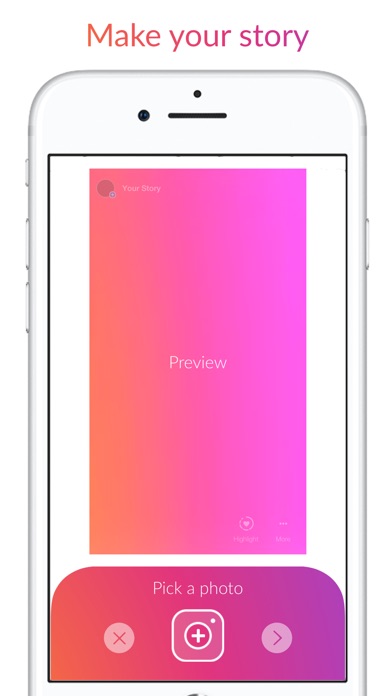
Normally $0.99.
Make your Instagram Stories unique! You just have to download, create your contents and share your favorite moments
• Import from the library photos of any size and place them in full screen or as you prefer, with creativity you can create a lot of popular effects, like polaroid, old camera etc.
• Do you want to add a thought, a caption, a quote on your story? You can use a lot of special fonts, choose text color and place it wherever you want!
• Crop your picture and choose the background, with blur effect or coloured, with a tap. Easy!
• Share! You can choose to save your content to your library post it directly to your instagram story
Try it now! Cut for Stories
Word2Art
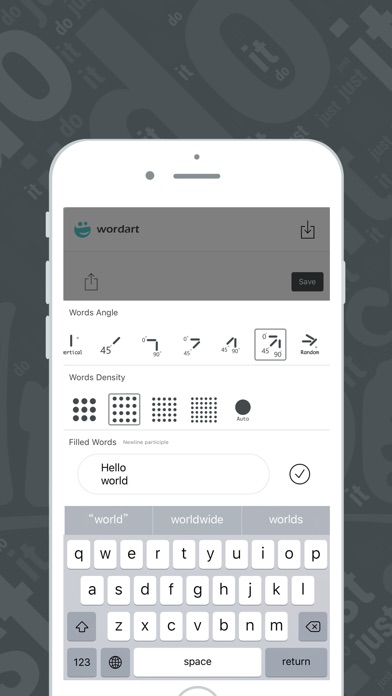
Normally $0.99.
Word2Art is a professional app for create wordart cloud picture. it can use camera photo to fill. it can save as .eps or .svg file
Print these vector files DIY T-shirt ,bag,mug cup…
Professional quality results can be achieved in no time at all, even for users with no prior knowledge of graphic design.
Easy Spending

Normally $0.99.
The Easy Spending expense tracker, is the most powerful and convenient daily money management, and budget planning App, for iPhone and iPad, that neatly tracks all your cash flow between different accounts that you can budget.
Easy Spending is now, all the more secure, with the addition of Automatic Backup Service in addition to the free email backup. With this feature you never have to worry about losing valuable financial data, either through accidental deletion or change of device. You can restore it on any iOS device with this App installed.
Comes with easy gestures with well spaced layouts and large fonts, for easy viewing and readability.
Great for maintaining monthly recurring bills with reminders, it has the convenience of an Finance Tracker and BILL reminders at one place.
HIGHLIGHTS
@ Never loose your valuable financial data either with the free email backup or the All new Automatic Backup Service, (available as an In-App purchase)
@ Excellent and seamless cloud sync of all your transaction data. (available as an In-App purchase)
@ BILL Reminders.
@ Recurring income/expense tracking
@ MULTIPLE ACCOUNT(S) Summary in a single screen, and nice reports.
$ Passcode LOCK.
$ NOTIFICATIONS added to Default calendar for recurring transactions as an option. Using this option, NEVER forget to pay your BILL on time.
$ See future bills/payments and income using, “UPCOMING TRANSACTIONS” view.
$ Fast Search based on category and notes
$ Allows transactions to be emailed as CSV, and also uploaded to your Google Drive account
$ Store data for MANY MANY years
$ Preview comments in History while drilling down the transactions.
$ Use MULTIPLE accounts like Checking, Savings, Credit card, Cash flow, Mortgage accounts etc.
*** REPORTS ***
$ Powerful reports, timeline reports
$ Doughnut chart reports gives a clean break up of where your money is going.
$ Email csv file of all your data for single or all of your accounts, saves a lot time during tax season.
$ Upload csv file also to your Google Drive account
— Automatic Backup Service —- Automatic Backup Service is an auto-renewable In-App purchase that lets you take automatic backup without you having to do anything manually. Just keep using the App, and an automatic backup of all you data is safely stored either weekly or monthly. When you App is deleted by mistake or phone is replaced there is no hassle in getting your data back.
This feature is offered as a free trial for one month, and the cost of subscription is $0.99 per month, after the trial period. It auto-renews every month until it is cancelled.
This feature is also offered as an annual subscription with a cost of $7.99 per year, with a initial trial period of 1 month. It auto-renews every year until it is cancelled.
Payment will be charged to iTunes Account at confirmation of purchase, and account will be charged for renewal within 24-hours prior to the end of the current period.
Subscriptions may be managed by the user and auto-renewal may be turned off by going to the user’s Account Settings after purchase.
Any unused portion of a free trial period, if offered, will be forfeited when the user purchases a subscription to that publication, where applicable.
Privacy policy and terms of use
https://tektontek.com/termsofuse.php
*** What our users say ***
@ As a financial planner for 42 years this App is all you need. Its simple clean and to the point. If you think you need more than this, then you don’t get it. – LouCFP
@ Excellent I am using this app to track our club income/expenses. So easy to use and to create reports then email to whoever needs a copy ! I love it !. – i apple
@ User Friendly Plus! “I use this app every single day and is by far the most valuable app on my iPhone.” – John Fredrick NY







