Another day, another roundup of the best paid iPhone and iPad apps out there that are on sale for free for a limited time. After digging through hundreds of discounted apps on Thursday, we came up with the seven best sales out there. These freebies won’t last long though, so be sure to download them while you still can.
This post covers paid iPhone and iPad apps that have been made available for free for a limited time by their developers. BGR is not affiliated with any app developers. There is no way to tell how long they will be free. These sales could end an hour from now or a week from now — obviously, the only thing we can guarantee is that they were free at the time this post was written. If you click on a link and see a price listed next to an app instead of the word “get,” it is no longer free. The sale has ended. If you download the app anyway, you will be charged by Apple. Some apps may have additional in-app purchases. Subscribe to our RSS feed to be notified as soon as these posts are published and you’ll avoid missing the sales we cover.
2BeDone: To-Do List | Tasks | Reminders
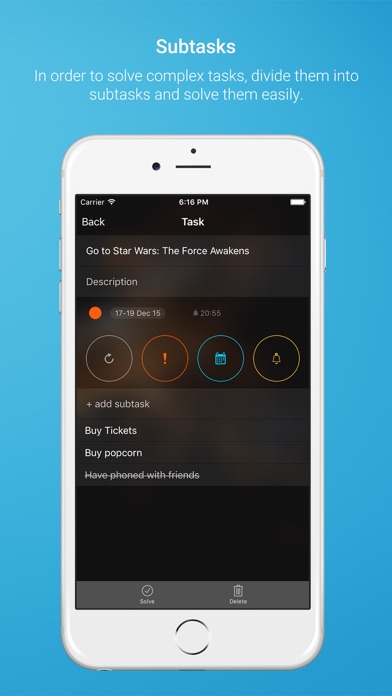
Normally $0.99.
2BeDone organizer can become your perfect companion! You can easily organize your life with 2BeDone! 2BeDone will help you effectively manage your time. It is also an ideal application for learning how to optimally organize your personal time and professional activities. The application allows you to create unlimited numbers of notes, tasks, reminders, things to do, and shopping lists. Outsource everything that does not fit in your head! 2BeDone is also a convenient and safe place for your thoughts, ideas and wishes. Working with 2BeDone is much more comfortable than with other standard applications. All thanks to an intuitive, feature-rich and informative organizer, as well as its user-friendly interface. Try it once, and you will realize that you can’t live without it!
The main advantages of 2BeDone: • Ability to set tasks for the day, week, month, and the whole year; • Real time synchronization; • Synchronization of data between all your devices; • Reminders via push-notifications; • Ability to leave comments for tasks; • Ability to create notes to store your thoughts and ideas; • Scheduled events; • Easy navigation between sections “Tasks and Events” and “Notes”; • Functional colorful calendar that gives full information about the list of things to do and your scheduled events.
Organize your life easily!
Download 2BeDone: To-Do List | Tasks | Reminders
Bee – Classic Edition

Normally $2.99.
Bee 2019 – Classic Edition,Memories of childhood feeling.
Bee 2019 – Classic Childhood Edition, let you experience the feeling of childhood, the design uses high-definition and simple design, let you authentic experience.
【Introduction】 This is an adaptation of the Tetris based classic game, remember when you were holding a black and white pixel video game player constantly changing graphics situation? This game vividly restored the original game effect, giving the player a very classic game experience.
【recall】 If you miss the childhood game handheld, then you should not miss this APP! If your childhood is missing a game console, then let this game give you the fun of childhood! Like pixels, arcade, casual, fun mobile games friends Come and experience it!
【Features】 Tetris 2018 classic childhood version of the game features – neat and simple graphic design strong sense of vintage – Simple, easy to use; – Small difficulty, rich experience service, playability
Download Bee – Classic Edition
Locker Pro – Password Manager
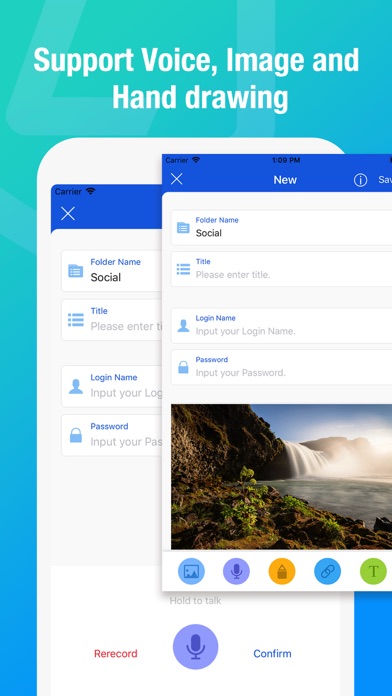
Normally $1.99.
Too many passwords to remember? Still, use the same password for each site? Locker – the safest and most convenient private information manager, provide a whole new way of protecting your personal information.
— FEATURES —
– Support import and export, easy to manage your passwords. – Support gesture and fingerprint, login faster. – Customize color and icon for the record. – High strength encryption to ensure your data is safe. – Support text, voice, hand drawing and photo. – Powerful association features, allowing you to quickly enter data. – Support for iCloud backup and iCloud restore. Even for changing phone or the phone had lost, it can quickly recover data. – Data destruct feature, after the wrong password more than setting times, the data will be destroyed
— SECURITY —
Through Apple’s security mechanism scrutinized and iOS security systems, all private data can be only stored in user’s devices or iCloud by encrypted. Nobody, including developers, is able to get private data and master password. It can be assured that the encrypted private data cannot be hacked.
— LOCKER —
Nowadays, everyone accesses the website with account and password. It is dangerous when you use the same username and password. Once it had been stolen, other website’s information is at a risk of leakage. On the other hand, when you use different and complex passwords, it is very hard to remember all of them. So, YOU NEED LOCKER! Locker is a safe and convenient password manager. It is easy to use, fast import and input. It can manage text, hand-painted pictures, and sound recordings. It is very safe, even if the developers can not break the user’s data.
Download Locker Pro – Password Manager
Cuji Photo – Vintage Camera

Normally $0.99.
Many moments are only cherished when they’ve become memories, Cuji Photo is a random film camera, analog film camera with film defects localized exposure and light leakage effects, make your own special photographs hazy atmosphere and feeling, showing a distinct uniqueness, just like back to the 80s.
— KEY FEATURES • Analog imperfect flaws to make your photography more perfect! • most vintage and emotional Photography in a whole new way! • This is not to be missed photographers leaked app!
Download Cuji Photo – Vintage Camera
Flashcards Club – Create/Share
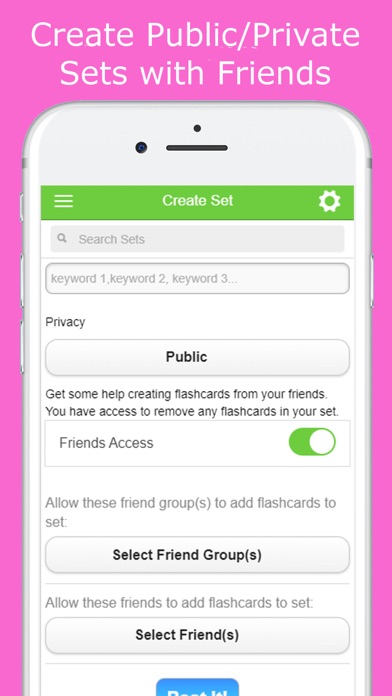
Normally $2.99.
Flashcards Club is the new faster and better way to create flashcards and share flashcards. What makes Flashcards Club the BEST flashcards maker and flashcards community? Besides no subscription monthly fees…
*Desktop version too: You can create/view flashcards online on our website or on the app
*Flashcards can include a combination of Text, Photo, Video, and Audio on each side.
*Teamwork welcomed! Allow friends to help you add flashcards to your set. Each person can edit/delete their own flashcards and the set creator also has moderator access to delete flashcards from the set.
*Sharing encouraged! Sharing is caring whether you are a teacher or a student. Set your flashcards to Public to share with your study group, students in your classroom, or the world.
*Shuffle flashcards, or view them in order. Need flashcards to give a speech? Do it with electronic flashcards. When you’re done, rather than throwing away paper, just delete your flashcards set.
*You can have up to 2 Private flashcard sets with 20 flashcards each.
*User Friendly.
Don’t waste time flipping the flashcard if you know the answer and you’re just cramming (we mean reviewing :-) right before the test.
Rate flashcards as “Yes”, “Maybe”, “No”. You can view flashcards in piles based on your ratings. View rating statistics/clear statistics.
Study different subjects/sets together. Combine flashcard sets as a mixed stack, with also the option to view in piles based on your “Yes”, “Maybe”, “No” ratings.
Search through flashcards based on the question/answer text in flashcards.
Text is written larger when there’s less of it – just like you are writing it on a paper flashcard!
Reverse the question / answer sides.
Choose / randomize flashcard colors.
View the flashcards set as a document for a quick study guide reference.
Search for flashcard sets by category, keyword, author, or size. Search for other members on the app. There is a member search opt-out option.
Batch upload/create text flashcards with the Import via CSV tool.
After opening a flashcards set via the Play or View As Document features, no further access to internet is needed to continue to view text flashcards.
Download Flashcards Club – Create/Share
Kompressor – Compress images

Normally $1.99.
you need to compress an image before sharing it with your friends? This is what you need. With option to choose the compression ratio, you can apply some nice filters to your image. There are three compression levels to choose from and you can see the new image size in realtime using the power of MetalKit.
Download Kompressor – Compress images
Live Wallpapers.io
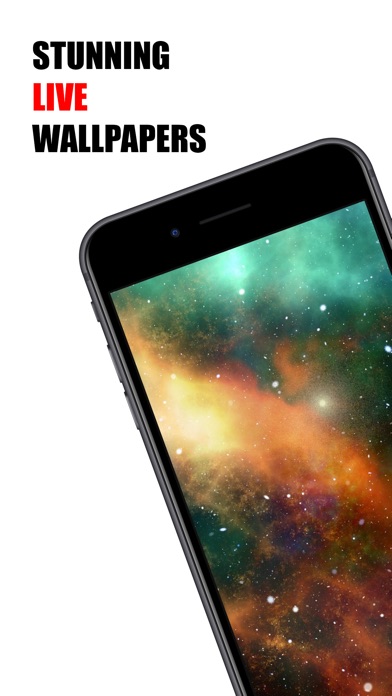
Normally $0.99.
Get all the best live MOVING wallpapers today!
The Live Wallpapers.io app offers a massive collection of HD dynamic backgrounds from all around the world. Live Wallpapers.io offers stunning animated wallpapers. Express yourself and bring your screen to life. Made for anyone looking to personalize their phone.
Functional, light, hassle-free, and always up to date!
Browse tons of unique live wallpapers available for you to customize your phone’s lock screen!
Quickly save your favorite HD backgrounds directly to your phone!
Compatible with iPhone Xr, iPhone Xs, iPhone Xs Max, iPhone X, iPhone 8 and 8 Plus, iPhone 7 and 7 Plus, iPhone 6s and 6s Plus!
How To Set and Use Live Wallpapers: 1.Open Live Wallpaper.io 2.Choose a live wallpaper and press “Save” 3.Go to Settings->Wallpaper->Choose a New Wallpaper->All Photos. Find the Live wallpaper you saved and press it. 4.Then press Live Photo. Then press Set. Then press Set Lock Screen. 5.Your live wallpaper has been set. Go to your lock screen and press down on the screen to see the wallpaper move around.
Portions of the materials used are trademarks and/or copyrighted works of the creators. All rights reserved by the creators. This material is not official and is not endorsed by the creators.







