If you missed all the paid iPhone and iPad apps on sale for free that we rounded up yesterday, head back to that post right away because there are actually still a few freebies left in there. Once you’re done with that, come back here and check out the eight best paid iOS apps on sale for free on Friday.
This post covers paid iPhone and iPad apps that have been made available for free for a limited time by their developers. BGR is not affiliated with any app developers. There is no way to tell how long they will be free. These sales could end an hour from now or a week from now — obviously, the only thing we can guarantee is that they were free at the time this post was written. If you click on a link and see a price listed next to an app instead of the word “get,” it is no longer free. The sale has ended. If you download the app anyway, you will be charged by Apple. Some apps may have additional in-app purchases. Subscribe to our RSS feed to be notified as soon as these posts are published and you’ll avoid missing the sales we cover.
Flipagram +
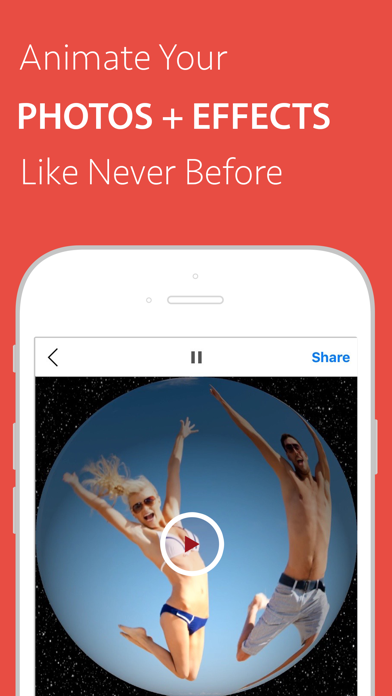
Normally $4.99.
Create your video show like never before.
Grocery/Shopping List Pro
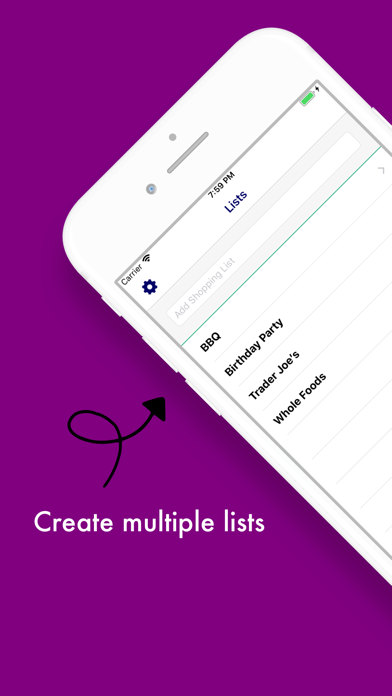
Normally $2.99.
The easiest and best way to manage your shopping lists on your iPhone, iPad or iPod touch. Preloaded with over 330 top used food items in this ultimate food list database. Or you can add your own custom grocery items so that you can create personalized lists quickly and accurately. All products are saved locally to your phone so there is no need for an internet connection.
There is also the ability to share your lists via text, email or messenger app with the touch of a button. Keep family members in the loop and share easily with everyone.
Beautifully designed and made for quick access. Perfect for grocery or shopping lists, ensures that you will never miss an item on your shopping list again.
Saves you:
* Time: a well-planned list updated in real time saves precious minutes and hours in a store.
* Money: when you know what to buy you’re safe from spontaneous purchases and waste.
* Zen – you will be happier without the frustration caused by double purchases or forgotten items
* Environment: paper shopping lists are made of trees. Our list is made of code which is environmentally friendly.
Bring your shopping list to the next level and make shopping a whole lot easier. Shopping
How much is your time worth? Save money, time and energy with the Shopping List Pro app.
Download Grocery/Shopping List Pro
Mister Battery
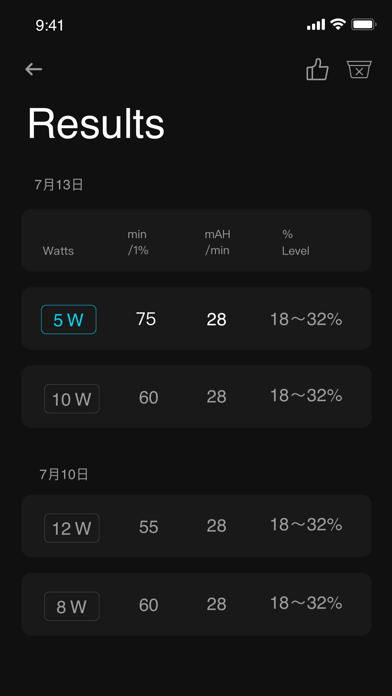
Normally $0.99.
Mister Battery helps you calculate each charging detail for your device.
With different chargers and charging cables, your device’s charging speed varies greatly. Using the Mister Battery, we can help you find the best charging device combination!
Mister Battery provides the following features:
1. Measure the maximum watts of the current charging system, the number of milliamps per minute charged. 2. Record the duration and effect of each charge to help you compare the results. 3. Calculate the speed of each charge you got. 4. Check if your device supports PD(Power Delivery) . Find your best charging device and let your battery charge up!
Hue Sunset
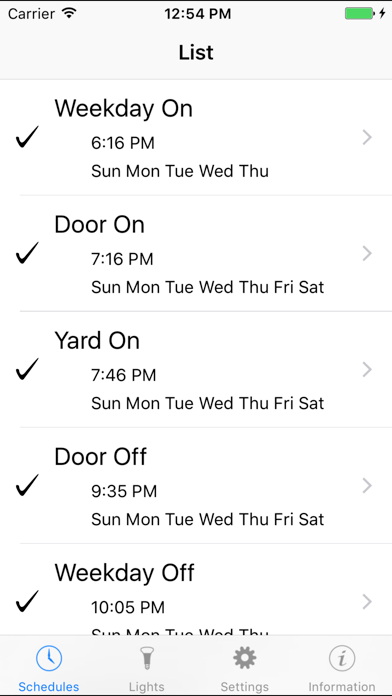
Normally $0.99.
Turn your hue lights on at sunset. Hue Sunset adjusts the times of hue lighting schedules created with the hue manufacturer’s application. On time can be adjusted for sunset with an offset. Off time can be adjusted for sunrise. These adjustments are made automatically while Hue Sunset runs in the background on your iOS device.
PLEASE NOTE: 1) The Philips hue Gen 2 app is not fully compatible with Hue Sunset. The Wake up and Go to sleep routines should not be adjusted with Hue Sunset. 2) Hue Sunset does not create schedules it only modifies them. They must be created using the Philips hue application. Schedules are called Alarms in the original Philips hue application and Routines in the newer Philips hue Gen 2 application. See the Information tab in the Hue Sunset application for steps necessary to set up proper operation.
Hue Sunset Features: •Adjust a schedule to turn lights on at sunset •Adjust a schedule to turn lights off at sunrise •Add offset to sun event time up to two hours before or after •Adjust fixed on or off times •Convenient on/off switches for light control •Updates occur automatically in the background
Requirements •A hue lighting system on a Wi-Fi network •The hue manufacturer’s application •Location services enabled •Background App Refresh enabled •Application remains loaded •iOS 8 or later for background tasking
System Activity Monitors
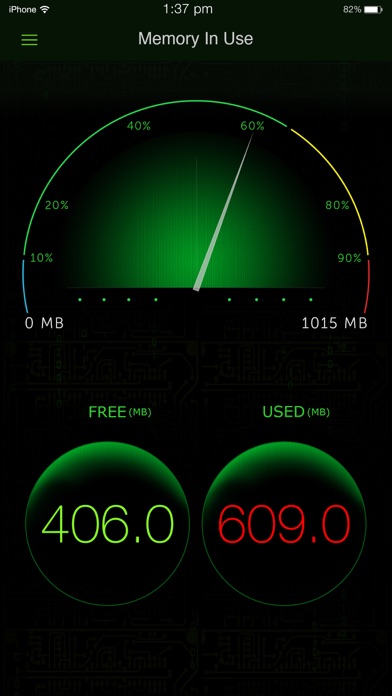
Normally $0.99.
The app monitors iOS activity like memory usage, battery life, used space, and device information. Great visuals like speedometer view, LED indicator, 3D bar charts, battery charging animation, LED flashing charger, provides you a rich visual views of your iOS device internals, like you have never seen before.
$$ Over a million satisfied users of our apps $$
## Few of our user TESTIMONIALS ## $ Way cool This is a terrific system tracker. – Macquest
$ Definitely get this App.! Love the cool dashboard. Tells you what’s going on in the Apple brain in your iPad or iPhone. This App rules. – Battyguy
$ Simple App ! Great tool! Helps to keep your standby time ridiculously long and device running smoothly. – Spader1969.
$ I have tried many products like this one and so far I keep coming back to this one. – Markeith3000
The System Activity Monitor, is the most comprehensive all in one health check app. on the App store, that monitors memory usage, battery performance, device information like IP address and hardware address, battery tips, all system information, and used space on the iOS device.
You can use this app to accurately monitor your battery life, monitor memory in use, and used and free space. By appropriately charging the battery using this app to full charge, you can get a good battery life.
KEY FEATURES:
1. Battery tips are shown to help save battery life while using the iPhone.
2. Tap battery to see the battery capacity for your favorite apps.
3. Shows the used and free space on your iPhone/iPod.
4. Shows the IP address acquired, and hardware address of your device.
5. Displays a long list of device information, like physical specs, hardware info, and many more.
These are the different views on the App.
Memory view:
Shows the used and free iPhone memory available as used by other apps. This is shown in an excellent speedometer animation view. Double tap home button, and see other apps in use. Close out the other apps, and see the memory being reclaimed in this app, when the speedometer shows the free memory available increase.
This has an LED indicator with blue, green, yellow and red colors indicating the amount of memory being used.
Double tap the speedometer, to see a 3D bar view of the different break up of the memory used. Like, Free, Wired, Active and Inactive memory of your iOS device.
Battery view:
This view shows the battery available for discharge, how much time to recharge to make it full, and when it is charged to FULL, displays an indication, as “FULLY CHARGED”, as opposed to quick charge. It has glow panels on the top to let you know, how much battery is available.
Tap the battery on the fill, to show the detailed break up of battery availability for 3G talk time, browsing, videos, games etc.
Animated battery charging with current flashes inside the battery.
Space used view:
This is shown as a pie-chart that presents the used and free space available on your iOS device.
Info view:
Now it shows a lot more device information, like system information, camera information, display, hardware and physical characteristics. It shows whether you device is connected to Wi-Fi or cellular and its IP address.
Download System Activity Monitors
Voice Countdown Timer
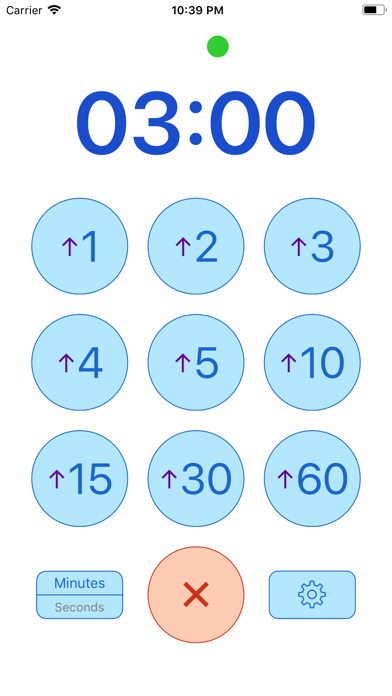
Normally $0.99.
* Simple timer with voice countdown reminder. * Set any time you want within less than 3 taps. * Choose the voice reminder frequency that’s best for you. * Kids-proof; voice reminder works even when the screen is locked. * Tiny to install (3 MB), save your precious storage space. * Starts instantly. Your app should wait for you, not the other way around. * Play music in other apps while timer is active. * Choose your voice language and speed freely. * Fully support VoiceOver (accessibility).
Download Voice Countdown Timer
Reverse Image Search by Image
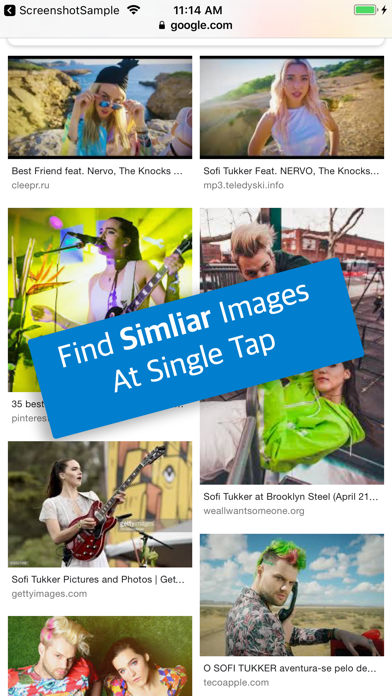
Normally $1.99.
Search image by image in one step from everywhere. Reverse search directly from Photos app.
• Select photo and search by image in one step. • Supports Photo extension – Search from Photos app directly! • Supports iOS app extension – Search from anywhere your want! • Take photo and search by image in one step. • Copy from clipboard and search by image. • Identify your image. • Find similar images.
It fully utilizes Google image search engine. And your images are never saved on the server side.
Download Reverse Image Search by Image
Power Exif
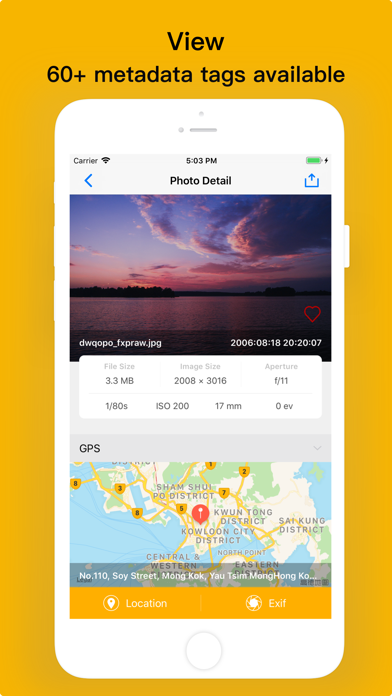
Normally $2.99.
Power Exif is a powerful medadata tool for your photos. You can easily view, edit, and remove metadata, including GPS location.It’s very useful for professional photographers to manage the Exif data of their photos.
Features in APP: View Exif metadata – View basic photo information – View more than 60+ metadata tags like IOS, shutter speed, focal length,camera model, lens model, time stamp, aperture, shutter count,file name and a lot more. – View location data of the photo
Edit the Exif metadata – Edit GPS location data – Edit all the exif metadata, such as data, time, author, title, description, comment, keywords, copyright,camera maker,camera model, aperture, exposure and a lot more
Remove Exif metadata – Remove all exif metadate – Remove GPS location
Bulk edit Exif metadata – Edit or remove Exif medatata of multiple photos at once – Edit or remove GPS location data of multiple photos at once
Protect your privacy – Ability to share photos with or without Exif metadata – Ability to copy Exif data to clipboard
Works with – All of your iOS devices(iPhone, iPad,iPod Touch) – All photos in your phone camera roll, iCloud photo library and photo stream







