We shared nine hot paid iPhone and iPad apps on sale for free on Wednesday, and there are still some freebies to be found in that post if you hurry. We’ve got 10 fresh options for you to check out on Thursday though, and you’ll find them all below.
This post covers paid iPhone and iPad apps that have been made available for free for a limited time by their developers. BGR is not affiliated with any developers. There is no way to tell how long they will be free. These sales could end an hour from now or a week from now — obviously, the only thing we can guarantee is that they were free at the time this post was written. If you click on a link and see a price listed next to an app instead of the word “get,” it is no longer free. The sale has ended. If you download the app anyway, you will be charged by Apple. Subscribe to our feed to be notified as soon as these posts are published, and you’ll avoid missing the sales we cover.
Worry Watch – Stress & Anxiety

Normally $3.99.
Picked as one of the best anxiety apps of 2017, 2016 & 2015 by Healthline.com
“If you find worry consuming your day and leading to anxiety, the Worry Watch app may help – Kate Bayless, LiveStrong.com”
“For individuals with chronic worry, anticipatory anxiety, and GAD, this app gives a simple self-monitoring and documenting of worry – Lucielle Campanero, HealthAim.com”
“This is also helpful to share with your Cognitive Behavioral Therapist as this gives him/her the opportunity to review worries throughout the day that sometimes cannot be expressed on a weekly basis – Dr. Liz Matheis, Ph.D. , Anxiety.org”
“Taking in a unique approach to dealing with anxiety, Worry Watch helps sufferers cope with their fears by literally proving things aren’t as bad as they seem – Mario McKellop, WebPsychology.com”
“It helps you track ‘what might happen’ vs. ‘what actually happened’, and has been lauded as a really logical approach to anxiety – Lyndsey Gilpin, TechRepublic.com”
About the app:
Often we worry and get anxious about everyday things. Later we realize most of those worries were unnecessary and some irrational too. Yet, we worry again for something else.
Worry Watch app is designed to capture and reflect on those momentary self-realizations. By logging ‘what might happen’ perception from day one and tracking it to ‘what did happen’ reality, we may get a deeper understanding of our worry / anxiety patterns. Such an understanding may help us challenge our negative perceptions and change our future thought patterns in a positive way.
How to use the app:
1. Record: Write down what is bothering you and set a reminder to revisit it later. 2. Reflect: Once past the worry, note whether the outcome was as bad as worried. 3. Reason: Logically analyze your thought patterns with the help of charts & statistics. 4. Realize: Based on your own statistics, realize that your worries may be mostly unfounded. 5. Refute: Help your self by challenging your worry perception when you tend to be anxious again.
Below are some of the common mind traps / negative thinking habits, also known as cognitive distortions that may cause anxiety, which the app helps to capture:
1.All Or Nothing: Thinking in extremes without considering all the possibilities 2.Compulsive: Thinking in terms of should / must 3.Filtering: Ignoring/Minimizing the positives and focusing only on the negatives 4.Fortune Telling: Assuming a negative outcome without considering all the facts 5.Labeling: Judging / jumping to conclusions about self or others 6.Magnifying: Exaggerating things out of proportion 7.Mind Reading: Assuming that others are having negative opinion of self 8.Generalization: Assuming that if happened once it will happen every time 9.Perfectionist: Unwilling to accept anything less than the best 10.Personalizing: Taking things personally, blaming self for everything
Other features of the app:
1.With daily & weekly reminders set aside time to clear your mind 2.Backup, restore or delete data using iCloud sync 3.Export data as pdf, text file or comma separated values (CSV) file 4.Print, message or email the report 5.Protect the journal using a passcode 6.Use calendar as anxiety streaks tracker 7.Add inspiring quotes 8.Find entries quickly using advanced search filters 9.Personalize the app with – 15 beautiful themes – 72 elegant fonts – custom contexts, cognitive biases and outcome Icons& colors – any day as preferred start day of week 10.Works offline, no internet connection needed except during first time walk through & during iCloud sync
Note: Worry Watch app is not intended to substitute or replace professional medical advice or treatment of your physician or therapist. If you have a medical condition or health concern you should always consult with a physician or other qualified health care professional.
Download Worry Watch – Stress & Anxiety
Moon Runz

Normally $2.99.
MoonRunz, is the fitness-app that keeps you running. With badges based on planets and moons in our Solar System! Yes, you will be traveling through space to earn these badges.
Remember: Health is extremely important and Smartphones can serve as useful aids for managing and tracking your health and this fun app can help you stay motivated, on-track to achieve goals and most importantly, stay healthy!
• Shows a map during your run, with a constantly-updating line denoting your path. • Continually reports your average pace as you run. • Awards badges for running various distances. • Silver and gold versions of each badge recognize personal improvements, regardless of your starting point. • Encourages you by tracking the remaining distance to the next checkpoint. • Shows a map of your route when you’re finished. • The map line is color-coded so that the slower portions are red and the faster portions are green
Remember: “Continued use of GPS running in the background can dramatically decrease battery life.”
Smirkee

Normally $1.99.
Smirkee is an emotion recognition videochat app that shows emotions in real time! It records the video chat or selfie to your phone with emotions on the screen! Take snapshots or video selfies from the front or back camera with the emotions showing. Total accuracy built in to the code.
A color coded Big Number shows the overall mood of the call!
Smirkee 2.2 requires an iPad v3 (or newer), iPhone 5s (or newer) Not compatible with previous versions. _______________________________________________________ *** FEATURES ***
VIDEO CHATTING SHOWING ACTUAL EMOTIONS – Have “emotional” conversations with your friends! – Detect up to 11 unique human emotions when video chatting!*
SAVE THE VIDEO CALLS YOU RECORDED – Watch your favorite emo-chats again and again. – Where, in the call, did it go positive or negative? – Play, Pause, FF, RW through a saved chat and find the moments when the emotions are at their highest with the powerful zoomable Smirkogram!
CAPTURE THE EMOTIONAL SELFIE, VIDEO OR SNAPSHOT – Strike a Joyful pose, or show your Angry face! With Smirk Me, you can capture your most expressive selfies, and save them to your camera roll, or post them to your social networks for your friends to see!
Smirkee can show you how your facial expressions are really appearing to other people, expressions that you may not have realized you are displaying.
EARN FREE SMIRKS – Get free SmirkTime Minutes by sharing our link on your Facebook wall.
BONUS: Get 15 SmirkCall Minutes free upon joining!
MAKE AN EMOTIONAL CONNECTION AND GET SMIRKING
*Capturing emotional data, or “Smirking”, requires SmirkTime Minutes, an in app currency which tracks the duration of an emotional call. SmirkTime only decrements when the “Smirk Now” button has been pressed in a video call session. SmirkTime Minutes can be purchased via In App Purchases.
Fear Nix for Fears and Phobias

Normally $3.99.
Face your fears systematically
Fear is an essential survival instinct that protects us from imminent dangers. But when it becomes excessive, persistent and starts interfering with our daily function, well being or quality of life it is time to nix it.
While there many options available to treat phobias, therapists often consider Systematic Desensitization, a form of Cognitive Behavioral Therapy (CBT), as a first line of treatment. It is a form of exposure therapy where a person is encouraged to face the fear gradually in a controlled setting paired with coping skills (relaxation techniques) such as deep breathing or progressive muscle relaxation under a therapist’s guidance.
Fear Nix app provides a journaling interface to log your experiences of facing the fear gradually based on a fear ladder (hierarchy) in different exposure settings & coping skills. For example you could start with the imaginary setting, pair it with deep breathing, log how you feel and your fear response – fight, flight or freeze in the app.
Based on the data entered over a series of such exposures, Fear Nix app displays visually appealing statistics to analyze and find out what helps facing your fear. With Fear Nix app you can log & track multiple phobias, create your own strategies, hierarchies and coping skills – all neatly categorized in an elegant interface. You can also export the journal and the statistics in pdf format to share it with your therapist.
Fear Nix offers more: – Passcode protection – Backup / restore using iCloud sync – 15 beautiful color themes – 72 different fonts – Preferred start day of week – Daily or specific reminders – Inspirational quotes – Customized icon and colors for fear response – Advanced search filters – Work offline, no internet connection is required except during iCloud sync
How to use the app: 1. List your fears to nix 2. Select or create a strategy 2. Create a fear ladder – list of stimuli (triggers) from least most feared 3. Log your fear exposure details 4. Set daily or specific reminders to keep nixing your fears 5. Find out what helps you most to face your fear based on statistics 6. Strike your fears with streaks 7. Track your progress using charts
The app has below pre-defined strategies, settings and coping skills.
Strategies Listing: (you can create your own too): – Gradual Exposure (Systematic Desensitization) – Direct Exposure (Flooding)
Settings Listing: – Imaginary: In mind, visualized – Virtual: In Silico, simulated using a device – Controlled: In Vitro, a test environment – Real: In Vivo, an actual environment – Augmented: In combination of the above
Coping Skills Listing: (you can create your own too) – Deep Breathing – Guided Imagery – Hypnosis – Medication – Mindfulness Meditation – Physical Activity – Self-Massage – Social Support – Yoga
Know that you are not alone. Below are some of the common phobias faced by many: 1. Aerophobia: Fear of flying 2. Acrophobia: Fear of heights 3. Arachnophobia: Fear of spiders 4. Agoraphobia: Fear of open or crowded spaces 5. Mysophobia: Fear of germs 6. Cynophobia: Fear of dogs 7. Claustrophobia: Fear of restricted small spaces 8. Trypophobia: Fear of holes 9. Trypanophobia: Fear of needles 10. Glossophobia: Fear of public speaking
Note: Fear Nix app is not intended to substitute or replace professional medical advice or treatment of your physician or therapist. If you have a medical condition or health concern you should always consult with a physician or other qualified health care professional.
Download Fear Nix for Fears and Phobias
Klondike – Solitaire Classic Version
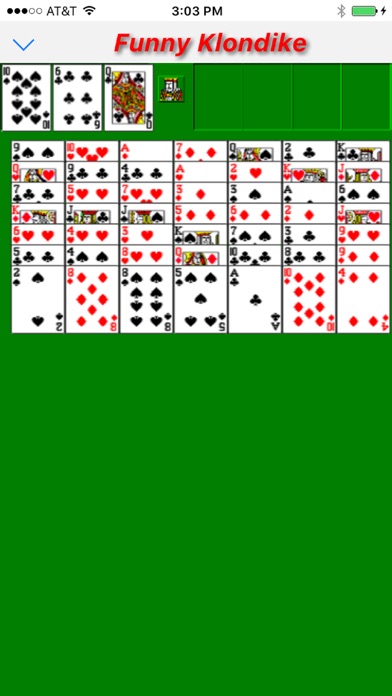
Normally $0.99.
Klondike App for iPhone and iPad is the best solitaire in app store. You can move cards with a single finger to drag them to their destination.
Download Klondike – Solitaire Classic Version
Videdit
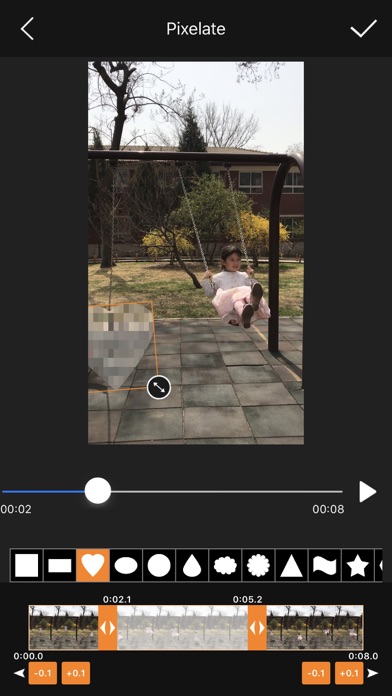
Normally $0.99.
With Videdit, you can edit your videos in a lot of ways and make them more awesome and different.
=== SIMPLE AND EASY TO USE === Choose the video from Photo, Select a way of editing, handle it and save or share it.
=== RICH FEATURES === + Trim unwanted parts of the video + Crop the video into any size + Mosaic a part of the video + Add some text with rich effects + Add a filter effect to the video + Take a picture from the video + Dub for the video + Add special sound effects to the video + Adjust the playback speed of the video + Let the video playback in reverse order + Zoom in or out the video + Rotate or flip the video …
=== QUICK RESPONSE === + Real-time preview + Quickly generated
=== SAVE AND SHARE === + May save videos to your camera roll + Easily share videos with friends
Vekt
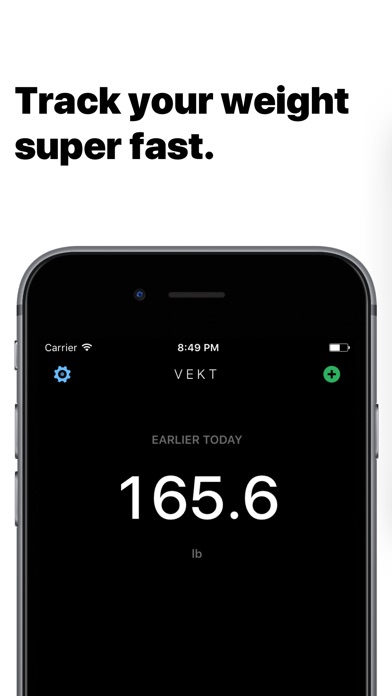
Normally $0.99.
Features: – HealthKit integration for nice progress inside the Health App
– Switch between units so you know how to communicate your weight with your European friends.
– Dark and Light mode to match with your device (even the App Icon changes!)
– Set a target weight to motivate progress (you can do it!)
– Quickly add a new weight measurement right from your wrist via Apple Watch
– See your progress as you go with a subtle line chart
Super Space X
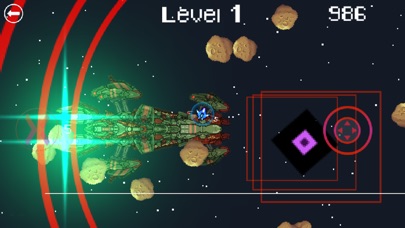
Normally $0.99.
In Super Space X you control the Intruder 53X, a spacecraft which carries a special load.
Dodge meteorites, laser rays and plasma balls to pass to the next level and achieve your goal but, be careful because the game it’s not easy at all. Scenes are designed for you to do your best at every second. You won’t have time to relax.
Get the different types of capsules that will help you to improve your scores and win the game.
– The red capsule will help you to destroy asteroids. – The blue capsule will give you points and you could get your shield back.
The game has nine stages with a design that will complicate things to avoid you get your goals.
Super Space X is a game developed by Black Cube with music by Mr. Spastic, Gregoire Lourme and other artists.
Features:
– 9 scenes in which you can play and improve your scores. – Pixel Art design. – 60 constant FPS. – Share your achievements using Game Center. – Ultra-adjusted difficulty. – Easy and intuitive control. – Music by Mr. Spastic, Gregorio Lourme and other artists.
Coyn
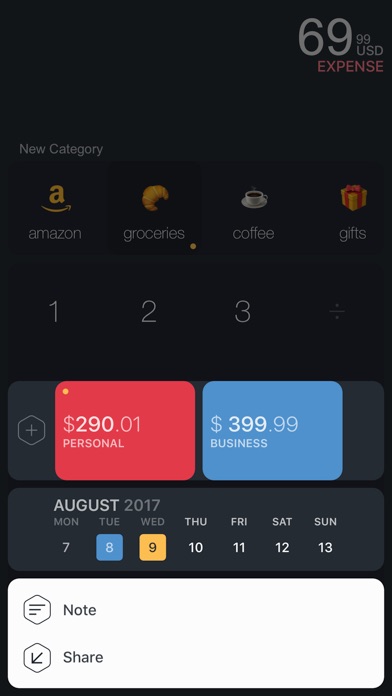
Normally $1.99.
Coyn — Simple, Secure, and Stylish way to manage your cash balance. Introducing the new feature: Coyn Share. • Manage your money like it’s no one else’s business. • A brand new experience to manage your daily expenses. • Be the only one who tracks your cash expenditures and earnings. • Traveling a lot? No problem! use Coyn to track all your cash expenditures and focus on your adventures! • Never lose track of where and how you spent your cash • Improve your financial wellness by defining budget and meeting the goals – Use “Coyn Pin” feature to pin categories that are important to you and have them on you main screen to help you stay on budget – Premium users to have Unlimited Accounts to manage their cash balance – 3D Touch feature allowing users to add expense/earning quickly and also see the balance instantly – Secure your Coyn using your fingerprint
Use Coyn Share to: – Manage expenses from your road trip with friends – Report your business expenditures to your boss – Pay your electricity/rent to your roommate – Split bills at the restaurant – or simply pay your friend for that cold beer!
-“Keep your cash and your Coyn in your pocket.”
Simplicity: Coyn is all about efficiency. We spent days and nights testing the usability of Coyn so that you can experience the unique user-interface and enjoy managing your cash. Simply swipe up to add expenses and swipe down to add income!
Privacy: Coyn respects your privacy and will never allow your data to be posted to any websites, bank accounts, or cloud services. We don’t require you to log in or add your bank accounts. With Coyn you can focus on saving money and being on top of your cash expenditures and earnings and stop worrying about privacy and accounts FOREVER!
Personalize: Coyn is the most powerful tool for anyone who uses cash for daily expenses or even has cash incomes (gift cards, pocket money, etc.). It helps you to track your cash activities and keep the records only to yourself. If you travel with cash or want to track business and personal expenses Coyn would be your best friend!
In our newest version we introduced “Coyn Shop”. Everyday we hand pick best products from Amazon (more stores and resources coming soon) tailored to our users’ taste using our smart builtin Ai. Tap on Coyn Shop inside your Coyn app and discover amazing deals every day.
Emojis are here and are taking over Coyn’s categories! Now it’s time to personalize your cash expenditures’ categories using your favorite emojis and personal touch to them
LightHouse Says

Normally $0.99.
Who said Videogames were not an art?
The mysterious lighthouse of Polygon Bay sends out disconcerting lights. Memorize the patterns sent out by the lighthouse and then try to reproduce them. The more patters you memorize, the closer you will be of solving the mystery of the lighthouse.
– Memorize patterns just like the real Simon Says. – Unlock all the achievements to discover the secret of the lighthouse. – Share your best score with your friends. – Swipe in the direction of the light. – Also available for
Apple TV .








