We helped our readers fill their iPhones and iPads with tons of great paid apps on sale for free last week, but we hope they saved some space. We’ve got seven new premium iOS apps on sale for you to check out on Monday, and most of them have never been covered before in our series on app sales. Grab them while you can because these sales definitely won’t last.
This post covers paid iPhone and iPad apps that have been made available for free for a limited time by their developers. BGR is not affiliated with any developers. There is no way to tell how long they will be free. These sales could end an hour from now or a week from now — obviously, the only thing we can guarantee is that they were free at the time this post was written. If you click on a link and see a price listed next to an app instead of the word “get,” it is no longer free. The sale has ended. If you download the app anyway, you will be charged by Apple. Subscribe to our feed to be notified as soon as these posts are published, and you’ll avoid missing the sales we cover.
Universal Air Remote control
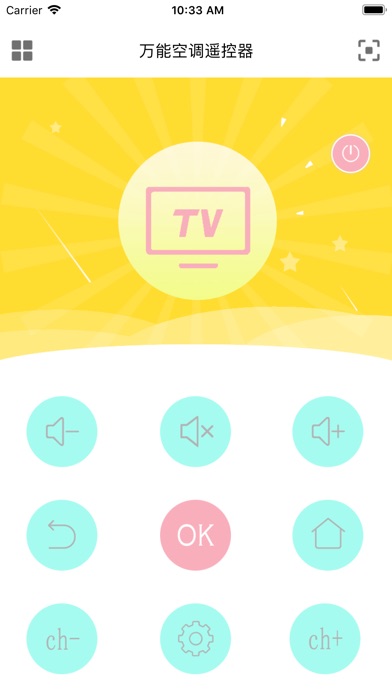
Normally $1.99.
The first choice of smart appliances users, 200 million people are using the remote control.
Clear interface display, easy to connect, mobile phone seconds remote control, all household appliances, one button remote control, conventional infrared appliances can be remote control.
Put all remote controls in your cell phone, say goodbye to your old remote control, and meet the unprecedented intelligent remote control experience.
Support all kinds of hot air conditioners, TV…
Download Universal Air Remote control
Zoomyy for Insta Stories Zoom
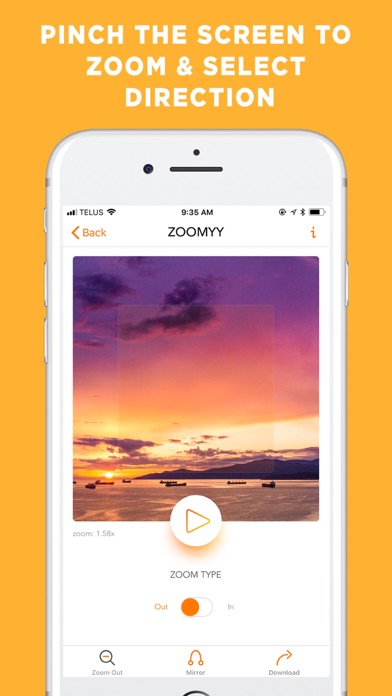
Normally $0.99.
Zoomyy (with two “Y’s”) is the ONLY app of it’s kind. Quickly add a zoom motion to photos and videos to share with friends and followers on any social network. Join the thousands of video Influencers have been adding this motion to their clips manually for years – now it’s accessible to everyone without the hassle of using expensive video editing software on your desktop. Our app is perfect if you want to add motion to your photos on Insta, Insta stories, ads, facebook, etc. Our simple & easy to use app allows you to add a zoom motion to your clips in seconds!!
FEATURES: -Upload photos or video clips up to 15 seconds in length – Pinch the screen & use the orange square to set how much you want to zoom in/out. – Select Direction of Zoom (In or out) – Select where on the screen you want the zoom to happen – One way or mirrored. When it’s mirrored it will zoom in and then back out again, kind like a boomerang. -Save the clip or upload straight to your favorite social media & messaging platforms. – NO ADS – NO SIGN-UP/ ACCOUNT – NO INTERNET NEEDED
Download Zoomyy for Insta Stories Zoom
System Activity Monitors
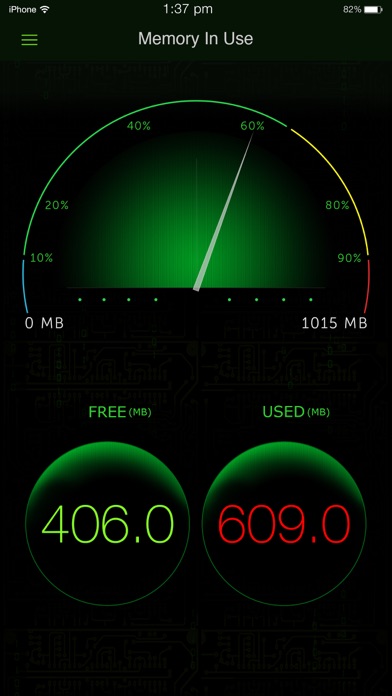
Normally $0.99.
The app monitors iOS activity like memory usage, battery life, used space, and device information. Great visuals like speedometer view, LED indicator, 3D bar charts, battery charging animation, LED flashing charger, provides you a rich visual views of your iOS device internals, like you have never seen before.
$$ Over a million satisfied users of our apps $$
## Few of our user TESTIMONIALS ## $ Way cool This is a terrific system tracker. – Macquest
$ Definitely get this App.! Love the cool dashboard. Tells you what’s going on in the Apple brain in your iPad or iPhone. This App rules. – Battyguy
$ Simple App ! Great tool! Helps to keep your standby time ridiculously long and device running smoothly. – Spader1969.
$ I have tried many products like this one and so far I keep coming back to this one. – Markeith3000
The System Activity Monitor, is the most comprehensive all in one health check app. on the App store, that monitors memory usage, battery performance, device information like IP address and hardware address, battery tips, all system information, and used space on the iOS device.
You can use this app to accurately monitor your battery life, monitor memory in use, and used and free space. By appropriately charging the battery using this app to full charge, you can get a good battery life.
KEY FEATURES:
1. Battery tips are shown to help save battery life while using the iPhone.
2. Tap battery to see the battery capacity for your favorite apps.
3. Shows the used and free space on your iPhone/iPod.
4. Shows the IP address acquired, and hardware address of your device.
5. Displays a long list of device information, like physical specs, hardware info, and many more.
These are the different views on the App.
Memory view:
Shows the used and free iPhone memory available as used by other apps. This is shown in an excellent speedometer animation view. Double tap home button, and see other apps in use. Close out the other apps, and see the memory being reclaimed in this app, when the speedometer shows the free memory available increase.
This has an LED indicator with blue, green, yellow and red colors indicating the amount of memory being used.
Double tap the speedometer, to see a 3D bar view of the different break up of the memory used. Like, Free, Wired, Active and Inactive memory of your iOS device.
Battery view:
This view shows the battery available for discharge, how much time to recharge to make it full, and when it is charged to FULL, displays an indication, as “FULLY CHARGED”, as opposed to quick charge. It has glow panels on the top to let you know, how much battery is available.
Tap the battery on the fill, to show the detailed break up of battery availability for 3G talk time, browsing, videos, games etc.
Animated battery charging with current flashes inside the battery.
Space used view:
This is shown as a pie-chart that presents the used and free space available on your iOS device.
Info view:
Now it shows a lot more device information, like system information, camera information, display, hardware and physical characteristics. It shows whether you device is connected to Wi-Fi or cellular and its IP address.
Download System Activity Monitors
Starry Night Interactive Animation

Normally $1.99.
Watch the iconic flows of Vincent Van Gogh’s “Starry Night” come to life, in a hypnotic animation! Drive the flows with your hand to create your own variation of the original painting! Dive in the landscape with immersive 3D zoom! Listen to the background ambient music, which is also responsive. Have an enchanting experience and re-discover a classic masterpiece.
::::: REVIEWS ::::: “Very cool! An interactive animation of van Gogh’s ‘The Starry Night’.” MoMA – The Museum of Modern Art of New York (facebook page)
“Imagine being Vincent Van Gogh. Imagine giving form to ‘Starry Night’ with your hands. … Playing the artist instead of the observer is now possible. … As the viewer drags his finger across the painting, the dashed oil lines react, creating a river-like effect of blues and golds over the night sky. With each brushstroke movement, a soft note of ambient music rings out as well. The work that went into creating such an elaborate piece of art is impressive. Vrellis took a piece with a seemingly unsurpassable amount of artistic merit, and breathed new life into it.” Huffington Post
“We find Vrellis’ interactive piece enchanting – and even, given Van Gogh’s tragic story, emotionally powerful.” C|NET
“Van Gogh’s Starry Night modded into beautiful interactive light and sound show. …This is one of those little projects you wish you could just play with the second you’ve seen it.” Engadget
“The effect is so beautiful and mesmerising.” Gizmodo
“Beauty through simplicity at its finest and most playful.” Creative Applications Network
“A very fascinating version of ‘Starry Night’… The result is stunning!” Today and tomorrow
“This interactive version of Van Gogh’s Starry Night seems to be something wholly different and wonderful.” Colossal art & design
“The work finds success in subtlety.” Design.org
“Designer Petros Vrellis adds a whole new dimension with his animated and interactive version of the painting.” Dutch daily news
“The results, which also have a musical soundtrack, are quite stunning.” The verge
“This app can function as a lovely example of new possibilities. It’s so impressive, allowing everyone to feel like Van Gogh for a few moments.” O Globo
“If Vincent had the tools that we have today, this is the work that he would have created.” skyguide.newsvine.com
“Utterly beautiful to look at and interact with … positively delightful, both peaceful and wondrous with a similarly attractive musical score. … Using a finger to ripple through the artwork is a mesmerising experience. … It makes art accessible for the masses and brings it to life for children.” 148Apps.com
“With hypnotic relaxing visuals and audio, ‘Starry Night’ is our new favorite thing to play with on a rainy Sunday afternoon. … It is hard to describe what a wonderfully immersive experience it is getting hands-on with an art piece like this, you just have to have a go.” iPadCreative.com
::::: INSTRUCTIONS ::::: – Touch to interact – ‘Double-tap’ for settings – ‘Long-press’ for pan/zoom
::::: FEATURES ::::: – Enchanting animation – Dynamic interaction – Creative / dreamy mode – Two speed modes (constant / cycled) – Customised speed – Three responsive soundtracks – Immersive 3D zoom and pan
::::: TIP ::::: For best iPad experience, disable “Multitasking Gestures”.
::::: IMPORTANT NOTES ::::: – The app is optimized for iPhone5. Just zoom in (with ‘long-press’) to make the painting fill the whole screen. – The app runs smoothly on iPad2, iPad mini, iPhone4s, iPod5 and newer devices. – The app is NOT RECOMMENDED for iPhone4 and iPod4. – The app is not available for iPad1, iPhone3GS, iPod3 and older devices. These devices are excluded by the “front-facing-camera” requirement. The app itself is not using the camera at all.
Download Starry Night Interactive Animation
Color Dots
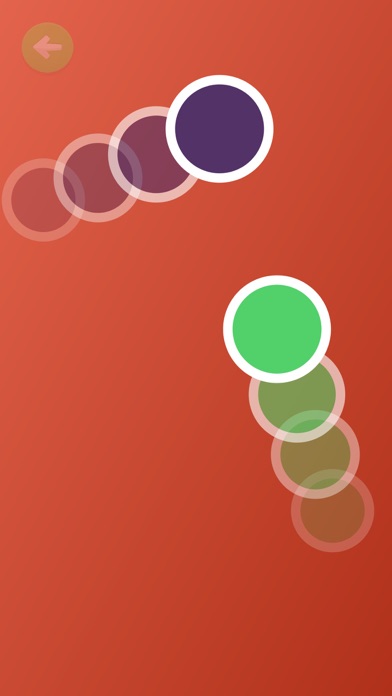
Normally $2.99.
Hey Everyone, Ellie’s Dad here. Thanks for taking a look at Color Dots. I hope your little one enjoys this game as much as Ellie does. We find that it’s a great way to practice visual tracking, eye hand coordination, response time and finger dexterity. If your little one is 2 or 3 try calling out colors for them to pop. That’s Ellie’s favorite! Thanks for your support!
Color Dots is a colorful visual tracking game that will hold a child’s attention. A simple game that improves finger dexterity, mental stimulus and response time in young children. An educational intuitive game that puts fun first.
“My 10 month daughter loves this game. Great for building coordination. Best of all, no annoying menu button or ads for her to accidentally hit.” – TK187
“Push a bubble and make it pop! No on screen ads, no on screen ‘buy me’ buttons that babies can accidentally press. It’s nice and simple” – Canvai
FEATURES:
● Eye Hand Coordination Training ● Finger Dexterity Development ● Mental Stimulation ● Crisp Animations ● Vibrant, Visually Stimulating Colors ● Popping Sounds ● Pop Vibration (iPhone) ● iPad and Retina Display Support ● No ADS or on screen buttons! Perfect for infants!
SETTINGS:
● Remove Dot Border ● Change Dot Size ● Change Dot Speed ● Set Max Levels ● Remove Dot Sound ● Start/Stop Music ● Enable Dot Vibration (iPhone) ● Write a review
HOW TO PLAY:
Color Dots starts out with a colorful bouncing dot. When you pop the first dot, two dots show up to replace it. After popping those two, three dots show up and so on.
ABOUT:
Ellie’s Games combines vivid colors and simple game functions to help your child grow while having fun. I focus on bright, vivid color based games that help expand a child’s growing mind. Simple themes and a user friendly interface make all of Ellie’s Games simple and fun for children of all ages.
Have a question for Ellie’s Games? Send it to me at Erik@ElliesGames.com
Check out Ellie’s other games: – Matching – Dot Connector – Math Duel – Alphabet Dots – Counting Dots – Rain Dots – Color Squares – Vet Island
A Noble Circle
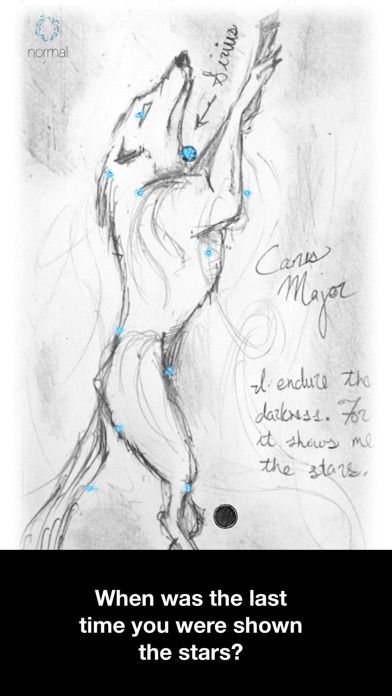
Normally $1.99.
A noble circle’s journey through Flatland, a two dimensional world (try out A Noble Circle – Prologue, it’s free).
Inspired by the novella “Flatland: A Romance of Many Dimensions,” Edwin Abbott Abbott, 1884.
– No ads. – No micro transactions. – No crippled gameplay. – No data requirements (playable without wifi). – No elevated device permissions. – Built with love by indie game developers.
IQ Test Pro Edition

Normally $2.99.
Try Best Way To Know Your IQ! IQ Test Pro Edition. 2 Differents Tests With solutions
Reviews “There’s always another app claiming to test your brain. This one delivered! I am very pleased with it. I’ll be recommending this to all my friends. It’s a great way to get the juices of the mind flowing. I don’t know what the actual standard test consists of, however I can imagine it’s pretty similar to this apps knowledge base! In closing -Sending my thanks to the developers!”
“I can’t believe all these people bragging that they got IQ’s of 135 and 140. The average is 100. Obviously, most of you people are lying. 3% of people have an IQ of 125 and over. 0.39% have an IQ over 140. One things I say, is that, ‘the person who tells everyone how smart they are probably are not.’ My sister is is pretty smart and has an IQ of 128. She’s going to MIT. I think you people bragging about your iq probably aren’t the smartest. If you were really smart, you’d know everyone would just say your lying and not tell everyone your IQ. I think it’s a good, accurate app because my sister took a really long iq test and got the exact same score.”
IQ Test like a Job Interview Available for iPad and iPhone.
2 different tests! And… IQ average ;) +39 Questions to get your IQ! iq test. +33 Questions to get your IQ! European iq test.
With solutions!
An intelligence quotient (IQ) is a score derived from one of several standardized tests designed to assess intelligence. The abbreviation “IQ” comes from the German term Intelligenz-Quotient, originally coined by psychologist William Stern.
NOTE: This test is intended for entertainment purposes only.








