Samsung might have the floor today since it’s announcing its new Galaxy Note 10 and Galaxy Note 10+ flagship smartphones, but we still have a little something in store for all the Apple fans out there: paid iPhone and iPad apps on sale for free! You’ll find seven different apps listed below and they’re all on sale for free, but only for a limited time so download them while you can.
This post covers paid iPhone and iPad apps that have been made available for free for a limited time by their developers. BGR is not affiliated with any app developers. There is no way to tell how long they will be free. These sales could end an hour from now or a week from now — obviously, the only thing we can guarantee is that they were free at the time this post was written. If you click on a link and see a price listed next to an app instead of the word “get,” it is no longer free. The sale has ended. If you download the app anyway, you will be charged by Apple. Some apps may have additional in-app purchases. Subscribe to our RSS feed to be notified as soon as these posts are published and you’ll avoid missing the sales we cover.
PDF Expert 7 by Readdle
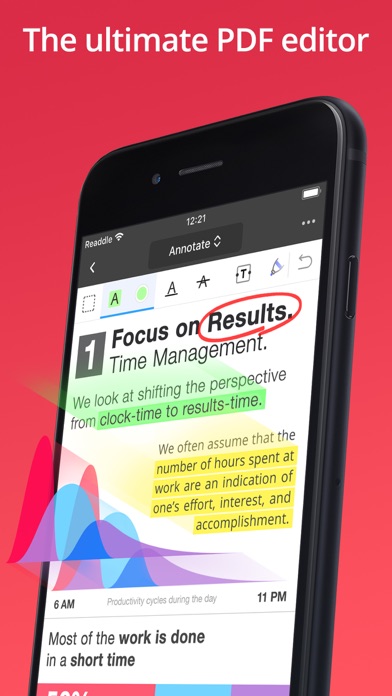
Normally $9.99.
PDF Expert is the ultimate PDF app you’re looking for. It’s fast, intuitive and powerful to let you effortlessly complete literally any PDF task.
“PDF Expert is one of my must-have iPad apps and a desktop-class PDF reader”. – MacStories.net
“I was blown away at how easy the app is to use”. – MakeUseOf
“The best app for managing, editing, and reading PDFs on your iPad”. – The Sweet Setup*** WITH PDF EXPERT YOU CAN ***
READ PDFs WITH EASE
• Quickly open PDF documents from email, the web, or any app that supports “Open In…”
• Enable full-text search, scroll, zoom in and out.
• Choose Single Page or Continuous scroll mode.
• Use Text to Speech feature to hear the selected text read out loud.HIGHLIGHT AND ANNOTATE PDFs
• Mark important info in books or documents with the first class annotation tools: highlight, underline, strikethrough and others.
• Insert pre-designed stamps such as Approved, Not Approved, Confidential and more.
• Create diagrams and schemes using shapes such as arrows, circles or rectangles.DRAW WITH YOUR FINGER OR APPLE PENCIL
• Draw with your finger or Apple Pencil to make handwritten notes or highlight text in scanned books.WORK IN THE CLOUD
• Connect to other document storage providers like Dropbox, iCloud Drive, Box, OneDrive, Google Drive etc. Work with files right in the storage without downloading the document.
• Enable 2-way sync with storages to provide continuous work with documents among all devices.CREATE NOTES
• Add comments to the texts you read using sticky notes and drawing tools.MAKE BOOKMARKS
• Make Bookmarks when it comes to intuitive navigation through PDF files.FILL FORMS
• Work with static PDF forms created in Adobe Acrobat.
• Fill out any PDF forms with interactive fields such as text fields, checkboxes and radio buttons.ADD EMOTION WITH STICKERS
• Express yourself with amazing stickers that can be used right inside your PDFs.*** WITH PRO FEATURES OF THE SUBSCRIPTION***
With the additional PRO subscription, you can get unique PDF superpowers.EDIT ORIGINAL PDF TEXT
• Edit or modify existing text. The font, size, and opacity of the original text are automatically detected, so you can make edits easily.ADD AND EDIT IMAGES
• Easily add, replace and resize images in your PDFs. Or change a logo or a graph. PDF Expert will handle those edits easily.SIGN DOCUMENTS
• Use e-signatures to sign contracts and agreements on the go.
• Sign documents with signatures synchronized across all your devices: Mac, iPhone, iPad.PROTECT CONTENT WITH PASSWORD
• Restrict access to PDF Expert with a password.
• Protect your files from unauthorized reading with a password.FAVORITES TOOLBAR
• Quickly access your favorite tools with a fully customizable toolbar.ADD LINKS
• Now linking any part of the text to a different page or even a website is fast. Moreover, links can be added to images.REDACT SENSITIVE DATA
• Using the Redact feature you can permanently erase or hide any sensitive information in your PDFs.CONVERT TO PDF
• Convert webpages, photos and documents to PDF right in PDF Expert in a snap. Converting happens locally on your device, so your files are absolutely secure.
Download PDF Expert 7 by Readdle
MyLyrics – Song identification
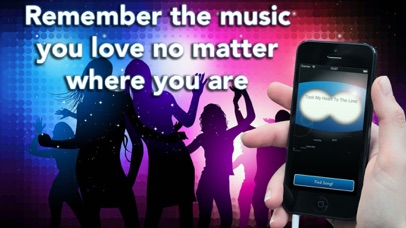
Normally $3.99.
“It’s like Shazam when a song is not playing!” – F.D.
We all know the famous application that let’s you find out title and artist of a song that is playing but what happens when the song is stuck in your head?
I know we’ve all been there. That song that you only remember a few lines of the lyrics and want to find out where it’s from.
Well, now you can!
Thanks to this simple and easy app, you just have to enter any info you knwo about the track, such as artist and a few words from it and you will be provided with a list of matches (including remixes, covers etc).
From these results, there is also a handy link to the song/album in the iTunes store so that you can easily view it and make sure it’s the one you want and maybe check out other info.In addition, it’s essential to settle those endless debates with your friends regarding song titles or remixes and featurings. Just input info, hit send and it’s done: that easy.
Download MyLyrics – Song identification
Cursor : The Virus Hunter

Normally $1.99.
Dedicated to all the computer geeks out there
0100010101101010010010001001001010100101011101Your computer has a virus. To save your data and bring operation back to normal, you must use the mouse cursor to hunt down the digital infection. If you fail, the system will shut down and all is lost.
——————————————————————-Game Concept
A virus has been detected and you need to eradicate it as quickly as possible in this retro-style arcade experience. Your best friend, Cursor, will help pursue and destroy every software contaminant. Just tap and hold to ‘fly’ the arrow-shaped navigation upwards and release to move downward on the screen. Removing multiple bug-type components very quickly, i.e., a combo, causes Cursor to become bigger and bigger. Achieve Super Cursor status to wipe out all of the pestilent and corrupted items super fast.
——————————————————————-What Makes it Fun?
The simple, classic arcade shooter gameplay is applied to a uniquely fun theme, the erasure of a viral intrusion on a personal computer using the mouse cursor in a fighter jet fashion.
——————————————————————-For Gamers That
Enjoy action-packed engagements, including explosions
Prefer a single, straightforward objective and score-based competition
Want an activity suitable for satisfying short and long periods
Download Cursor : The Virus Hunter
AR Measure
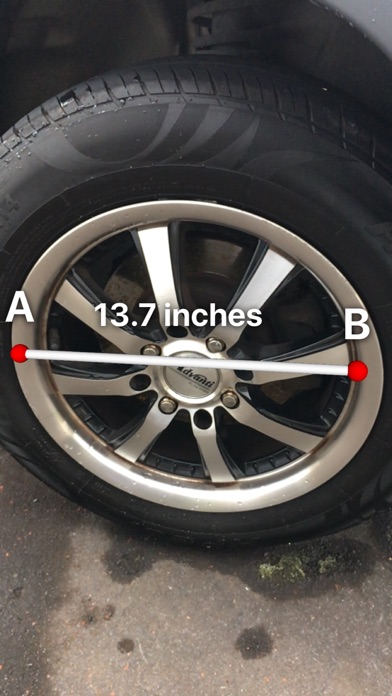
Normally $1.99.
Measure lengths and areas using only your mobile device! AR Measure is the quickest way to measure two points and area sizes.
Features:
• Many modes of measurements including 4 A to B modes and 1 Area mode.
• Save your screenshots/areas in the app for later reference. Tap the Camera/Save button.
• Change the unit of measurement by tapping the “Unit” button.Tips:
• Make sure the area is well lit.
• Get close to where you are placing your points.
• Keep your movements steady.
PaintVideo

Normally $4.99.
PaintVideo is an EASY-TO-USE video drawing application with Real-Time Editing features with which you can draw, write, fill, blur and add music within an existing video. Be as creative as you want there are no limitation with this App. Draw anything you want on the video, as many painting as you want and put them wherever you want; What’s more, you also can set the animation of your painting, it will turn your videos into funny and interesting edited movies, it is fun for every age, and it can be shared on Instagram, Facebook, Youtube, Flicker and Email in seconds; here are some of the amazing features:
Paint and write on video
Animation set of your painting
Support adding background music
Shape video in different shapes
Cut out any unwanted moments
Crop video and adjust scale
Rotate video by 90 degree
Flip video
Adjust transparency of video
Generate excellent video output
Share your video montages in seconds
No internet connection required
Superior customer support and updatesHOW TO USE:
1) Import your video from camera roll
2) Tap the plus sign icon (+ Button) to add your painting (choose brush size and color, duration time and animation set of the painting)
3) To cut unwanted video moment, firstly tap on the original video clip, click on “Edit” button from the menu and then select “Crop & Cut”, select the video portion with precise frame-by-frame and then mark “Start” & “End” time to remove the unwanted moment;
4) To delete a painting, tap the painting clip and then press the garbage can icon;
5) To delete the whole project, tap on the background video and then press the garbage can icon;
6) To add music, tap the “Music” button, and then tap “Add music”. You can adjust the volume of the music video with the volume controller.
Snow Off Road

Normally $0.99.
Snow Off Road — a big challenge off-road racing game. Just racing to the destination within the limited time. Please be careful, don`t crash your vehicles.
Game instructions:
– Drive by pressing on the right or left side of the screen.
– Tilt the device to control the vehicle in mid-air.
– Also support joystick control mode.
– There are 60 levels to go, so don’t waste any more time and get started.Features:
1. Universal version for iPhone and iPad.
2. Different levels, 60 unique maps.
3. Some models of vehicles in shop.
4. Awesome physics, with bouncing, crashing, flying, exploding and more!
5. Tilt controls, accelerometer supported.
6. Game Center supported.
Stream Music Player
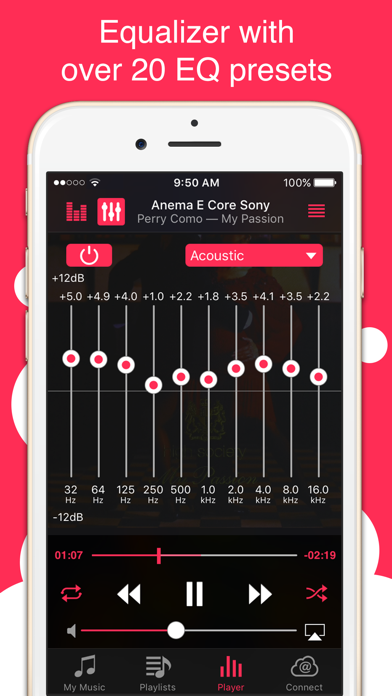
Normally $1.99.
Stream was created to give you a seamless listening, managing and syncing cloud music experience. It allows you to create a personal streaming service with cloud storage like Box, Dropbox, Google Drive, OneDrive and Yandex.Disk to save space on your device and have access to all of your music.
How it works?
Upload all music to your favourite cloud storage then use Stream to connect and enjoy your music anywhere.Add your music to your device without iTunes, easy and fast using local WiFi transfer or download music to your iPhone to play it without internet (Offline mode). It’s a multi-cloud system therefore you can stream lists of music regardless where they are stored.
Access your favourite music across all your devices: iPhone, iPad, iPod library, Box, Dropbox, Google Drive, OneDrive, Yandex.Disk and your computer. Stream your music with in advanced and powerful media player.
Music player:
– Full featured media player
– Sleep timer
– Lock screen playback controls
– Background music playback
– Equalizer with BassBooster
– Over 20 realistic EQ presets
– Stylish audio Visualizer
– Fine scrubbing
– Album cover artPlaylists:
– Create your own playlistsMedia Library:
– Import music from your iPod library
– Tabs for Songs, Albums, ArtistsManager:
– Wi-Fi Transfer
– Download and upload music, pictures, archives from
– Box
– Dropbox
– Google Drive
– OneDrive
– Yandex.Disk
– Move, rename or delete tracks & songs
– Search by artist, title, album
– Create and manage folders







