Did you miss yesterday’s roundup of the best paid iPhone and iPad apps that were on sale for free? Well there are actually still a few remaining freebies in that post, so definitely go back and check it out. Once you’re done with that, scroll down to find seven fresh premium iOS apps that have all been discounted to free for a limited time.
This post covers paid iPhone and iPad apps that have been made available for free for a limited time by their developers. BGR is not affiliated with any app developers. There is no way to tell how long they will be free. These sales could end an hour from now or a week from now — obviously, the only thing we can guarantee is that they were free at the time this post was written. If you click on a link and see a price listed next to an app instead of the word “get,” it is no longer free. The sale has ended. If you download the app anyway, you will be charged by Apple. Some apps may have additional in-app purchases. Subscribe to our RSS feed to be notified as soon as these posts are published and you’ll avoid missing the sales we cover.
Tiny Month – Easy Calendar
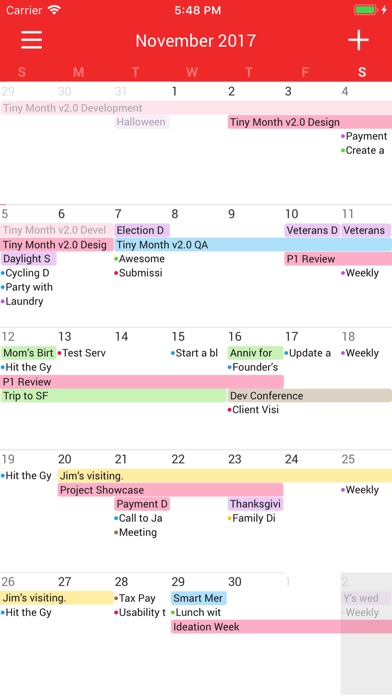
Normally $1.99.
Tiny Month is designed to show you clear and readable month view and list view with the intuitive interface.
Why Tiny? Instead of forcing you to learn some new way to read your events, Tiny Month gives you tiny size of grid month view so that you can see everything at a glance. You can switch between three sizes. Make it tiny if you’re going through busy days, or switch back to normal size if your schedule is not so busy for a while.
• NO MORE DOTS ON YOUR MONTH VIEW – Tiny Month gives you colorful agenda title on your month view. Each day expands when you touch. This simple and intuitive interface makes reading event a breeze.
• ADJUST YOUR MONTH VIEW – Is your month packed with busy schedule? Change the size of events on month view so you can see more. You can choose between Tiny/Small/Regular sizes (Default is small). Nothing can replace the same old grid month view you’ve always been using.
• FINDER – Two things are different from normal list view. First, it gives you Month Separator that makes it easy to read events in the same month. Second, it has Day Indicator that makes it easy to see how far in the future it is as you scroll.
• ADDING TIME IS A SINGLE TOUCH – You can add an event in a single touch by simply sliding your finger to set a time for events.
• BE COLORFUL WITH CALENDARS – No matter what calendar service you use (iCloud/Google/Exchange,Etc), you can change color and name of your calendars. Have fun playing with our easy to use color picker!
• Other Features – Date Badge, Week Number, Default Alarm, Default Event Length
Download Tiny Month – Easy Calendar
Windy ~ Natural White Noise
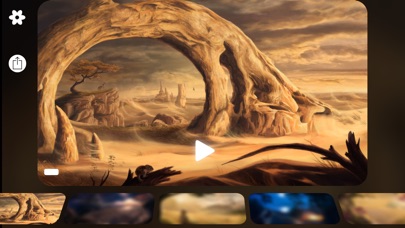
Normally $1.99.
Makes you feel SO tired. Wasn’t easy to create this.
You will sleep, relax, meditate and focus better with Windy because Windy masks unwanted noise. Your ears will love Windy because she plays soothing high-quality winds recorded in psychoacoustic 3D for stereo headphones and you can mix in additional nature sounds. Your eyes will love Windy because every ambience comes as a motion-controlled 3D parallax illustration.
Integrates with my other apps Sunny, Away, and Flowing! Seven windy sceneries included.
Let Windy transport your mind to a place far away – In one of the highest quality relaxation apps ever made. By the creator of Thunderspace, Sunny & Away.
≈ Chosen by Apple as “Best of 2014” ≈
≈ Join +1,700,000 mindful people who sleep better & relax with Windy ≈
“Having used Thunderspace previously, I expected a good audio experience and I got one. Wind moves from left to right, right to left, hovers overhead. Sometimes a gust seems far away to the right, other times it’s whipping just overhead. It’s cool that you can often hear what the wind is carrying, too.” — Dave Caolo, TUAW
“Windy is what a pop-up book would look like in the digital age if you were to combine it with IMAX audio.” — Gannon Burgett, The Industry
“There’s little question Windy has been carefully crafted – she’s a beautiful thing, with some real talented artists and technologists working behind the scenes here.” — Paul Sawers, The Next Web
“I absolutely love the wind sounds.” — Christine Chan, AppAdvice
Featured and tweeted by Apple around the world.
Emmy-award winning nature sound recordist Gordon Hempton and I recorded natural winds the way you hear: With psychoacoustic 3D sound field microphones. Over stereo headphones, you’ll find yourself immersed in a noise masking environment, with wind and leaves swirling all around you.
Join an exclusive group of over +1,700,000 relaxed ladies and gentlemen who teleport their minds to a place far away with Windy, a relaxation app like no other.
≈ Features ≈
+ Seven natural wind recordings in partnership with Emmy-award winning nature sound recordist Gordon Hempton. + Stereoscopic 3D audio optimized for Apple EarPods & headphones. + Seven motion controlled 3D parallax paintings matching the wind recordings. + Mixer: Add music, rain, river, bird and cricket sounds. + Art by environmental star-illustrator Marie Beschorner. + Music composed for Windy in Hollywood by award-winning composer David Bawiec. + Universal app optimized for iPhone, iPod touch, and iPad. + Optimized for iPhone 6, 6 Plus and iPad Air 2. + Beautifully crafted audiovisual experience. Designed & developed by Taptanium.
Please note: The screenshots show Windy with unlocked achievements. Some animals shown will need to be unlocked by small actions.
Download Windy ~ Natural White Noise
Focus Keeper Pro

Normally $1.99.
Focus Keeper helps you keep your productivity high avoiding burnout using the timer. Work with time. Not against it!
* Featured by Product Hunt * Check out the review article by Brighthand for more detail: http://j.mp/fkeeper
Here is what this app offers: • Simple, beautiful and intuitive interface. • Customize focus sessions, goals, colors and sounds. • Track your productivity with insightful charts. • Universal(iPhone/iPad) app with iCloud support.
Basic Focus Steps – It’s all about focusing your work efforts in timed 25-minute chunks, with a 5-minute break in between each burst of activity. 1) Choose a task to be done. 2) Set the timer for 25 minutes. 3) Focus on the task until the timer rings 4) Take a short break (just do something relaxing for 5 minutes) 5) Once you’ve completed 4 focus sessions, take a longer break. (20~30 minutes)
Features: • Adjust the timer with your fingers just like you do with real egg-timer. • Next session starts automatically when the current session ends. • Track your progress with two different charts (14 days and 30 days) • Set your daily goal (number of Focus Sessions per day) • Set how many Focus Sessions you want to finish before taking a long break(number of Focus per round) • Customize the length of Focus Session, short break, and long break. • Choose your ticking from 10 different ticking sounds and your own music library. • Choose your alarm from 14 different ring sounds. • Set any sounds separately for the short break, long break, and Focus session. • Set any colors separately for the short break, long break, and Focus session. • Receive alarm notifications even when the app is running in the background. • Today Widget for Focus Sessions • Icon Badge shows how much time you left to finish the current session in the home screen Focus Keeper icon when the timer is ticking. • Focus Reminder: If you’re struggling to make a habit of using Focus Keeper, this could come in hand. You can set when you want to be notified to use Focus Keeper through weekdays and weekends. • Option for resetting the Focus Count at midnight automatically. Now you can set your own reset time. • Set different volume sounds for each ticking and alarm sound.
Drop Flop!
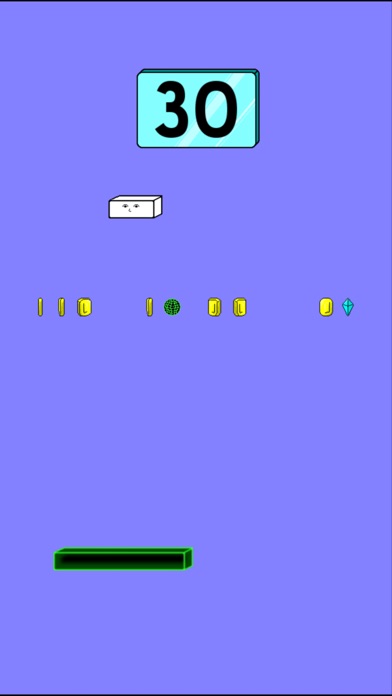
Normally $0.99.
Test your finger reflex skills in this screen tapping, ball dropping good time!
Game play is easy to learn, hard to put down – Tap the screen to drop a ball – Time your taps to catch each ball – No time limit
Fast and smooth, perfect for all sorts of occasions, you can drop a flop at school, on the toilet, in your bed, at work, there’s no limit to where you can Drop Flop!
PhotoX Pro Top Live Wallpapers
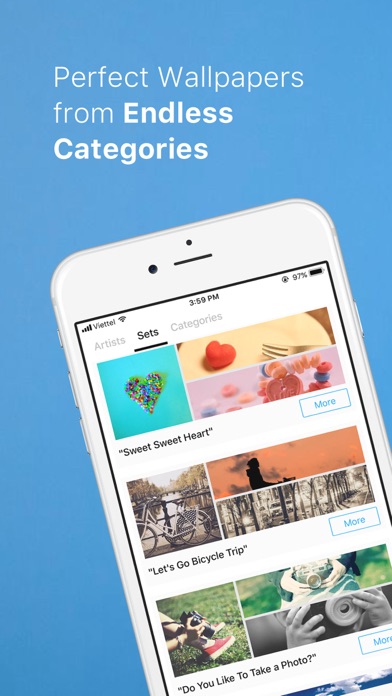
Normally $1.99.
PhotoX Pro – Top Live Photos & Wallpapers offers only the Best Wallpapers with over 500,000+ beautiful and cool wallpapers, live photos at your fingertips. These wallpapers are carefully selected and are waiting eagerly to be picked as your wallpaper.
Our app is memory-optimized, smooth and fast. Here at PhotoX we work hard day and night to bring you the Best Wallpapers. Our caring and dedicated staff makes sure that our content is the best. Our developers work around the clock to constantly improve our applications, and to stay the best!
Top Features: • Choose Live photos from Impressive Live Wallpapers • Backgrounds are High Quality and High Definition images • Upload & Share your photos to community • Cool & Lightweight Photo Editor • Easily save Wallpapers within the app • Save Images to Favorite list for later usage • Variety Categories • Share your cool images via Facebook, Twitter, Email, Messages and other Social Networks • Intuitive and Fast navigation through a beautiful gallery of cool wallpapers • The gallery wallpapers can be ordered by popularity or recent additions • Updated Daily
Download PhotoX Pro Top Live Wallpapers
Easy Spending, Expense tracker

Normally $0.99.
The Easy Spending expense tracker, is the most powerful and convenient daily money management, and budget planning App, for iPhone and iPad, that neatly tracks all your cash flow between different accounts that you can budget.
Easy Spending is now, all the more secure, with the addition of Automatic Backup Service in addition to the free email backup. With this feature you never have to worry about losing valuable financial data, either through accidental deletion or change of device. You can restore it on any iOS device with this App installed.
Comes with easy gestures with well spaced layouts and large fonts, for easy viewing and readability.
Great for maintaining monthly recurring bills with reminders, it has the convenience of an Finance Tracker and BILL reminders at one place.
HIGHLIGHTS
@ Never loose your valuable financial data either with the free email backup or the All new Automatic Backup Service, (available as an In-App purchase)
@ Excellent and seamless cloud sync of all your transaction data. (available as an In-App purchase)
@ BILL Reminders.
@ Recurring income/expense tracking
@ MULTIPLE ACCOUNT(S) Summary in a single screen, and nice reports.
$ Passcode LOCK.
$ NOTIFICATIONS added to Default calendar for recurring transactions as an option. Using this option, NEVER forget to pay your BILL on time.
$ See future bills/payments and income using, “UPCOMING TRANSACTIONS” view.
$ Fast Search based on category and notes
$ Allows transactions to be emailed as CSV, and also uploaded to your Google Drive account
$ Store data for MANY MANY years
$ Preview comments in History while drilling down the transactions.
$ Use MULTIPLE accounts like Checking, Savings, Credit card, Cash flow, Mortgage accounts etc.
*** REPORTS ***
$ Powerful reports, timeline reports
$ Doughnut chart reports gives a clean break up of where your money is going.
$ Email csv file of all your data for single or all of your accounts, saves a lot time during tax season.
$ Upload csv file also to your Google Drive account
— Automatic Backup Service —- Automatic Backup Service is an auto-renewable In-App purchase that lets you take automatic backup without you having to do anything manually. Just keep using the App, and an automatic backup of all you data is safely stored either weekly or monthly. When you App is deleted by mistake or phone is replaced there is no hassle in getting your data back.
This feature is offered as a free trial for one month, and the cost of subscription is $0.99 per month, after the trial period. It auto-renews every month until it is cancelled.
This feature is also offered as an annual subscription with a cost of $7.99 per year, with a initial trial period of 1 month. It auto-renews every year until it is cancelled.
Payment will be charged to iTunes Account at confirmation of purchase, and account will be charged for renewal within 24-hours prior to the end of the current period.
Subscriptions may be managed by the user and auto-renewal may be turned off by going to the user’s Account Settings after purchase.
Any unused portion of a free trial period, if offered, will be forfeited when the user purchases a subscription to that publication, where applicable.
Privacy policy and terms of use
https://tektontek.com/termsofuse.php
*** What our users say ***
@ As a financial planner for 42 years this App is all you need. Its simple clean and to the point. If you think you need more than this, then you don’t get it. – LouCFP
@ Excellent I am using this app to track our club income/expenses. So easy to use and to create reports then email to whoever needs a copy ! I love it !. – i apple
@ User Friendly Plus! “I use this app every single day and is by far the most valuable app on my iPhone.” – John Fredrick NY
Download Easy Spending, Expense tracker
Dayless – Simple Diary App
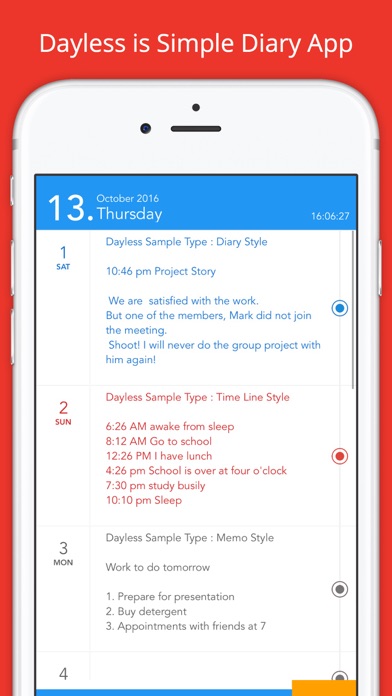
Normally $1.99.
‘Dayless’ my own story
‘Dayless’ pursues simplicity, intuition, speed. Make a your own note briefly and simply! ‘Dayless’ collects notes and makes your own memory collection.
Write about life with ‘Dayless’
– – – – – – – – – – – – Essential Features – – – – – – – – – – – –
QUICK AND EASY WRITE
• A simple distraction free interface •Intuitive writing is possible. •Past, present and future diary writing is easy •It is easy to add the current time. •Various types of time can be set. •Adding alarms is fast and easy
SIMPLE AND QUICK READ
•Monthly reading is possible. •Easy to move by month, year •Automatically moves to today’s date. •It is possible to enlarge or reduce the contents of the diary list. •Day of the week can easily be distinguished by color.
– – – – – – – – – – – – ADVANTAGES OF THE APP – – – – – – – – – – – –
1. I can keep my memories. 2. You can see when and what he did. 3. I can describe the life of the day in detail 4. I can leave it impressively. 5. Creativity is abundant 6. I can talk about the discussion 7. Your language skills will increase. 8. I can explain what I did and what I did when I spoke. 9. There are more things to think about 10. I can learn about the subject.
– – – – – – – – – – – – HOW TO USE – – – – – – – – – – – – ■ Press the + button at the bottom of the main screen to create or edit today’s diary. ■ You can create or edit the day’s diary by tapping the main screen date. ■ On the main screen, you can select the year month by pressing the ‘month’ and ‘year’ buttons. ■ Pressing Expansion Mode in the setting will enlarge or reduce the main screen. ■ Press Future Mode in the settings to create a future one-year diary. ■ When creating a diary, pressing the time stamp button automatically takes the current time. ■ If you lower the main screen, you can see today’s date. ■ You can insert the current time by pressing the clock on the diary writing screen.







