Google TV Streamer
The Google TV Streamer supercharges Google TV software while adding helpful smart home features.
Pros
- Sleek design
- Google TV works well
- Helpful smart home features
- Decent price
Cons
- Performance could still be better
Google is taking another run at the smart TV streamer. When the company launched the original Chromecast, it found itself with a hit on its hands, offering one of the first devices that easily and cheaply allowed users to stream content from their phones. But we’re long past those days, and now technology like that is table stakes. In 2024, Google has to go up against products like the Apple TV 4K, which runs incredibly smoothly and lasts for years on end without any sign of slowing down. Enter the Google TV Streamer.
The Google TV Streamer, on paper, has a lot going for it. It’s built with better processing in mind, offers a few helpful smart home features, and is a great way to get started, putting new AI features front and center. It’s also cheaper than a device like the Apple TV 4K, coming in at $99.99. The end result? It’s the best Android-based streaming device yet (and yes, I did use and love various Nvidia Shield TV models). Here’s a closer look.
Google TV Streamer specs
| Dimensions | 6.4 x 3.0 x 1.0 inches |
| Ports | USB-C (power and data), HDMI 2.1, ethernet |
| Output resolution | 4K |
| Output refresh rate | 60fps |
| HDR video formats | Dolby Vision, HDR10, HDR10+, HLG |
| Immersive audio formats | Dolby Digital, Dolby Digital Plus, and Dolby Atmos |
| Connectivity | Wi-Fi 5, Bluetooth 5.1 |
| Memory | 4GB |
| Storage | 32GB |
| Smart home support | Matter, Thread |
| Price | $99.99 |
A sleek plastic oval
The Google TV Streamer does away with the basic black box design adopted by devices like the Apple TV 4K and the Roku Ultra. Instead, it has a wedge look with an oval footprint, and it looks unique while remaining stylish. It’s available in a few different colors, too, including hazel and porcelain. I’m reviewing the porcelain model.

While it looks stylish, it wouldn’t be true to say that it feels ultra-premium. To be clear, it doesn’t feel overly cheap, but it’s made entirely from plastic, and it feels like it. That doesn’t really matter, though. This isn’t a device that needs to be able to survive drops in day-to-day use. It’ll live on your TV stand, where it largely won’t be touched.
On the back of the device is where you’ll find the ports. There’s a USB-C port, which you’ll mostly use to power the Streamer, along with an HDMI 2.1 output and an Ethernet port. While that HDMI port is technically HDMI 2.1, Google says that it maxes out at 60fps. That’s not really a big deal, though. This isn’t a gaming console, and I can’t imagine anyone would need more than a 60fps frame rate for the types of things they’ll be using the Google TV Streamer for.

The Google TV Streamer comes with a plastic remote that offers all the functions you would need. You’ll get controls for the software along with a microphone button for voice controls and quick access buttons for YouTube and Netflix. It’s interesting to see a Netflix button here, especially given the lack of other quick access streaming service buttons — but there’s also a mappable shortcut button that you can program to open whatever you want. The remote is powered by two AAA batteries, which come included in the box.
Doubling as a smart home hub
The Google TV Streamer comes with all the Google-focused features you would expect. We’ll get into the actual software in the next section, but there are some helpful features that are worth noting. Many of these features take a page out of the Apple playbook, which is a good thing. For example, you can easily connect your Pixel Buds to the Google TV Streamer, which helps for more private watching.

The device also offers better smart home integration. It supports both Matter and Thread, and it can act as a Thread border router, so it’ll help ensure that your mesh-based smart home is quick and responsive.
The Google TV Streamer supports a good range of immersive video and audio formats too. It can output Dolby Vision and HDR10+ video, along with Dolby Atmos and Dolby Digital Plus audio. Unfortunately, it doesn’t really offer support for DTS:X.

The device makes it relatively easy to find your remote in case you lose it. There’s a Find My feature built into the Google TV Streamer that helps you track down your remote and has the remote emit a sound that will help you locate it if it’s lost between the couch cushions.
Google TV software with smart home features
Obviously, the Google TV Streamer runs the Google TV operating system. This operating system has grown a lot over the years. These days, it’s easy to navigate and puts your content front and center. It shows a row of apps at the top that you can jump into, along with a grid of recently watched and recommended content underneath. It’s pretty good at ensuring that the best content is surfaced, so you don’t have to spend time scrolling through to try and find the show that you literally watched last time the TV was on.

For the most part, the software is relatively quick, and the processor built into the device ensures that things load quickly and you can jump between apps with ease. Unfortunately, it’s still not as fast as the Apple TV 4K, which benefits from an ultra-fast smartphone chip, instead of the cheaper and lower-power chip built into the Streamer. I did experience the occasional split-second skip while scrolling the interface or loading content, but it’s still as fast or faster than the Google TV software built into many decently high-end TVs.
From the device, you’ll be able to control all of your Google Home smart home products too, through the new Google TV home panel. This panel can show thumbnails from security cameras, offer quick access to basic smart home devices like connected light bulbs, and more. You can set it up to control automations, which can be helpful specifically for watching movies and TV shows but also for simple smart home control at the touch of a button. Last but not least, there’s a picture-in-picture mode for Google Nest doorbells. Unfortunately, it doesn’t work with other Google Home-compatible doorbells.
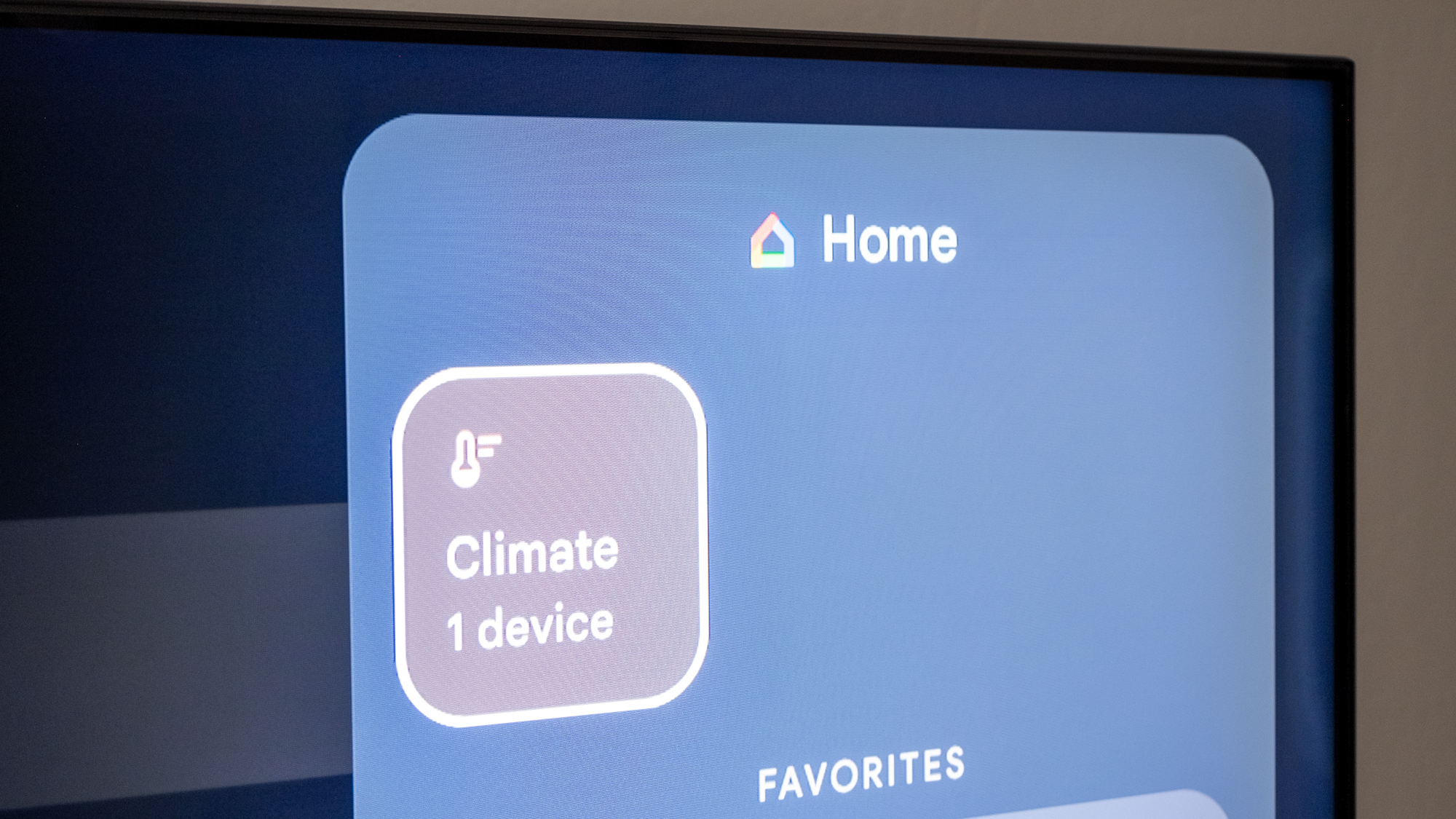
Despite Google increasingly switching from Google Assistant to Gemini, the Google TV Streamer still offers Google Assistant built into it. That being said, it works quite well, allowing you to easily open content from streaming services and search as needed.
Conclusions
The Google TV Streamer is finally a worthy streaming box for the Google TV smart platform. It’s not the highest-end streaming box out there; that title still goes to the Apple TV 4K, which performs better and will likely last longer before it starts slowing down. But it’s an excellent option for those in the Google ecosystem who want tighter control over their Google Home devices without having to constantly turn to their phone.
Smart Home is a big aspect of this device, and if you don’t care about the Smart Home and have a TV with Google TV built into it, you probably don’t need the Google TV Streamer. But if you do want an improved Google Home Smart Home experience and could benefit from a streaming device that supports Matter, Thread, and smart home controls, then it’s absolutely worth considering.
The competition
Technically, this device has to compete with the likes of the Apple TV and Roku Ultra, but I don’t think most people looking at it are considering those other products. If you are deciding between the Google TV Streamer and the Apple TV, go for the Apple TV as it performs better and will last longer.
If you’re in the Google ecosystem, you might also be considering the Chromecast with Google TV, which is a great low-cost streaming device. That said, the Chromecast with Google TV isn’t anywhere near as powerful as the Google TV Streamer, and it doesn’t support any of the same smart home features. If all you care about is low-cost, Google-based streaming, then the Chromecast with Google TV is a great option. But if you’re looking for a little more power and smart home support, go for the Google TV Streamer.
Should I buy the Google TV Streamer?
Yes. It’s the best Google TV streaming device.








