Realme is diving head-first into the tablet space. While the company has traditionally steered clear from tablets, it launched the Realme Pad last year. Now, it’s following up with a new option — the Realme Pad X.
The Realme Pad X is clearly designed to take inspiration from another tablet out there — the most popular tablet, in fact. The device looks very much like the new iPad Air, with its squared-off edges and edge-to-edge display. But power it on, and it couldn’t be more different. It comes with Realme’s particular flavor of Android, a Qualcomm chip, and a price tag of less than $250, when converted. That makes it a compelling option for those who want a well-designed tablet and prefer to stick within the Android ecosystem or don’t want to shell out for Apple’s pricier iPads.
But despite the fact that there seems to be less and less competition in the Android tablet space of late, there’s still some. Is the Realme Pad X worth buying, where available?
Realme Pad X

Pros
- Premium design
- Decent performance
- Inexpensive
Cons
- Sub-par camera
Realme Pad X design
As mentioned, the design of the Realme Pad X is heavily inspired by the iPad Air. It offers the same squared-off edges, and while it doesn’t come in as many color options, you can get it in a nice light blue that’s reminiscent of the blue option for the iPad Air. When held vertically, you’ll get a volume rocker on the left edge, a power button on the top, and a USB-C port on the bottom. There’s no fingerprint sensor in that power button, but there is a super basic (and not very secure) facial recognition feature. I recommend sticking with a PIN code. On the back of the tablet, you’ll find a single camera sensor, and that’s about it.

The tablet seems to be built for horizontal use though — not vertical. That’s because there’s a front-facing camera in the side bezel, so you get a more natural view during video calls. I prefer that by far — the only time I really use the front-facing camera on a tablet is for video calls.
Generally, despite the price tag, the tablet looks and feels quite premium. It’s made largely from plastic, but it doesn’t feel cheap by any means.
Realme Pad X display
The Realme Pad X comes with a 1200 x 2000 pixel LCD display, and it’s fine but nothing to really write home about. It’s 10.95 inches, which I find to be in the sweet spot of tablet display sizes — it’s not so big as to be unwieldy, but it also feels much more immersive than a large phone, for example.

In this price range, we wouldn’t expect the device to come with an OLED display with a high refresh rate, but for the price, the display isn’t bad. It offers decently bright colors and can easily get bright enough for most usage, including in direct sunlight. You can see the pixels on the display if you look closely, but it;’s easy to look past and shouldn’t bother you after you get used to the overall look of the device.
Realme Pad X performance
One of the ways that the device cuts cost over, some other tablets is by including cheaper internal components. The tablet comes with a Qualcomm Snapdragon 695 processor, coupled with either 4GB or 6GB of RAM and either 64GB or 128GB of storage. The model I’m reviewing has 6GB of RAM and 128GB of storage.
In day-to-day usage, the tablet performed fine. It wasn’t really anything to write home about, and some games took a minute to load, but I didn’t really experience many slowdowns or issues with performance. That said, don’t expect the same level of performance that you would get with an iPad or higher-end Android tablet.
Realme Pad X battery
The Realme Pad X has an 8,340mAh battery and can charge at up to 33W using Realme’s so-called Dart Charge. Generally, I found the overall battery life to be quite good. I was easily able to get a few days of moderate use out of the device, which mostly involved entertainment and some light mobile gaming. I expect most will have a similar experience.
The 33W charging is decently fast, though not incredible. You’ll be able to fully charge the Pad X in a few hours — or get around 50% in a little under an hour.
Realme Pad X camera
On the back, the Realme Pad X only has one camera — a 13-megapixel camera with an aperture of f/2.2. On the front, you’ll get an 8-megapixel ultrawide camera with a 105-degree field-of-view.

As you might expect, both cameras are fine, but nothing more. Most don’t use their tablet to take photos, and I wouldn’t recommend relying on this device for photos all that much. That said, it’s perfectly fine for things like scanning documents and taking random shots here and there. The same remains true for the front-facing camera, which is visibly grainy and relatively colorless.
Speaking of the front-facing camera, Realme has apparently included a new feature called Limelight, which is built to take on Apple’s Center Stage. I was unable to get this feature to work in video calls though.
Realme Pad X software
The software on the Realme Pad X is one of the worst things about it. Android tablets generally have a tough time in the software department anyway, but Realme’s take on Android, called RealmeUI, is a little buggy and looks a little dated.

Thankfully, it’s not super hard to navigate, nor does it go too far when it comes to customizations. It’s relatively stripped-back and simple, and everything is pretty much where you would expect it to be.
Of course, many of the issues related to Android tablets have nothing to do with Android itself, and more to do with developer support. Many Android tablet apps are still just big-screen versions of their phone counterparts, which doesn’t make good use of screen space and makes it difficult to navigate through those apps. That isn’t really Realme’s fault, but still makes the overall Android tablet experience worse.
The Realme Pad X ships with Android 11, but is updateable to the Android 12-based RealUI 3.0.
Realme Pad X accessories
Realme sent me a few accessories to test out with the Realme Pad X. Here are some quick impressions of each.
Keyboard case
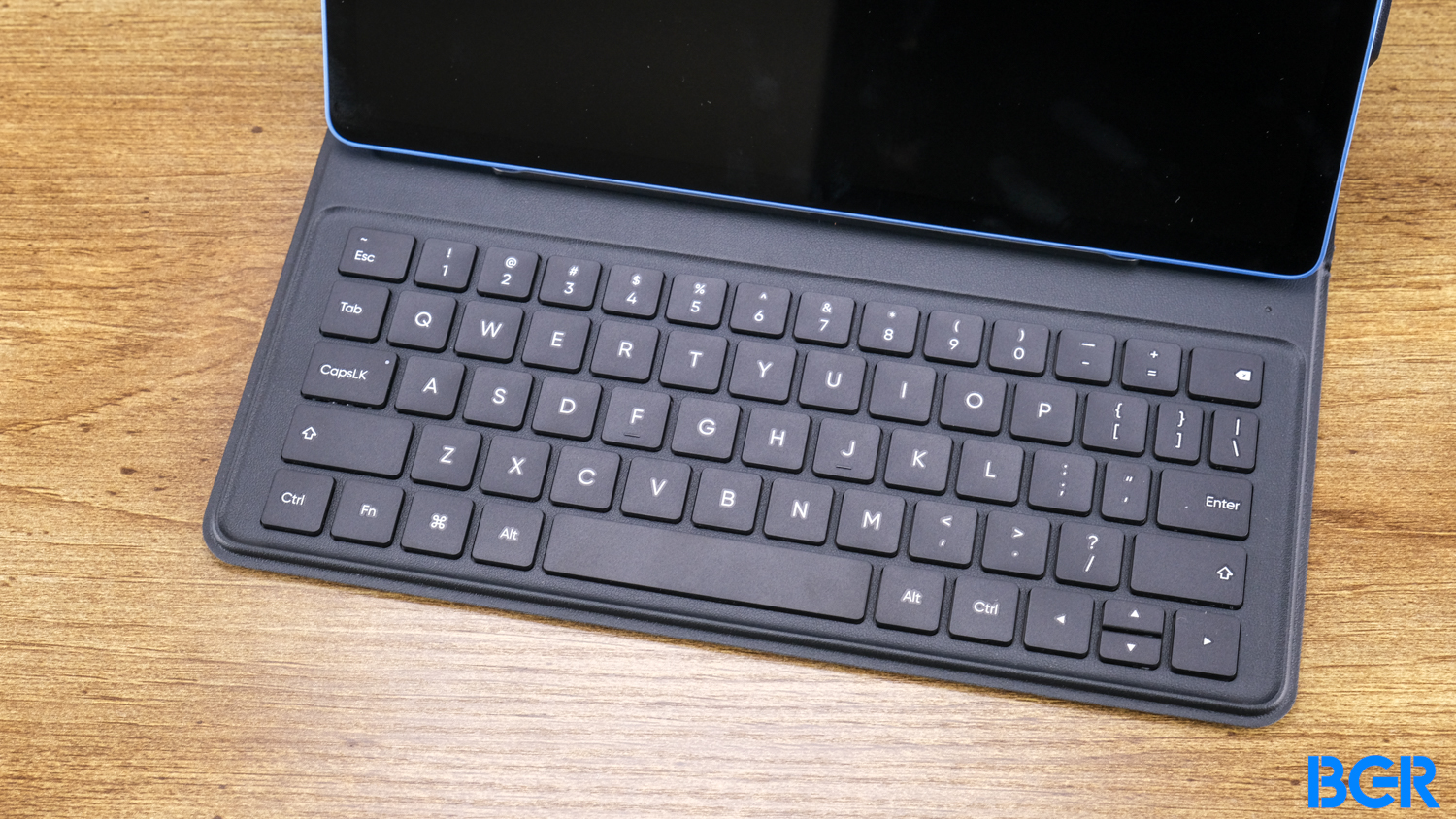
The Realme Keyboard Case is fine. Typing on the keyboard is relatively comfortable and the keys have good travel and overall feel. It’s nothing special — the case is really just a Bluetooth keyboard with its own battery and charging port, and a switch that’s pretty poorly built and difficult to control. But it does the job, and makes typing on the tablet easy.
Realme Pencil
The Realme Pencil is fine, but only for those who might want to use it for art-related purposes or take handwritten notes. It doesn’t really stand up as a way to control the tablet in general, and doesn’t have any built-in buttons or controls. It connects magnetically to the side of the tablet, like the Apple Pencil, but recommend avoiding it unless you want it for a specific purpose.
Conclusions
The Realme Pad X isn’t perfect, but for the price, it’s a compelling option. You’re not getting a high-end tablet experience — the screen isn’t great, it’s not super powerful, and the cameras need a lot of work. But if you want to spend around this much for a tablet, then it’s definitely worth considering the Realme Pad X.
The competition
Perhaps the biggest competition in this price range comes from tablets like the Samsung Galaxy Tab A8, which has a 10.5-inch display, similar overall performance, and Samsung’s OneUI Android experience. The option you go for may simply come down to where you live, since the Realme Pad X is only available in specific regions, like India.
Should I buy the Realme Pad X?
Yes, but you may have a hard time finding it.








