Were you too busy on Thursday with barbecues and beers to check out our roundup of the day’s best paid iPhone and iPad apps on sale for free? Well definitely go back and check it out if you missed it because there are some great freebies that are still available today. Once you’re done with that, come back and check out the seven apps in today’s roundup.
This post covers paid iPhone and iPad apps that have been made available for free for a limited time by their developers. BGR is not affiliated with any app developers. There is no way to tell how long they will be free. These sales could end an hour from now or a week from now — obviously, the only thing we can guarantee is that they were free at the time this post was written. If you click on a link and see a price listed next to an app instead of the word “get,” it is no longer free. The sale has ended. If you download the app anyway, you will be charged by Apple. Some apps may have additional in-app purchases. Subscribe to our RSS feed to be notified as soon as these posts are published and you’ll avoid missing the sales we cover.
A.R.T. Camera

Normally $0.99.
The first app for a camera with cinematic 3D real-time filters. This is the same technology that professionals use in filmmaking. A.R.T Camera is your choice when you want to really take a great photo or video rather than a quick snapshot.
FEATURES: • Minimal, standard and manual shooting mode • Zoom up to 5x • Professional 3D LUT filters with real-time preview • Custom filters import via Mail and iTunes file sharing • Adaptive noise reduction for clear and beautiful picture • Photo shooting always in the highest possible quality • Video shooting in resolution up to HD 1080p and at speed up to 60 frames per second • With backlight, front camera can be used even in total darkness • Support for selfie sticks • Manual mode for difficult situations where too little or too much light • Manual mode tools: adjustable shutter speed and ISO, live image histogram, level meter and grid overlay • Photo/video preview screen
Gravity Orange 2

Normally $1.99.
Gravity Orange 2 – Help the orange to get all the stars, then the window would open. Pass the orange through the window to go to the next level. Keep it away from the spikes because they are dangerous.
How to play: – Cut off the ropes to drop the orange. – Collide with the green or red buttons to build rope. – Collide with the buttons which containing arrows to change gravity direction. – Move the red buttons in the board.
Features: 1. 6 chapters, 48 levels, more soon. 2. 4 characters and 8 ropes available. 3. Provide ‘HINT’ for each level. 4. Support multi touch. 5. Awesome physics. 6. Game Center supported.
Snap Markup – Annotation Tool
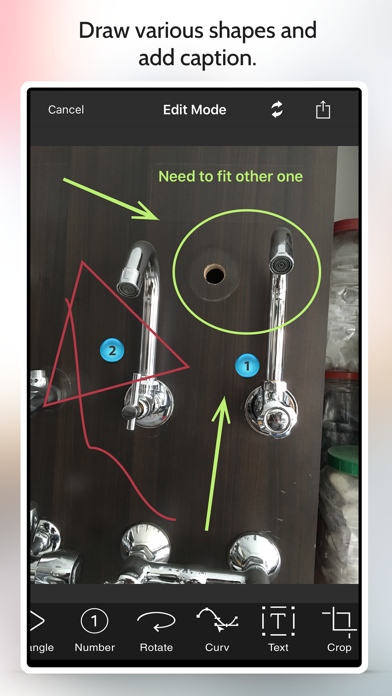
Normally $1.99.
Snap Markup is a Markup photo tool. It markup or annotate the photo with various shapes and send it anywhere. Snap Markup provides various draw shapes like free draw, rectangle, triangle, line, arrow, circle, numbers, brazier curve, Blur effect, Focus, rotations, text and crop.
It is a powerful app to have in your toolbox. It can help on any place where annotations are required for a photo.
If you enjoy using Snap Markup, please take a minute to leave us a nice review. It really helps!
Download Snap Markup – Annotation Tool
EZAudioCut
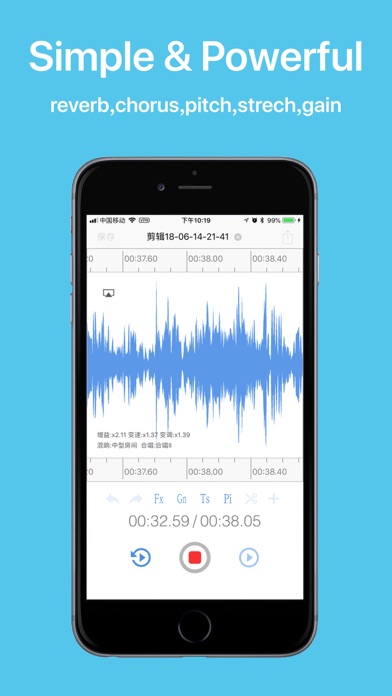
Normally $2.99.
EZAudioCut is a audio record and audio editor app for iPhone, iPad and Apple Watch. With EZAudioCut you can edit and record music, voice, and other audio recordings. You can edit audio files with . You can also add audio effects like pitch, reverb, gain. You can insert the recording indefinitely, and also it can be used as a recording pen , you can easily intercept and merge audio, add sound processing, support the removal of the clip operation, heavy Do, support ultra-high precision editing audio, editing audio, support real-time pre-listening effect.
HIGH PRECISION EDIT Support high-precision zoom to clip audio, cut, undo, redo at any time.
SUPPORTS MULTIPLE FORMATS Via of media file support import and export. (m4a,aac,mp2,mp3,wav,aif,mov,mp4 etc). A variety of sound quality export to meet different needs.
UNLIMITED RECORDINGS Recording automatically after call. Record for as long as you want and as many times as you want. (No restrictions as long as you have enough available storage on your device).
AUDIO ENHANCEMENT Reverb,Chorus,Gain,Time Stretch,Pitch to Audio.
NOISE REDUCTION Recurrent Neural Network Noise Reduction(Voice Noise).
BLUETOOTH DEVICE SUPPORT Support AirPods and other Bluetooth headset to play and recording.
SHARE Share audio or video by Email, Messages, WiFi, YouTube, Instagram, Snapchat.
VIA AUDIO SOURCE SUPPORT 1. Audio from iTunes library, iCloud Driver. 2. Audio from others app. 3. Audio From web url. 4. Audio from local Video file.
WATCH APP SUPPORT 1. Watch remote control iPhone to Recording. 2.Watch recording in background. 3.Support Watch Complications.
RECYCLE BIN Support audio and clip recycle bin.
Web2Pics – Webpage Screenshots

Normally $0.99.
Capture visible or full web page screenshot, markup them and share to anyone.
Cool features: – Take visible area screenshot of web pages. - Take full length screenshot of entire web pages. – Add an annotation on captured screenshot. – Bookmark the browsed web pages. - Manage history of visited web pages. - Save screenshot into device photo gallery or Web2Pics captured list. – Share captured screenshot to anyone with the help of various options.
Web2Pics allows you to take full length and visible length screenshots of web pages when you are browsing. What it can capture is an entire webpage, including those invisible contents rather than only the current screen content. User can add annotations on captured content with the help of annotation tools.
Add an annotation on captured screenshot: You can use the Annotation or hand drawing tools for manipulating the captured screenshot. Lots of options are available like draw, frames, stickers, adding text, cropping, and many more.
Download Web2Pics – Webpage Screenshots
PCalcBox
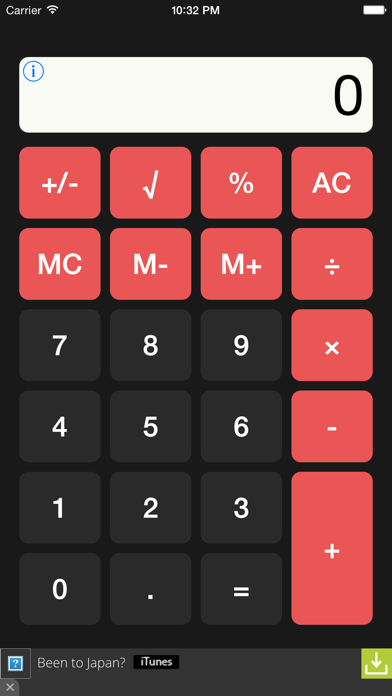
Normally $0.99.
This is a suitable for iPhone simple calculator, with basic functions. You can set the password for access, through the calculator interface after inputting password, enter to the safe deposit box of pictures and video. You can store your personal related pictures and video. Beautiful interface, simple operation, is a very good protection of pictures and video tools. Provides methods for a variety of import pictures and video: 1) you can use the iTunes software to facilitate the pictures and videos to import a large number 2) you may through the Web browser to access the specified page, can be very convenient to a large number of pictures and video files transmitted through the WiFi wireless network to iPhone With the aid of the high security of the system, provides password protection mechanism, so that your privacy against unauthorized access. All the pictures and video files stored on your local device. Do not need to worry about the relevant documents from the network access. Picture formats supported include PNG files and JPG files. Video formats supported: AVI, MP4, MOV, M4V, MKV, VOB, MPG, MPEG, FLV, WMV and 3GP files. Such a good software, you can fully meet the daily needs, quickly download.
Truth Or Dare – Group Game
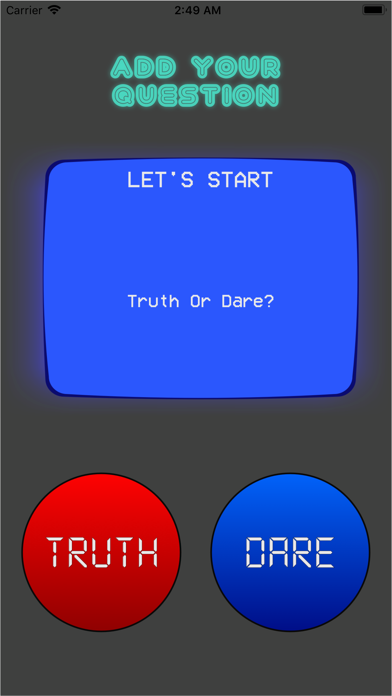
Normally $0.99.
Great way to spend time with friends, family or any group of people.
– Over 400+ unique truth or dare questions – An option to add your own question – Great interface – 80’s hyper punk theme







