Are you in an app rut? Have you been using the same handful of apps over and over for as long as you can remember? Well we simply cannot let that stand, which is why we dug through hundreds of paid iPhone and iPad apps on Tuesday morning that are on sale for a limited time. We came up with the eight best freebies of the day and you’ll find them all listed below. Just be sure to hurry because these deals could end at any moment.
This post covers paid iPhone and iPad apps that have been made available for free for a limited time by their developers. BGR is not affiliated with any app developers. There is no way to tell how long they will be free. These sales could end an hour from now or a week from now — obviously, the only thing we can guarantee is that they were free at the time this post was written. If you click on a link and see a price listed next to an app instead of the word “get,” it is no longer free. The sale has ended. If you download the app anyway, you will be charged by Apple. Some apps may have additional in-app purchases. Subscribe to our RSS feed to be notified as soon as these posts are published and you’ll avoid missing the sales we cover.
Bocus – Portrait Mode Camera

Normally $0.99.
If your iPhone has two camera lenses side by side It will be one of IPhone X, iPhone 8 Plus, or iPhone 7 Plus. You are ready to use Bocus.
Make it look like a picture taken in a DSLR camera and lighting environment. Upgrade your iPhone to a portrait-optimized camera
Dark and shady faces shine brightly in the backlight The background is out-of-focus, but the face is more vivid.
– DSLR Effect Photography – Shoots bright and clear faces – Lighting effect – Bokeh Effect Filter – Glitter Effect Filter
Share your photo to instagram #BocusCam We will post your photo on our website.
Use a dual camera to look like a DSLR camera Adjust the intensity of your effects to create your own special pictures
Download Bocus – Portrait Mode Camera
Remote KeyPad for Mac
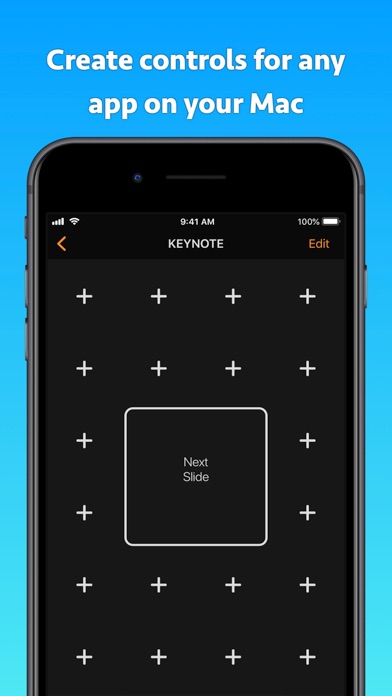
Normally $4.99.
Turn your iPhone or iPad into the wireless extension of your Mac keyboard. Add dedicated numbers, arrows and other blocks to your Mac keyboard. Why buy additional hardware that you have to carry around with you if you can have it almost for free?
AT A GLANCE – Numeric block for Numbers, Excel, and your calculation needs; – Arrows block for Keynote, Powerpoint and your other needs; – Edit existing key pad keys & layout; – Create your own key pads for any pro app you use; – Use your iOS device as a Mac keyboard extension; – Enjoy the ease of use in a slick user interface you will love; – Use the Personal Hotspot of your iOS device to control your Mac when you don’t have access to other networks; – 3 steps, under 30 seconds super easy setup.
WORKS WITH – Numbers; – Excel; – Calc; – Keynote; – Powerpoint; – Many more.
SYSTEM REQUIREMENTS – Mac with macOS 10.10 or above and Helper app installed; – iPhone, iPad or iPod touch with iOS 10 or above; – Shared wireless network connection between your computer and iOS device.
HELPER APP Download free helper app from https://cherpake.com/get
Download Remote KeyPad for Mac
Gizmo Finder for Lost Thingies

Normally $2.99.
Find ANY device that is broadcasting in Bluetooth 4.0+. These include the following: ◆ Apple Devices: iPhone, iPad, AirPods, Watch, Pencil, Macbook ◆ Headphones, health bands, smartwatches from any brand including these popular brands: Beats, Bose, Fitbit, Garmin, Huawei, Jabra, Jawbone, JBL, LG, Microsoft, Polar, Samsung, Sony, TomTom, Xiaomi
INSTRUCTIONS: 1. Open the app and see the list of in-range devices. Different devices broadcast different amounts of info. 2. Tap the device you’re interested in to start scanning. You can even see the battery info if available. 3. Move around adjusting your direction based on the signal strength until you find your device.
It’s that simple. Enjoy!
Download Gizmo Finder for Lost Thingies
Remote Drive for Mac
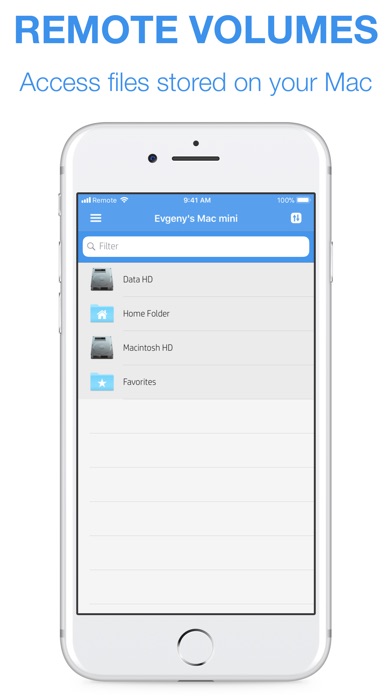
Normally $4.99.
Turn your iPhone or iPad into the wireless flash drive for your Mac. Have full access to your Mac files – use your iOS device to stream videos, view photos and documents, from anywhere within your home.
AT A GLANCE – Stream any video directly from your Mac; – View photos or documents stored on your Mac; – Transfer files between your Mac and your iOS device; – Store anything on your iOS device and take it with you on the go; – Mount your iOS device as drive on your Mac or Windows machine using WebDAV; – Use the Personal Hotspot of your iOS device to control your Mac when you don’t have access to other networks.
SYSTEM REQUIREMENTS – Mac with macOS 10.9 or above and Helper app installed; – iPhone, iPad or iPod touch with iOS 9 or above; – Shared wireless network connection between your computer and iOS device.
System Activity Monitors
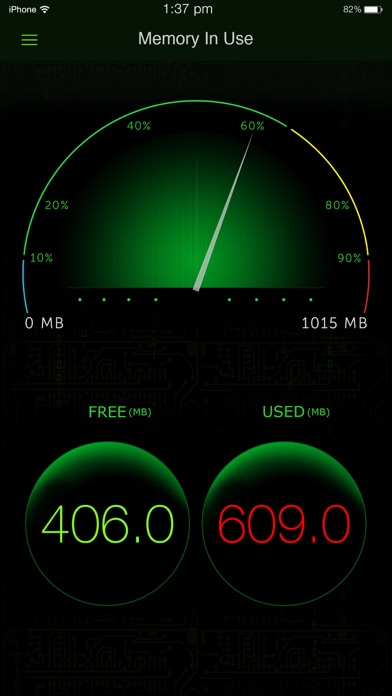
Normally $0.99.
The app monitors iOS activity like memory usage, battery life, used space, and device information. Great visuals like speedometer view, LED indicator, 3D bar charts, battery charging animation, LED flashing charger, provides you a rich visual views of your iOS device internals, like you have never seen before.
$$ Over a million satisfied users of our apps $$
## Few of our user TESTIMONIALS ## $ Way cool This is a terrific system tracker. – Macquest
$ Definitely get this App.! Love the cool dashboard. Tells you what’s going on in the Apple brain in your iPad or iPhone. This App rules. – Battyguy
$ Simple App ! Great tool! Helps to keep your standby time ridiculously long and device running smoothly. – Spader1969.
$ I have tried many products like this one and so far I keep coming back to this one. – Markeith3000
The System Activity Monitor, is the most comprehensive all in one health check app. on the App store, that monitors memory usage, battery performance, device information like IP address and hardware address, battery tips, all system information, and used space on the iOS device.
You can use this app to accurately monitor your battery life, monitor memory in use, and used and free space. By appropriately charging the battery using this app to full charge, you can get a good battery life.
KEY FEATURES:
1. Battery tips are shown to help save battery life while using the iPhone.
2. Tap battery to see the battery capacity for your favorite apps.
3. Shows the used and free space on your iPhone/iPod.
4. Shows the IP address acquired, and hardware address of your device.
5. Displays a long list of device information, like physical specs, hardware info, and many more.
These are the different views on the App.
Memory view:
Shows the used and free iPhone memory available as used by other apps. This is shown in an excellent speedometer animation view. Double tap home button, and see other apps in use. Close out the other apps, and see the memory being reclaimed in this app, when the speedometer shows the free memory available increase.
This has an LED indicator with blue, green, yellow and red colors indicating the amount of memory being used.
Double tap the speedometer, to see a 3D bar view of the different break up of the memory used. Like, Free, Wired, Active and Inactive memory of your iOS device.
Battery view:
This view shows the battery available for discharge, how much time to recharge to make it full, and when it is charged to FULL, displays an indication, as “FULLY CHARGED”, as opposed to quick charge. It has glow panels on the top to let you know, how much battery is available.
Tap the battery on the fill, to show the detailed break up of battery availability for 3G talk time, browsing, videos, games etc.
Animated battery charging with current flashes inside the battery.
Space used view:
This is shown as a pie-chart that presents the used and free space available on your iOS device.
Info view:
Now it shows a lot more device information, like system information, camera information, display, hardware and physical characteristics. It shows whether you device is connected to Wi-Fi or cellular and its IP address.
Download System Activity Monitors
CALC Swift
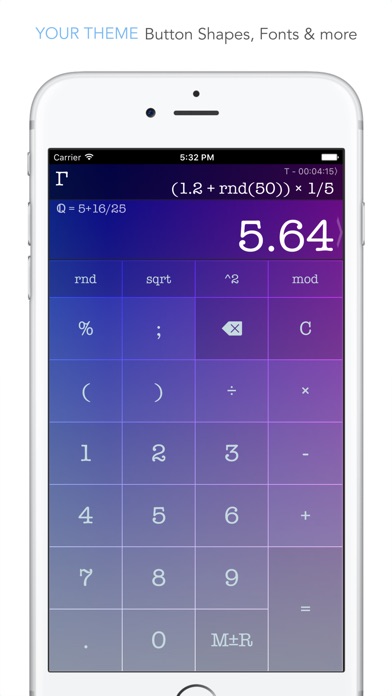
Normally $1.99.
Stop your math time-wasting today with CALC Swift! This version of the infamous CALC Smart app is for you if you don’t need the Converter and Graphing right away. Designed to help you zip through your daily math in a swift of your own unique style ;-)
* LOVED by thousands for its smart UI with Live results & Natural feel
Now featuring user-definable advanced Functions that you can Share easily with other CALC users and iOS 11 optimizations with iPad multitasking, 3D Touch shortcuts, Expandable Widget, Spotlight searching of History + watchOS 3 native App with haptic.
CALC is super intelligent, multi-functional scientific calculator that makes doing math look like art. It has built-in on-screen timer, notif. center Widget, Custom Keyboard, many pre-set functions like Date-time and Base computations and limitless combination of colors, fonts, shapes and sizes.
CALC features standard basic & scientific calculator functions, history log, and an elegant user interface. The quick timer is designed to help your track remaining mins:secs whenever you are on schedule.
CALC is really clever. CALC can do live math expressions: from the simplest like “1+2” to more advanced expressions like “3+(3×9(80+sin(90)))”
Advanced calculator. By swiping left and right on CALC, you can easily access over 50+ advanced math functions.
History log. CALC remembers what you have calculated. Swipe up, and you can see all your previous calculations.
Colorful Themes. Limitless lovely themes for you to browse, including optional parallax background image of your choice!
Easy access. Tap & Hold a math expression to edit it. Shake your device to undo Tap & Hold a number key for smart parenthesis Tap & Hold the decimal point for RANDOM decimal Tap & Hold the “ans” key for answer history Tap & Hold the “÷” key for 1/x Tap & Hold the “-” key to negate
Text style Edit option for Expressions Tapping sound options
Alloy – launcher and automator
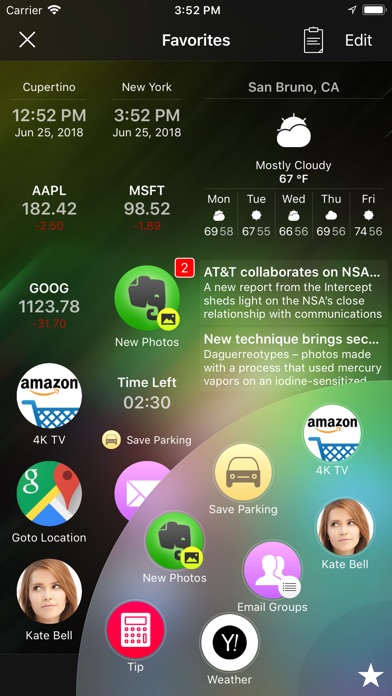
Normally $4.99.
Getting tired of using tons of apps doing the same activities every day? “Alloy – launcher and automator” is the only solution to simplify your life – you can do almost everything in one app on a tap.
“Alloy – launcher and automator” is all about automating your day-to-day activities. Whether you just need to launch an app or automate your workflow – Alloy makes it simple and handy with just one click. So, if you need to post today’s photos with added watermark to Facebook, send canned message to someone, save and track your parking place and time, etc. – just create corresponding Actions and use them again and again.
“Alloy – launcher and automator” is suitable for any user. No matter who you are, a newbie, or an experienced user, you will find Alloy handy and fun to play with. Newbies can easily make simple Actions in minutes just by defining simple workflow combining several tasks together. Experienced users can build more sophisticated Actions using loops, conditional operators, Web Services, workflow calls etc.
“Alloy – launcher and automator” is wherever you need it. You can make Siri Shortcuts for any Alloy’s Actions and then launch those Actions from Siri by speaking certain phrases. It is even possible to make Siri Shortcuts that run in background without leaving Siri… You can use Alloy right from Messages to share Action’s result (e.g tip calculation) with friends. Or you can use Alloy’s Widget in the Notification Center to get quick access to the Favorite Actions etc.
If you experience any difficulties using Alloy or building your Actions – just reach out to the Support. Our Support team is always ready to help you! With the right set of instructions and help, you will be able to create your own actions that would make you feel like a true Master of Actions. Open up your mind and release your inside genius!
“Alloy – launcher and automator” combines the best of two worlds: ● Advanced launcher with dynamic favorites based on your habits, location, and usage statistics. ● Sophisticated workflow engine, which allows to build Actions utilizing REST Web Services, system and Cloud services, installed apps, etc.
Sample Actions that Alloy can do with just one click are: ● post today’s photos with added watermark to Facebook ● calculate a tip ● send group SMS and email ● send canned SMS to someone ● save parking place and setup a reminder to leave ● find the best pizza place around on Yelp ● upload new photos to Dropbox and send links of them by email ● convert EUR to USD using Convertible ● navigate to certain location using Google Map ● etc.
You can either use ready-to-use Actions from built-in Action Directory or build your own Actions using simple yet powerful Action Editor. Alloy allows you to create custom Actions that will meet your specific needs and desires. You can customize Action’s workflows, background, layout, colors, folders, and so much more! If you are ready to create your first customized Action, take a look at our “Alloy Getting Started Guide” or ask our Support Team any questions that may help you.
Alloy eliminates the need to browse through several pages full of apps to find an app or Action to launch – dynamic Favorites provide you just with the right set of needed apps and actions based on your habits, location, and usage statistics. You can even use Siri Shortcuts to launch Actions by voice.
It is possible to use Alloy Favorites right from any other apps by employing Alloy Widget. Just pull-down the Notification Center, navigate to the Alloy Widget and tap to a desired action to launch it.
Take some time to teach Alloy about your needs and let Alloy greatly improve your life by automating your day-to-day activities!
Download Alloy – launcher and automator
i Live – Gold Edition

Normally $0.99.
“i Live” is the most innovative and realistic life simulator ever created. Over 5000 frames for animation, dynamic lighting and shadows, and the time is in real time! Install now “i Live” and give a ‘soul to your device.
Features…. •Bring your baby into the world and bring him up like a real child. Breastfeed him, follow him and watch him growing •He needs love, if you don’t follow him, he won’t love you. Give him all love you can and he will love you too! •Follow his growht phases from his born. Watch his body and conduct changes! •Play with him and became the best parent ever! Challenge your friend and rise in Leaderboard! •He Lives night and day waiting for your return!
And much more Much more! clothes, games and gadget. Make your baby happy for a real experience! ——————————————————————————————————- They say that…
“Best Graphics” The graphics are so realistic among the most cared of category! “
“Best Life Simulator” The best life simulation game, the most beautiful of its kind!
“Gameplay” The child grows increasing more and more involvement and fun!
“Longevity” The game currently reaches the age of the child in 3 months.
“Audio” The music and the effects make the atmosphere at play unique, changing and adapting to the time of day ————————————————– ————————————————– — “Useful information for the user” As per company policy, the game does not contain annoying advertisements. Only purchases in the app that can be optional and disabled from your device.







