Google currently has two operating systems out in the wild, Android and Chrome. But we keep hearing that a third OS is in the making — one that might replace Android at some point in the future, and maybe even replace Chrome as well. Up until now, we only heard rumors about this third Google OS, but it looks like the first images of Fuchsia OS have leaked, showing the new user interface Google has been working on.
Found by Ars Technica and compiled to run on an Android device as an application, Fuchsia OS shows what Google is looking to achieve with the new system. For starters, Google’s Fuchsia is built using Google’s own microkernel called Magenta. Google clearly wants to dump Linux, which is part of both Android and Chrome OS.
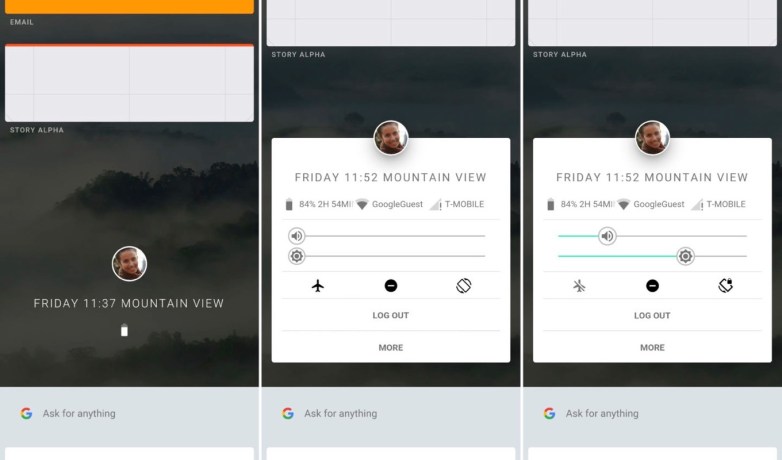
Magenta is a tool that targets “modern phones and modern personal computers with fast processors, non-trivial amounts of RAM with arbitrary peripherals doing open-ended computation.” Therefore, it could be used for both smartphones and computers.
Furthermore, Fuchsia’s interface is built using Google’s Flutter SDK, which lets programmers come up with cross-platform code that runs on Android and iOS. Flutter might be the key to making a smooth transition from Android to Fuchsia in the coming years, assuming the new OS doesn’t die on the vine.
Fuchsia, started at some point in February 2016, isn’t just a hobby for Google, at least according to what Fuchsia developer Travis Geiselbrecht said in the public Fuchsia IRC channel. The OS “isn’t a toy thing, it’s not a 20% project, it’s not a dumping ground of a dead thing that we don’t care about anymore.”
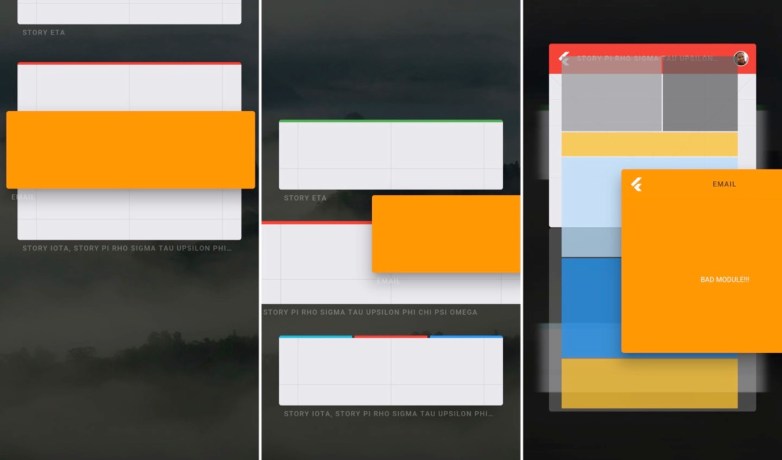
That said, we have no idea when Fuchsia might actually reach commercial products.
Fuchsia’s UI, called Armadillo, looks nothing like what you expect from Android, but it does have Material Design traces in it. The OS appears to be centered around the main Google account that dominates the home screen, which is a giant scrolling list. In it, you’ll find recent apps on top of the picture (the Story mode) and a search/Google Now area below the picture. Tapping the profile picture will get you into a Quick Settings mode, and the home screen will also show the time and a battery indicator.
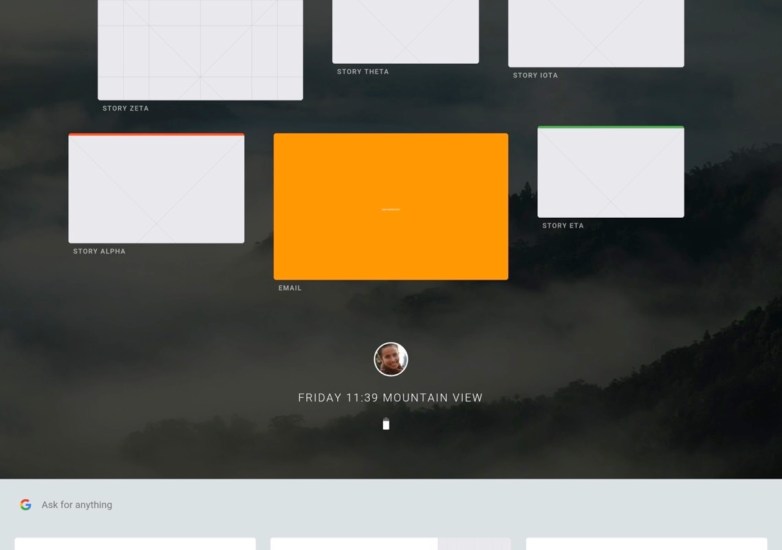
Fuchsia already has a tablet mode and supports a variety of split-screen multitasking options. This seems to indicate that Fuchsia might run on a bunch of products in the future, even beyond smartphones and computers. Finally, the OS also comes with its own keyboard app.
Check out more images over at Ars Technica.








