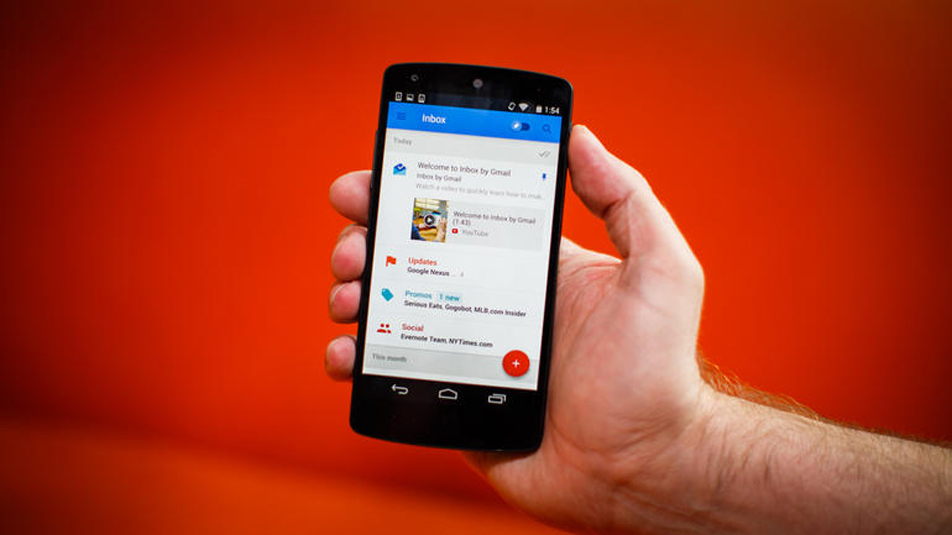Email. Is there anything in our lives that is more necessary and more burdensome? It seems like everyone hates email and no one can live without it, so the obvious next step is to fix it. Of course, in the context of email, the question becomes: What does “fix” even mean and who will finally pull it off?
There are dozens of companies that have taken a crack at “fixing” email, and some have done a better job than others. None have managed to solve all of our email woes, of course, but there are a handful of companies that have actually managed to launch fairly revolutionary email solutions.
And if you haven’t yet tried them out, you really should.
FROM EARLIER: How I destroyed email
Business Insider has compiled a nice quick list of six new email solutions that are actually worth checking out. I would retire today if I had a dollar for every time a company claimed to be “disrupting” email, but a few of them have actually done a great job of tackling some major pain points.
The first, and my personal favorite, is Mailbox. It started as an iOS app from a small startup and has since been acquired by cloud solutions giant Dropbox.
Mailbox’s main goal is simple: maintain “inbox zero.” By constantly clearing out your inbox, email once again becomes a tool instead of a burden and you only see what you need to see.
The app’s main features include snoozing, which lets you dismiss an email but have it return to your inbox when you want it to (later that day, tomorrow, the next time you sit down at your desktop, etc), and lists, which provide a slightly new take on email folders.
Mailbox is completely free but it has what will be a fatal flaw for many users: There is no Windows client.
Next up is Google’s new Inbox app, which we have covered at length here on BGR. It steals several key features from Mailbox and mixes in a few great new ones of its own. But like Mailbox, it also has a fatal flaw for the time being: It only works with personal Gmail accounts.
Inbox is available for Android, the iPhone and as a web app accessible in any desktop browser, and it’s definitely worth checking out if the only email you use is a personal Gmail account.
Next on the list is Hop, which is one of a growing number of mobile apps that try to treat email like mobile messaging. Emails are displayed in SMS-like threads, and these apps can pretty much be thought of as “WhatsApp for email.”
Personally, I’m not a fan at all. The experience doesn’t carry over to the desktop and, to put it plainly, email isn’t SMS.
If you want to send someone a short message in a chat interface, use a chat app. Email is a different beast entirely because it was built for messages of varying lengths with all sorts of attachments, and it just doesn’t make sense in a chat environment because the content is so varied.
For the second half of the list, follow the link below in our source section.