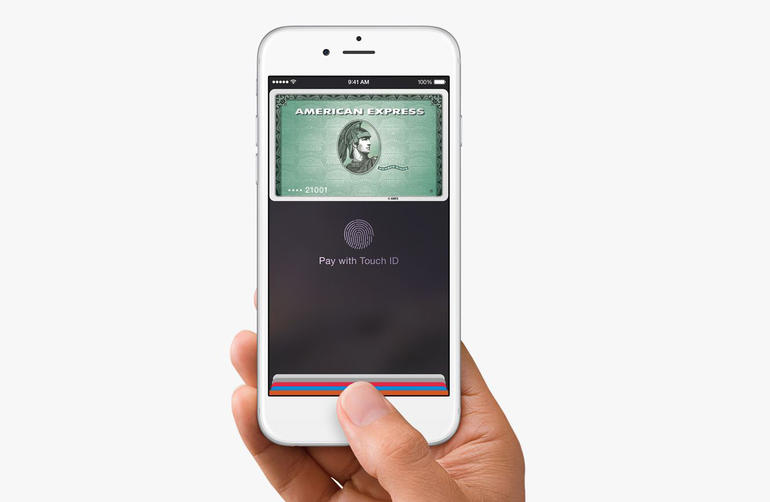As with any major new platform or service, there are going to be some snafus in the early going and Apple Pay is proving to be no exception. 9to5Mac has compiled a couple of stories from The New York Times and ReadWrite that show how Apple’s new payment platform, while working well overall, is still experiencing some hiccups in the early going.
VIDEO: Here’s what it’s like to buy lunch at McDonald’s with Apple Pay
The Times‘ Molly Wood, for one, found that while Apple Pay worked as well as advertised in most retail outlets, it wasn’t nearly as seamless when she tried using it to make in-app purchases online.
“With apps, Apple must rely on developers to include the payment system, and then to include it properly,” Wood writes. “I shopped for items using the Target app and instead of creating a new user ID and password and then entering a credit card, I just tapped the Apple Pay button and used my fingerprint to complete checkout… but I did have to enter my shipping address before I could check out, and, annoyingly, I couldn’t add multiple items to my cart and then check out — I had to pay for them individually using Apple Pay.”
ReadWrite’s Owen Thomas, meanwhile, simply found that “the reality doesn’t match the hype” when it comes to Apple Pay and said that in its current form the service was not yet convenient enough to use consistently. In particular he said that some banks hadn’t done enough prep work to get ready to support the service.
“Apparently some types of cards, even from banks that are loudly touting their Apple Pay support via email blasts and Twitter ads, don’t work with the service yet,” he writes. “In both cases, Apple Pay displayed the wrong image for my card in Passbook—which seems especially absurd, since it scanned my card to add it in the first place. This is probably my bank’s fault. It’s still confusing, since the image is meant to signal at a glance which card I’m using.”
Both takes are worth reading and can be found at the source links below.