Our posts covering the best paid iPhone and iPad apps of the day that are on sale for free don’t come as often as they used to these days, so we always try to highlight the best possible apps when we do have time to put them together. Today’s roundup has seven different premium iOS apps that are all available as free downloads for a limited time, so hurry up and grab them before these deals are done.
This post covers paid iPhone and iPad apps that have been made available for free for a limited time by their developers. BGR is not affiliated with any app developers. There is no way to tell how long they will be free. These sales could end an hour from now or a week from now — obviously, the only thing we can guarantee is that they were free at the time this post was written. If you click on a link and see a price listed next to an app instead of the word “get,” it is no longer free. The sale has ended. If you download the app anyway, you will be charged by Apple. Some apps may have additional features that require in-app purchases. Subscribe to our RSS feed or use that feed to create an email alert so you’ll be notified as soon as these posts are published and avoid missing any sales.
Cross out calendars
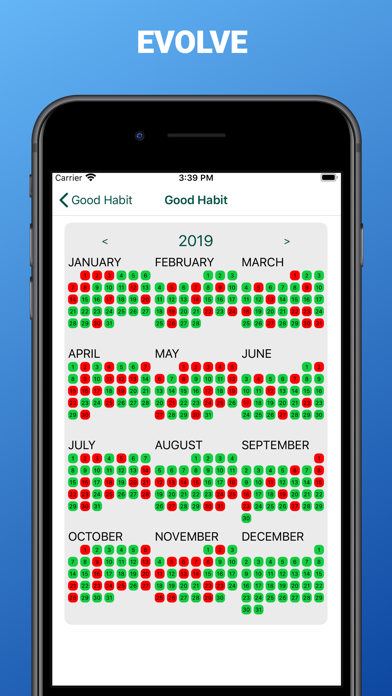
Normally $0.99.
Each calendar type has a deep personal meaning for me.
When I relocated to another country because of the new job, I was able to meet with my girlfriend only twice a month. To brighten up the waiting I draw simple calendars from today to the next meeting date and each morning I crossed out one day and became more closer to the reunion. With another departure I draw another calendar. And another one…
DEADLINE calendars allows me to quickly create such calendars and provide additional information such as days left and days passed.
We also travel a lot together, thus some reunions are coincided with vacations and trips to other countries. And it is much nicer to see a country flag in the calendar than just a circled date.
So I have added TRAVEL calendars with ability to track trips. In addition to crossing out dates and track days left and days passed, it allows me to see how much (or how little) we travelled and what countries we have visited. And what future trips await us.
(and of course you are not limited to crossing out dates – you could draw whatever you want)
For STREAK calendar I have a similar history. I have the ethernal struggle with losing weight and eating healthy. Usual habit trackers did not provided any sustainable help: it was too easy to record a new successful day with a tap, it was even easier to break the chain with another tap.
So I tried to draw a rectangle with blocks, where each block represented one day. With each successful day I fill an additional block with a green pen. Cause I spend more time and energy with filling up these days, I was more reluctant to break the chain – after that I would need to draw another rectangle and start again. With this strategy I was able to steak with healthier habits longer.
Later I have learned about information blindness – the easier and more information we get, the less benefits from it we receive. On the other side, additional efforts in working with it provide better results.
STREAK calendars allows me to have a more conscious way of tracking new habits with some useful data regarding streaks: current and the best results, current month results. With a year view I could see a big picture of my results.
I hope that Cross Out Calendars will brighten up your waiting time and help you improve your habits. You could share you success histories and ideas with an email from the app settings.
Answers to some frequently asked questions: – to open a Year view – tap on the Month label – you could add deadlines with a long tap on a date or in calendar settings – you could trips with a long tap on a date or in the travel list
System Activity Monitors
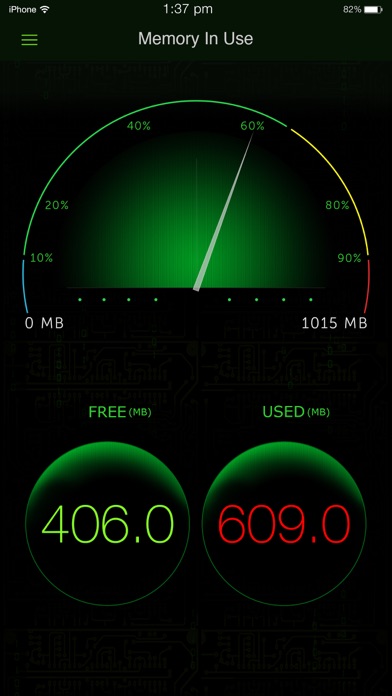
Normally $0.99.
The app monitors iOS activity like memory usage, battery life, used space, and device information. Great visuals like speedometer view, LED indicator, 3D bar charts, battery charging animation, LED flashing charger, provides you a rich visual views of your iOS device internals, like you have never seen before.
$$ Over a million satisfied users of our apps $$
## Few of our user TESTIMONIALS ## $ Way cool This is a terrific system tracker. – Macquest
$ Definitely get this App.! Love the cool dashboard. Tells you what’s going on in the Apple brain in your iPad or iPhone. This App rules. – Battyguy
$ Simple App ! Great tool! Helps to keep your standby time ridiculously long and device running smoothly. – Spader1969.
$ I have tried many products like this one and so far I keep coming back to this one. – Markeith3000
The System Activity Monitor, is the most comprehensive all in one health check app. on the App store, that monitors memory usage, battery performance, device information like IP address and hardware address, battery tips, all system information, and used space on the iOS device.
You can use this app to accurately monitor your battery life, monitor memory in use, and used and free space. By appropriately charging the battery using this app to full charge, you can get a good battery life.
KEY FEATURES:
1. Battery tips are shown to help save battery life while using the iPhone.
2. Tap battery to see the battery capacity for your favorite apps.
3. Shows the used and free space on your iPhone/iPod.
4. Shows the IP address acquired, and hardware address of your device.
5. Displays a long list of device information, like physical specs, hardware info, and many more.
These are the different views on the App.
Memory view:
Shows the used and free iPhone memory available as used by other apps. This is shown in an excellent speedometer animation view. Double tap home button, and see other apps in use. Close out the other apps, and see the memory being reclaimed in this app, when the speedometer shows the free memory available increase.
This has an LED indicator with blue, green, yellow and red colors indicating the amount of memory being used.
Double tap the speedometer, to see a 3D bar view of the different break up of the memory used. Like, Free, Wired, Active and Inactive memory of your iOS device.
Battery view:
This view shows the battery available for discharge, how much time to recharge to make it full, and when it is charged to FULL, displays an indication, as “FULLY CHARGED”, as opposed to quick charge. It has glow panels on the top to let you know, how much battery is available.
Tap the battery on the fill, to show the detailed break up of battery availability for 3G talk time, browsing, videos, games etc.
Animated battery charging with current flashes inside the battery.
Space used view:
This is shown as a pie-chart that presents the used and free space available on your iOS device.
Info view:
Now it shows a lot more device information, like system information, camera information, display, hardware and physical characteristics. It shows whether you device is connected to Wi-Fi or cellular and its IP address.
Download System Activity Monitors
Easy Receipts-Track Receipts
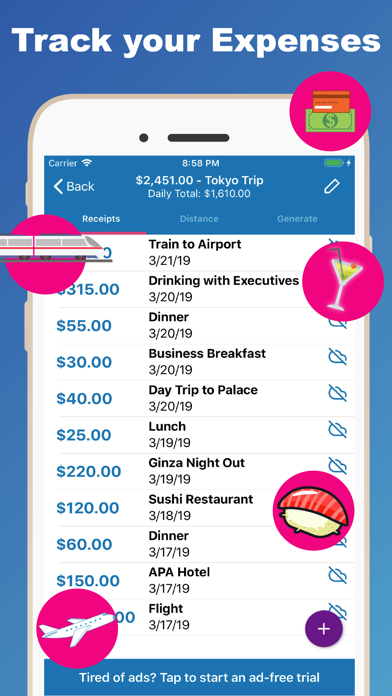
Normally $4.99.
***PERFECT for Small Businesses, Self-Employed, Freelancers, and Individuals!*** Turn your device in to a super convenient tool that can generate expense reports, scan receipts, and track mileage! It’s time to save money and time on expenses and receipts management! SAVING you hours of time doing expenses and being able to actually do WHAT YOU WANT; with fully customizable PDF, CSV, and ZIP reports, professional reports for both personal finance tracking and your employer’s needs, can be tracked. Additionally, Easy Receipts allows you to select from over 20 different default data types (including dates, price, tax, receipt categories, comments, payment methods, etc.) to help you generate the PERFECT report. FEATURES: • Create expense report “folders” to categorize your receipts • Take receipt photos with your device camera and organize them to go in a PDF report with the data of each receipt • Import existing receipt photos on your device • Import PDF receipts • Save receipt price, tax, and currency • Tag receipt names, categories, payment methods, comments, and other metadata • Create/edit/delete all receipt categories • MILEAGE: Track distance traveled for mileage reimbursement • Smart prediction based on past receipts • Generate PDF, CSV, & ZIP reports • Fully customizable report output Coming Soon!: AUTO BACKUP support via Google Drive
Download Easy Receipts-Track Receipts
Smart Measure-Measure with Cam
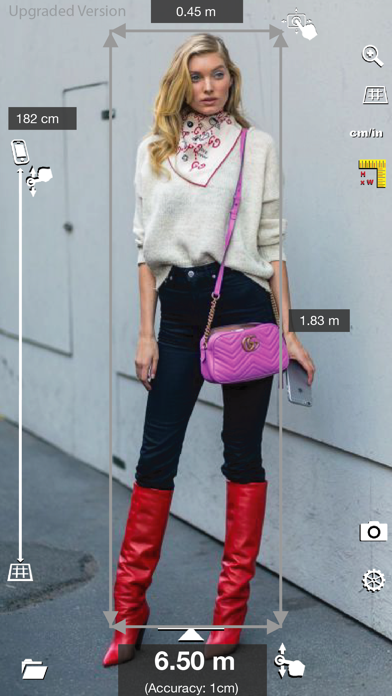
Normally $4.99.
***TOP 100 Utility App in over 30 Countries!!!*** Smart Measure uses the distance to objects seen through the camera lens of your iPhone or iPad. Simply aim your iPhone/iPad to any object in your surroundings, and Smart Measure displays the distance towards that object on top of the camera image. With its amazing 3D camera overlay grid, using Smart Measure is very intuitive and easy!
Find out how far it is towards that boat at the other side of the lake. Measure how tall buildings are. Use the app as a hunting or range-finder. Measure your friend’s height. The possibilities are endless!
How does it work? Smart Measure uses the height of the camera lens and its tilt angle to calculate the distance to the object. A comprehensive animated tutorial on how to use Smart Measure is included.
Features -User friendly interface with Retina Display Graphics and 3D engine -Measures distance. Can be updated to measure the height and width of objects! (Upgraded version) -Share your results by email, Facebook or Twitter! -Includes the possibility to calibrate your iPhone/iPad for most accurate results! -Displays accuracy of measurement -Make a snapshot of the image with the distance and store it in the photo album for later use. -Supports Metric and Imperial units. (Upgraded version for home screen) -Animated tutorial to explain the measurement procedure.
Download Smart Measure-Measure with Cam
Gymster+ Weight Lifting Log

Normally $1.99.
Weight lifting & IIFYM recipes made simple!
Are you bored of the same old workouts & tasteless “clean” recipes and repetitive workouts? Never be bored again and download Gymster!
User dashboard
• Workout analytics
• Weight tracker for monitoring your progress – average weight feature to avoid data from fluctuations.
Workouts
• Randomise or manually pick exercises based on equipment at your gym
• Workout analysis that shows total reps, sets, volume and workouts
• 200+ IIFYM recipes with a sort by macros (calories,fat,protein & carbs) feature!
• Why waste time scrolling through exercises you can’t perform? Unlike other apps Gymster only returns exercises you can perform based on your gym’s equipment!
Recipes
Looking for a wide range of IIFYM recipes? Looking for specific macro meals? High in fat? Low in carbs? Ketogenic, vegan or vegetarian, Gymster has you covered.
• 200+ IIFYM recipes (if it fits your macros)
• Breakfast, lunch, dinner, snacks and desserts. You’ll never need another diet or recipe app again.
• Order recipes by macros, sugar, fiber and time to suit your lifestyle
• Macro bar breakdowns for each recipe making it easy to track macros.
• Recipe creator profiles detailing creator information
• Full nutritional information including calories, fats, carbs, protein, fiber and sugar
• Ingredients and detailed methods for an easy cooking experience
Workout
• 2 workout modes (randomised and manual). Keep your workouts fun with randomise mode (like wod but better!)
• Only returns exercises based on equipment you have available at your gym so you never have to worry about which exercises you can or can’t perform.
• Save multiple gym presets in case you use more than 1
• 500+ exercises
• 70+ pieces of equipment to choose from including kettlebells, steel mace, bulgarian bags and weight machines. (more added at user request)
• Instructional GIFS for exercises
• Videos for specific exercises
• Never seen before 3D interactive tutorials for specific exercises. Spin and rotate around the animation of the exercise!
• Log your workouts and keep track of progress.
• Swap out feature for exercises you don’t wish to perform for randomise mode.
• Quick and easy fitness workout routines no matter what equipment you have or which gym you are at
Additional features
• News section for updates on the app and other news from around the fitness world
Reviews:
• I’m a nutrition coach and I tell all of my clients to get this app if they need food ideas. It is a fantastic resource to expand your pallet and to make fat loss taste good. Combine the workouts and recipe sections and you’ve essentially got yourself a coach. Great app. In my opinion it is under priced for the value that you get!
• This app is absolutely perfect for anyone!! From either a total beginner just wanting to get started right through to someone looking to get in serious shape. I upgraded from Gymster lite as soon as it was released. As a bikini competitor Gymster recipes give me all I need for a productive off season and a lot of variety and colour to my meals. The macros are all broken down which saves me a huge amount of time. I also use this app to track my workouts and have them pre loaded in. The random selection tool is also great for those days when you just aren’t feeling it!! Can’t recommend enough
• I’m finishing my year of personal training at my gym and this is the best app for someone like me to learn and keep track of my workouts. Thanks to Bert Kreischer for the heads up on his podcast.
• I’ve used a few gym apps in the past, but this is undoubtedly the best! The reason for that is the ‘random’ selection for workouts-input body part(s) and the amount of exercises, and away you go! Gives me a fresh workout every time!
Download Gymster+ Weight Lifting Log
Glitter Blitz

Normally $0.99.
Get ready to dive into an exciting new futuristic challenge with Glitter Blitz! A fully interactive puzzle solving game where you need to match the hex blocks into their rightful places.
With 4 different game modes and over 200 different levels, Glitter Blitz is sure to keep you guessing for hours of fun.
The game is as simple as drag and drop! The beginner difficulty allows anyone to play while the expert mode will give even the best puzzle solvers a run for their money.
Glitter Blitz – Blocks Puzzle has a perfectly futuristic themed soundtrack to match its gorgeous details. Bold colors and radiant designs cover each level always giving the players a beautiful board to play on.
If you get in a pinch we have your back with both daily rewards, as well as rewards for each level you complete! This means you can stock up early for those really challenging puzzles.
SPECIAL FEATURES – Simple gameplay with challenging levels. – Hundreds of unique levels will keep you addicted. – Get Daily Rewards and Level Rewards – Beautiful Sparkly graphics with awesome effects. – Awesome brain-teasing game.
Easy Spending Budget
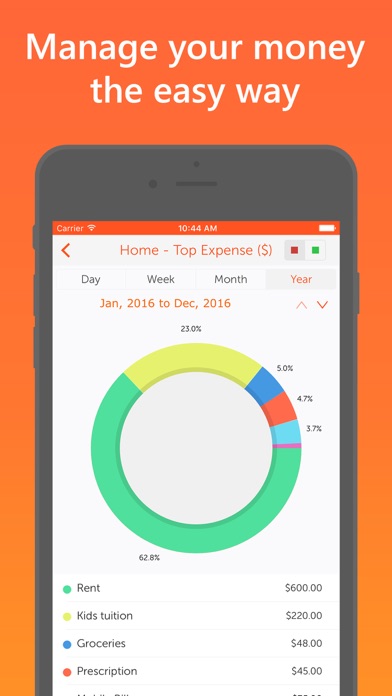
Normally $1.99.
The Easy Spending Budget, is the most powerful and convenient daily money tracker, and budget planning App, for iPhone and iPad, that neatly tracks all your cash flow between different accounts that you can budget.
Easy Spending is now, all the more secure, with the addition of Automatic Backup Service in addition to the free email backup.
With this feature you never have to worry about losing valuable financial data, either through accidental deletion or change of device. You can restore it on any iOS device with this App installed.
Easy Spending also helps you in yearly tax preparation reports, so that filing of your taxes is just a tap away.
Comes with easy gestures with well spaced layouts and large fonts, for easy viewing and readability.
HIGHLIGHTS
@ Never loose your valuable financial data either with the free email backup or the All new Automatic Backup Service, (available as an In-App purchase)
@ Excellent and seamless cloud sync of all your transaction data. (available as an In-App purchase)
@ BILL Reminders.
@ Recurring income/expense tracking
@ MULTIPLE ACCOUNT(S) Summary in a single screen, and nice reports.
$ NOTIFICATIONS added to Default calendar for recurring transactions as an option. Using this option, NEVER forget to pay your BILL on time.
$ See future bills/payments and income using, “UPCOMING TRANSACTIONS” view.
$ Fast and Free text based Search, on category and notes
$ Allows transactions to be emailed as CSV, and also uploaded to your Google Drive account
$ Store data for MANY MANY years
$ Use MULTIPLE accounts like Checking, Savings, Credit card, Cash flow, Mortgage accounts etc.
*** REPORTS *** $ Excellent timeline reports
$ Doughnut chart reports gives a clean break up of where your money is going.
$ Email csv file of all your data for single or all of your accounts, saves a lot time during tax season.
$ Upload csv file also to your Google Drive account






