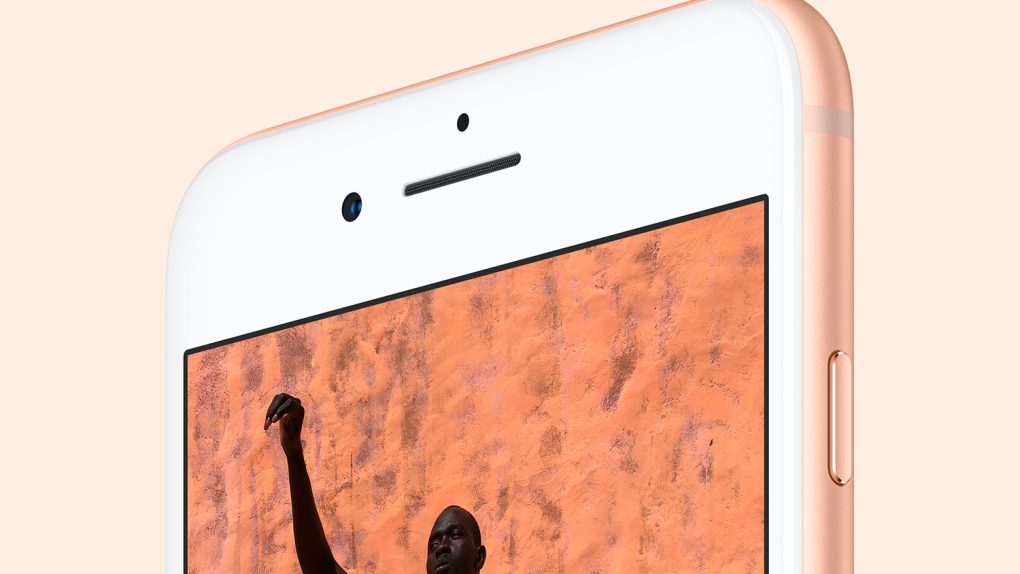So you’ve bought a new iPhone 8 Plus or iPhone 8, and you’re ready to set it up and replace your older model. But if your older iPhone is updated to iOS 11 you should use a brand new hidden feature inside Apple’s newest iOS release to speed up the entire process.
The feature is called Quick Start, and it’s a mix of AirPods and Apple Watch setup processes, but for iPhones and iPads.
All you need to do to fly through the setup process on the new iPhone 8 is to power your iPhone 8 near your existing iPhone. Rather than going through the setup process that you already know, just go forward with Quick Start.
Once you do that, an image should appear on the older iPhone that shows the old model has detected the iPhone 8 — this is the same animation you see on the iPhone when it detects AirPods. Press the Configure button on the old iPhone, and the new iPhone will generate an image on the screen that needs to be scanned by the older model. If this sounds familiar, that’s because it’s the same pairing process as the one used on Apple Watch.
Once that it’s done, the iPhone 8 will grab all of your setup data from the old phone.
Now, that only fixes the setup process, but it’s certainly quicker than the regular version. Quick Start also works on any other iOS devices that ships with iOS 11, including iPhone X that launches in early November 3rd.
Mind you, after the setup process is complete, you’ll still have to restore from an iPhone backup to also get all your apps on the new device. When Quick Start is over, you can choose to restore from the most recent iPhone backup if you so desire.
A video from Apple Insider shows the entire Quick Start process: