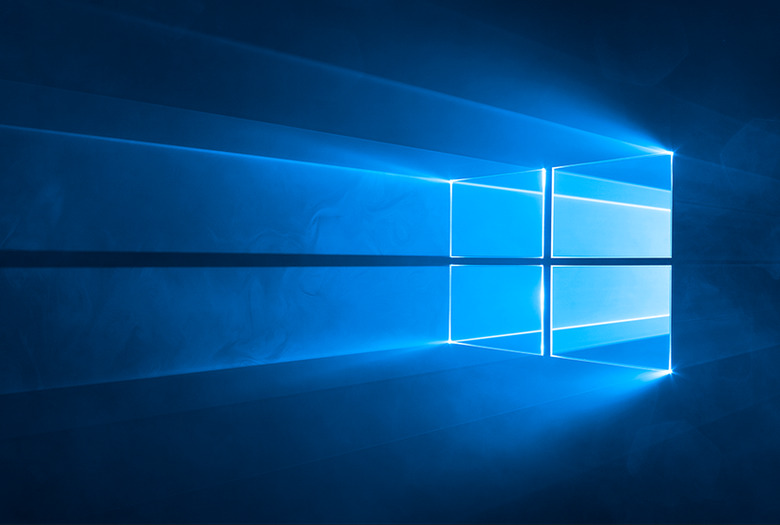Windows 10 Is About To Get A Slew Of Awesome New Features
Windows 10 is a major hit for Microsoft, with millions of users having updated their systems to the latest Windows version. Sure, the fact that the upgrade is offered free of charge for a year should help, but Windows 10 has been highly praised so far. At the same time, many criticized Microsoft's decisions to track many things users do on their computers, potentially infringing user privacy, but the company has explained more than once why it collects data, and included options in Windows 10 settings so said tracking can be disabled.
Microsoft is far from being done with Windows 10 updates, and Insiders are getting a taste of the new features that are going to be available in an upcoming release.
DON'T MISS: Comcast admits its 300GB data cap serves no technical purpose
Preview Build 10565 brings several new features, including a deeper Skype integration than ever before. Skype messaging, calling and video chat are now integrated into Windows 10, and you'll find them in the Messaging, Phone and Skype video universal Windows apps.
Cortana has also been improved, and the assistant is now able to intelligently understand inked notes, set reminders based on locations, times and numbers that the assistant can pick up from hand-written notes – that's definitely a neat feature for Windows 10 devices that come with stylus support.
Cortana will also track events for leisure time, included movies and ticketed events through email confirmations. The assistant will ping you about scheduled event two hours before their start, so you can appropriately plan a trip. Booking a Uber ride from Cortana for reaching that event is also possible.
Microsoft Edge is also getting a new feature, and that's tab preview mode. Hovering over a tab, will let you get a preview of what's on the loaded website. Syncing favorites and Reading list items in Microsoft Edge also gets a first look in build 10565.
Other features include improved title bars and context menus on Start, new icons, device activation improvements, managing the default printer. A bunch of bugs has also been squashed in this build – check Microsoft's complete changelog at this link.