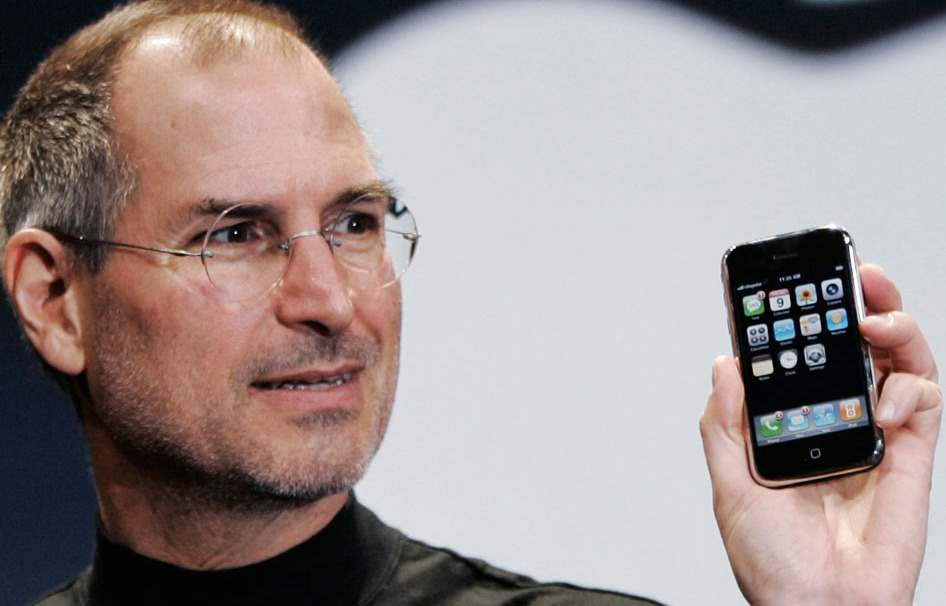Flashback: Here's What Reviewers Said About The Original iPhone
To call the iPhone a revolutionary device is nothing short of an understatement. Given the myriad of ways in which Apple's iconic smartphone has profoundly impacted not only the way we use mobile devices but how we communicate and interact with the world at large, the iPhone is undeniably a once-in-a-lifetime device whose far-reaching influence may never again be matched. Not surprisingly, TIME earlier this year called it the most influential gadget in history.
One of the reasons why the iPhone is an innovation that stands above most is that it immediately turned an entire industry on its head. When Steve Jobs first introduced the device, he boasted that it was five years ahead of anything else on the market. And as it turned out, it took about that long before Android devices managed to reach parity with the iPhone.
DON'T MISS: The iPhone 7 nightmare
Today, smartphones — whether you happen to be an iPhone or Android user — are essentially miniaturized command and control centers that touch all aspects of our lives. Throughout the course of any given day, a smartphone user might use his or her device to listen to music, video chat with friends, play games, browse the web, pay for goods and services, order food, check-in to a flight and more.
We of course could drone on endlessly about the impact the iPhone has had, but with the ninth anniversary of the original iPhone's release upon us, we're instead going to take a step back and look at what some of the first reviews said about Apple's iconic device when it hit the market on June 29, 2007.
We love the concept of the iPhone. It's extremely easy to use and almost entirely self-discoverable; the interface looks better than any other phone—smartphone or not—currently on the market, and it's just plain fun to use. In a perfect world, the iPhone is a perfect 10. But neither the world nor the iPhone are perfect.
The first clear example of our imperfect world is the lock-in with AT&T. Having only one carrier to choose from sucks, especially when that carrier is not the best by any stretch of the imagination. Let's be honest about the price, too. $600 for the 8GB model is pricey and a heck of a gamble for those of you considering switching to a new network. At this price, we should have more choice of carriers.
...
The iPhone has killed the whole concept of a "mobile web" in our view, because if mobile devices can surf like this, we don't need to worry about setting up anemic, "mobile version" pages just for mobile use. Yeah, so we want our Exchange support. What most people want is mobile web browsing, and the iPhone delivers this beautifully. The only thing holding Safari back (that we don't expect to be addressed in a software update) is EDGE, and that makes us sad.
In a rarity for our coverage about Apple, most of the discussion accompanying iPhone stories was not the usual religious flame wars about security and Microsoft's antitrust sins. It was about what people really want in a mobile device. That's because this is about more than Apple. Even if it's a flop — perhaps even more so if it's a flop — the iPhone will change the way mobile devices are designed, whether that's closer to Apple's vision or further away.
...
The iPhone really could change the future of computing. It's quite possible that June 29, 2007, will one day be remembered as the day that the average consumer realized what mobile computing was all about.
The iPhone isn't perfect, I can tell you that now (for more reasons than only supporting Edge), but it's a huge step in the right direction. At the same time it's a great product today and while not for everyone, its impact on the industry will be tremendous.
...
"Is the screen as good as it looks in the commercials?"
The answer is unequivocally yes. In fact, in taking pictures for this article I had to redo a number of shots because the camera would pick out details in the LCD display that simply weren't visible to the naked eye. Capturing the beauty of the screen is really a tough job, but it really does look just as good in person as it does in Apple's own commercials/videos.
...
There are many complaints that you can levy on the iPhone, it's too slow, expensive, it can't do X Y or Z, but the praise you can sing is arguably more powerful. The iPhone perfected text messaging, it made mobile web browsing usable, it integrated the smartphone and the iPod, it brought forth an interface that just makes sense. There are no convoluted layers of menus, no poorly made graphics with sluggish interaction; the iPhone works like a computer, but in the palm of your hand.
As it turns out, much of the hype and some of the criticisms are justified. The iPhone is revolutionary; it's flawed. It's substance; it's style. It does things no phone has ever done before; it lacks features found even on the most basic phones.
...
The phone is so sleek and thin, it makes Treos and BlackBerrys look obese. The glass gets smudgy — a sleeve wipes it clean — but it doesn't scratch easily. I've walked around with an iPhone in my pocket for two weeks, naked and unprotected (the iPhone, that is, not me), and there's not a mark on it.
But the bigger achievement is the software. It's fast, beautiful, menu-free, and dead simple to operate. You can't get lost, because the solitary physical button below the screen always opens the Home page, arrayed with icons for the iPhone's 16 functions.
The abolition of a physical keyboard is probably destined to be the iPhone's most controversial feature, at least at first. There's a bit of a learning curve when it comes to using the iPhone's keyboard, especially for people who are comfortable using the physical keyboard on a Blackberry, Treo, or other smart phone.
I can't say that my typing experience with my previous phone, a Palm Treo, was particularly good. I could manage, but never felt that I could reach an acceptable typing speed. As a result, it's hard for me to put myself in the place of an accomplished Blackberry thumb typist who has spent a year honing his or her skills. But I believe that most users—even thumb typists, given an open mind and some training time—will find the iPhone's keyboard to be excellent.
E-mail and web-browsing are unbelievably great. Ditto the crisp music and video playback. Everybody I called with the iPhone remarked on the crispness and clarity of the audio. For the iPhone, Apple has brought to market a revolutionarily smart, sensitive touchscreen and created an entirely new user interface to match it, all in one go, so seamlessly that my 3-year-old daughter — and I apologize for going to this place, but the fact is striking nonetheless — had no trouble unlocking the iPhone and dialing with it (even though she believed that she was playing a musical instrument).
Looking back, the iPhone could mark a tipping point, encouraging the masses to look at their cell phone as more than a cell phone and prompting profound changes in everything from privacy to citizen journalism. It could — assuming the iPhone succeeds — help introduce a new age of mobile living.
The most remarkable thing about iPhone is what's missing: a physical dialing keypad and/or full qwerty, or traditional, keyboard.
Instead, either a virtual keypad or keyboard shows up on the iPhone screen, depending on what you are doing — entering a Web address, for instance, or banging out a text message.