Yesterday’s roundup of the best paid iPhone and iPad apps on sale for free was a solid one, and you can actually still find a few freebies in there if you missed it. The remaining deals will likely end soon though, so we put together a fresh new roundup for Thursday.
This post covers paid iPhone and iPad apps that have been made available for free for a limited time by their developers. BGR is not affiliated with any app developers. There is no way to tell how long they will be free. These sales could end an hour from now or a week from now — obviously, the only thing we can guarantee is that they were free at the time this post was written. If you click on a link and see a price listed next to an app instead of the word “get,” it is no longer free. The sale has ended. If you download the app anyway, you will be charged by Apple. Some apps may have additional in-app purchases. Subscribe to our RSS feed to be notified as soon as these posts are published and you’ll avoid missing the sales we cover.
Digital Photo Frame – HD
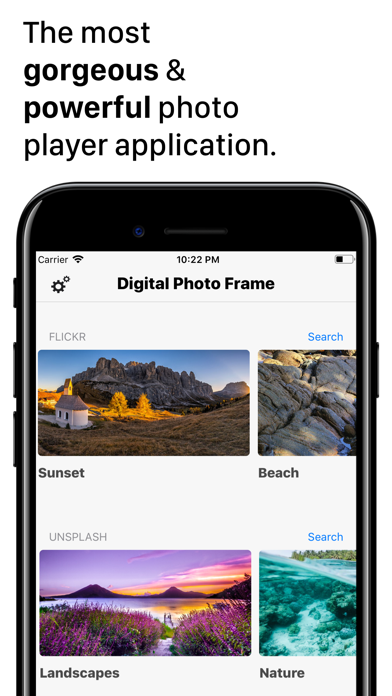
Normally $9.99.
*Digital picture frames are great because it’s a whole lot easier to swap out photos of your loved ones, rotating images keep your living room or corridor feeling fresh, and you can showcase a themed group of photos that fit the occasion like childhood photos of your uncle on his 70th birthday.
Get the best from your IOS device and turn it into a powerful photo frame with Digital Photo Frame!
NEW: Improved version with a lot of features requested by our users.
DISPLAY PHOTOS FROM • Your device Camera Roll, Albums, Smart Albums, Moments and any folder in your phone like WhatsApp images • Your Images from iCloud and Shared Streams • Your synced albums from iTunes • Public photos from Flickr • Photos from Unsplash
MAIN FEATURES • Blur background effect mode or default mode • Various resize/fit modes to avoid borders or crop • Shuffle mode • Several slide effect options (transitions types including random mode and Ken Burns transation) • Slideshow interval can be chosen (from 3 second to 24 hours) • Showtime and date on screen (choose between 12-hour time format or 24-hour time format) • Show Weather on screen (Weather, temperature, location, IV Index, Air Pollution Index) • Timer Control (Choose when you want to start and end the slideshow and the slideshow will start and end at the desired times) • Live Photos
ADDITIONAL FEATURES • Optimized for a large number of images • Thumbnails view • Full screen • Slideshow mode or manual navigation • Option to select manually which photos or albums to be displayed • Option to display all albums or moments. • Share the photos on Facebook, Flickr, E-mail, AirPrint… • Landscape or portrait orientation • Photo captions • Dark mode
EXAMPLE OF USE CASES • Display memories with ease • A professional way to showcase your images to clients
Digital Photo Frame uses all the most important capabilities of an iOS device to turn your iPad or iPhone into a high-quality photo frame to feature your chosen photos in a slideshow.
No doubt that powerful performance and visual effects, screen quality and touchscreen controls of the all-purpose iOS device are definitely better than similar features of the specialized cheap analogs at the stores.
Digital Photo Frame extends active life of any iOS device allowing them to serve as a great photo frame and remind the perfect moments of your life.
Download Digital Photo Frame – HD
Reminders Widget
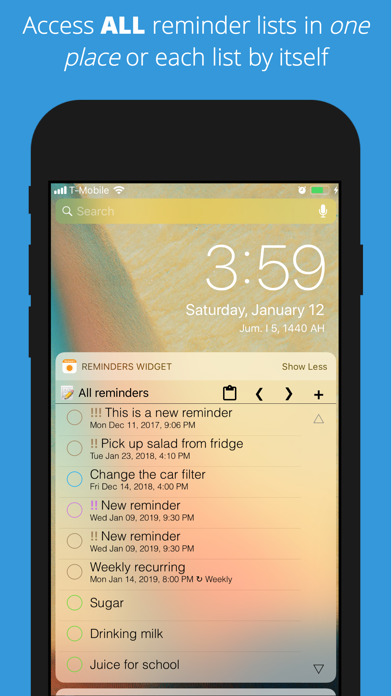
Normally $1.99.
Add reminders to iOS built-in reminders app from Notification Center without unlocking the device. Paste text from clipboard and convert it into reminders.
The app offers the following features: – Convert clipboard text into reminders based on a selectable separator – Add reminders from Widget without unlocking device – View due or over due reminders from all groups in one place – View all lists reminders in one place – View each reminders group list by itself – Switch between reminders groups – Scroll to view all reminders in each group – Sort reminders by name or due date – Complete reminders – Tap on reminder to open Reminders app
More features will be added based on customer’s feedback. Please try our “Week Cal Widget for iOS calendar” app that implements a week view of iOS calendar events in notification center.
Ps Interactive Tutorials

Normally $5.99.
▧ Learn Photoshop by tap-dancing!!! ▧ Tap, double tap, long press, drag and drop, shortcuts, just like you are learning on the real Photoshop! ▧ More effective and funny than watching the videos or reading the books! ▧ Yes! It’s not a bunch of theory, it’s a complete interactive training package on the newest version of Photoshop, which take app to a whole new level!
WHAT IS INTERACTIVE TUTORIALS FOR PHOTOSHOP CC?
INTERACTIVE TUTORIALS FOR PHOTOSHOP CC brings you simple, funny, interactive learning app for photoshop. The app teaches you about each of the features of Photoshop CC and show you how to use them in detail. With candid, jargon-free advice and step-by-step guidance, you’ll get everything from the core aspects of working to advanced techniques for refined workflows and professional results. It’s like having your own personal tutor teaching you the newest version of Photoshop. You’ll learn how you can use photohsop to express yourself and fine tune your images quickly and directly! It’s the first and only app to bring the whole process together in such a clear, concise, and interactive way. There is no faster, more straight-to-the-point, or more fun way to learn Photoshop than with this app.
In addition to the interactive mode, app supports the inspector mode, it converts the app to be 10 hours video tutorials, a great added value!
WHAT IS IN INTERACTIVE TUTORIALS FOR PHOTOSHOP CC?
Topics include Tools, masks and layers, retouching, animation, 3D, video and much more. INTERACTIVE TUTORIALS FOR PHOTOSHOP CC includes 174 self-paced tutorials that allow you to progress at your own speed(tip:The first tutorial teaches you how to use the app): ~ Get familiar with the Photoshop environment — the desktop, menus, panels ~ Discover all the things you can do with the Brush, Pencil, and Pen tools and the Paths panel ~ Explore the use of channels, alpha channels, various types of masks, layer styles, and other essentials ~ Find out how to lighten, darken, soften, or sharpen your images, and heal damage ~ Learn how to get the right resolution, image mode, and file format, and set up color separations ~ Cool things to do with filters ~ Advice on correcting contrast, color, and clarity ~ Instructions for compositing images with layers and blending modes ~ Fixing the most common digital photo problems fast ~ Fixing red-eye, remove blemishes and wrinkles, remove objects from a photo ~ A whole chapter on how to color correct any photo without breaking a sweat ~ Make an image look great using expert color correction and retouching tips ~ Create eye-catching animations ~ The newest and coolest features of Photoshop CC ~ Plus, there are so many other things throughout the app that you’ll be bursting with new ideas! With a little experimentation, you can open up a whole new world of dazzling effects. Have fun discovering!
Who is INTERACTIVE TUTORIALS FOR PHOTOSHOP CC for?
Ever wonder how that movie poster was created, or how they created that cool magazine ad, or maybe even how to take a seemingly mundane photo and give it the Hollywood treatment? Or maybe you just want to know how to do some really awesome stuff in Photoshop. Well, then, this app is for you! Whether you’re a designer, artist, or even a photographer, there’s something here for everyone.
Download Ps Interactive Tutorials
Awesome Voice Recorder X PRO

Normally $4.99.
AVR X PRO is the best voice recording application with a cool interface and perfect functionality for business people, reporters, tutors, audio experts, sound engineers, school personnel, university students and those who need to manage voice memos.
Support for Apple Watch & Widget Available on both iPhone and iPad.
■ Main functions – Direct recording MP3, WAV, M4A audio format – High quality audio recording – Unlimited recording time – Background recording (you can use other apps while recording & secret recording is possible) – Wave display for recording status – Various audio quality options (11,025KHz, 22,050KHz, 44,100KHz,48,000KHz) – Mono/stereo recording – Records playable in various media – Restart voice recordings after phone call pause (Up to 3 minutes recording pause) – Add description to voice records – Fast and easy to use – Display recording file size – Safe stop for low battery and storage space – Bluetooth support – Supported audio formats (MP3,WAV,M4A) – Added music library import function – Sorting file function
■ Powerful file Sharing & Management – Transfer files using iTunes – Email – AirDrop – Wi-Fi file management (upload,download,edit…) – File sharing / send files in another app “Open in”
■ Folder management You can create folders to save and control files Creating/editing/deleting/changing/moving
■ Repeated, slow or fast play You play repeatedly, slow or fast. Replay,Rewind,Forward / 0.1x ~ Play Fine-tune the playback speed
■ Trim&cut audio records You can trim&cut the voice records as you want. You can use the left/right pointers to trim&cut the voice records and save it (mp3,wav,m4a)
■ Audio visualisation Voice records are visualised so that you can easily identify voice sections Sound visualisation
■ Sound tag You can play immediately by adding several tags to one audio file at selected time Play at the location of tag
■ Sound file combination You can create one new file out of several audio file. Create a file by setting play sequence of several files
Download Awesome Voice Recorder X PRO
Depello – color splash photos

Normally $2.99.
Color splash images instantly!
It’s super quick and super easy. No finger painting is needed! All you have to do is tap on the color you want to highlight! Depello makes it possible to create stunning and effectful grayscale images with just a tap. Depello is a photo editing tool which converts your images and photos into black and white but preserves and highlights a color of your choice using state of the art computer vision algorithms.
Make that red apple stand out among all the green ones! The user interface is easy to use with minimal controls for smooth navigating and pinch to zoom features etc.
Want to create amazing looking photos with the tap of a finger? Look no further, Depello is the app for you! It’s the best and easiest colorsplash / colorpop / recolor tool in the App Store!
WHY USE DEPELLO:
• Color splash/Color pop any image and and start highlighting colors • Pinch to zoom and just tap the color of your choice • Peek and pop with full 3D-touch supports on app icon and in image album • Stay creative on both iPhone and iPad, in portrait and landscape! • Supports multitasking on iOS9 or later • Tell the world about your latest creations on Instagram and Facebook
Download Depello – color splash photos
let’s led – led banner app
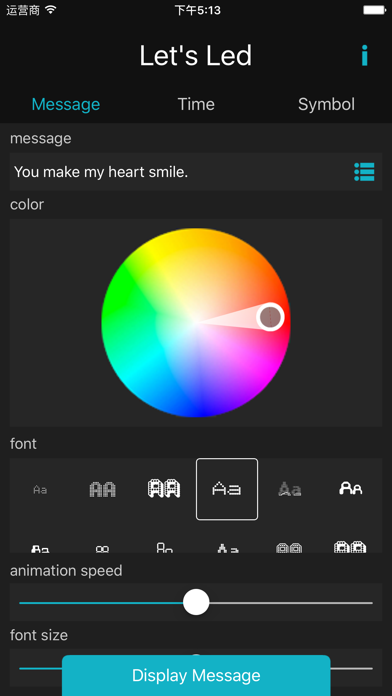
Normally $0.99.
Let’s Led turns your iphone/ipad into an ticker display. a time clock, and with over 100 symbol, you can send any message you want.
Download let’s led – led banner app
Lemograph – Vintage Filters

Normally $1.99.
Some moments may have slipped away in our life, but will last forever in our memory, Now, you can record all the wonderful moments through Lemograph and make your life more exciting.
Lemograph Contains 600+ of wonderful random light leakage and filter effects, as well as many different color date watermarks, make your photo exciting!
You only need to constantly click on the filter icon to automatically apply different filter styles to your photos. You can focus on selecting the filter that suits your photo style. It’s all that simple!







