We have eight fresh paid iPhone and iPad apps for you to check out on Thursday, and they’re of course all on sale for free for a limited time. Hundreds of premium apps go on sale for free each day, and we dig through them for you to find the cream of the crop. If eight apps aren’t enough for you and you happened to miss our roundup yesterday, there are actually still a few freebies you can download in that post.
This post covers paid iPhone and iPad apps that have been made available for free for a limited time by their developers. BGR is not affiliated with any developers. There is no way to tell how long they will be free. These sales could end an hour from now or a week from now — obviously, the only thing we can guarantee is that they were free at the time this post was written. If you click on a link and see a price listed next to an app instead of the word “get,” it is no longer free. The sale has ended. If you download the app anyway, you will be charged by Apple. Subscribe to our feed to be notified as soon as these posts are published, and you’ll avoid missing the sales we cover.
The Blocking Dead

Normally $0.99.
The best Zombie puzzle game around! Challenge your logical mind and reaction time all at once in this funny, gravity-based physics puzzler. The objective? It’s simple: destroy the Zombies, and don’t let any of the Brains fall off the platform. Be quick about it, but watch where you’re tapping, or else you might squish a precious Brain or detonate a Bomb!
● Over 100 levels, and more being added with each update! ● Easy and intuitive one-touch controls. ● Real-time physics simulation. ● Stunning and original visual effects! ● An original, zombie-inspired music soundtrack. ● Funny sound effects and Zombie facial expressions! ● A variety of block types, including Zombies, Brains, Crates, Bombs, and more. ● Game Center Leaderboards and Achievements!
They said it wasn’t possible, but the Zombie apocalypse has finally happened. Reasonable human that you are, you’ve decided to ride it out inside your apartment. Luckily, you have your favorite game to keep you from getting bored!
It’s hilarious. It’s horrific. It’s not ashamed of its punny title…
It’s The Blocking Dead!
The Hit List
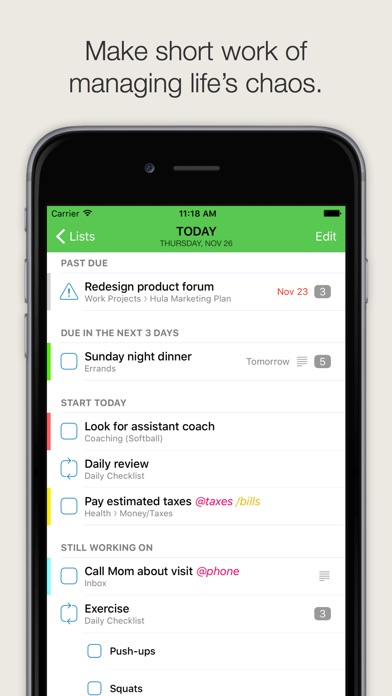
Normally $19.99.
Powerful, flexible, and simple task management — for everything. Big jobs? Weekly errands? Bucket lists? Five year plan? No sweat.
Whatever the task, capture it in The Hit List — then relax. Let The Hit List keep track of it for you, freeing you to focus, and be more effective with time management and task management.
Use it on your iPhone or iPad. Use it on your wrist with the included Apple Watch app. And use it with The Hit List for Mac (available on the Mac App Store). Use one app, or both with the included fast, reliable sync service to have everything you need at hand and in sync right when you want it.
It’s easy to learn — it’s as easy as making lists. And, it’s powerful enough to let you plan, let it go, then act at the right time. The Hit List scales with you, from simple list-making, to the power and flexibility of systems such as Getting Things Done (GTD) by David Allen, or your very own unique approach.
Life is complicated enough. The tool you use to manage life’s chaos doesn’t need to be. Keep it simple, with The Hit List. You can use it to manage a to-do list just like you would on a piece of paper. Or you can do much more. With The Hit List, the interface simplicity belies the power within.
Available for Mac (sold separately on the Mac App Store), and for iPhone, iPad, and Apple Watch as a Universal app. Use one app, or both with the included sync service to have everything you need at hand and in sync when you want it.
Percents
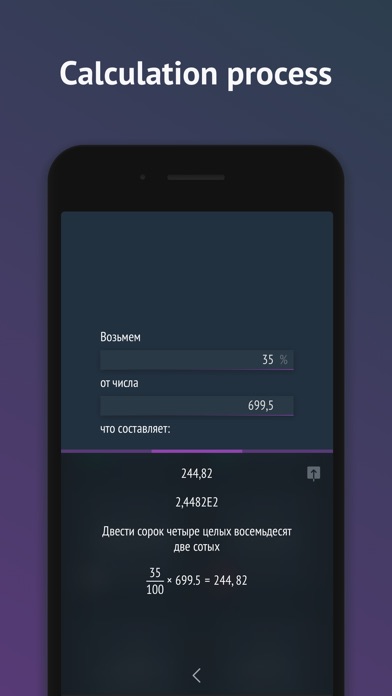
Normally $0.99.
Percent is irreplaceable percentage calculator.
Everyone at some point faces calculations of any percent operations, whether it is a simple trip to the store or drawing up an annual report. Percent will accelerate this process in times!
Percent is: – 100% accuracy of calculations – Selection of rounding mode and fractional part up to 10 characters – Displaying the result in all possible forms – Demonstration of the calculation process – Copying the result with long-tap gesture
Coloresque
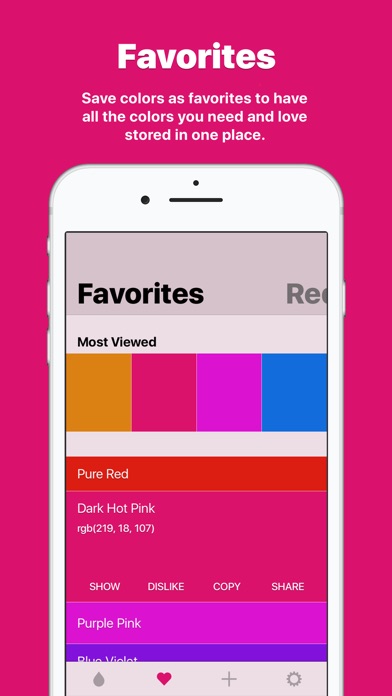
Normally $0.99.
Coloresque is a handy essential for everyone who works with colors. It’s a simple yet powerful tool for color inspiration, creation, identification and modification.
PLAYGROUND ****************************** Start by generating a completely random color to help inspire your next design creation. Just with a single tap, Coloresque can show and name any one of over 16 million possible colors.
Additional tools allow you to modify your selected color. Drag down the main view to reveal a variety of automatically generated, associated color schemes, or use the sliders to precisely adjust it.
• Generate a broad range of colors • Each color is identified and named • Following color schemes can be created: shades, tints, tones, monochromatic, analogous, compound, complementary, inverted, triad, tetrad & components • RGB and HSL sliders
FAVORITES ****************************** Once you find a color you like, you can save it as a favorite in a beautiful overview of all your preferred colors, which you can filter by hue. Coloresque will identify which colors you view most often and emphasise them by showing them on top of the list.
• Save the colors you like • Identify your most viewed colors • Colors are automatically sorted into lists of hues
ADD FAVORITES ****************************** By providing multiple methods, Coloresque makes it super easy to add colors to your favorites. There are 4 ways how to find and add favorites: • Enter a color code of any of the supported color spaces • Find a color by name in Coloresque’s big color database • Pick a color from any photo or screenshot • Coloresque learns your color taste and suggests colors you might like
COLOR PICKER ****************************** Simply select a photo or screenshot. A hair cross points at the pixel of which the color will be picked. For higher precision, a magnified aspect of the image is shown on top of the screen.
For each photo, a palette of the most prominent colors is being created, so color picking can be done even faster.
PREFERENCES ****************************** On the Preferences page, you can customize Coloresque to your needs. You can set your preferred color space, which will be used throughout the app, set constraints which colors will be generated in Playground, and much more.
• Supports the following color spaces: Hex, RGB, HSL, HSV, CMYK, CIE XYZ, CIE L*a*b, CIE L*CH° & CIE L*u*v*
DARK THEME ****************************** The whole user interface adapts to the currently selected color in Playground to provide a preview of the color being used in a real life application. This includes the ability to decide if it should be combined with dark or light colors to retain the visibility and readability of interface elements.
Emoji Camera

Normally $0.99.
Emoji camera makes it easy and fun to turn your favorite moments into cool-looking memories. Emoji camera provide unique emojis and filters to inspire your imagination, created especially for those who love to stand out. You can add all your favorite emojis to your photos and bring them to life. Whether it’s the cut little monkeys , piggies , or even that pile of poop, you will be able to make you photo pop even more with some fun emoji action.
Its Easy-
-Simply take a photo or choose from you library , choose form hundreds of emojis , and apply the sticker on the photo. -Save your favorite filters into Favorites for a much easier and faster access. -You can rotate and scale however you like, and place the emoji wherever you want. -Edit your existed photos with filters, vignette, exposure, brightness, contrast, rotate, mirror and adjust intensity of filters. -Use crpping patterns and frames to make your photo outstanding. -Support to share your filtered picture to social media platforms such as Facebook, Twitter, Flickr, Tumblr and Dropbox.
Be true to yourself. Get Emoji camera to support you in your choice of lifestyle. You won’t believe how great this camera app is until you use it!
Have a try for fun!
Epica 2 Pro
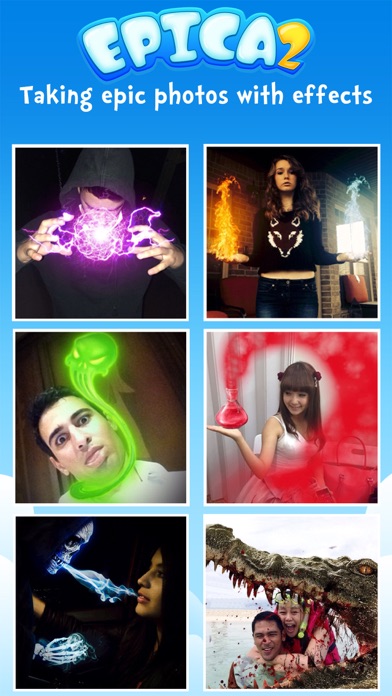
Normally $1.99.
The second generation of the coolest camera comes! The most funny camera application in the world! New poses, New special effects and New scenes! Just in seconds, you would become the magicians, paladins, muscular men or lovely rabbits,everything you have ever wanted before! To be the coolest among your friends? The only thing you need to do it is to press the shutter.
Features of Epica 2 Pro: -No advertising, no watermark, and include 6 FREE pose packs. -New added classifications: Wizard, Fun, Hairstyle, Amazing, Necromancer, Paladin, Barbarian, Archers, Bodybuilding, Animals… -New portfolios will be added soon and it will be all Free. -More filter functions can make your photos cooler. -Provide poses for instruction,challenging your imagination. -Share your creation with friend on Facebook, Instagram, Twitter, Dropbox, Flickr, Tumblr… -Available for iOS 11, and compatible with iOS 10/9.
You won’t believe how great this camera app is until you use it! Truly worth every cent!
Magic Dialer Pro
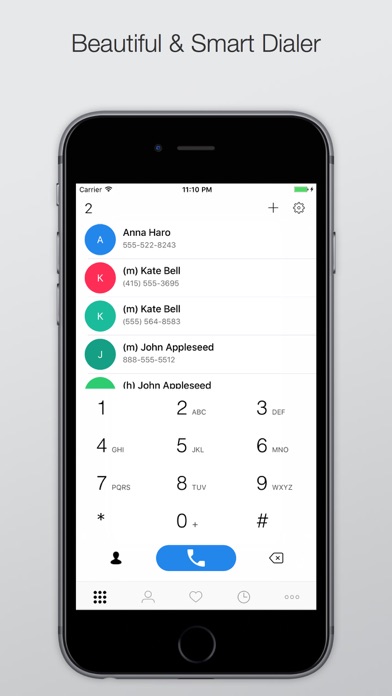
Normally $0.99.
Magic Dialer is Fastest & Easiest Dial Phone Widget whenever you use it.
Features:
1. Widget Speed Dial
2. Search for a exact telephone number with T9 keypad – Enter alphabet or telephone number
3. Favorites Widget: Quickly call your favorites with one Tap
4. Get out of trouble in a second with fake caller id
5. Fully support Chinese (Traditional & Simplified)
6. Easy Speed Dial – You can register and use a Magic Dialer simply – Assign favorite contact to a keypad then quickly make a call by long pressing on it
7. One Hand, Left/Right-Handed mode
8. Dark/Light Theme
9. Smarter dial whenever you use it – Your favorite telephone number is first viewed when searching – Priority of Searching : Most frequently used contact > Short name contact > Contact with a photo registered
10. Fully customizable: Multiple theme colors, dark/light theme for widgets, etc…
Easy Spending – Budget Planner

Normally $0.99.
The Easy Spending money tracker, is the most powerful and convenient daily money management App on the GO for iPhone and iPad, that neatly tracks all your cash flow between different accounts that you can budget,
It is now, all the more secure, with the addition of Automatic Backup Service in addition to the free email backup. With this feature you never have to worry about losing valuable financial data, either through accidental deletion or change of device. You can restore it on any iOS device with this App installed.
Comes with easy gestures with well spaced layouts and large fonts, for easy viewing and readability.
Great for maintaining monthly recurring bills with reminders, it has the convenience of an Finance Tracker and BILL reminders at one place.
HIGHLIGHTS
@ Never loose your valuable financial data either with the free email backup or the All new Automatic Backup Service, (available as an In-App purchase)
@ Excellent and seamless cloud sync of all your transaction data. (available as an In-App purchase)
@ BILL Reminders.
@ Recurring income/expense tracking
@ MULTIPLE ACCOUNT(S) Summary in a single screen, and nice reports.
$ Passcode LOCK.
$ NOTIFICATIONS added to Default calendar for recurring transactions as an option. Using this option, NEVER forget to pay your BILL on time.
$ See future bills/payments and income using, “UPCOMING TRANSACTIONS” view.
$ Fast Search based on category and notes
$ Allows transactions to be emailed as CSV, and also uploaded to your Google Drive account
$ Store data for MANY MANY years
$ Preview comments in History while drilling down the transactions.
$ Use MULTIPLE accounts like Checking, Savings, Credit card, Cash flow, Mortgage accounts etc.
*** REPORTS ***
$ Powerful reports, timeline reports
$ Doughnut chart reports gives a clean break up of where your money is going.
$ Email csv file of all your data for single or all of your accounts, saves a lot time during tax season.
$ Upload csv file also to your Google Drive account








