We sifted through hundreds of different iPhone and iPad apps that went on sale on Wednesday to find the best of the bunch. What did we come away with, you ask? You’ll find six different premium iOS apps below that are all on sale right now for free. These are limited-time deals though, and there’s no telling if they’ll end two minutes from now, two days from now, or two weeks from now. In other words, hurry up and download them while they’re still free.
This post covers paid iPhone and iPad apps that have been made available for free for a limited time by their developers. BGR is not affiliated with any app developers. There is no way to tell how long they will be free. These sales could end an hour from now or a week from now — obviously, the only thing we can guarantee is that they were free at the time this post was written. If you click on a link and see a price listed next to an app instead of the word “get,” it is no longer free. The sale has ended. If you download the app anyway, you will be charged by Apple. Some apps may have additional in-app purchases. Subscribe to our RSS feed to be notified as soon as these posts are published and you’ll avoid missing the sales we cover.
Logic Path
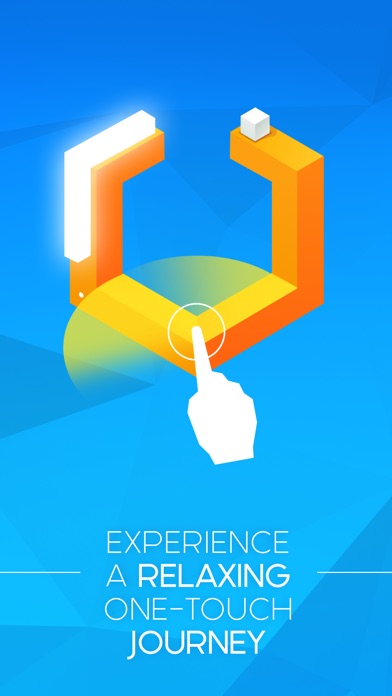
Normally $0.99.
Enter a twisted world of illusions and start seeing in a way you never had before. Logic Path is a calm, relaxing puzzle game that will change your perception of the world forever. Experience a calming journey through 140 exciting levels!
FEATURES: – Innovative, perspective based gameplay – 140 constantly surprising levels to solve – Minimalistic but uniquely evocative graphics – Soothing, relaxing atmosphere – Easy to grasp mechanics with multiple layers of depth
Logic Path is an innovative puzzle game that’s easy to grasp but offers plenty of depth and challenge at the same time. Its accessibility is enhanced by self-explanatory gameplay and no in-game text. This simplicity combined with a soothing soundtrack makes playing the game a calm, relaxing experience while remaining curious and exciting.
Throughout the journey across 140 levels Logic Path presents increasingly difficult brain teasers that you can complete at your own leisure. There are no high scores, no challenges, no time limits. You can experiment as much as you like to reach the solution. The game offers plenty of twists, turns and surprises to always keep you interested.
To complete all of the challenges you will have to switch your brain into a new line of thinking. Forget what you know about perspective. Unchain your creativity and complete all of the puzzles!
HiBaby – Baby’s First Year
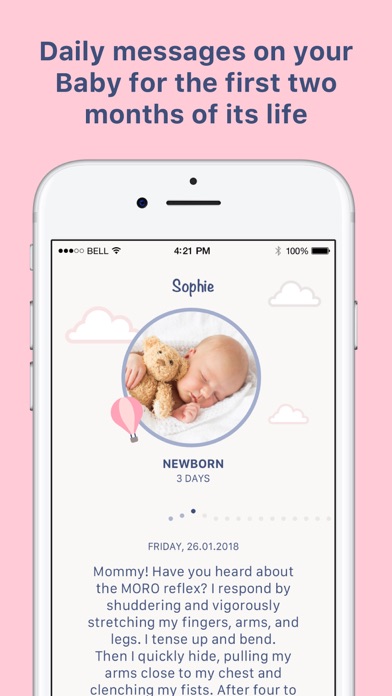
Normally $2.99.
Now that the big event is behind you, congratulations – you are together! Hi Baby will guide you through the first months of your mutual journey. Every day you will receive fresh information about your child’s development, so that you can be prepared for what is waiting for you in the near future. Thanks to Hi Baby you will learn about the world through the eyes of your toddler, and daily messages from its perspective will build a special bond between you. The biggest adventure of your life is just beginning!
Download HiBaby – Baby’s First Year
Spher – All Social Media Apps
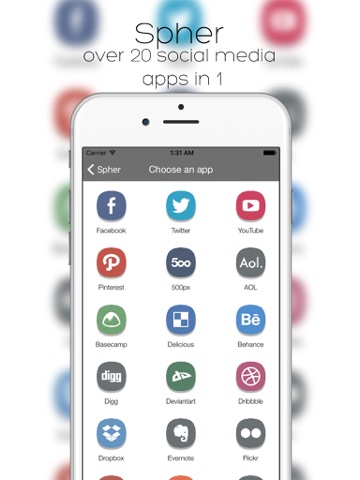
Normally $9.99.
Have you ever wished that all the social media apps were all in one single app there’s your answer, Spher has all the major social apps in it including:
– Instagram – Facebook – Twitter – Youtube – Google+ – Pinterest – Dropbox – Evernote – Linkedin – Tumblr
And many more, there are over 20 social media apps in this application
Download Spher – All Social Media Apps
PhotoMapper: GPS EXIF Editor

Normally $1.99.
“PhotoMapper: GPS EXIF Editor” is an essential app for anyone who wants to keep their iOS Photo library organized by places where photos were taken. All photographers who store photos in their iOS Photos library and use geo-tags for systematization could be upset with lost geo-tag information due to using DSLRs or getting these photos from friends. Just add this info with our app and keep your geo-tag system in a consistent state. Also “PhotoMapper: GPS EXIF Editor” is useful for people who want to protect their personal privacy. When you share your photos on social networks or send via email, the geo location information – where the photo was taken, is shared as well. If you are concerned about your personal privacy and would like to share photos without any mark of location in EXIF metadata PhotoMapper is able to remove it. No in-app purchases, it’s a universal app, which you buy once by and can use on all your iOS devices (iPhone, iPad, iPod Touch). Thanks for all feedback! Please leave a 5 star review if you are happy with PhotoMapper :)
** FEATURES: **
– Location info of your photos will be always correct and never missed – Easily add or modify location info of photos in your iOS Photo library with simple placing pin on map. Never missed this info if you use DSLR or by any other reason.
– Prepare photos for social sharing with clear location info – Keep the original photo for you and create a copy without any mark of the GPS location info (Geotagging) in EXIF metadata for sharing with reinforce of your privacy.
– Batch photo edition – Edit multiple photos in a few clicks the fast and easy way. Forget about single selection.
– Find all photo with missed location info – Easily find all photos without location in one click
HOW TO ADD OR MODIFY LOCATION INFO This action adds a new location, which will be available in iOS Photo library. 1. Select the “Edit location” action on the first screen. 2. Select one or multiple photos (videos) on the second screen. 3. Set the desired location by placing pin on map. 4. Confirm action.
HOW TO REMOVE LOCATION INFO This action keep the original photo and create duplicate copy without GPS location info, which one you can share. The EXIF metadata will be clean in this case. There is no location info of this photo in any app. 1. Select the “Delete location” action on the first screen. 2. Select one or multiple photos on the second screen. 3. Confirm action.
Download PhotoMapper: GPS EXIF Editor
PersoPhoto
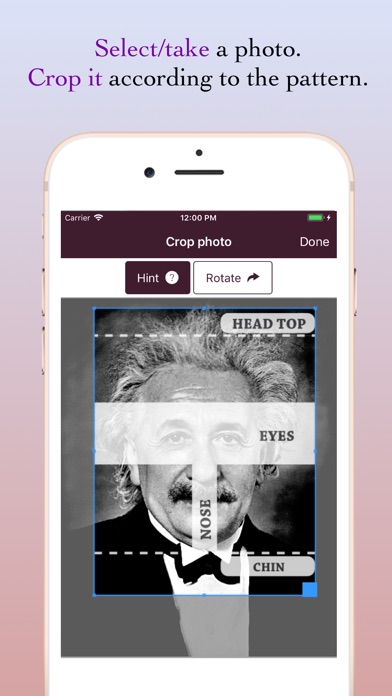
Normally $0.99.
Do you have no desire to go to a photo studio and spend a lot of money? Create your own passport photo in 5 minutes!
In 3 simple steps create a biometric passport photo for your ID card, passport, driver’s license, application or electronic health card:
1. Import a photo or take one with your phone camera. 2. Edit your photo according to the pattern. 3. Print the generated collage on 10x15cm paper.
For each printed photo you get four 3.5-by-4.5cm pictures that you will cut yourself. They comply with the official requirements for biometric passport pictures. These photos are perfect for ID cards, passports and other official documents.
Privacy Notice: Your photos remain stored in your mobile phone and are not publicly shared.
BMW OBD App
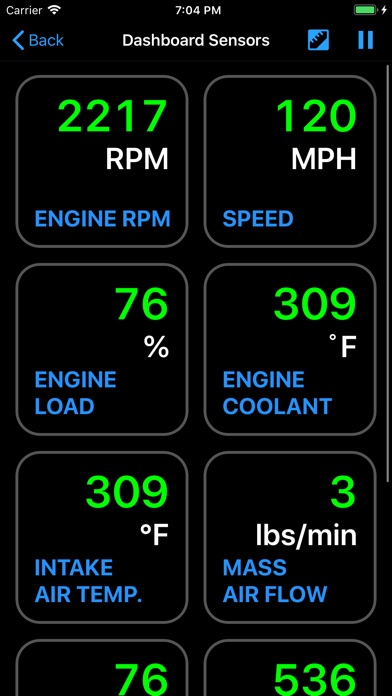
Normally $12.99.
OBSERVE THE PARAMETERS OF YOUR CAR IN REAL TIME, READ AND RESET ERRORS: ◆ Read and discard errors. The app includes an extensive database of detailed error transcripts! ◆ The app supports all cars compatible with the OBD2 standard. ◆ Watch all sensors on one screen.
BIG DATABASE: ◆ 50,000+ Diagnostic Trouble Codes and Info! ◆ 300+ Dashboard Warning Lights and Symbols! ◆ Over 150+ Supported PIDs! ◆ Translation all texts into 100+ Languages! ◆ Checks all types of errors in three groups (Confirmed, Pending, Permanent)!
DETAIL DTC INFO: ◆ Trouble ◆ Technical notes ◆ Possible causes ◆ When is the code detected? ◆ Possible symptoms ◆ Description trouble
OPTIONS AND FEATURES: ◆ Read and clear DTC and your Check Engine Light (MIL) ◆ Real-time dashboard display with customizable gauges ◆ Display battery voltage ◆ Displays vehicle information including VIN ◆ Favorites, Search, Filters ◆ Imperial and Metric Units ◆ BMW Cars Terminology Widget Today ◆ 50 Colorful Stickers for iMessage ◆ 3D Touch Home Screen Icon ◆ Siri Shortcuts ◆ Spotlight Search for Models, Symbols, Terminology ◆ Push Notification ◆ iCloud Sync ◆ Sort & Random Symbols ◆ Copy, Share, Send Text ◆ Translation into 100+ Languages
VIN DECODER: ◆ Get car VIN through OBD-2 ◆ Enter the 17-characters VIN ◆ Scan VIN barcode with Camera ◆ Full Detailed Info about Car ◆ Personal VIN Query History ◆ iCloud Query History Sync ◆ 10 Real VIN Examples ◆ Save and Delete VIN
PLEASE NOTE! ◆ The list of displayed parameters is different for each car and is 100% dependent not on the app, but on the vehicle control unit. ◆ The current version of the app only supports OBD2 Wi-Fi adapters based on the ELM327 chip.
ATTENTION “BAD” ADAPTERS! ◆ Some adapters, often made in China, do not connect to a smartphone or to a car. This mainly happens with the ELM327 CHEAP Adapters version 2.1 ◆ We recommend the purchase of original ELM327 adapters or the purchase of branded adapters not cheaper than $10.
————————-
BMW TECH SPECS: ◆ 205 Models and 2150 Modifications ◆ 1000+ Photos of All BMW Cars ◆ 60 Tech Specs for Each Modification
OPTIMIZED FOR: ◆ iOS 10 – iOS 12 ◆ iPhone X, Xs, Xr, Xs Max ◆ LED Screens of iPhones ◆ Support Taptic Engine
————————-
TECH SPECS FOR 24 MODELS IN PRODUCTION: ◆ BMW 1 Series ◆ BMW 2 Series ◆ BMW 3 Series ◆ BMW 4 Series ◆ BMW 5 Series ◆ BMW 6 Series ◆ BMW 7 Series ◆ BMW 8 Series ◆ BMW i3 ◆ BMW i8 ◆ BMW M2 ◆ BMW M3 ◆ BMW M4 ◆ BMW M5 ◆ BMW M6 ◆ BMW M8 ◆ BMW X1 ◆ BMW X2 ◆ BMW X3 ◆ BMW X4 ◆ BMW X5 ◆ BMW X6 ◆ BMW X7 ◆ BMW Z4
TECH SPECS FOR 5 DISCONTINUED MODELS: ◆ BMW 02 (E10) ◆ BMW X5 M ◆ BMW Z1 ◆ BMW Z3 ◆ BMW Z8
————————-
GENERAL INFORMATION ◆ Brand ◆ Model ◆ Generation ◆ Engine / modification ◆ Production start ◆ Production end ◆ Coupe type ◆ Num. of Doors ◆ Num. of seats
FUEL ECONOMY (CONSUMPTION) ◆ Fuel consumption / economy – urban ◆ Fuel consumption / economy – extra urban ◆ Fuel consumption / economy – combined ◆ Fuel Type ◆ Drag coefficient ◆ Fuel tank volume ◆ Emission standard ◆ CO2 emissions
PERFORMANCE ◆ Power ◆ Max power in ◆ Maximum speed ◆ Acceleration from 0 to 100 km/h ◆ Torque
ENGINE ◆ Engine position ◆ Engine displacement ◆ Engine oil capacity ◆ Fuel System ◆ Aspiration / Turbine ◆ Position of cylinders ◆ Number of cylinders ◆ Number of valves per cylinder ◆ Compression ratio ◆ Piston Stroke ◆ Cylinder Bore
TRANSMISSION ◆ Wheel Drive ◆ Number of Gears (automatic transmission)
CHASSIS ◆ Length ◆ Width ◆ Width including mirrors ◆ Height ◆ Wheelbase ◆ Front track ◆ Rear (Back) track ◆ Ride height ◆ Minimum volume of Luggage (trunk) ◆ Maximum amount of Luggage (trunk) ◆ Front suspension ◆ Rear suspension ◆ Max weight ◆ Kerb Weight ◆ Front brakes ◆ Rear brakes ◆ ABS ◆ Steering type ◆ Power steering ◆ Max. roof load ◆ Minimum turning circle (turning diameter)
TYRES / WHEELS ◆ Tire size ◆ Wheel rims size







