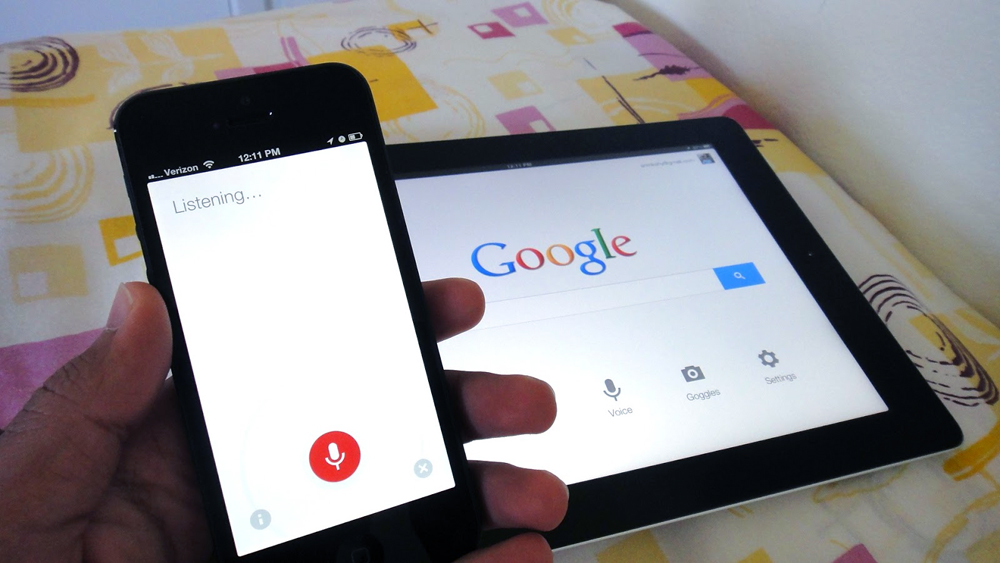Even though Google is dabbling in plenty of interesting new areas such as robotics, health and many others, the company’s main revenue source is still advertising. The company shows you a variety of ads on its many online properties, including Search, YouTube, Gmail, Maps and more. But in order to make more money, it tries to show you ads that are relevant to you based on your browsing habits. Or in other words, it can charge companies more to display their ads online to an audience that’s more likely to become their customers.
FROM EARLIER: 10 important URLs that every single Google user needs to know
To gather all that data about you, Google uses various tools, including information gathered from setting up Google accounts, but also information it collects as you surf the web. In case you want to know what kind of data Google has on you, you can follow a simple guide published by Business Insider and figure out whether you’re comfortable with the amount of things you share with the search giant.
By going to Ads Settings — head to https://www.google.com/settings/ then Account history then Ads and then Edit Settings — you can access the data Google thinks it has gathered on you, and even customize what kind of ads you want to see in the future.
The Ads Settings page will show you what Google thinks of you in terms of gender and age, but also tell you how many languages Google thinks you speak and show you some the interests Google registered about you. Naturally, users can customize some of these settings and even manage their opt-in settings for Google’s ads.