Did you miss our roundup on Monday of the best paid iPhone and iPad apps on sale for free? Well, there are actually still a few freebies left in there so definitely go back and have a look if you missed it. Once you’re done with that, come back to this post and you’ll find the seven best premium iOS apps of the day that have gone on sale for free for a limited time.
This post covers paid iPhone and iPad apps that have been made available for free for a limited time by their developers. BGR is not affiliated with any app developers. There is no way to tell how long they will be free. These sales could end an hour from now or a week from now — obviously, the only thing we can guarantee is that they were free at the time this post was written. If you click on a link and see a price listed next to an app instead of the word “get,” it is no longer free. The sale has ended. If you download the app anyway, you will be charged by Apple. Some apps may have additional in-app purchases. Subscribe to our RSS feed to be notified as soon as these posts are published and you’ll avoid missing the sales we cover.
Lock Photo – Hide Photo
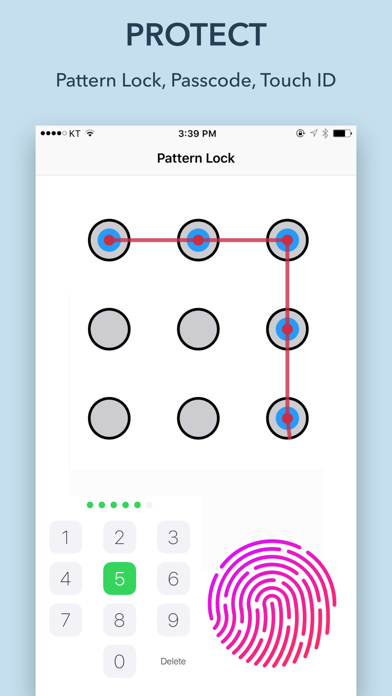
Normally $1.99.
[Lock Photo] enables you to hide your secret photos and data with pattern lock, passcode and touch ID.
It provides the perfect privacy with passcode, double protection, decoy mode, album leve lock and photo level lock.
You have no limit on format of the media to hide. The app supports photo, video, GIF, live photo, text and URL.
• Protect your secret photos and data with pattern lock • Double protection with pattern lock, passcode and touch ID • Decoy mode • Break-in detection with video and location capture • Lock individual photo and album • Integrated support for photo, video, gif, live photo, text and URL • Add photos from anywhere – camera, camera roll, iTunes sharing, clipboard and text input • Input secret text and url • Full screen browsing • Slideshow in single step • Edit photo with powerful photo editor • Supports emergency backup and recovery • Save to camera roll and iTunes sharing • Share to SNS
Download Lock Photo – Hide Photo
Master of Summoners RPG
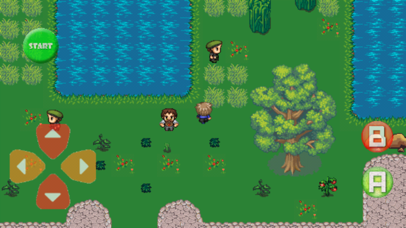
Normally $0.99.
Hi! This is a world populated by creatures called Evocations!No one knows how they appeared but everybody knows they were always with us. A kind of people called Summoners has learned to seal them in stones and to summon them when needed,today Summoners travel the world,training their Evocations,sealing new ones and hoping to get the coveted title of Master of Summoners,but only the bravest who can beat at least 7 powerful Lord Summoners can hope to achieve the title…..
Features: -An adventure that brings big fun and challenges -A wide world with multiple open maps to explore -Challenging quests along the way -Seal all the Evocations you can find and train them -Evocations with unique stats and skills -Great duels that will excite you! -A Market where you can buy all the items you need!
….and other exciting features you will discover only playing!
Download Master of Summoners RPG
Videc – Any Video Converter
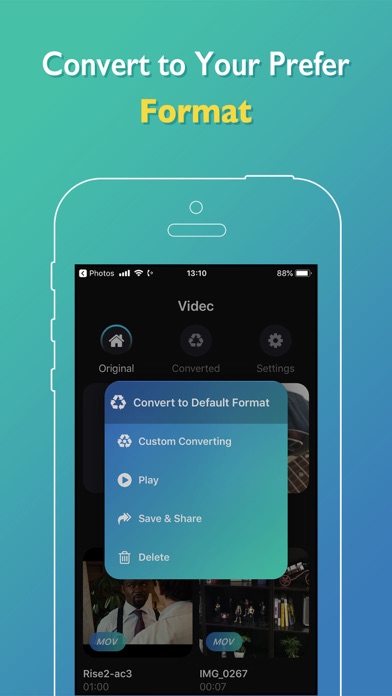
Normally $2.99.
Videc /’vɪdik’/ can quick and easy to convert or edit any video formats.
Videc supports various types of videos (MP4, MOV, MKV, MPEG, 3GP, AVI, 3G2, ASF, WEBM, WMV, FLV and so on) and various types of audio (MP3, AAC, OGG and so on).
By using Videc, you can easily edit or convert your videos.
You can edit the range of the video. It also support custom setting.
You can change the bitrate to reduce the size of file.
You can even edit format, bitrate, sample rate, and other meta information.
You can extract the video or audio and share it to 3rd app and watch or listen to it later.
It has built-in video player too. it makes you more easy to watch any type video.
It has built-in music player too. it makes you more easy to listen any type music.
Key Features:
* Easy to use with user friendly UI * Fast encoding process * Support various video formats * Support various audio formats * Edit range with preview * Convert bitrate and video format * Custom lots of converting settings * Edit meta information * Built-in Video & Music Player * Save or share files to phone, Files, clouds etc. * Interoperate with other applications
Download Videc – Any Video Converter
Audic – Audio MP3 Converter
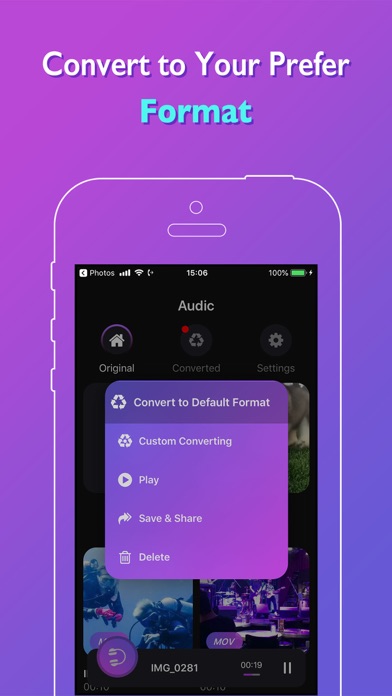
Normally $1.99.
Audic /ɔ:dɪk’/ is quick and easy to convert any media to audio and save to your phone.
By using Audic, you can easily extract audio from any video you have.
You can extract the audio and share it to 3rd app and listen to it later.
You can even edit format, bitrate, sample rate, and other meta information.
Main Features :
* Audic is very fast and easy to use with user friendly UI. * Audic is quick and so easy with few steps. * Convert video files to audio (MP3, M4A etc.) files in seconds with the use of video in MP3 format. * Supports all video formats like MP4, AVI, FLV, MKV, MPEG, 3GP, M4V, MOV, MPG etc. * Supports almost all audio formats like MP3, AAC, M4A, OGG, FLAC, M4R, WAV, WMA etc. * Easy to use, play, share, trim and convert by Audic. * Play a video or audio files with beautiful music player. * Save or share your converted audio files to phone, Files, clouds etc.
Audio Bitrate :
320 kbps 256 kbps 192 kbps 160 kbps 128 kbps 96 kbps 64 kbps 32 kbps 16 kbps
Audio Sampling Rate :
32000 Hz 41000 Hz 48000 Hz 88200 Hz 96100 Hz 192000 Hz
Audio Channels :
Mono Stereo
Download Audic – Audio MP3 Converter
Security Robot

Normally $3.99.
Caught these intruders in action! The screenshot shows a recorded scene of our hotel room, captured by this app. We weren’t there, when this happened, and we didn’t authorized them.
Find out what happens to your hotel room, when you are gone!
You can use it for your hotel room, your dorm room, your office, your house, your store or anywhere else, while you are not there.
How long can it record?
It can record a full day, a few days, a full week or even a full month, or more!*
Features
– Records more than an entire weekend, a week or a month! – Can record more than 1000 hours straight. – Records anything, unattended. – Set it to record and forget it. It will continuously record until you stop it. – Record your house, your office, your hotel room, your dorm, your shop, or anywhere, while you are gone! – Protected from Wi-Fi hacking. WPA2 is now breakable by hackers. – Use old iPhone, iPad or iPod! Supports iOS 7 and above! – Night Recording with Flash enabled. – Watch video files directly from the app. Tap “i” button to access all video recordings. – Do you need to copy a video footage? Copy video files via iTunes File Sharing. – and more!
INSTRUCTION
– Start/Stop Recording : tap a big circle button at bottom to start recording. Toggle it again to stop recording.
– Copy Video files : Use iTunes File Sharing to copy the recorded video files. Under File Sharing in iTunes, tap the app and select all video files and drag-and-drop them to your desktop on a PC or a Mac.
– Focusing Camera : tap anywhere on the screen to re-focus the camera. This auto-balances the camera focus, the contrast and white-balancing.
– Night recording: turn the flash on to enable the night recording.
* The record capacity is determined by the free storage space available on your device. Please try to free up storage space by deleting unused apps, photos, music or videos, before using this app.
Clock Yourself

Normally $1.99.
Think faster on your feet
CLOCK YOURSELF = Physical exercise + cognitive exercise (simultaneously) x SPEED
When our balance fails us we need to react with a quick step in an unanticipated direction. This is as true for athletes as it is for the elderly.
Designed by an Australian physiotherapist and based on the best available evidence from the realms of cognitive science, sports science and falls prevention, CLOCK YOURSELF introduces physical exercises with cognitive exercises, simultaneously, to train psychomotor speed.
All five levels of CLOCK YOURSELF activities are based around an imaginary clock face beneath your feet, so you have 12 intuitive co-ordinates / reference points to step to without needing to wire up mats or sensors.
To set up all you need is about 2m x 2m of space and a smartphone or tablet with functioning audio.
To Clock Yourself means to “clock” your own brain. It guides you to reach your fullest potential in each activity, in a measurable way so that you notice the improvements in your cognitive processing speed and reaction times.
PROGRESS THROUGH FIVE LEVELS OF DIFFICULTY:
Bronze Silver Gold Platinum Cardio
CHOOSE PROMPTS FROM SIX LANGUAGES English French German Japanese Mandarin Spanish
Workout smarter. Increase the pace to challenge yourself. Progress to the next level to Clock Yourself.
Magic Call Pro
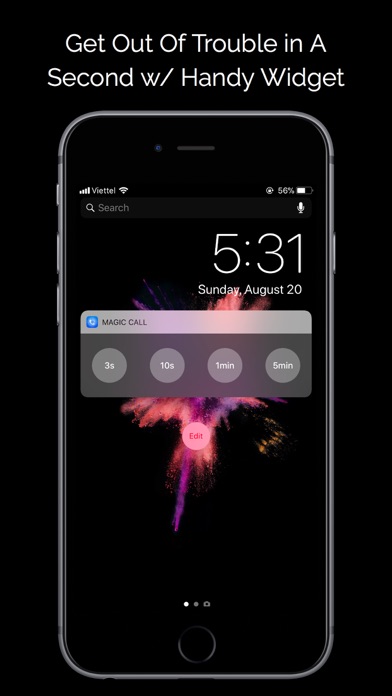
Normally $1.99.
Are you in Trouble or Boring Conversation and you want to Get out of it? Magic Call Pro is only the app you’ll ever needed.
The most professional and beautiful Call On-Demand application in the Market! Get out the trouble, give yourself a call!
Simulate a call to rescue yourself from an awkward situation, like boring meeting, annoying conversation, meaningless interview…
Features: – Simulate calling screen – Customize caller id, picture, number, in-call voice and ringtone for a new call – Quickly make call from Home Menu using 3D Touch (Requires iPhone 6S and later) – Schedule calls – Customize and manage the different in-call voice and ringtones for each call – Schedule a new call at a specific time – Select your caller from your contacts – Call ringtone, vibration and call voice can be customized – Play voice after Call answered







