We dug through more than 300 paid iPhone and iPad apps that went on sale for free on Thursday morning to come up with the best of the bunch. Below, you’ll find the eight best apps we found, but they’re all only on sale for a limited time so grab them before these deals are done.
This post covers paid iPhone and iPad apps that have been made available for free for a limited time by their developers. BGR is not affiliated with any app developers. There is no way to tell how long they will be free. These sales could end an hour from now or a week from now — obviously, the only thing we can guarantee is that they were free at the time this post was written. If you click on a link and see a price listed next to an app instead of the word “get,” it is no longer free. The sale has ended. If you download the app anyway, you will be charged by Apple. Some apps may have additional in-app purchases. Subscribe to our RSS feed to be notified as soon as these posts are published and you’ll avoid missing the sales we cover.
ChillScape – Sonic Meditation

Normally $1.99.
ChillScape is a tool for quick bursts of mindfulness and anxiety relief. Lose yourself in the mesmerising graphics and beautiful soundscape that are both inspiring and calming. It can be used to relax, focus the mind or filter out unwanted distractions such as pain or negative thoughts.
** iPhone App of The Week – TechRadar ** ** App of The Week – Cult of Mac ** ** December 2018 Must Have Downloads – Vodafone UK **
We worked with Dr Chris Howard to apply concepts from cognitive psychology to our generative music algorithm, designed to play sounds and tones to relax the listener. This algorithm is coupled with a mesmerising interactive interface to engage the user in a state of flow.
ChillScape makes it easy to fit a dose of mindfulness into a busy schedule. People are using it to manage spells of anxiety, to help with their sleep routine or as warm-up to a traditional mediation session.
*** What some of our users are saying *** “Incredibly calming even when feeling very upset and anxious” “I felt my mind clearing in a way I’ve never been able to achieve through attempts at mindfulness meditation“ “Best quick response mindfulness app I’ve come across :)” “I recommend this to anyone that works long hours and want something to take the edge off” “…my first session caused my to fall asleep for three hours” “A great warm-up to a meditation session”
*** This is how it works *** Each chill session starts with low pitched tones, similar to those experienced in the womb.
As you pop bubbles melodies play and the soundscape evolves. Layers of sound are gradually introduced – with frequencies known to stimulate calm and create feelings of euphoria.
Underneath the music there is a soft ‘pulse’ that gradually slows from 60 to 50 beats per minute through the session. A phenomenon called “entrainment” means that your breath and body will naturally try to follow this rhythm, consequently reducing your heart rate and blood pressure.
As you progress the generative audio engine will produce new sounds providing you with a continually evolving experience.
The new autoplay mode lets you use the app when your screen is off. Just close your eyes and enjoy the musical progression.
HealthKit integration and in-app stats let you keep track of the length of your sessions.
Download ChillScape – Sonic Meditation
Thunderspace ~ Rain & Thunder

Normally $2.99.
During the day, Thunderspace won’t let you focus on all the noise around you. And at night it will make you very sleepy. Do not use while operating a machine, vehicle or star destroyer. ******
We can’t calm the storm. But the storm can calm us.
Join us, over 1,000,000 relaxed Ladies and Gentlemen who immerse ourselves in realistic thunderstorms any time we wish to relax, focus, sleep or meditate.
Join the Thunderspace revolution and experience the great benefits Thunderspace will bring to your busy life.
Thunderspace’s spectacular 3D audio sound field reproduction technology delivers a realistic, high-quality open space sonic ambience over regular stereo headphones. How so? Think 3D glasses for 3D film. Left eye, right eye. Your brain combines these two images into a 3D image. The same principle works for sound: Left ear, right ear. Thunderspace audio is biomimetic: It reproduces the ambient sound field exactly the way you hear. As if you were there. With interaural time and level differences. The storm rumbles high above you, and the rain falls around you. Once you experience the transportive sonic ambience, you will never again want to go back to simple stereo.
Precisely synchronized lightning flashes, frequent updates with new premium quality thunderstorms, a carefully crafted user interface, and highest quality recordings from Emmy-award winning nature sound recordist Gordon Hempton separate Thunderspace from all other relaxation apps.
Thunderspace teleports your mind to a place far away from stress. Far away from the noise. So you can focus on your work, sleep better and relax.
Film* and audio demo on http://thunderspace.me
*Built a set in Hollywood to make it rain in an apartment.
≈ Revolutionary ≈ “I could hear it coming from hundreds of feet away.” — Carmel Deamicis, PandoDaily
“Thunderspace takes relaxing to a whole new level.” — Gannon Burgett, The Industry
“It really is impressive.” — Dave Caolo, TUAW
“A lot of care and attention has gone into building this.” — Paul Sawers, The Next Web
“It is absolutely like having your personal slice of heaven.” — Christine Chan, AppAdvice
“Idiotically gimmicky or incredibly effective? If it’s possible to be both at once, Thunderspace has done it.” — John Pavlus, Fast Company
≈ Features ≈ + Psychoacoustic 3D audio for regular stereo headphones. + Two fantastic thunderstorms included. + Additional storms available via In-App Purchase. + Frequent updates with new thunderstorms. + All storms available in a bundle. + Utilizes the flash to simulate lightning. Flashes the screen on iPad. + Energy efficient. + Global storm sync to an atomic clock. What you see and hear is what everyone else sees and hears.* + Relax with many people in one room. In sync.* + Beautiful audiovisual experience. + Universal app: Runs on iPhone, iPod touch, and iPad. + Restore your purchases to all your devices. + iOS 9 Ready.
*optional. Enable in iOS Settings > Thunderspace.
Download Thunderspace ~ Rain & Thunder
Mufi – Photo Editor Filters
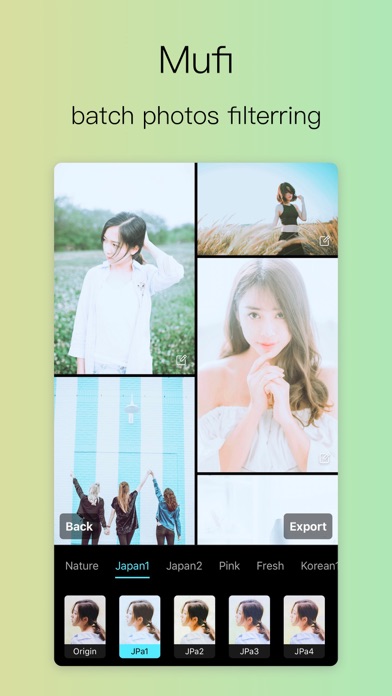
Normally $0.99.
Mufi is an efficient photo filters editor to apply filter for multiple photos. With Mufi, you can apply filter and preview multiple photos result effect in real time, also you can edit each photo like cropping, texting, adding stickers etc.
Features: • Select up to 9 photos from photo library • One click to apply filter to all selected photos and preview in real time • More than 240+ amazing photo filters to use • Edit each photo in detail contains cropping photo, texting, adding stickers, drawing etc. • Export all edit photos in HD resolution to share via Camera Roll, Facebook, Instagram etc.
Download Mufi – Photo Editor Filters
AR Measure
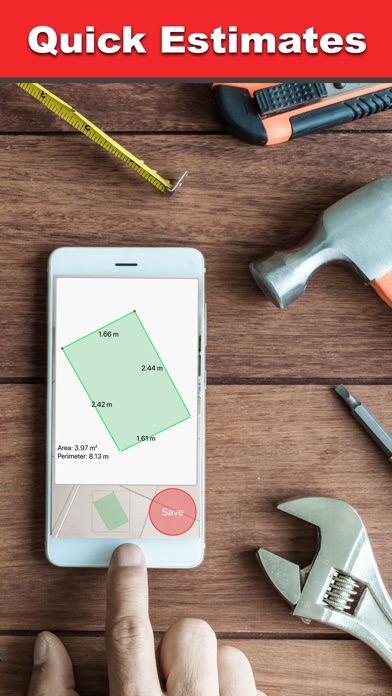
Normally $1.99.
Measure lengths and areas using only your mobile device! AR Measure is the quickest way to measure two points and area sizes.
Features: • Many modes of measurements including 4 A to B modes and 1 Area mode. • Save your screenshots/areas in the app for later reference. Tap the Camera/Save button. • Change the unit of measurement by tapping the “Unit” button.
Tips: • Make sure the area is well lit. • Get close to where you are placing your points. • Keep your movements steady.
Twinkling Video Editor & Maker

Normally $0.99.
Is it easy to create a movie-like scene from your phone? Of course! With powerful editing features provided by Twinkling video editor, you could be a main character in any Hollywood action movies in no time. Also, you can make an amazingly fun home video or well-made documentaries by highlighting key moments with the Animated Texts and PIP(Picture-In-Picture) effects.
Powerful Editing Tools Made Simple
• Clip editing: trim / split • Adjust playback speed for fast or slow motion. • Control audio volume. • Change aspect ratio and fit clips automatically.
Special Editing Effects
• Various filters and soundtracks • Apply seamless, cinematic transitions to your clips. • With in-app special effects, edit your clip like a film! • Keyframe animations for more precise editing.
Animated Texts
• Make video clips more lively featuring the Animated Texts • Easy to add moving texts to your video seen in any films!
Picture-In-Picture
• Overlay videos with the Picture-In-Picture feature • Create a scene where multiple clips are in at once!
Download Twinkling Video Editor & Maker
Magic Contacts Pro

Normally $0.99.
Magic Contacts is the only Today Widget Contacts Launcher you will ever need, with ability to Call and Text your favorite contacts directly from the Widgets screen!
You can also organize contacts in groups (e.g. Family, Friends, Work) and access them directly from the widget.
This Widget support calling, message, WhatsApp, Telegram, Facebook Messenger, Email and FaceTime.
This is an app with a powerful widget that will dramatically improve everyday use of your iPhone. While currently contacting your friends can be an annoyingly long process because you must open apps and search through contact after contact, with Magic Contact just swipe right from the lock screen, home screen, or pull down the widgets screen from within any app and get immediate access to your favorites.
Features: – T9 Dialer Widget – Call & Text from the Notification Center – Call & Message – WhatsApp – Email – FaceTime – Unlimited Contacts & Groups – 3D Touch in the widget for quick call – Full support for iOS 9 & 10
Navigate to Photo
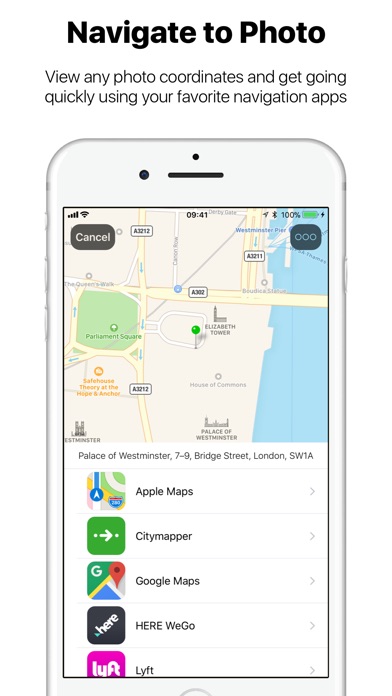
Normally $0.99.
Navigate to Photo is a convenient way to navigate to any photo taken with location data, with your favorite navigation app, from any app using iOS built-in share sheet!
Just pick up to 5 photos within the Photos app, tap share and choose ‘Navigate to Photo’.
Want to visit that nice place you’ve been to last week, but don’t remember how to get there? It’s not a problem anymore with Navigate to Photo!
MUST HAVE! Still wondering why this is not a standard iOS functionality. It’s never been easier to return to the places you’ve been to before.
FEATURES: – Select up to 5 photos, see all of them on the map simultaneously and navigate to the one of your choice. – Innovative auto-detection of navigation apps available on your device. – Incredibly easy to set up the list of your favorite navigation apps, which can be re-arranged for your convenience. – We strive to keep our list of supported navigation apps as complete as possible. If your favorite navigation app is not on the list, you can request an app added by contacting us within the app.
LIST OF SUPPORTED NAVIGATION APPS: – Apple Maps – AutoMapa – Citymapper – Gaia GPS – Galileo Offline Maps – Garmin U.S. – Google Maps – GPS Navigation by Scout – HERE WeGo – iGo primo – Lyft – Maps.me – MotionX GPS – MotionX GPS Drive – MotionX GPS HD – NAVIGON – Navmii GPS (Navfree GPS) – Pocket Earth – Sygic Navigation – TomTom (only pre-GO Mobile versions are supported) – Transit App – Uber – Waze – Yandex.Navigator
FACTS AND REVIEWS: #2 Top-Paid app in Navigation in Czech Republic #4 Top-Paid app in Navigation in the Netherlands #5 Top-Paid app in Navigation in Belgium #6 Top-Paid app in Navigation in Saudi Arabia #7 Top-Paid app in Navigation in Poland #7 Top-Paid app in Navigation in Spain #9 Top-Paid app in Navigation in Mexico #10 Top-Paid app in Navigation in Italy ◉ “Navigate to Photo: all the photos are on the map” – iCulture.nl ◉ “A smart and nice app to have in the tool belt on the phone” – appleyra.se ◉ “Simple and clear, helps to automate navigation to your photos in a cool way” – ANTYapps.pl ◉ “Rely on Navigate to Photo, a simple but handy app for iOS that will guide you exactly to the point where you were when the photo was taken” – pensareMAC.it ◉ “Really is a great, great app. The option of use in airplanes or trains is very interesting” – faq-mac.com ◉ “A new application that will show you the way to the place of your photos” – jablickar.cz ◉ “10 stars ¡Imprescindible!” – actualidadiphone.com
SnapSign
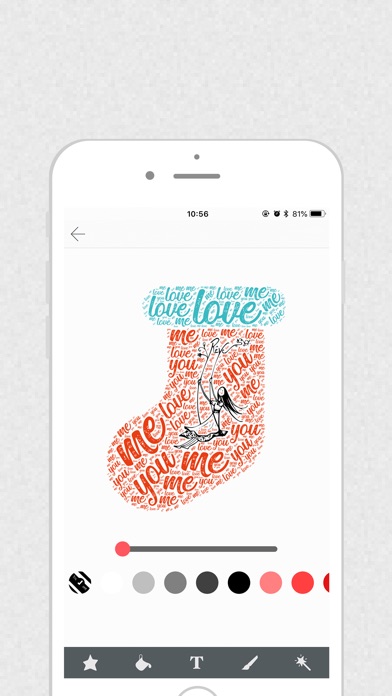
Normally $0.99.
SnapSign uses the advanced AI algorithm to remove impurities and convert words or graphics on white paper into transparent vector images. The hand-painted camera is also a creative hand-painted communication circle that brings together the world’s hand-painted people. scenes to be used: 1. Handwritten signature to transparent electronic signature watermark, applied to mobile phone photo editing, document electronic signature, etc. 2. Designer’s hand-painted works, converted to transparent PNG and vector graphics, saved or edited again, and reused via SnapSign 3. Generated vector graphics, free to scale without loss, can be downloaded, used for T-shirts, cups, cards and other personalized custom printing. 4. Generate creative magic word cloud vector







