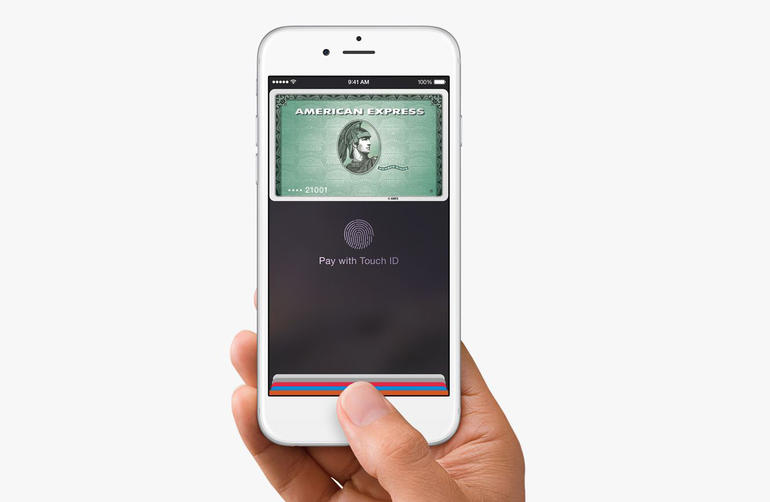Issues regarding the recently released iPhone 6s and iPhone 6s Plus have thankfully been few and far between, but some users who transferred their data from an iPhone 5, iPhone 5s or iPhone 5c over iCloud have discovered an inexplicable display bug.
MUST READ: How to abandon Android and switch to the iPhone 6s
According to reports on the official Apple Support Communities forum, certain apps appear to be zoomed in on the iPhone 6s, to the point where interactive elements of the apps aren’t actually appearing on the display.
Interestingly, one of the first reports of the bug came a few days before the launch of the iPhone 6s, as a new iPhone 6 owner with iOS 9 installed found that the sides of the screen were cut off on the Wallet app.
Shortly after the iPhone 6s launch, other users began to pour in with similar complaints, which leads us to believe this is an iOS 9 issue rather than an issue with the new hardware.
Here’s a temporary solution from Samuel Kass in the forum thread, in case you’re experiencing this issue as well:
“The bug seems to be in the full screen Display Zoom. Go to settings, display and brightness, then set Display Zoom view to “Zoomed”. Note you’ll lose a row of icons in Springboard and a lot of screen real estate. But Wallet will appear normal. I think an Apple developer multiplied instead of dividing or vice-versa.”
that Apple Store employees are telling customers who are running into this bug to set up a new device, but users who have upgraded to iOS 9.1 beta 3 say the issue has been fixed. If you don’t want to start from scratch and you’re willing to wait a few days or weeks for a fix, you might just want to wait for the final release of iOS 9.1.