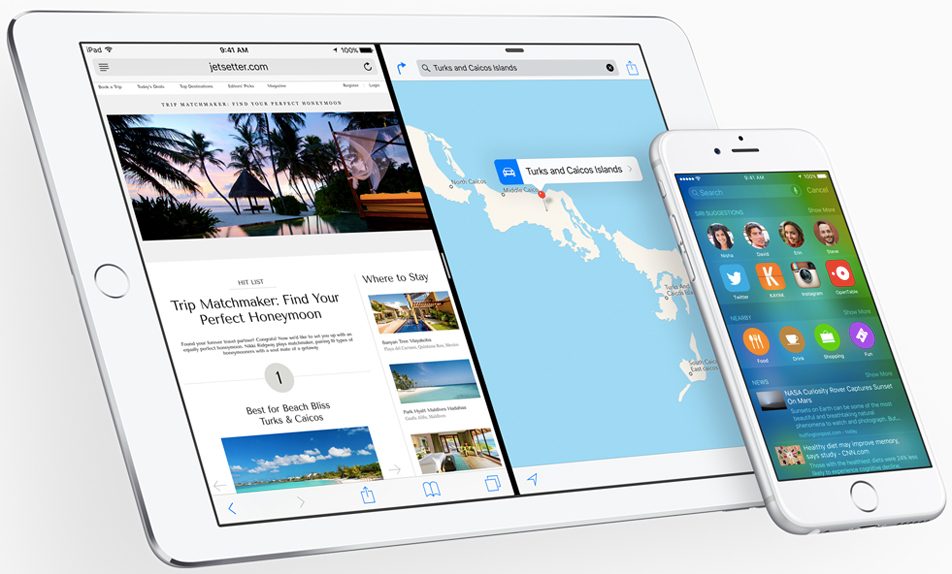Apple released the fifth developer beta of iOS 9 earlier this week, which means anyone with access to a developer account can run it on their iOS devices. However, just like with previous iOS 9 beta versions, you can install iOS 9 beta 5 even without a developer account… although we actually don’t recommend you do it.
DON’T MISS: Windows 10 is spying on almost everything you do – here’s how to opt out
Apple has recently released a public beta version of iOS 9 that happens to be identical to iOS 9 beta 5. In other words, rather than going through all the hassles of installing the latest developer public beta on a non-registered iOS device, you’re better off signing up for the free public beta program that gives you access not only to the latest iOS 9 beta but also to the latest OS X El Capitan public beta release.
The following video, posted by iCrackUriDevice, shows you how to install both iOS 9 beta 5 and iOS 9 public beta 3. The first choice comes with various problems: because your device is not supported, you won’t actually be able to back up data and perform restores as you might be used to. Furthermore, you might run into activation issues with iTunes running an unsupported iOS 9 developer beta version, and you’ll have to hunt for iOS 9 beta download links every time a new version is out.
Choosing the other route gets you permanent access to iOS 9 betas, meaning that you’ll run all the beta versions Apple releases until the final iOS 9 build rolls out – and you’ll get those updates automatically, over-the-air, in the future.
Here’s a video that shows you what’s new in iOS 9 beta 5 / public beta 3, and how to get either version on your iPhone, iPad or iPod touch.