iOS 17 Review: A Solid Upgrade That's A Bit Light On Features
- New mental health awareness features
- Check In on Messages
- Battery and stability are great
- Autocorrection still needs improvements
- Important features are coming at a later date
- iOS 17 doesn't bring anything major like a redesign
After over two months of beta testing, Apple is finally releasing iOS 17 to the public later today. With its latest operating system update for its most famous device, iOS 17 doesn't reinvent the wheel but adds some nice-to-have features that you might think it's worth updating your iPhone as soon as possible.
Here are the good, the bad, and in-between of Apple's latest iPhone software update.
iOS 17 focuses on Phone, Messages, and FaceTime updates – but some you might never use
You might not care, but one of Apple's most significant changes for iOS 17 regards the Phone app. With a personalized Contact Posters feature, you can improve how you – or a caller – look. In the same way, you can customize your iPhone Lock Screen; this function lets you add an immersive picture of a friend, customize how their name appears, and more. It's fun, but many users might not update their contacts.
To improve that, Apple is betting on NameDrop, which lets you bump your iPhone into your friend's iPhone so you can start a SharePlay experience or save each other contacts. Although AirDrops gets the job done faster, this gimmick might impress your friends the first time you use it, as BGR already showed a first look at this feature.
One of the functions that didn't impact my usage, but I know Americans care about is Live Voicemail, in which you can see real-time transcription when someone leaves a voicemail. While Apple says calls identified as spam by carriers won't appear with this function, some organizations are raising awareness of possible scams by people using this feature.
The Messages app also got some love with an expandable menu that can be accessed with a simple tap to display iMessage apps, but you might prefer long-pressing it to access your gallery quickly. I really dig Live Stickers, mainly because it's super easy to create them with your own photos, but it's a shame that others can't save the stickers you sent them. This is what people love the most with WhatsApp and Telegram, and I don't understand why Apple still hasn't added that.
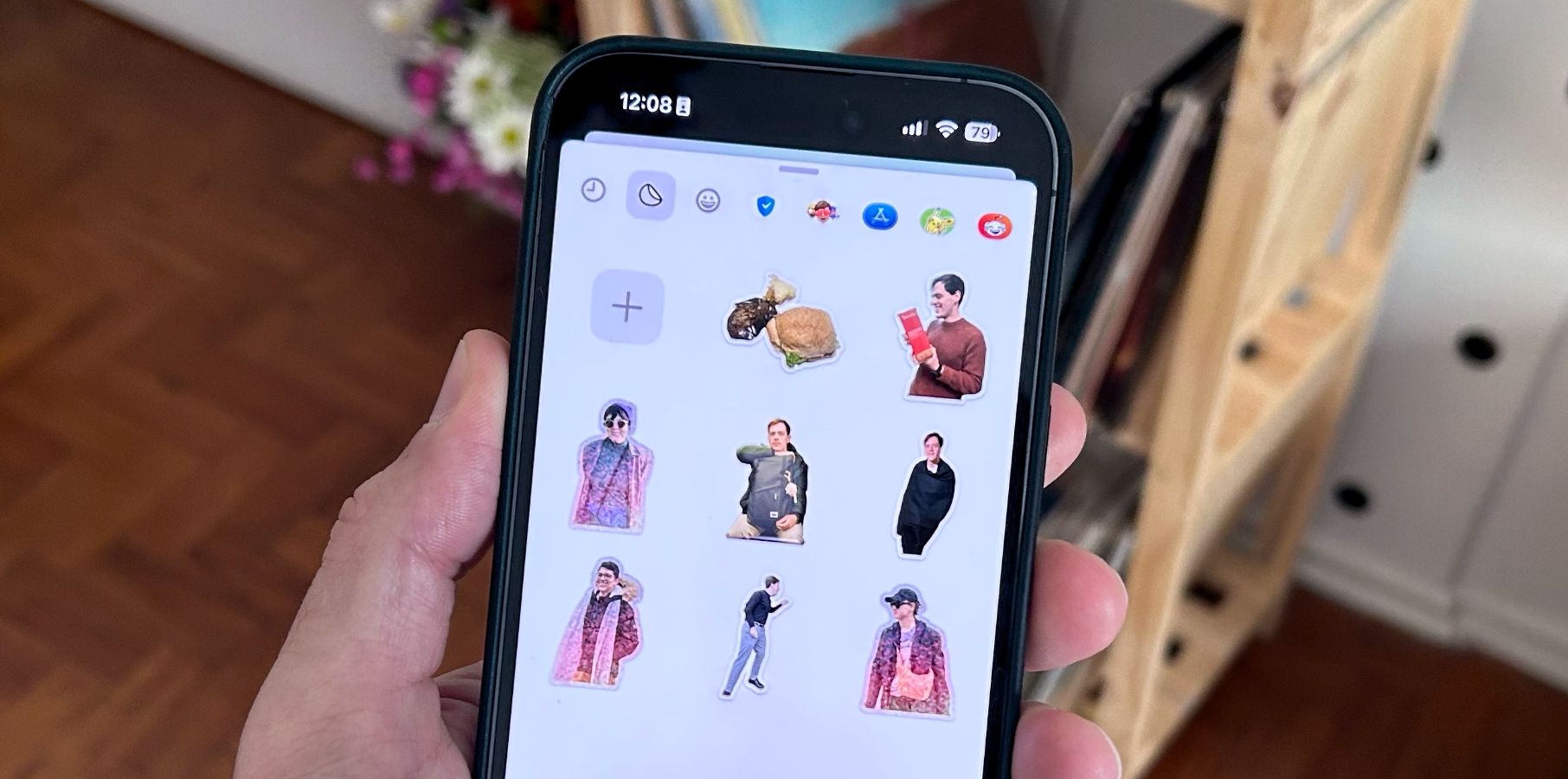
Also, Apple says that Autocorrect and Dictation are smarter than ever. While it's true that prediction looks better, I keep getting autocorrect to change "iPhone" to "iphone," "iPad," to "ipad," and it's so annoying.
Lastly, FaceTime with iOS 17 lets you add reactions during calls, but this isn't an intuitive function (you need to activate it). In my tests with the iPhone 14 Pro Max, activating these reactions with some hand gestures was a pain. It's simply not worth it.
Apple Music looks better, thank you, but only its subscribers will care
If you're an Apple Music user, this subsection is for you. At the moment, iOS 17 doesn't add much to Apple's music streaming service, but it has a few long-awaited features.
For example, its iOS counterpart app finally adds crossfade support between songs. Crossfade smoothly transitions between tracks, so the music never stops. As you can see in the image above, Apple has added animated covers to every song. Not every album has it, but the ones that do it's nice.
I'm still looking forward to some features that are still unavailable, such as collaborating on playlists. With a newer version of iOS 17, you'll be able to let users invite friends to join a playlist so anyone can add, reorder, and remove songs. Apple Music is learning with Spotify's best features, finally. That said, a few more functions are still coming to the service.
Health and privacy continue to lead the way with iOS 17
As most of our day passes through the display of an iPhone, Apple is increasing its health and privacy initiatives. One of the most exciting features of iOS 17 is the ability to log your state of mind. Adding this data helps you understand how your life choices impact your lifestyle – and you can see what tasks during the day affect your mood.
With a Mental Wellbeing section, you can log how anxious, happy, or sad you feel. Later this year, a Journaling app will combine this information with several other data from your iPhone to show you how you feel over the day and how you can better express your emotions.
All this is performed on the device, so you don't have to worry about third-party apps accessing this data. In addition, another feature that deserves a mention is iMessage's Check-In feature.
This is especially useful when a user wants to notify a family member or friend that they have safely made it to their destination.
After a user initiates a Check-In, their friend or family member will automatically be notified when the user arrives. If they are not progressing toward their destination, helpful information will be temporarily shared with the selected contact, such as the device's location, battery level, and cell service status. Any information transmitted is end-to-end encrypted.
There are even more features arriving with iOS 17, but they didn't make a difference over these past months for me
Apple said iOS 17 was all about communication, intelligence, and new experiences. Regarding the latter pillar, Apple announced a StandBy mode, which gives users a full-screen experience with glanceable information designed to be viewed from a distance when the iPhone is on its side and charging.
I'm not using this feature, as I use a MagSafe Duo charger at night. I don't leave my iPhone charging throughout the day, so I didn't find StandBy helpful. On the other hand, I feel like this function would be so much better for my iPad, which stays with a black screen throughout my workday.
To be fair, Safari has a few nice updates, but I think they are more valuable on the Mac than on my iPhone. I really dig Focus Mode, but I don't think it makes a difference on Safari on my iPhone. Apple also blocks known trackers from loading on pages and removes tracking added to URLs as you browse. However, since people don't use X (formerly Twitter) on Safari, the trackers are still there when sharing a link via the company's app.

There's also a nice trick I haven't had the chance to use it yet, but some people might like it. Apple now lets you share a set of passwords with your trusted contacts. You can create a group and choose a set of accounts to share. Passwords stay up to date for everyone in the group, and you can remove someone at any time.
That said, there are still a lot of new features coming at a later date, such as a Journal app and improvements to Apple Music.
Battery and stability
iOS 17 beta was overall very stable, but the system got much better as the company released beta 7. Around this time, I replaced my iPhone 14 Pro Max with AppleCare+, and the battery was better than when I bought this phone running iOS 16.
The battery lasted easily for more than a day, even with FaceTime calls, music streaming, chatting all day through message apps, and watching YouTube videos. Apps freeze occasionally, but I find iOS 17 more stable and battery-efficient than iOS 16.
Supported devices
Apple is making iOS 17 exclusive to more devices. If you have an iPhone older than the 2018 release, you might need to upgrade to one of these models:
- iPhone XR, XS, and XS Max
- iPhone 11
- iPhone 11 Pro and 11 Pro Max
- iPhone SE (2nd gen)
- iPhone 12 mini and iPhone 12
- iPhone 12 Pro and iPhone 12 Pro Max
- iPhone 13 mini and iPhone 13
- iPhone 13 Pro and iPhone 13 Pro Max
- iPhone SE (3rd gen)
- iPhone 14 and iPhone 14 Plus
- iPhone 14 Pro and iPhone 14 Pro Max
- iPhone 15 and iPhone 15 Plus
- iPhone 15 Pro and iPhone 15 Pro Max
That said, not every iPhone is getting all iOS 17 features.
Should you update to iOS 17?
We all know iPhone users love to update to the latest iOS version – and yes, I have nothing to say against updating to this particular version. Even though iOS 17 does not reinvent the wheels, it's a solid update with many new tricks.
I'd only recommend you to backup your phone, restore it, and give your iPhone a clean install, as it will help remove the older iOS files and make your device feel faster and more efficient.
Below, you can find everything about iOS 17, and also the latest new features in our watchOS 10 review and macOS Sonoma review.






