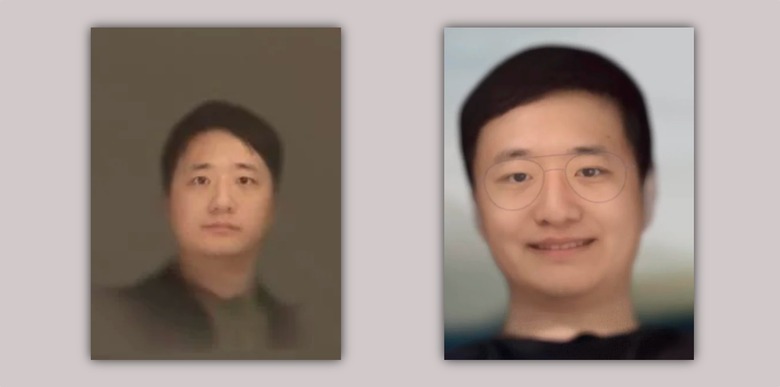visionOS 1.1 Improves The Terrible Vision Pro Personas Everyone Has Been Laughing At
One of Apple Vision Pro's breakthrough features is the digital personas, which are used on FaceTime calls when you're wearing the spatial computer. While, in theory, it should almost feel like Apple is showing your face without Vision Pro, this is not how it works.
With the spatial computer available since the beginning of February, social media users have been laughing at the terrible personas Apple is generating. Although Cupertino highlights that this function is currently in beta, it looks worse than it should.
Unlike the 2017 Memoji fever with the iPhone X, Apple couldn't deliver the same quality or impressiveness as this other technology. Thankfully, with visionOS 1.1 beta, it seems Apple is improving Apple Vision Pro persona feature and asking its users to capture a new version.
Apple even highlights a few tips and tricks to improve this process to ensure you have the best result. If you already have an Apple Vision Pro persona, go to Settings, Persona, and tap Edit Details or Recapture. After that, here's what you need to have in mind:
- Capturing won't start until you're holding your Apple Vision Pro at eye level. If you don't start the capture within 15 minutes, it's canceled. You can restart the capture after you put your Apple Vision Pro back on.
- Find a space with front-facing, even lighting so there aren't shadows on your face. Avoid bright light sources overhead or in the background.
- Stand or sit in front of a simple, neutral background without too many details.
- Stay in the same location and position during the capture process.
- Relax your shoulders while holding Apple Vision Pro.
- Natural, genuine facial expressions produce the best results.
Here's how Apple Vision Pro personas improved with the visionOS 1.1 beta
While the visionOS 1.1 testing cycle just started, a Reddit user posted how his persona vastly improved after updating to this beta version. We imagine that the results will be even better when Apple releases visionOS 1.1 to all users. Here are the differences:
As you can see, the visionOS 1.1 beta version offers more details as you can see the user's expressions better. That said, it's still far from perfect. Fortunately, this is one of those features that Apple will keep improving for future software updates, so you shouldn't overthink.
BGR will let you know once this operating system update is available to all Apple Vision Pro users.