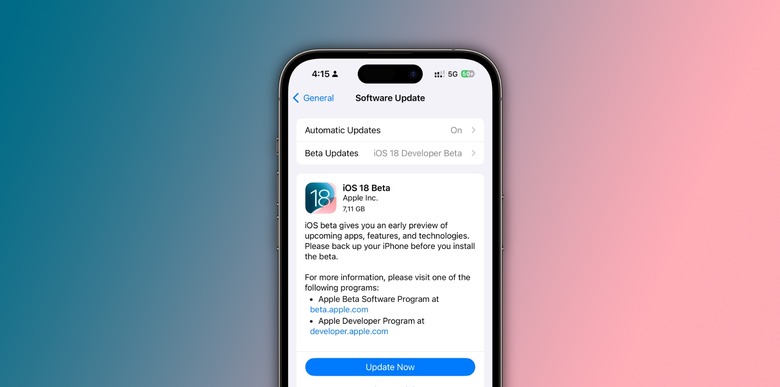iOS 18.1 Public Beta With Apple Intelligence Released Ahead Of iPhone 16 Debut
Ahead of the iPhone 16 release this Friday, Apple just made iOS 18.1 public beta available. With that, if you have the latest and greatest new iPhone, you can get Apple Intelligence from day one on that device.
The iOS 18.1 public beta comes a day after Apple released a new testing version of the developer's beta. In addition to iOS 18.1, Apple is also making available the public beta of macOS Sequoia 15.1 and iPadOS 18.1 to Mac and iPad users willing to try Apple intelligence before its release next month.
These are some of the features Apple users will find with iOS 18.1 public beta:
- Writing Tools: Users can rewrite, proofread, and summarize text nearly everywhere they write, including Mail, Notes, Pages, and third-party apps
- Improved Siri: With a new design, Siri can maintain context between requests. Even if you stumble over words or shift what you're saying mid-sentence, Siri can understand what you actually want.
- Priority notifications: They appear at the top of the stack, letting you know what to pay attention to at a glance. Notifications are summarized, so you can scan them faster.
- Priority messages in Mail: Elevate time-sensitive messages to the top of your inbox, like an invitation that has a deadline today or a check-in reminder for your flight this afternoon.
- Reduce interruptions: With iOS 18.1 beta 1, an all-new Focus Mode understands the content of your notifications and shows you the ones that might need immediate attention, like a text about picking up your child from daycare later today.

- Clean Up: This Photos app feature can identify and remove distracting objects in the background of a photo without accidentally altering the subject.
- Summarization: Apple Intelligence can now summarize more than just Messages and Mail notifications.
- Record and transcribe calls in the Notes app: Just hit record in the Notes or Phone apps to capture audio recordings and transcripts. Apple Intelligence generates summaries of your transcripts, so you can get to the most important information at a glance.
- Smart Reply in Mail: Quickly draft an email response with all the right details. Apple Intelligence can identify the question you were asked in a previous message
- Record calls: All iOS 18 iPhone models can record calls directly within the Phone app. Still, an iPhone 15 Pro or 16 is required to summarize a recording.
- Type to Siri: The type-to-Siri function has improved for Apple Intelligence devices, as the assistant tries to complete the user's queries.
How to download iOS 18.1 public beta
If you haven't enrolled in the public beta testing of iOS 18, you need to sign up for the Apple Beta Software Program with your Apple Account. Once you do that – or if you were already enrolled in the public beta testing, follow the steps below:
- On your iPhone, open the Settings app
- Tap General, and then Software Update
- Tap on Beta Updates and enable iOS 18.1 Public Beta
If you don't have an iPhone compatible with Apple Intelligence, you'll find that little has changed for your device.
How to try Apple Intelligence
With an iPhone 15 Pro or the latest iPhone 16 models, follow the steps below:
- After you download the iOS 18.1 beta, open the Settings app
- Search for Apple Intelligence & Siri
- Tap "Join waitlist"
There are a few requirements to try Apple Intelligence, BGR teaches you how to start using it here.
Wrap up
Even when iOS 18.1 is released next month, you can join the public beta experiment so you can access upcoming Apple Intelligence features before everyone else, such as Image Playground and Genmoji, which are expected to land with iOS 18.2 later this year.