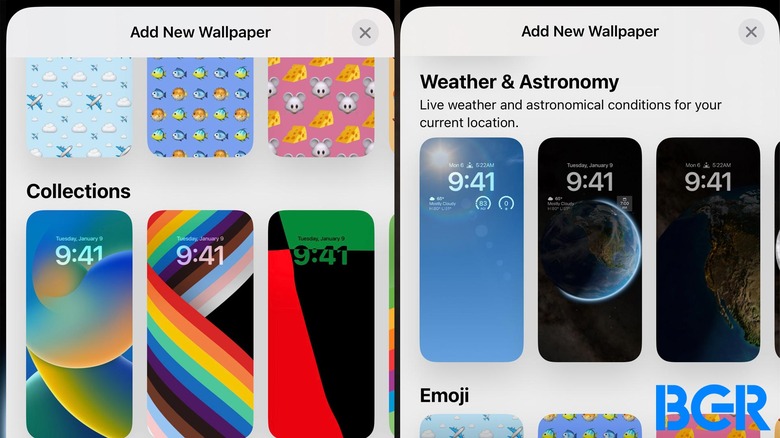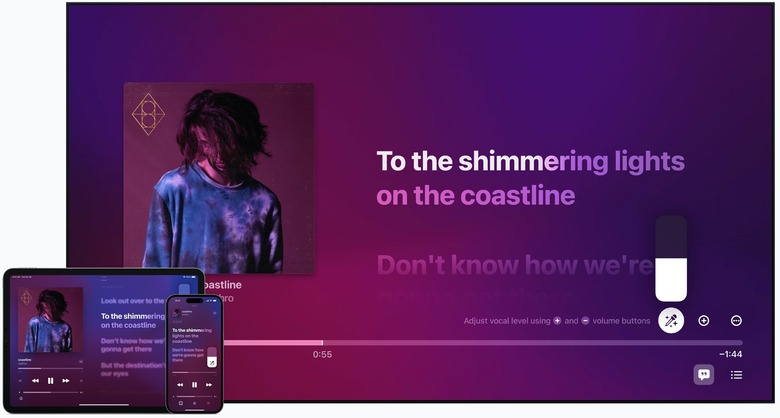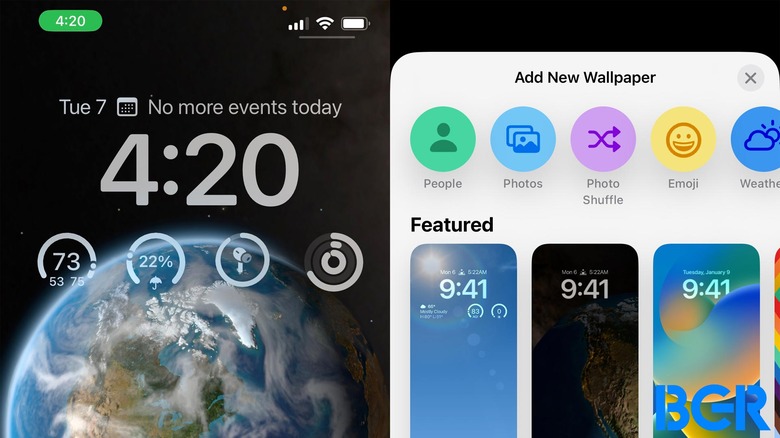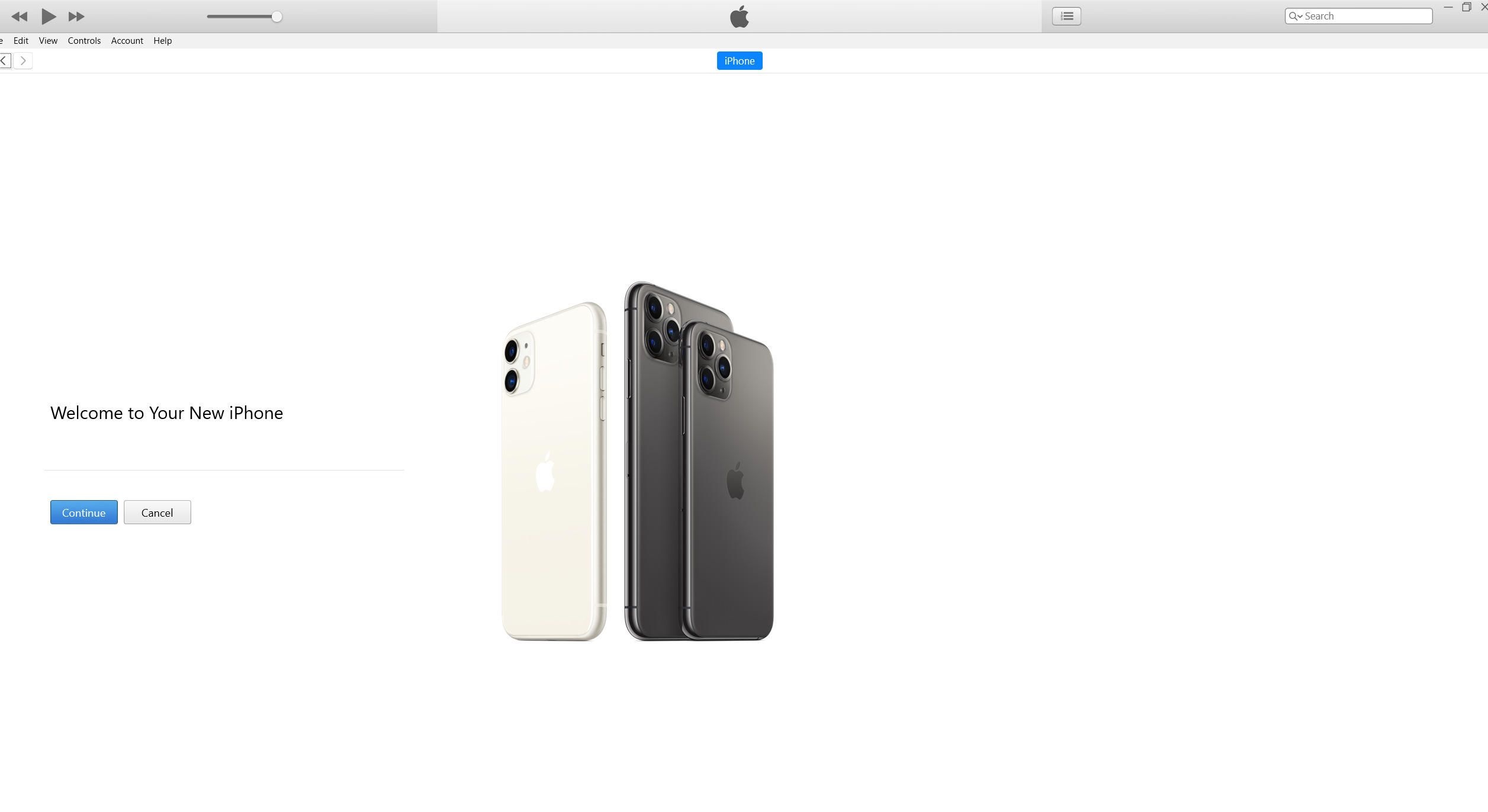iOS 16: All Of The New Features, Release Date, Beta, iPhone Compatibility, More
iOS 16 was previewed during the WWDC 2022 keynote in June and released to all users in September. With a revamped Lock Screen, improvements to Focus mode, and more, here's everything you need to know about this operating system.
Don't Miss: Apple's latest iOS version, iOS 17, is announced.
New iPhone features in iOS 16
Are you wondering whether or not the iOS 16 developer beta is worth installing on your iPhone? Well, the best way to decide is to read about all the new features that Apple added to the new mobile software update.
One of its most exciting new features is the new lock screen. Apple now lets you add widgets similar to the Apple Watch complications. You can see an example pictured above.
There are also tons of new iPhone features in Messages, the Health app, Apple Wallet, Apple Maps, and so much more.
We've also highlighted 7 features that will make your iPhone feel brand new — that's where you'll learn how to customize the new lock screen experience in iOS 16.

Similarly, iOS 16 beta 1 lets you test the unsend iMessage feature in the Messages app. It's very easy to delete accidental texts, as long as everyone in the conversation is on iOS 16.
iOS 16 will also let you password-protect the Hidden and Recently Deleted photo folders, and it all works automatically. The iPhone will use your lock screen password to do it (that's PIN and Face ID/Touch ID).
Separately, we've listed all the available widgets that work on the lock screen in iOS 16 beta 1. You can only expect widgets from Apple apps for the time being, as developers create their own lock screen complications.
You can also easily create beautiful stickers from any of your photos with iOS 16's sticker functionality.
Also, you should know that iOS 16 lets you delete even more Apple apps than before.
If you want to see what else is new, check out our coverage of all the new iPhone features in iOS 16.

iOS 16.1 new features
After releasing iOS 16 in September, iOS 16.1 arrived a month later with some of the features that should have been available alongside the first version. Here they are:
- Live Activities feature helps you stay on top of things that are happening in real-time right from your Lock Screen;
- Matter support is a new smart home connectivity standard that will enable compatible accessories to work together across platforms;
- iCloud Shared Photo Library is a new way for families to share photos seamlessly with a separate iCloud library that up to six users can collaborate on.
iOS 16.2 new features
Five weeks after the iOS 16.1 release, Apple brought even more delayed features with iOS 16.2. This update also includes some brand new functions as well:
- Freeform app: Apple calls this app "a powerful new collaboration application with a flexible canvas that allows users to see, share, and collaborate all in one place without worrying about layouts and page sizes, and will fully support the Apple Pencil." It works across the iPhone, the iPad, and the Mac.
- Apple Music Sing: This brings a new way to sing along with millions of songs using Apple music with fully adjustable vocals and new enhanced beat-by-beat lyrics.
- Advanced Data Protection: New option expands the total number of iCloud data categories protected using end-to-end encryption to 23 — including iCloud Backup, Notes, and Photos — protecting your information even in the case of a data breach in the cloud.
- Apple TV app: Live Activities for Apple TV app lets you follow your favorite teams with live scores on your Lock Screen or in Dynamic Island on iPhone 14 Pro and iPhone 14 Pro Max.
iOS 16.3 new features
After several new features with the previous releases, iOS 16.3 was a small update made available in December. It started bringing unannounced functions for the iOS 16 cycle.
- Physical Security Keys for Apple ID let users strengthen the security of their accounts by requiring a physical security key as part of the Two Factor Authentication sign-in process on new devices;
- HomePod 2 support;
- Improvements and bug fixes.
Apple is currently testing iOS 16.4.
Here are the iPhone models that can update to iOS 16
Unlike other years, Apple is limiting the iPhone models that can update to iOS 16. Here they are:
- iPhone 8 and 8 Plus
- iPhone X
- iPhone XR, XS, and XS Max
- iPhone 11
- iPhone 11 Pro and 11 Pro Max
- iPhone SE (2nd gen)
- iPhone 12 mini and iPhone 12
- iPhone 12 Pro and iPhone 12 Pro Max
- iPhone 13 mini and iPhone 13
- iPhone 13 Pro and iPhone 13 Pro Max
- iPhone SE (3rd gen)
- iPhone 14 and iPhone 14 Plus
- iPhone 14 Pro and iPhone 14 Pro Max
How to download and install iOS 16 beta and public beta
After installing the beta profile, downloading an iOS 16 beta update is easy. Here's all you need to do:
- First, back up your iPhone using iCloud or iTunes
- Open the Settings app on your iPhone
- Tap on General
- Tap Software Update
- Follow the on-screen instructions to install Apple's iOS 16 beta
That's it! Now, follow the instructions on your iPhone screen to download and install it.
Once again, note that installing a beta software update on your main iPhone may not be a very good idea. There will inevitably be bugs, and your battery life could suffer. Also, some of your existing apps might not work at all. And lastly, there's always a chance you could lose data.
Keep scrolling if you need to downgrade from this new version to the latest iOS 15 version or perhaps join the Apple developer program to get access to Betas and stable builds quickly.
How to downgrade from iOS 16 beta to iOS 15
The problem with beta software is that some features might not work. You can experience bugs throughout the OS or app-specific issues. Moreover, some early adopters might encounter battery life issues with the first beta versions.
Your iOS 16 beta mileage may vary depending on various factors. If you think you've had it with the bugs at any point, there's a way to return to the more stable iOS 15 version available for your iPhone. That might be iOS 15.5 or later, depending on when you decide to abandon the iOS 16 beta software.
That's why we told you to back up your data before getting the beta. You'll want to ensure no data loss while moving between iOS releases.
The easiest way to remove the iOS 16 beta release from your iPhone is to delete the beta profile and wait for the next software update.
- Go to the Settings app > General, and tap VPN & Device Management.
- Tap the iOS Beta Software Profile.
- Tap Remove Profile, then restart your device.
However, iOS 16 will not just disappear. You'll have to wait for Apple to update iOS 15, at which point your phone will revert automatically to the latest stable iOS 15 release. The problem here is that you have to wait.
The good news is that you can wipe your iPhone clean and restore it to a previous backup. The problem, in this case, is that you might lose some of the data you've generated since using the iOS 16 beta 1.
The restore process involves using a computer to reflash your iPhone to iOS 15 and reinstall the most recent archived backup. The process takes longer, with detailed instructions available from Apple.
Finally, there's also a way to downgrade iOS 16 beta 1 to iOS 15 without losing any data. It also involves using a computer to Upgrade the software via iTunes/Finder. This older downgrade guide should help you through it.
As a reminder, it's a good idea to back up your iOS 16 beta iPhone. In a worst-case scenario, you'll be able to restore your iPhone to that version.
How to Join Apple's Developer program
For future sake, there's a guaranteed way of being one of the first people to get updates, betas, and software installations. That is simply by becoming an Apple Developer. But head's up, to become an Apple Developer, you'll have to create an Apple Developer account and pay the annual $99 Apple Developer Membership fee.
That said, if you're good with that, here's how to join the Apple Developer program:
Requirements
To join the Developer program, there are certain minimum requirements you should have
- An iPhone or iPad with enabled Face ID, Touch ID, or iPhone Passcode.
- Apple ID account with two-factor authentication
- Apple ID account with valid information
- The latest version of the Apple Developer app.
- A connected iCloud account.
- Front and back picture of your driver's license or a government-issued ID.
The Process
If you meet these requirements, you can now proceed to join the Developer Beta with these steps:
- Open the Apple developer app on your device
- Sign in with your Apple ID.
- Review the developer consent form.
- Agree, and tap on enroll.
- Fill in your valid personal information and upload the required documents.
- Finally, subscribe by paying the annual Apple Developer Membership fee, and that's it! You'll now have an Apple Developer account.
FAQ
You are advised not to install Apple's Public Beta program on a device you don't own entirely or control. It is Apple's confidential information as of now and Apple says it is only for developers to install.
The iOS 16 is compatible with all Apple devices from iPhone 8 upwards. This means that the first generation iPhone SE, iPhone 7,6, 5, and lower won't support it.
Navigate to your Settings, tap General and then tap on VPN & Devices Management
Select the iOS Beta software profile
Tap Remove and then restart your iPhone device
The latest version of iOS is iOS 15.6.
The Apple developer program allows developers to build and test apps. The Apple beta software program collects feedback on software that has been pre-released.
Right now, you can get the developer beta of the iOS 16. However, the general release of public betas will start rolling out by July.