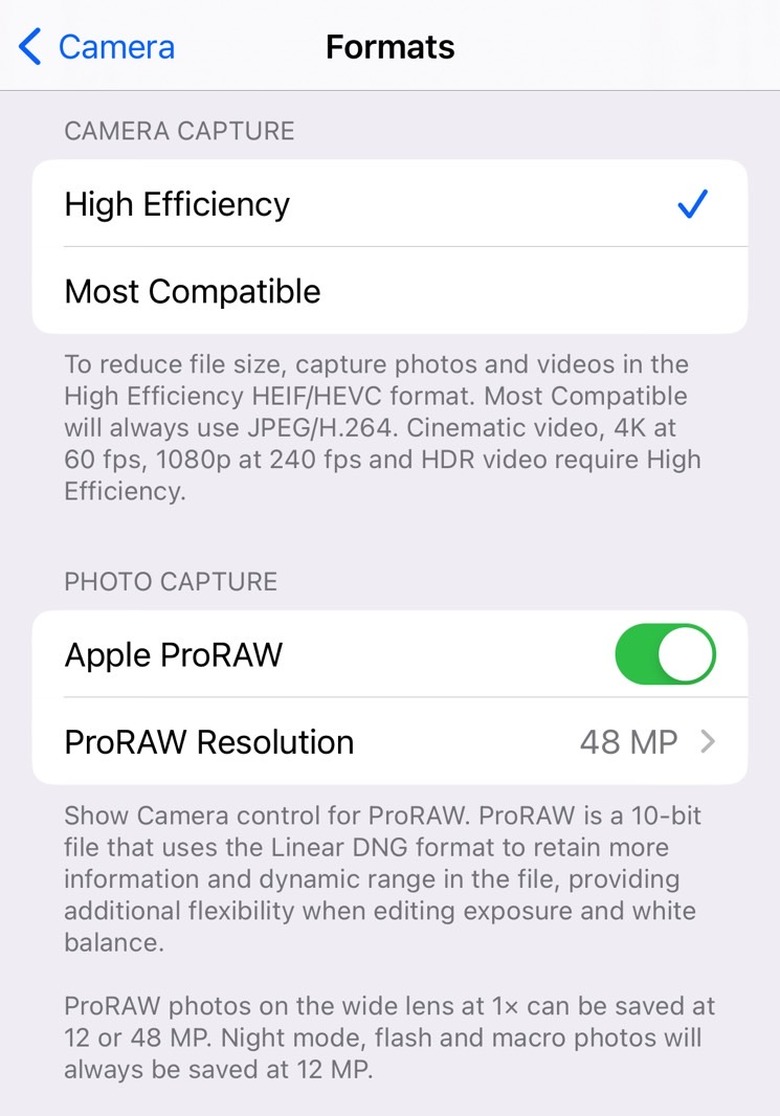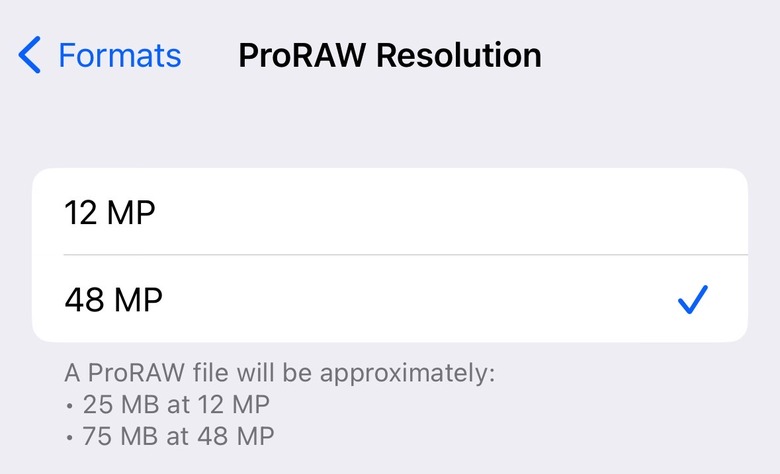6 Big iPhone 14 Pro Camera Secrets Apple Never Told Us About
The iPhone 14 Pro and iPhone 14 Pro Max are the only iPhone 14 models to get a significant camera upgrade for the wide lens. Apple introduced a 48-megapixel sensor that replaces the previous 12-megapixel camera, but only on the iPhone 14 Pro models.
However, that doesn't mean all the photos you capture with the new camera system will be 48-megapixel images. Apple already explained its pixel-binning technology that combines four pixels into virtual larger pixels for low-light photography. The resulting photos are 12-megapixel images.
It turns out there are plenty of exciting secrets about the iPhone 14 Pro's 48-megapixel sensor that Apple didn't reveal during the event.
How to activate 48-megapixel photos on iPhone 14 Pro
If you paid attention during Apple's iPhone 14 keynote, you might remember that Apple said the 48-megapixel lens will optimize for light capture "for most photos." That means most images will be 12-megapixel photos using the phone's quad-pixel tech.
Apple also emphasized how practical 12-megapixel photo size is, and it has to do with storage space.
In practice, that means you have to activate 48-megapixel photos manually. It's not only that, but you have to shoot in ProRAW mode to get true 48-megapixel images.
Head to the Settings app, then Camera, and look for Formats. Enable Apple ProRAW and then tap the ProRAW resolution menu. That's where you can choose between 48-megapixel and 12-megapixel for your ProRAW images.
Now, go to the Camera app and make sure the RAW option is enabled. That's the only way to capture images on the iPhone 14 Pro at the maximum 48-megapixel resolution.
Light is the iPhone 14 Pro camera's best friend
When you go into the Settings app to enable the 48-megapixel ProRAW mode, you'll be reminded that ProRAW photos will need plenty of light.
ProRAW photos on the wide lens at 1× can be saved at 12 or 48 MP. Night mode, flash and macro photos will always be saved at 12 MP.
The iPhone 14 Pro's camera algorithms (the Photonic Engine) will automatically capture 12-megapixel photos when binning four pixels into a quad-pixel whenever you take pictures at night, using the flash, or capturing macro shots.
The same menu above offers another critical detail. Apple introduced a new 2x Telephoto (zoom) option for the iPhone 14 Pro and iPhone 14 Pro Max. But the resulting photos are still 12-megapixel images. That's something Apple said on stage during the event.
48-megapixel photos take longer to process
One other iPhone 14 Pro camera secret that Apple didn't mention was the processing speed. The A16 Bionic facilitates many of the camera improvements in the new Pro models. But 48-megapixel ProRAW images will take longer to process.
That shouldn't be a problem for professional photo sessions. But the extra seconds of processing time might make you miss some shots in real-life situations.
That said, most people will probably not need ProRAW photos for day-to-day activities. So they won't even bother with 48-megapixel pictures on iPhone.
You can't take 48-megapixel Live Photos
When taking photos on your iPhone 14 Pro and iPhone 14 Pro Max, you can use the Live Photos mode that has been available on iPhone since the iPhone 6s.
However, you can't have both ProRAW and Live Photos active. That means all Live Photos images will have a 12-megapixel resolution.
48-megapixel photos will need more storage
Apple didn't address storage during the show, although it hinted that the iPhone 14 Pro models improve light capture while maintaining the practical 12-megapixel photo size.
Also, Apple did not mention actual sizes for the 48-megapixel images. But the Settings menu above tells you that each 48-megapixel ProRAW image will need about 75MB of storage. That's three times as much as 12-megapixel ProRAW images. Comparatively, a non-ProRAW 12-megapixel photo will need just about 1.5MB of storage.
These are estimates, but ProRAW files can be even larger than that, as Austin Mann showed in his iPhone 14 Pro camera review.
If you're a pro photographer using the iPhone for work, you will have to consider the storage factor. The base 128GB storage tier might not be enough for all your 48-megapixel photo needs. You might want to upgrade local storage or go for iCloud plans that offer more space.
Also, remember that iPhone 14 Pro models with just 128GB of storage will not support ProRes 4K video recording at 30 fps. You'll have to make do with 1080p instead.
iPhone 14 Pro's biggest camera problem: Data transfer
If you are a camera enthusiast or a pro photographer, you should brace for a problem that's even bigger than storage.
Transferring all those 48-megapixel photos that occupy a lot of storage and the 4K videos isn't as fast as it could be.
Your options are a Lightning connection capped at USB 2.0 speeds or iCloud Photos downloads. Both of them can be cumbersome depending on a variety of factors.
There is a third option here, Apple's AirDrop functionality. It lets you transfer files between Apple devices only, however. That means you can move photos and videos to your iPad and Mac. Or to someone else's iOS, iPadOS, and macOS devices. Apple has set up a new support document that covers the management of 48-megapixel iPhone 14 Pro photos.
Separately, the same iPhone 14 Pro camera review from Austin Mann covers data transfer issues.
A USB-C port on the iPhone would fix this problem. An alternative would be an improved AirDrop experience that can handle faster data transfers more reliably than the current option. Both of these features are reportedly in the works for future iPhone generations.
More Apple coverage: Check out the best Apple deals online right now.