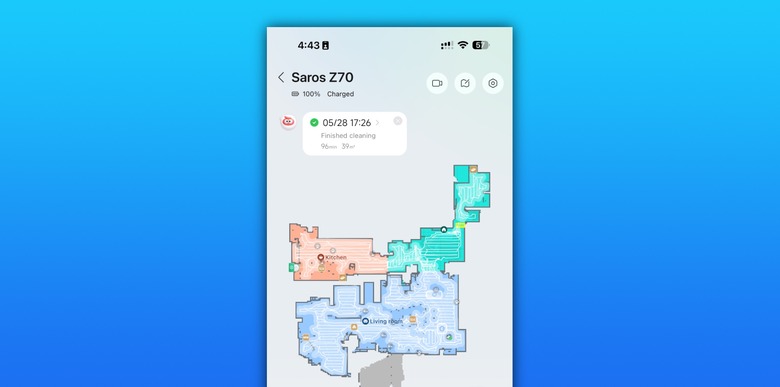Roborock Saros Z70 Review: Do Robot Vacuums Need Arms?
- Impressive AI functionalities
- Great at vacuuming and mopping
- Ability to traverse small thresholds
- Ridiculously expensive
- Arm feels more like a gimmick than a product
- Cleaning takes longer than previous models
| Buy From | List Price | Sale Price | |
|---|---|---|---|
| Amazon | $2,599 | $2,599 | See It |
| Roborock | $2,599 | $2,599 | See It |
We may receive a commission on purchases made from links.
At CES 2025, Roborock introduced its Saros Z70 robot vacuum. Among the most innovative robot vacuums in years, the device adds a flexible arm that can grab objects on the floor to improve cleaning. After introducing robots that can climb up to four centimeters, the company's next step is to reach a new level of robotic house cleaning.
Roborock Saros Z70 specs
| Type | Robot vacuum and mop – black |
|---|---|
| Max. Suction | 22,000Pa |
| Max. Threshold Clearance | 4cm / 1.57 inches |
| Robot Height (LDS Retracted) | 7.98cm / 3.14 inches |
| Release Date | 2025 |
| Smart Home Ecosystems | Matter*, Apple Home*, Alexa, Google Home, Siri |
| Navigation | 3D ToF |
| Obstacle Avoidance | 3D ToF (front), Vertical Structured Light (side) |
| Voice Control | Offline voice control |
| Side Brush | Retractable, liftable, anti-tangling / Lifting height: 10mm / 0.394 inch |
| Main Brush | Anti-tangling |
| Mopping Frequency | 200 rpm |
| Max. Mop Lift (Incl. Chassis) | 22mm / 0.87 inch |
| Mop Auto Detaching | Yes |
| Dock Type | Multifunctional cleaning dock with: Auto emptying, mop washing, drying, refilling, detergent dispensing, dirt detection, and self-cleaning |
| Water Tank Capacity | 4.0L (clean) / 3.5L (dirty) |
| Charging Time | 150 minutes |
| Noise Level (Auto Emptying) | 70dB(A) |
| Noise Level (Quiet Mopping) | 54dB(A) |
What's the deal with the arm?
You know what a robot vacuum and mop can do. This one is perfectly fine at vacuuming and mopping. However, the most interesting part is the new OmniGrip arm. It's a mix of artificial intelligence and high-tech sensors that identifies objects in the area and grabs them.
The Saros Z70 is the first mass-produced robot vacuum with a five-axis foldable mechanical arm. It's designed to move objects out of the way, enabling the robot to clean previously blocked or cluttered areas. While I'm still unsure about its usefulness, I saw Roborock Saros Z70 picking up a napkin from the floor and also taking my flip-flops to the designated area.
It was very impressive and high-tech. However, it seems the only real usage would be for people living with kids or pets constantly putting things out of place. While there are several hardware limitations, such as the robot not being able to identify an object based on its color or see objects too close to the wall, it worked reasonably well in my home.
Interestingly, it seems that the smarter robots get (and this one is very smart), the more cautious they become. The arm takes a while to unfold and pick up an object, and it's very careful about stumbling into objects or people. While this is an important capability for a home robot, it also shows that this is a very early version of the technology.
What can the arm pick up?
Currently, these are the objects the robot vacuum can pick up:
- Rolled-up socks
- Small towels
- Crumpled tissues
- Slippers (Birkenstock-style)
- Paper balls
For future updates, it will be able to pick up sports shoes, and it will also receive several optimizations, such as improving the success rate of placing objects into the storage box, optimizing the carpet cleaning strategy, and more.
The company also says there are a few intentional software limitations:
- Not able to recognize or grab fabrics such as socks in carpet areas.
- Due to safety limitations, the AdaptLift chassis cannot be used to cross thresholds after grabbing an object.
- Due to limitations in the ToF module, navigation fails when grabbing very small objects such as flowers or transparent slippers.
- Slow movement of the robotic arm is a design limitation.
- Weight limitation: The Saros Z70's rated load is 300g, but the actual load the robot can bear is about 700g.
- Lower Clearance Accuracy Limitations: The robot may be unable to see or grab very low and very flat objects, such as socks lying flat.
- Reflection limitations: If an object is very shiny or highly reflective, such as mirror finishes or other types of reflective materials, the impact on the robot's optical devices may prevent it from recognizing or sorting it. Black materials also impact optical equipment because they absorb light, causing a bad pickup rate.
Roborock also told BGR about possible mistakes I should avoid while testing this product. One scenario included not placing the Roborock storage box against walls, furniture, or obstructions so the robot could understand where it needed to place objects.
That said, Roborock seems confident enough to launch and commercialize this product. Still, it seems to me like the company also wants to conduct a very expensive experiment with customers, as it doesn't feel 100% confident about this technology yet.
It would be like if the company said the robot can vacuum the floor, but it's better if I double-check its work and vacuum again myself afterward.
Beautifully designed
Roborock premium robots feel anything but cheap. The company took the Saros 10R design and made it even nicer to look at. With a glass-frost dock, I love that it also has a proper detergent compartment, in addition to all the other features we are used to.
With a height of 7.98cm / 3.14 inches, the robot is small enough to fit under most furniture, which improves the cleaning experience. By comparison, the Qrevo Curv had a 4.1-inch design, and the S8 MaxV Ultra was 4.05 inches tall.
In addition, while the Roborock Saros Z70 might look similar to other robots, it has several extra sensors, including a dual-transmitter 3D ToF LiDAR, an RGB camera for precise obstacle detection, and VertiBeam lateral obstacle avoidance using structured light.
Roborock Saros Z70 is actually smart
I said it about the Roborock Saros 10R, and I'll say the same about this one: This robot learns from its mistakes. There's nothing more satisfying than seeing this robot getting to know my place, cleaning after cleaning. In the first scan of the house, the Saros Z70 tried to run over the cat bowls; it learned it shouldn't do that. The same was true of the TV, as the power button would get pressed, and the robot would stand still below it.
It's satisfying to see everything the robot can identify, including when one of the cats is standing near it or if it needs to pick something up off the floor. The thing I like the most is that the robot learns about your house and is always ready to remake its plans for the best cleaning experience.
Roborock says it reacts promptly to unexpected obstacles like pets and avoids items as small as 2 cm wide x 2 cm tall. In addition, its smart capabilities have been improved, so it detects more items around the house, including floor mirrors, power strips (although the robot is better at identifying colorful cables than black ones), and other things you want it to avoid, such as dog poop. Besides that, Roborock is committed to improving the robot with new firmware updates, so it will continue to get smarter as the months go by.
In addition, Roborock's app is interesting because you can customize it extensively, use smart features, and view a journal of cleaning, which reveals how the robot cleaned your house. It feels like an AI agent telling you how it accomplished a task.
Reliable cleaning experience, but I wish it had a better mopping system
With up to 22,000 Pa suction power, the Roborock Saros Z70 robot vacuum delivers impressive cleaning capabilities in such a small form factor. As mentioned above, it has similar features to the Saros 10R, including a better FlexiArm Side Brush, a dual anti-tangle system, and removable mops to improve floor cleaning.
Here's everything else the 10-in-1 Multifunctional Dock 4.0 has to offer:
- Auto Mop Removal
- 2.5-hour fast charging & off-peak charging
- Warm water auto-refilling
- 80ºC hot water mop washing
- 80ºC hot dock self-cleaning
- Intelligent dirt detection for re-wash and re-mop
- 55ºC heated air drying
- Auto detergent dispenser
- Auto dust emptying
- Detachable self-cleaning modules

While having the robotic arm remove things from the floor can be useful, I find it quicker to do it yourself. Besides that, after testing Yeedi's latest robot vacuums, I wish Roborock could soon find a way to include a better mop.
It's not like it doesn't perform well, but if you're spending this amount of money on a robot, you want to know that it has all the latest technologies.
Finally, it's worth noting that the vacuum can clean around four to six times before I need to worry about emptying and filling the water tanks on the Saros Z70.
Battery
Roborock didn't share the size of the battery on the Saros Z70. However, it now offers fast-charging capabilities, taking up to 150 minutes to fully charge the robot. I usually have around 57% battery life remaining after vacuuming and mopping my place for around 80 minutes.
I also feel the Saros Z70 takes longer to clean my house because it can go under furniture, but it also wants to ensure it's doing the right thing.
Is the Roborock Saros Z70 with it?
It pains me to say that the Roborock Saros Z70 is not worth it. At a whopping $2,599, it's a huge investment in a new technology that has yet to reach its full potential. For over $1,000 less, you can get the same vacuum and mop capabilities with the Saros 10R, a state-of-the-art robot vacuum.
I've been using Roborock's robot vacuums for the past few years, and they have tremendously improved my house cleaning routine. With enhanced smart features, power suction, and the ability to clean the mops, I think the Saros Z70 is the beginning of a very interesting robot vacuum trend. However, don't feel pressured to be an early adopter of the one-armed robot vacuum.