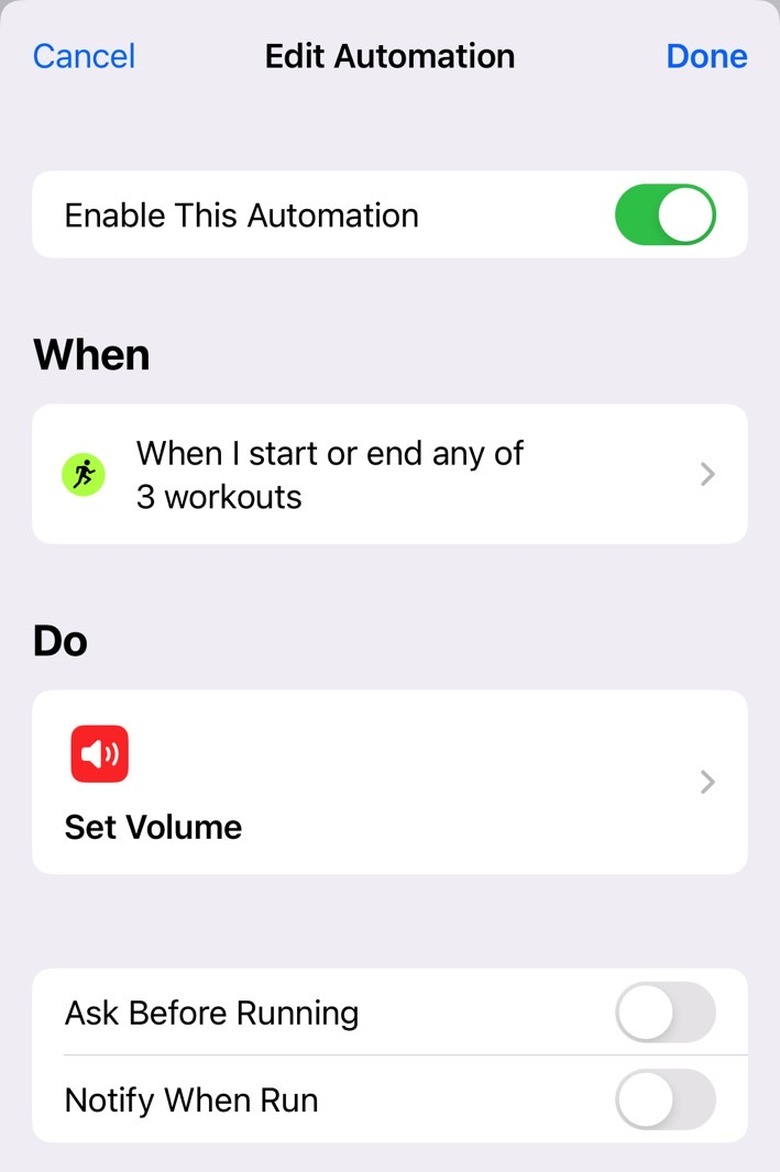This Is The AI-Powered Siri GPT Feature I Want Most On My iPhone
CES 2024 is just around the corner, and AI will be the central theme of the show. Everything will have AI in it this year, even though not all those AI features will be the generative kind you get from ChatGPT. Built-in AI is coming to more smartphones too. It'll start with the Galaxy S24 series that Samsung plans to unveil soon after CES wraps up (reserve a Galaxy S24 now, and you can save an extra $50). Samsung's launch event teaser is all about Galaxy AI.
That's why I expect Apple to give AI prominent placement in iOS 18 this summer. Then, the iPhone 16 phones should debut with built-in AI features, including a smarter Siri that has ChatGPT capabilities. Some new "Siri GPT" features have started to leak already.
According to a leaker, Siri GPT might improve the management of Apple ecosystems, including the iPhone. It might also work with external services the user subscribes to. This made me realize that the Siri GPT feature I want most is something only Apple can deliver. Well, make that Google too. But since I'm a longtime iPhone user, I'm looking forward to Apple's native AI experience.
I'd like to be able to give Siri iPhone-related commands. That is, I want to use Siri to manage the iPhone and create complex shortcuts and automations using natural language.
I don't use the Shortcuts app enough
The iPhone's Shortcuts app is an amazing tool that most people probably don't use to its fullest extent. I'm not making the most of it because Shortcuts isn't exactly intuitive. You might have a great idea, but then you have to figure out how to actually make it happen on the iPhone.
Shortcuts also let you create handy automations, and I'm using quite a few. For example, you can use automations that turn on and off the screen rotation lock when you're using Netflix and other video streaming apps. You can use an automation that lets you set up Low Power Mode at a specific battery level, or play a sound when the iPhone battery charge reaches a designated level.
I use automations to control the volume on my iPhone. For example, when I connect AirPods, the volume is set to 50%. The same thing happens if I start a fitness activity. I also have an automation where the iPhone can create a brand new alarm in the morning, depending on how I deal with the regular alarm.
And don't get me on the incredible shortcuts you can create for the Action button on the iPhone 15 Pro models. I'm still on the iPhone 14 Pro, so I can't use any of that.
The sky is the limit, as long as the iPhone has the ability to execute the kind of shortcuts and automations you want. But it'll take sometime customizing them and figuring them out.
How Siri GPT could make it even better
That's where Siri GPT could come in handy. I imagine a future where I would describe a shortcut or automation to Siri GPT via voice or text. Then, Siri would simply set up that shortcut or automation for me. I could then test and tweak it with ease. Just tell Siri about the changes, and the chatbot should do it.
This could significantly speed up my iPhone experience. By being able to create shortcuts and automations on the spot, I'd spend more time doing what I want and less time looking at the phone.
It's as if you'd create specific iPhone apps via voice. Apps that handle a particular action. For example, I could tell Siri GPT to ensure my VPN is turned on whenever I visit selected locations when I travel. Or I might tell Siri GPT to lock sensitive apps with 1-second timers every time I'm in a bar or restaurant. You know, since the idea of having my iPhone stolen is terrifying.
I might even instruct Siri GPT to ask me how I feel after each run I take to help me journal my fitness journey and improve it.
The point is that a smarter Siri could give me instant custom control over the iPhone in ways I can't envision right now.
What gave me this idea is a rumor dating back to late January 2023. We heard at the time that Apple is looking to let people create Vision Pro apps by voice. I don't know if that will ever happen, but the arrival of ChatGPT software and all its alternatives sets the stage for functionality like that.
But I bet that before we make iPhone apps by voice, a Siri GPT assistant would be able to give me the on-the-spot shortcuts and automations I need from the iPhone. Or, at least, I think it will. All of this is speculation based on all these separate reports about Apple's AI plans for the future.
We should learn more about Apple's GPTs as we approach WWDC 2024. And I certainly hope iOS 18 will come with built-in AI features.